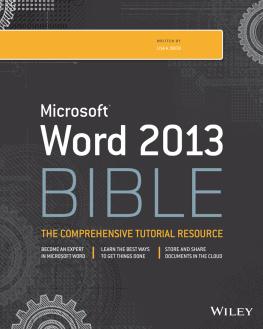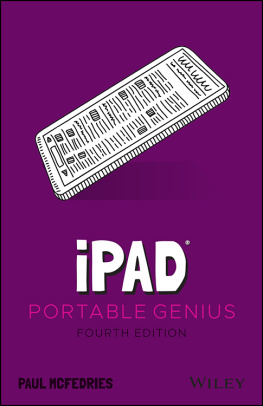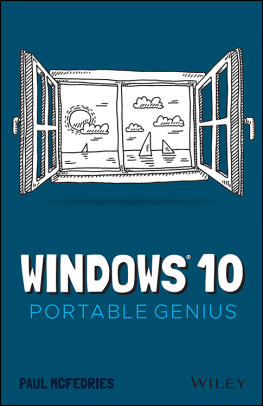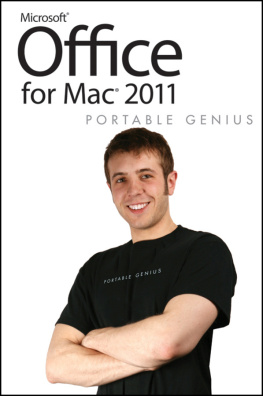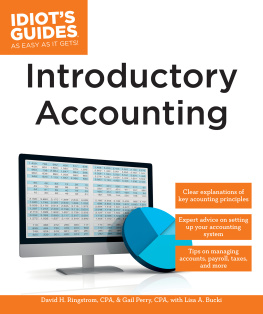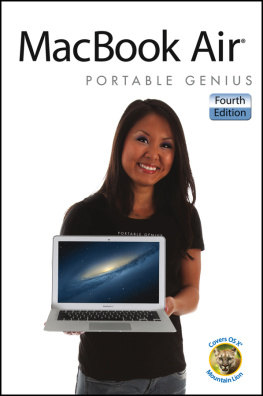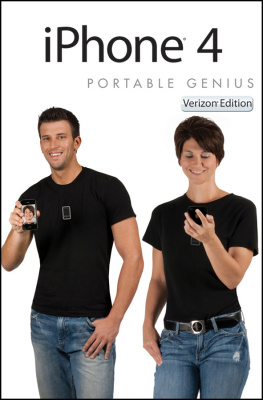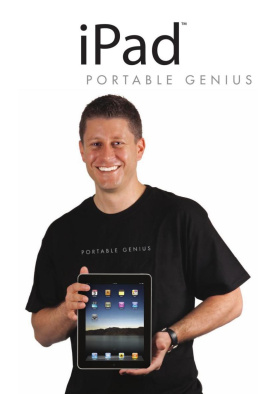Lisa A. Bucki - Microsoft 365 Portable Genius
Here you can read online Lisa A. Bucki - Microsoft 365 Portable Genius full text of the book (entire story) in english for free. Download pdf and epub, get meaning, cover and reviews about this ebook. year: 2021, genre: Home and family. Description of the work, (preface) as well as reviews are available. Best literature library LitArk.com created for fans of good reading and offers a wide selection of genres:
Romance novel
Science fiction
Adventure
Detective
Science
History
Home and family
Prose
Art
Politics
Computer
Non-fiction
Religion
Business
Children
Humor
Choose a favorite category and find really read worthwhile books. Enjoy immersion in the world of imagination, feel the emotions of the characters or learn something new for yourself, make an fascinating discovery.

- Book:Microsoft 365 Portable Genius
- Author:
- Genre:
- Year:2021
- Rating:4 / 5
- Favourites:Add to favourites
- Your mark:
- 80
- 1
- 2
- 3
- 4
- 5
Microsoft 365 Portable Genius: summary, description and annotation
We offer to read an annotation, description, summary or preface (depends on what the author of the book "Microsoft 365 Portable Genius" wrote himself). If you haven't found the necessary information about the book — write in the comments, we will try to find it.
Microsoft 365 Portable Genius — read online for free the complete book (whole text) full work
Below is the text of the book, divided by pages. System saving the place of the last page read, allows you to conveniently read the book "Microsoft 365 Portable Genius" online for free, without having to search again every time where you left off. Put a bookmark, and you can go to the page where you finished reading at any time.
Font size:
Interval:
Bookmark:
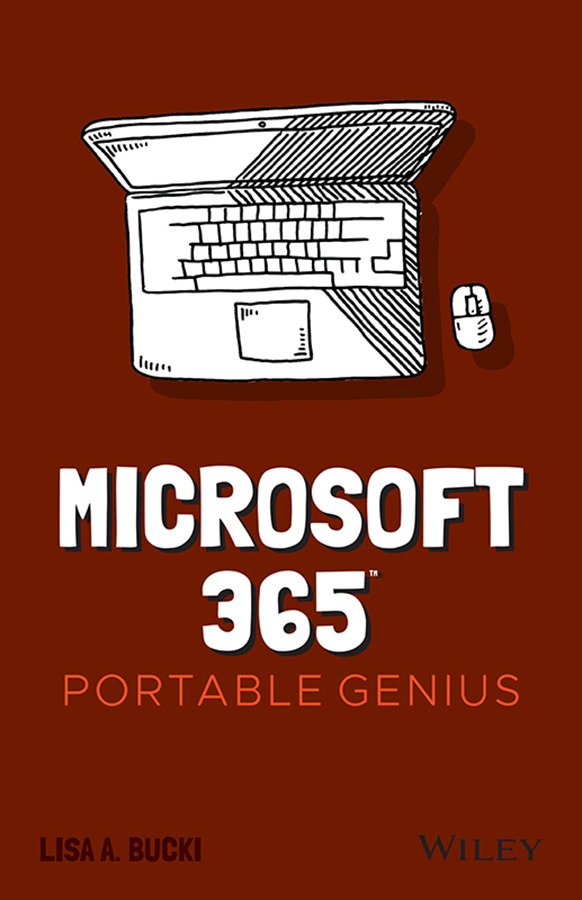
- Chapter 1
- Chapter 4
- Chapter 9
- Chapter 1
- Chapter 2
- Chapter 3
- Chapter 4
- Chapter 5
- Chapter 6
- Chapter 7
- Chapter 8
- Chapter 9
- Chapter 10
- Chapter 11
Lisa A. Bucki

Copyright 2021 by John Wiley & Sons, Inc., Indianapolis, Indiana
Published simultaneously in Canada
ISBN: 9781119763673
ISBN: 9781119765110 (ebk)
ISBN: 9781119763734 (ebk)
No part of this publication may be reproduced, stored in a retrieval system or transmitted in any form or by any means, electronic, mechanical, photocopying, recording, scanning or otherwise, except as permitted under Sections 107 or 108 of the 1976 United States Copyright Act, without either the prior written permission of the Publisher, or authorization through payment of the appropriate percopy fee to the Copyright Clearance Center, 222 Rosewood Drive, Danvers, MA 01923, (978) 7508400, fax (978) 6468600. Requests to the Publisher for permission should be addressed to the Permissions Department, John Wiley & Sons, Inc., 111 River Street, Hoboken, NJ 07030, (201) 7486011, fax (201) 7486008, or online at www.wiley.com/go/permissions.
Limit of Liability/Disclaimer of Warranty: The publisher and the author make no representations or warranties with respect to the accuracy or completeness of the contents of this work and specifically disclaim all warranties, including without limitation warranties of fitness for a particular purpose. No warranty may be created or extended by sales or promotional materials. The advice and strategies contained herein may not be suitable for every situation. This work is sold with the understanding that the publisher is not engaged in rendering legal, accounting, or other professional services. If professional assistance is required, the services of a competent professional person should be sought. Neither the publisher nor the author shall be liable for damages arising herefrom. The fact that an organization or Web site is referred to in this work as a citation and/or a potential source of further information does not mean that the author or the publisher endorses the information the organization or website may provide or recommendations it may make. Further, readers should be aware that Internet websites listed in this work may have changed or disappeared between when this work was written and when it is read.
For general information on our other products and services please contact our Customer Care Department within the United States at (877) 7622974, outside the United States at (317) 5723993 or fax (317) 5724002.
Wiley publishes in a variety of print and electronic formats and by printondemand. Some material included with standard print versions of this book may not be included in ebooks or in printondemand. If this book refers to media such as a CD or DVD that is not included in the version you purchased, you may download this material at booksupport.wiley.com. For more information about Wiley products, visit www.wiley.com.
Library of Congress Control Number: 2020951445
Trademarks: Wiley and the Wiley logo are trademarks or registered trademarks of John Wiley & Sons, Inc. and/or its affiliates, in the United States and other countries, and may not be used without written permission. Microsoft 365 is a trademark of Microsoft Corporation. All other trademarks are the property of their respective owners. John Wiley & Sons, Inc. is not associated with any product or vendor mentioned in this book.

![]() trainer, and content expert, Lisa A. Bucki has been educating others about computers, software, business, and personal growth topics since 1990. She has written and contributed to dozens of books and multimedia works, in addition to providing marketing and training services to her clients and writing online tutorials. Bucki is cofounder of 1x1 Media, LLC (
trainer, and content expert, Lisa A. Bucki has been educating others about computers, software, business, and personal growth topics since 1990. She has written and contributed to dozens of books and multimedia works, in addition to providing marketing and training services to her clients and writing online tutorials. Bucki is cofounder of 1x1 Media, LLC (www.1x1media.com), an independent publisher of books and courses focused on howto topics for entrepreneurs, startup founders, makers, and other business professionals.
![]() up the writing of Excel Portable Genius and this book, my husband and I were deeply grieving the loss of two of our beloved dogs, Jack Black and Tucker, in a little more than three months' time. Associate Publisher Jim Minatel, Senior Managing Editor Pete Gaughan, Project Manager Kezia Endsley, and Technical Editor Joyce Nielsenall of whom I consider both friends and colleaguesreacted with kindness, patience, support, and professionalism. I thank them for being wonderful human beings in addition to top professionals.
up the writing of Excel Portable Genius and this book, my husband and I were deeply grieving the loss of two of our beloved dogs, Jack Black and Tucker, in a little more than three months' time. Associate Publisher Jim Minatel, Senior Managing Editor Pete Gaughan, Project Manager Kezia Endsley, and Technical Editor Joyce Nielsenall of whom I consider both friends and colleaguesreacted with kindness, patience, support, and professionalism. I thank them for being wonderful human beings in addition to top professionals.
I would like to also thank additional team members for their excellent work on this project, including Copy Editor Kim Wimpsett, Content Refinement Specialist Saravanan Dakshinamurthy, Proofreader Louise Watson, and all the other Wiley employees or partners who had a direct or indirect role in this undertaking.
My gratitude also eternally flows to my excellent and patient husband, Steve Poland, and all of our beloved furry dog children.
![]() apps designed to work together, such as Microsoft 365, offer many pros, including a common user interface, similar commands and features, and a robust set of tools that enables you to communicate effectively and explore your creativity to the max. Even so, some users can find the hundredsif not thousandsof choices and features to be a little intimidating.
apps designed to work together, such as Microsoft 365, offer many pros, including a common user interface, similar commands and features, and a robust set of tools that enables you to communicate effectively and explore your creativity to the max. Even so, some users can find the hundredsif not thousandsof choices and features to be a little intimidating.
Microsoft 365 Portable Genius aims to help you answer 11 key questions you may come up against when using the top four Microsoft 365 appsWord, Excel, PowerPoint, and Outlook. The book covers the features that you need to know, along with some others that you should want to know. I try to get right to the point in describing features and steps so you can power through, problemsolve on your own, and free up time for other activities.
A few special elements provide guardrails and inspiration. Notes help you delve a bit deeper into some topics, Cautions give advice and help you steer clear of problems, and Genius icons convey the pro tips that will make you more efficient, more productive, and (I daresay) more impressive in the results that you crank out from the Microsoft 365 apps.
I need to mention one last item from the need to know category before you dive in to . The screenshots for the figures in this book were shot at a low 1024 x 768 resolution to enhance their final appearance within the book's format. Most users now have their screens set to a much higher resolution, so you may see differences between the figures on your screen and those in the book, particularly with regard to the appearance of the ribbon. Also, users with touchscreen systems may see additional screen options and features not shown in the book's figures. Finally, there may be variations in screen features, depending on the type of Microsoft 365 subscription you have and your update cycle.
Next pageFont size:
Interval:
Bookmark:
Similar books «Microsoft 365 Portable Genius»
Look at similar books to Microsoft 365 Portable Genius. We have selected literature similar in name and meaning in the hope of providing readers with more options to find new, interesting, not yet read works.
Discussion, reviews of the book Microsoft 365 Portable Genius and just readers' own opinions. Leave your comments, write what you think about the work, its meaning or the main characters. Specify what exactly you liked and what you didn't like, and why you think so.