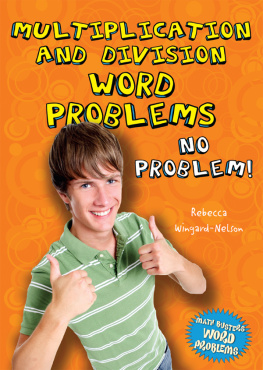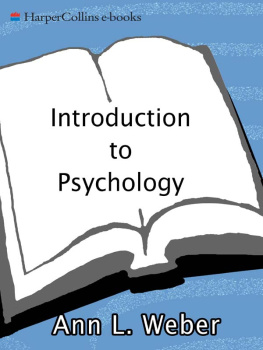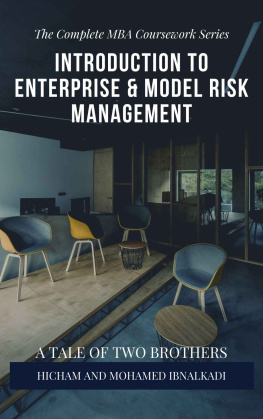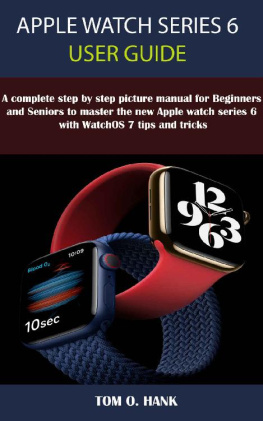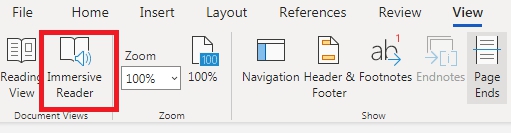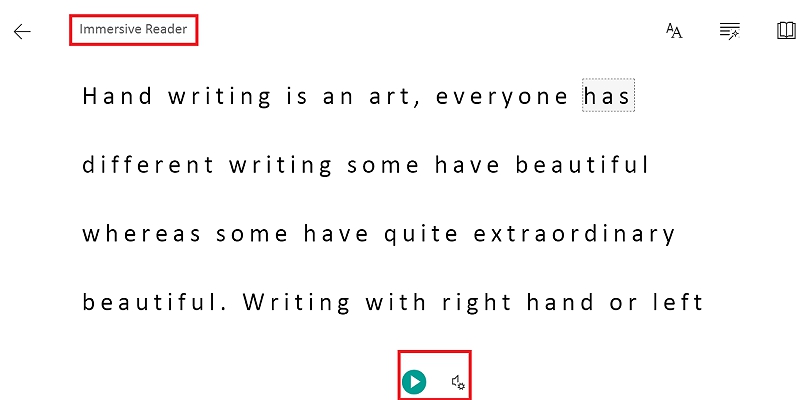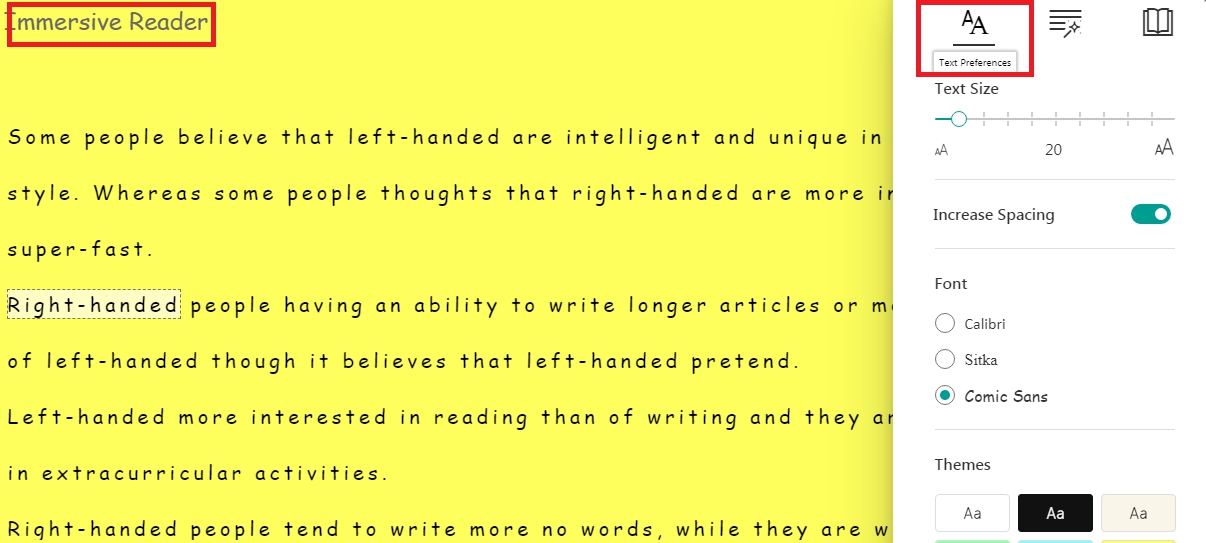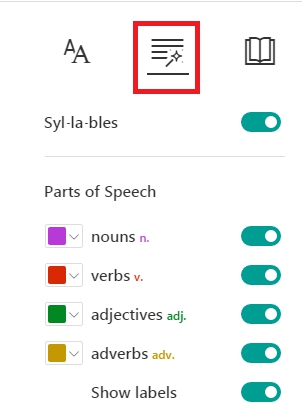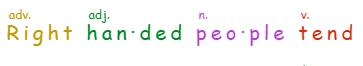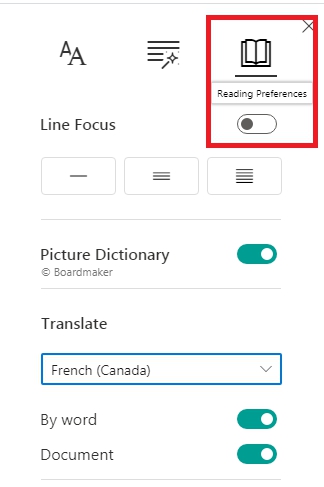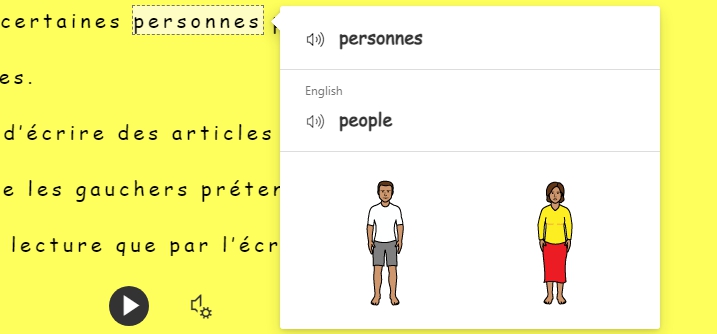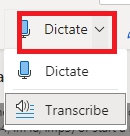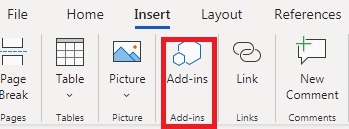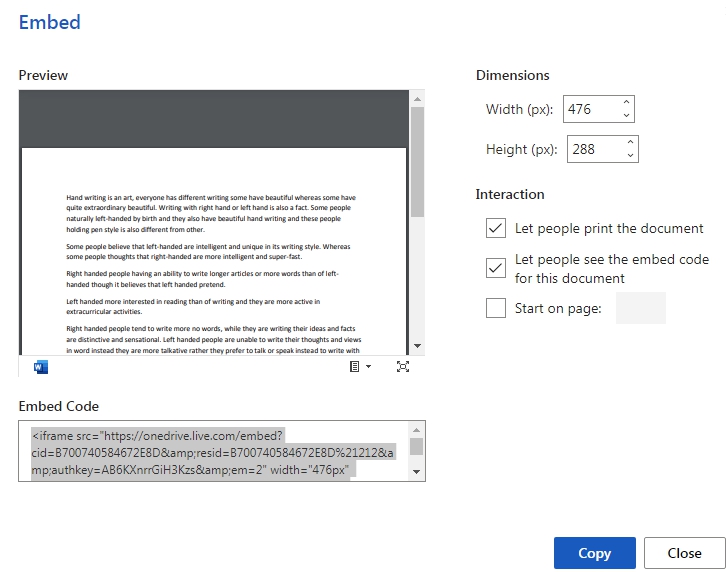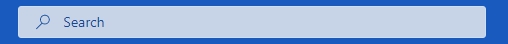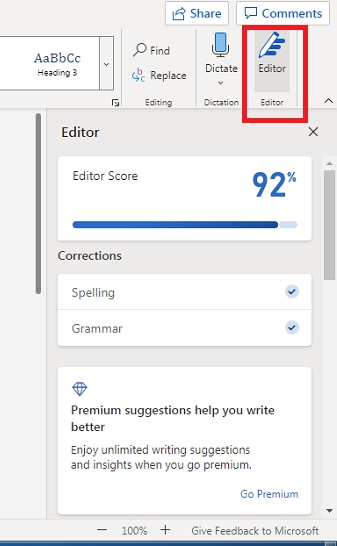The Complete MBA Coursework Series
Tips You Must Know About MS Word
"MY LORD, INCREASE MY KNOWLEDGE" Noble Quran
A Tale of Two Brothers
Hicham and Mohamed Ibnalkadi
Table of Contents
Preface
Motivation
This book is designed as a part of "The Complete MBA Coursework Series," established to equip the professionals and students with the eminent capabilities and hone their skillset. The motivation behind this series is the need to establish a thorough and complete MBA coursework, following the core and elective courses of prestigious institutions like Wharton and Harvard's Business Schools. With this self-motivated study of the MBA curriculum, students and professionals can tailor their MBA according to their interests and need. Thus, embarking on this self-study MBA coursework rather than a traditional, costly, and lengthy MBA degree program is worth the time.
MBA degree programs are very costly, although the skill boost associated is worth acquiring. Thus, as a part of the MBA coursework series, the following book helps the students learn the basic terminologies and techniques associated with the Microsoft Word Office tool. This book does not attempt to provide a self-contained discussion of Microsoft Word. Instead is a decent introduction to Word office is needed as a skill in top MBA programs. Further, the introductory is stemmed from our professional experience. Finally, we want to thank Hina Aslam and Sara Aslam for providing us with many suggestions and valuable feedback on this book.
Prerequisites
No prerequisite is warranted. The emphasis throughout the book is on the understanding of basic terminologies and the valid application of techniques to real data and problems.
Final few words
Thank you for buying this book, and feedback is highly appreciated for enhancing future versions. I hope that all readers gain something useful from this book and boost their knowledge of the tool that the author aimed at while writing it.
Although this book has been thoroughly checked and proofread, typos, errors, inconsistencies in notation, and instances where I have got it wrong are bound to sneak in. Any readers spotting such errors or addressing certain questions or comments are kindly requested to contact our customer service through this email ( ) before writing any review online. Finally, feel free to return the book and ask for a refund if unsatisfied.
A Tale of Two Brothers
Hicham and Mohamed Ibnalkadi
CHECK BELOW OUR FREE BOOKS WITH KINDLE AMAZON:
US_Amazon_Our_Books
India_Amazon_Our_Books
UK_Amazon_Our_Books
Canada_Amazon_Our_Books
Mexico_Amazon_Our_Books
Japan_Amazon_Our_Books
Brazil_Amazon_Our_Books
Nederlands_Amazon_Our_Books
Spain_Amazon_Our_Books
Australia_Amazon_Our_Books
Germany_Aamzon_Our_Books
France_Amazon_Our_Books
Italy_Amazon_Our_Books
Immersive reader:
An immersive reader is an amazing Microsoft tool that allows Users to listen to your content in a computer voice.
Go to View > Immersive reader.
You can also adjust the volume accordingly.
This is really helpful for students or natives who want to learn other languages.
Text Preferences:
A text preference is another awesome tool under Immersive Reader, which helps users to change Font, Text size, indent spacing, and theme as well.
Go to View > immersive reader > Text Preferences
Grammar Option:
Office 365 MS word gives an option Syllables you can find under Immersive reader Grammar option, which helps Reader in Pronunciation .
Go to View > Immersive reader > Grammar
Grammar Option also identifies Parts of speech like nouns, verbs, adjectives, and adverbs . Once you click, you can see the respective word highlighted. You can also label it into your document by selecting an option label
Reading Preferences:
Reading Preferences helps in Translation document content into another language. You can also translate a single word or a whole document.
Go to View > immersive reader > Reading preferences
Once you translate, it gives you the option to listen to translate, with a featured image as well.
Dictate:
Microsoft office 2020 provides a wonderful tool to dictate or transcribe, Just click the option Dictate, make sure your microphone will be attached with the browser.
You can see Dictate at Home the Main Menu bar
For transcription, upload audio files mp3. Mp4, wav, or m4a, or record your own voice and create a transcript.
Add-ins:
Office 2020 provides an option to install add-ins of Different categories, or you can also search. It is also a very helpful tool for students and business purposes.
Go to Insert > Add-ins
Embed:
Office 365 provides an option to generate Embed of your Document, and then you can be attached with blog or web page.
Go > file > share > embed .
Search
Users can find a Quick search option at the top menu bar,
OR,
You can also find the search option under References,
Editor:
An extensive feature of Microsoft 365 is Editor, which not only checks spelling grammar but also provides features such as Refinements, Insights, and enhancements.
Users can find Editor at Home in the Main Menu Bar.
Resume Assistant:
Users can find a stunning feature in Microsoft 365; a Resume assistant. It will help you in writing a resume or CV in a professional style. Just go to Review and clicked resume assistant. Add the role and industry of your field.