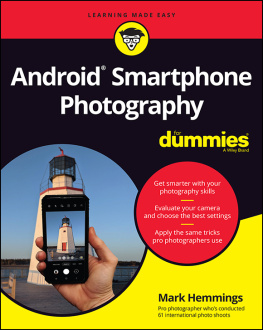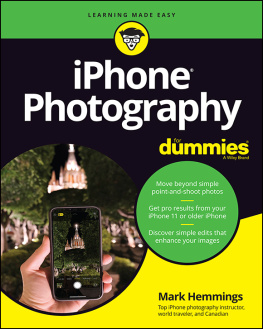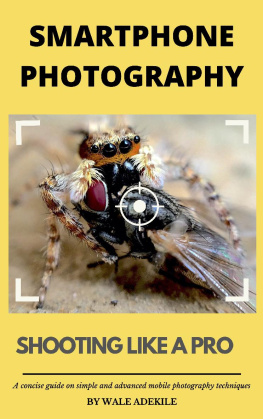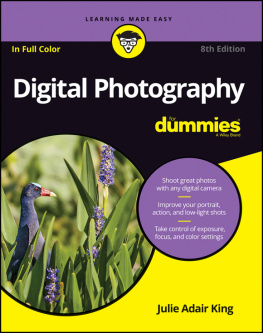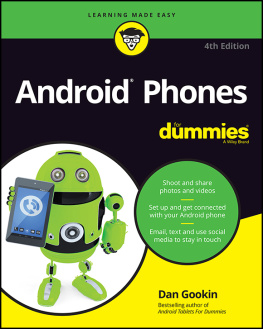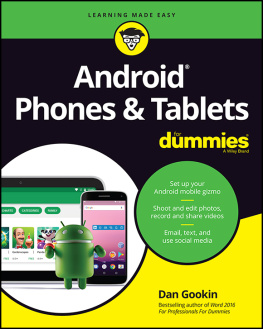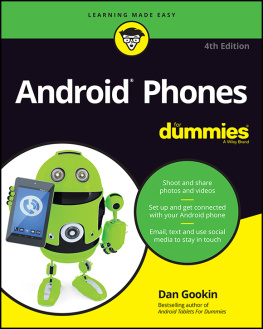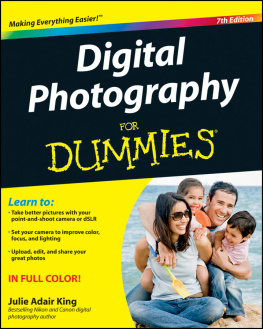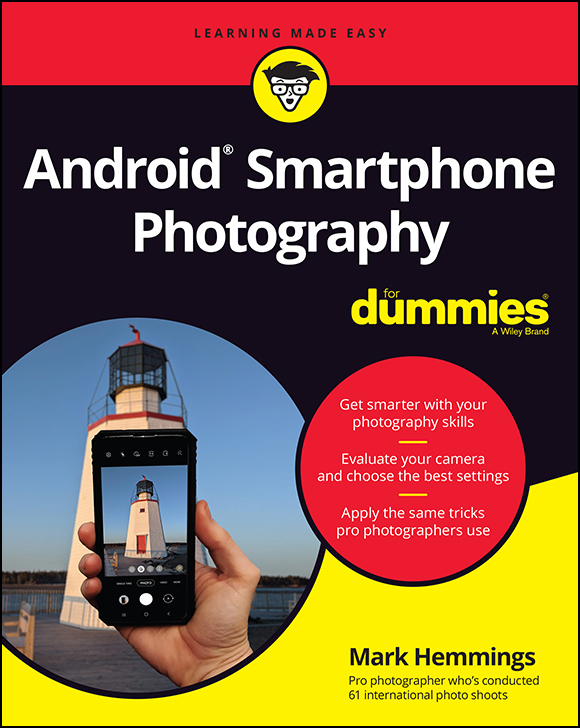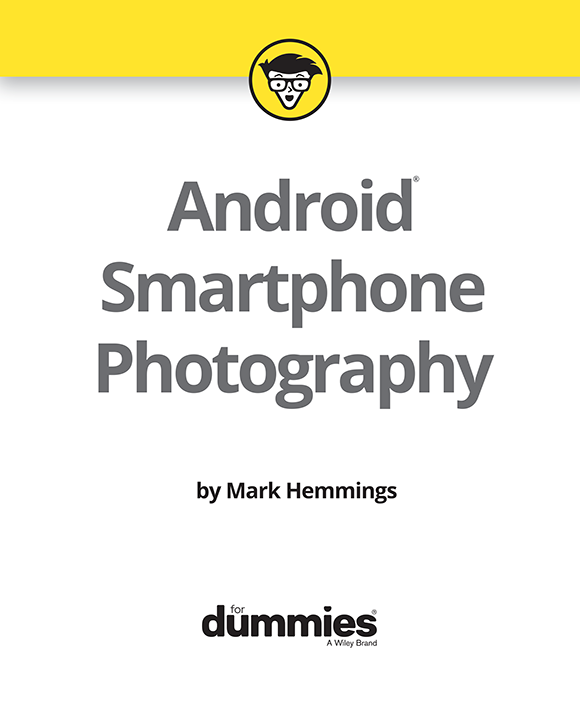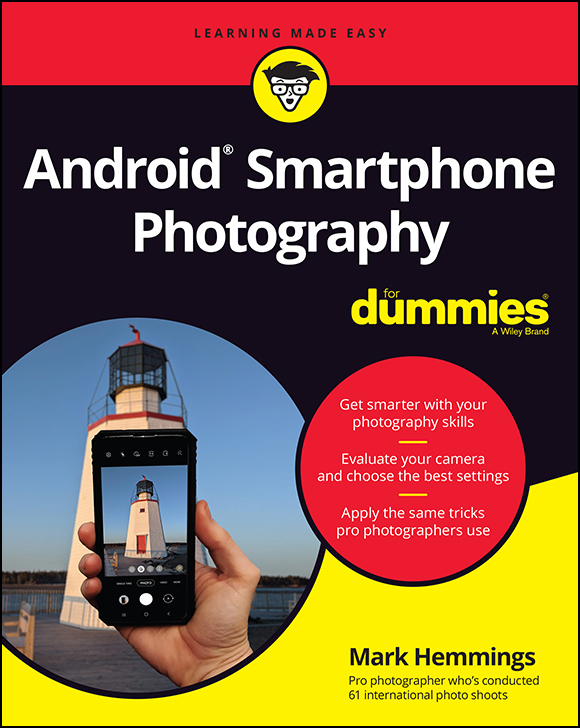
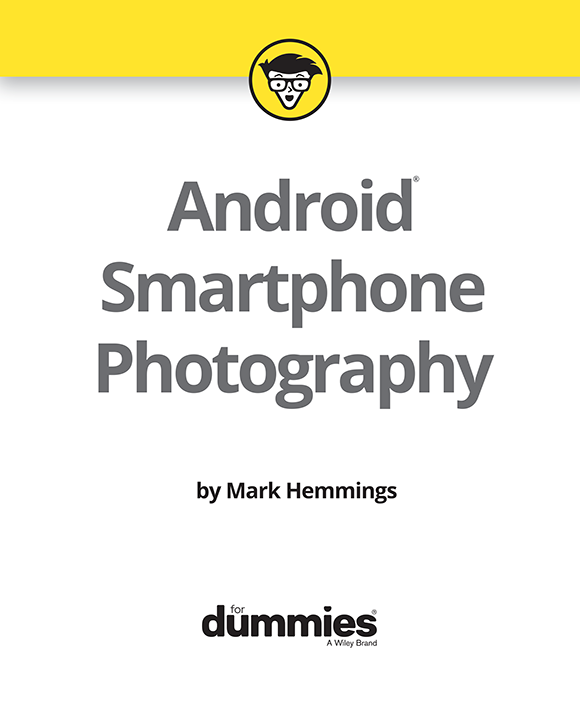
Android Smartphone Photography For Dummies
Published by: John Wiley & Sons, Inc., 111 River Street, Hoboken, NJ 07030-5774, www.wiley.com
Copyright 2022 by John Wiley & Sons, Inc., Hoboken, New Jersey
Published simultaneously in Canada
No part of this publication may be reproduced, stored in a retrieval system or transmitted in any form or by any means, electronic, mechanical, photocopying, recording, scanning or otherwise, except as permitted under Sections 107 or 108 of the 1976 United States Copyright Act, without the prior written permission of the Publisher. Requests to the Publisher for permission should be addressed to the Permissions Department, John Wiley & Sons, Inc., 111 River Street, Hoboken, NJ 07030, (201) 748-6011, fax (201) 748-6008, or online at http://www.wiley.com/go/permissions .
Trademarks: Wiley, For Dummies, the Dummies Man logo, Dummies.com, Making Everything Easier, and related trade dress are trademarks or registered trademarks of John Wiley & Sons, Inc. and may not be used without written permission. All other trademarks are the property of their respective owners. John Wiley & Sons, Inc. is not associated with any product or vendor mentioned in this book.
LIMIT OF LIABILITY/DISCLAIMER OF WARRANTY: WHILE THE PUBLISHER AND AUTHOR HAVE USED THEIR BEST EFFORTS IN PREPARING THIS WORK, THEY MAKE NO REPRESENTATIONS OR WARRANTIES WITH RESPECT TO THE ACCURACY OR COMPLETENESS OF THE CONTENTS OF THIS WORK AND SPECIFICALLY DISCLAIM ALL WARRANTIES, INCLUDING WITHOUT LIMITATION ANY IMPLIED WARRANTIES OF MERCHANTABILITY OR FITNESS FOR A PARTICULAR PURPOSE. NO WARRANTY MAY BE CREATED OR EXTENDED BY SALES REPRESENTATIVES, WRITTEN SALES MATERIALS OR PROMOTIONAL STATEMENTS FOR THIS WORK. THE FACT THAT AN ORGANIZATION, WEBSITE, OR PRODUCT IS REFERRED TO IN THIS WORK AS A CITATION AND/OR POTENTIAL SOURCE OF FURTHER INFORMATION DOES NOT MEAN THAT THE PUBLISHER AND AUTHOR ENDORSE THE INFORMATION OR SERVICES THE ORGANIZATION, WEBSITE, OR PRODUCT MAY PROVIDE OR RECOMMENDATIONS IT MAY MAKE. THIS WORK IS SOLD WITH THE UNDERSTANDING THAT THE PUBLISHER IS NOT ENGAGED IN RENDERING PROFESSIONAL SERVICES. THE ADVICE AND STRATEGIES CONTAINED HEREIN MAY NOT BE SUITABLE FOR YOUR SITUATION. YOU SHOULD CONSULT WITH A SPECIALIST WHERE APPROPRIATE. FURTHER, READERS SHOULD BE AWARE THAT WEBSITES LISTED IN THIS WORK MAY HAVE CHANGED OR DISAPPEARED BETWEEN WHEN THIS WORK WAS WRITTEN AND WHEN IT IS READ. NEITHER THE PUBLISHER NOR AUTHOR SHALL BE LIABLE FOR ANY LOSS OF PROFIT OR ANY OTHER COMMERCIAL DAMAGES, INCLUDING BUT NOT LIMITED TO SPECIAL, INCIDENTAL, CONSEQUENTIAL, OR OTHER DAMAGES.
For general information on our other products and services, please contact our Customer Care Department within the U.S. at 877-762-2974, outside the U.S. at 317-572-3993, or fax 317-572-4002. For technical support, please visit https://hub.wiley.com/community/support/dummies .
Wiley publishes in a variety of print and electronic formats and by print-on-demand. Some material included with standard print versions of this book may not be included in e-books or in print-on-demand. If this book refers to media such as a CD or DVD that is not included in the version you purchased, you may download this material at http://booksupport.wiley.com . For more information about Wiley products, visit www.wiley.com .
Library of Congress Control Number: 2021947170
ISBN: 978-1-119-82490-9 (pbk); ISBN: 978-1-119-82491-6 (ePDF); ISBN: 978-1-119-82492-3 (ePub)
Android Smartphone Photography For Dummies
To view this book's Cheat Sheet, simply go to www.dummies.com and search for Android Smartphone Photography For Dummies Cheat Sheet in the Search box.
Table of Contents
List of Tables
- Chapter 4
- Chapter 11
List of Illustrations
- Chapter 1
- Chapter 2
- Chapter 3
- Chapter 4
- Chapter 5
- Chapter 6
- Chapter 7
- Chapter 8
- Chapter 9
- Chapter 10
- Chapter 11
- Chapter 12
- Chapter 13
- Chapter 14
- Chapter 15
Guide
Pages
Introduction
Android smartphone photography continues to amaze me. Last night as I was looking up at the brilliant night sky, I was able to photograph the full moon with such magnification that I could see details in the moons impact craters! Of course the ability to photograph the moon close up is easily done with a larger DSLR or mirrorless camera, but for a smartphone to have advanced to such an extent that you can create decent astro-photographs is amazing.
The good news is that not only are the physical cameras on Android devices getting better each year, but the software that processes your photos within your smartphone also gets better with each software update. I encourage everyone to update their Android smartphones to take advantage of a better photography experience. No matter what kind of Android phone you have, you can create amazing images that you will be very proud of.
Maybe youre someone who has always found the technical side of things easy, but you struggle with capturing emotion, mood, metaphors, and heart in your photographs. Or maybe youre the opposite, where you feel and understand the soul of a particular place, but have a challenging time with the technical side of photography. Regardless of what your challenge is, this book is well-suited to help you both master the artistic and the technical side of Android smartphone photography.
About This Book
Android Smartphone Photography For Dummies is a book written to help you navigate your phones incredible camera system and discover the heart and soul of smartphone photography. No matter what level of photography experience you have, the goal of this book is to get you excited about the possibility of seeing photo opportunities each day. As your Android smartphone is almost always with you, either in your backpack, purse, schoolbag, or back pocket, you almost always have access to a surprisingly good quality camera. This book offers you the creative and technical tools that will fuel your desire to photograph pretty much daily.
In this book, I show you how to
- Control light in its many forms to create the best-looking photos.
- Accentuate your images by applying the Rule of Thirds and other compositional tools.
- Initiate Burst mode for sports and street photography to ensure that you get the shot.
- Access and use the extra camera features, such as panoramas and selfies.
- Navigate your way around all of the Google Photos app settings and options.
- Take and edit your photos in the quickest and most accurate way possible.
- Create the best landscape, sports, family, travel, products, and street photographs.
- Edit, organize, and share your photos.
- Create smooth-looking videos.
I wanted this book to work perfectly for users of all Android makes and models. As of this writing, there are 1,300 brands that produce over 24,000 distinct Android devices. And each brand is able to custom design the look and feel of their Camera app and settings. As its impossible to create a book that addresses the exact options of all 24,000 Android devices, Ive been able to craft this book using the universal Google Photos app. The look of the Google Photos app is mostly consistent throughout all 1,300 Android brands. When the look of the Camera app differs slightly from manufacturer to manufacturer I make sure to explain that your own device may differ slightly in appearance to my examples. But not to worry! The differences are often as minor as the shape or color of an icon, and no more.
Next page