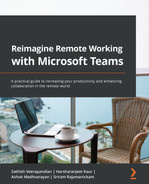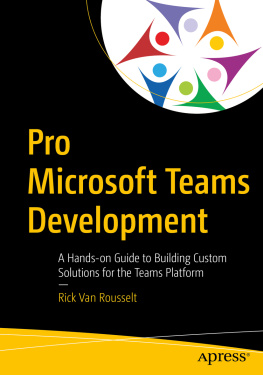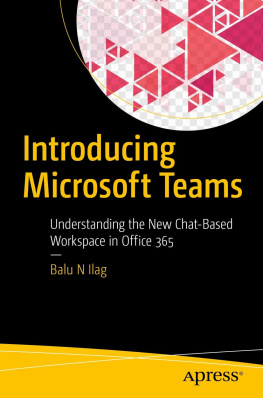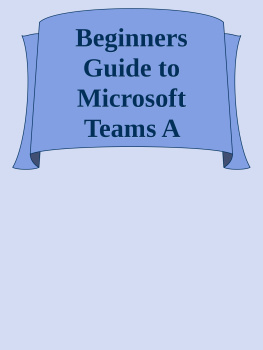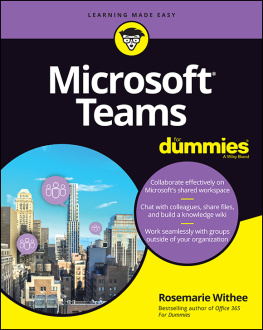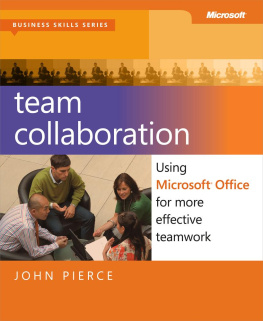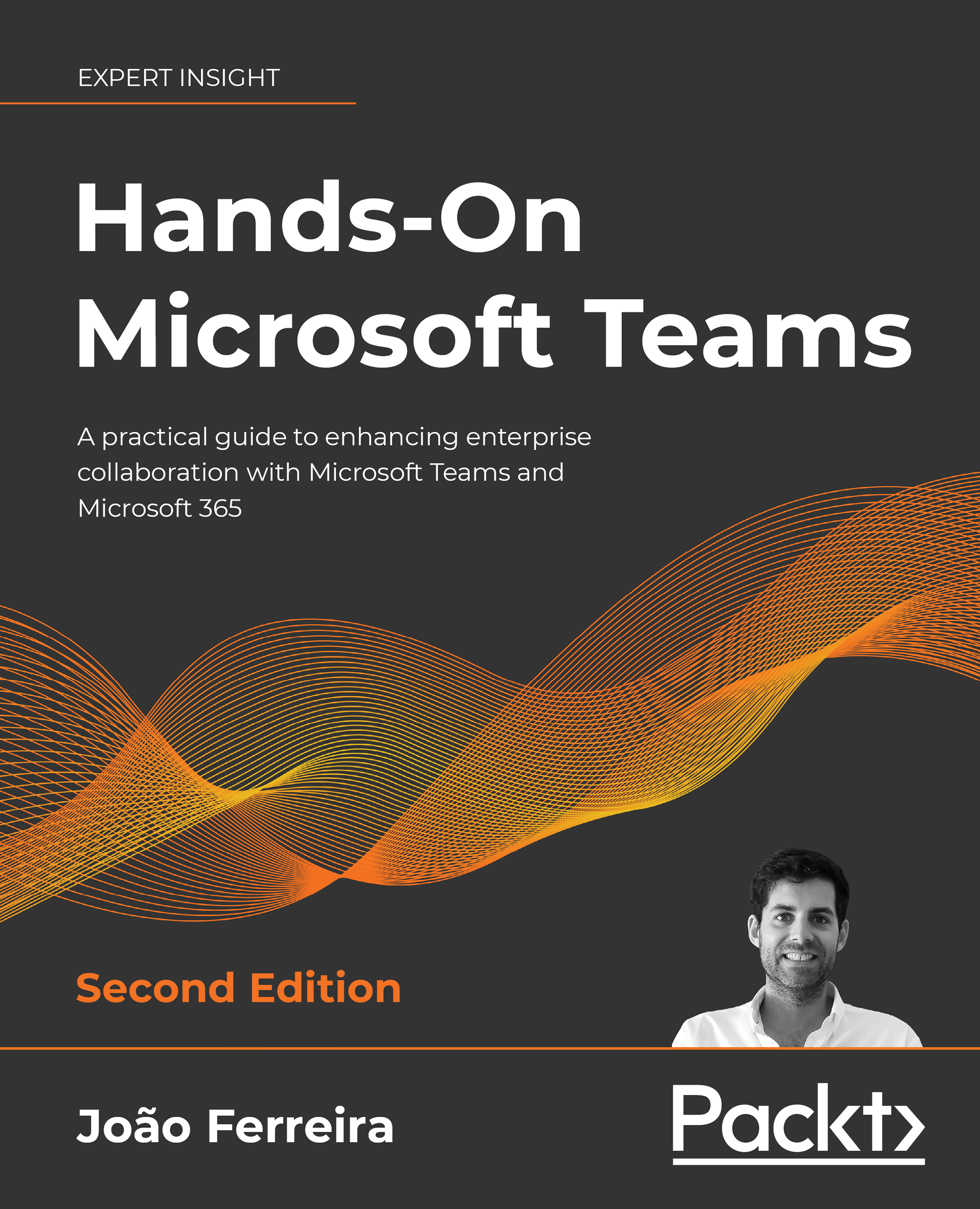João Ferreira - Hands-On Microsoft Teams: A practical guide to enhancing enterprise collaboration with Microsoft Teams and Microsoft 365, 2nd Edition
Here you can read online João Ferreira - Hands-On Microsoft Teams: A practical guide to enhancing enterprise collaboration with Microsoft Teams and Microsoft 365, 2nd Edition full text of the book (entire story) in english for free. Download pdf and epub, get meaning, cover and reviews about this ebook. year: 2021, publisher: Packt Publishing, genre: Home and family. Description of the work, (preface) as well as reviews are available. Best literature library LitArk.com created for fans of good reading and offers a wide selection of genres:
Romance novel
Science fiction
Adventure
Detective
Science
History
Home and family
Prose
Art
Politics
Computer
Non-fiction
Religion
Business
Children
Humor
Choose a favorite category and find really read worthwhile books. Enjoy immersion in the world of imagination, feel the emotions of the characters or learn something new for yourself, make an fascinating discovery.
- Book:Hands-On Microsoft Teams: A practical guide to enhancing enterprise collaboration with Microsoft Teams and Microsoft 365, 2nd Edition
- Author:
- Publisher:Packt Publishing
- Genre:
- Year:2021
- Rating:3 / 5
- Favourites:Add to favourites
- Your mark:
Hands-On Microsoft Teams: A practical guide to enhancing enterprise collaboration with Microsoft Teams and Microsoft 365, 2nd Edition: summary, description and annotation
We offer to read an annotation, description, summary or preface (depends on what the author of the book "Hands-On Microsoft Teams: A practical guide to enhancing enterprise collaboration with Microsoft Teams and Microsoft 365, 2nd Edition" wrote himself). If you haven't found the necessary information about the book — write in the comments, we will try to find it.
Harness the power of Teams to improve enterprise productivity and engagement
Key Features- Updated with new chapters on Teams templates, the special editions of Teams, and Microsoft Viva
- Customize Teams for increased efficiency, collaborate with best practices, and use advanced Teams functionalities to your advantage
- Extend Teams through integration with Microsoft services such as PowerShell, SharePoint, Power Apps, and Power Automate
Microsoft Teams is your entry point to communication and collaboration in the modern workplace. In Hands-On Microsoft Teams, experienced Microsoft 365 certified professional Joao Ferreira shows you how to use Microsoft Teams to its full potential through practical tutorials.
This guide to mastering Teams explores the platform in comprehensive detail and how it interacts with the rest of the Microsoft ecosystem to help you work efficiently and manage your resources. Youll get to grips with core functionality like setting up and managing teams, channels, chats, tabs, and meetings.
Youll also learn to get the best out of Teams by adding custom apps, integrating with Microsoft 365, using PowerShell automation, and exploring useful settings you didnt know existed. Along the way, youll be shown various real-world scenarios and how to implement solutions for them in Teams that will increase your productivity.
Whether youre an administrator, manager, or team member, by the end of this book youll be confident in using everything Microsoft Teams has to offer.
What you will learn- Perform scheduling and manage meetings, live events, and webinars
- Create and manage Microsoft Teams templates to streamline company processes
- Deal with permissions and security issues in managing private and public teams and channels
- Extend Microsoft Teams using custom apps, Microsoft 365, and PowerShell automation
- Build your own Teams app with The Developer Portal without writing any code
- Deploy helpful chatbots using QnA Maker and Power Virtual Agents
- Explore Teams use cases for education, frontline work, and personal life
- Bring together knowledge, learning, resources, and insights with the new employee experience platform, Microsoft Viva
This Microsoft Teams book is for business professionals looking to use Teams for improving collaboration in an enterprise environment. The book will also be useful for Microsoft 365 administrators interested in implementing Microsoft Teams effectively.
Table of Contents- Microsoft Teams Basics
- Microsoft Teams Core Features
- How to Use Microsoft Teams - Chats and Conversation
- How to Use Microsoft Teams-Meetings, Webinars, and Live Events
- Private vs Public vs Shared: Teams and Channels
- Teams Templates
- Employee Experience in Microsoft Teams using Microsoft Viva
- Other Teams Use Cases
- Extending Microsoft Teams Using Apps
- Extending Microsoft Teams Using Custom Apps and Microsoft 365
- Building Your Own App for Microsoft Teams Using the Developer Portal
- Building Your Own Bot for Microsoft Teams
- Microsoft Teams PowerShell - A tool for Automation
João Ferreira: author's other books
Who wrote Hands-On Microsoft Teams: A practical guide to enhancing enterprise collaboration with Microsoft Teams and Microsoft 365, 2nd Edition? Find out the surname, the name of the author of the book and a list of all author's works by series.