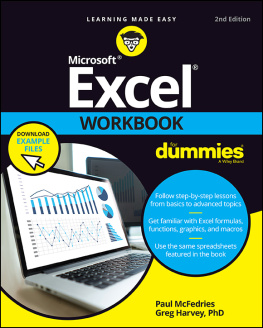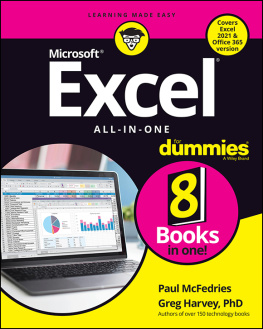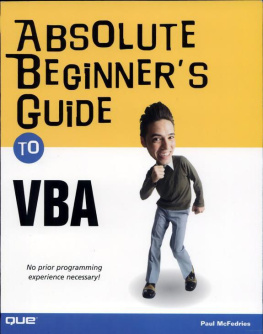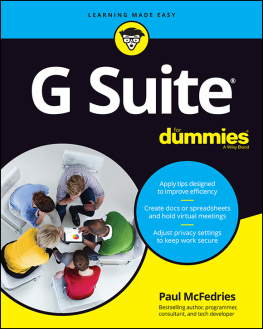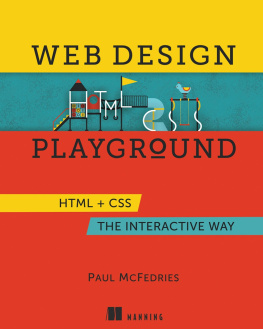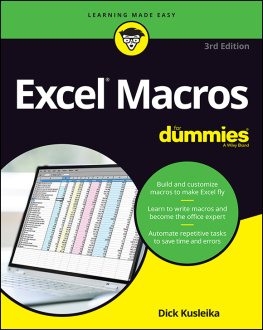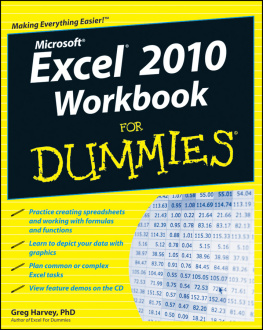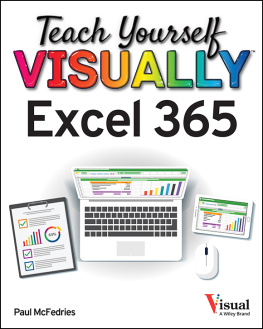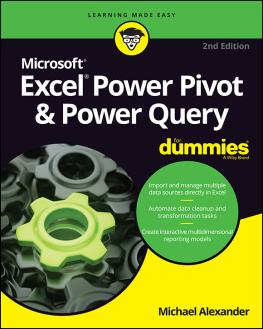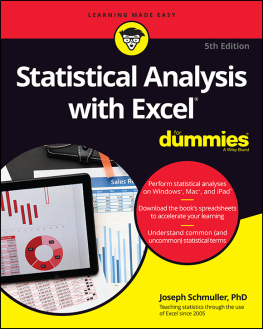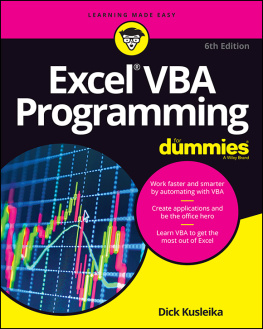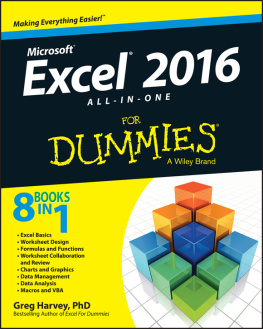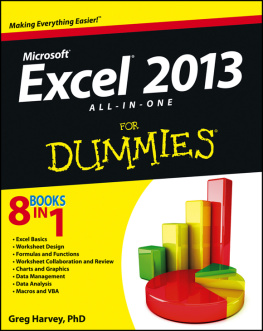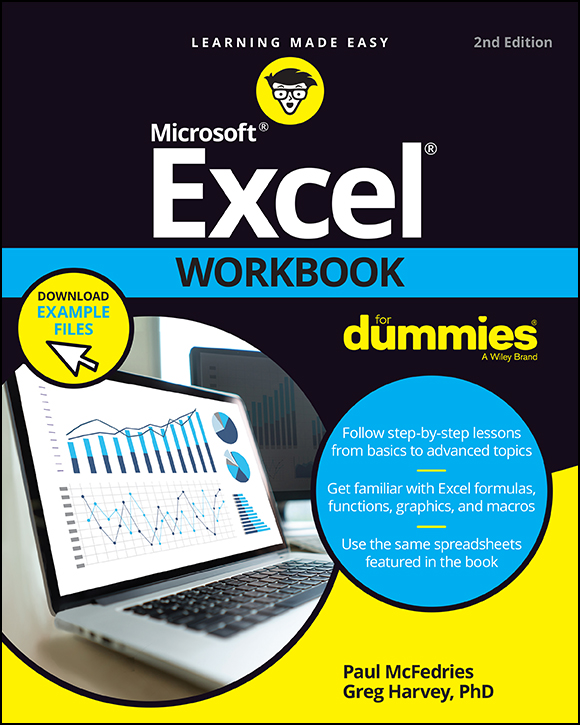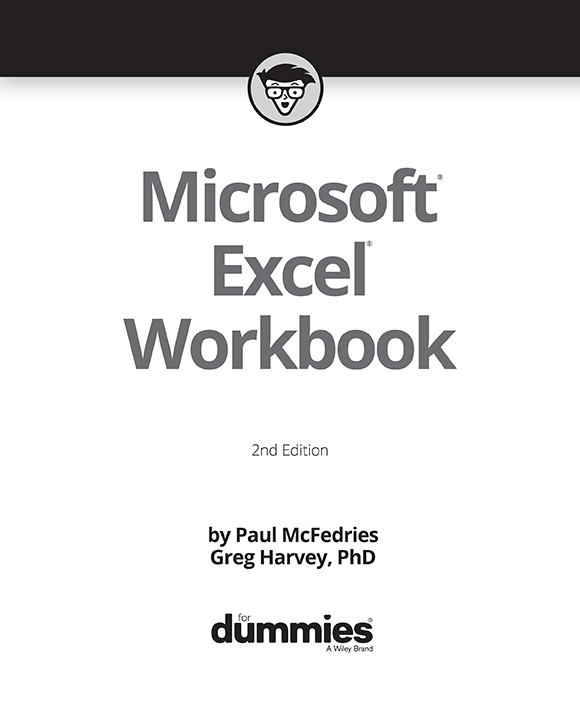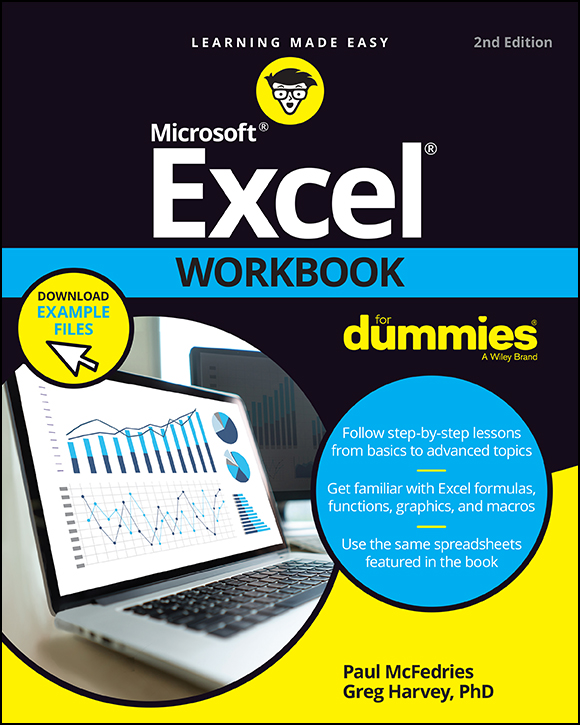
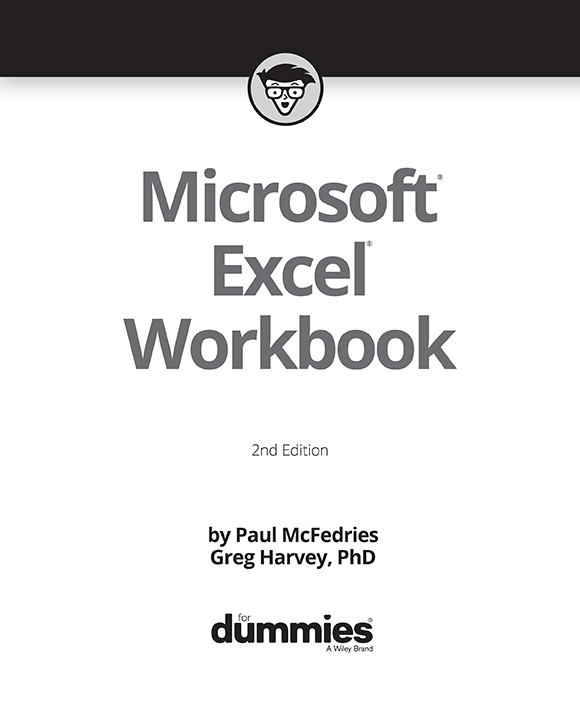
Microsoft Excel Workbook For Dummies, 2nd Edition
Published by: John Wiley & Sons, Inc., 111 River Street, Hoboken, NJ 07030-5774, www.wiley.com
Copyright 2022 by John Wiley & Sons, Inc., Hoboken, New Jersey
Published simultaneously in Canada
No part of this publication may be reproduced, stored in a retrieval system or transmitted in any form or by any means, electronic, mechanical, photocopying, recording, scanning or otherwise, except as permitted under Sections 107 or 108 of the 1976 United States Copyright Act, without the prior written permission of the Publisher. Requests to the Publisher for permission should be addressed to the Permissions Department, John Wiley & Sons, Inc., 111 River Street, Hoboken, NJ 07030, (201) 748-6011, fax (201) 748-6008, or online at http://www.wiley.com/go/permissions .
Trademarks: Wiley, For Dummies, the Dummies Man logo, Dummies.com, Making Everything Easier, and related trade dress are trademarks or registered trademarks of John Wiley & Sons, Inc. and may not be used without written permission. Microsoft and Excel are registered trademarks of Microsoft Corporation. All other trademarks are the property of their respective owners. John Wiley & Sons, Inc. is not associated with any product or vendor mentioned in this book.
LIMIT OF LIABILITY/DISCLAIMER OF WARRANTY: WHILE THE PUBLISHER AND AUTHORS HAVE USED THEIR BEST EFFORTS IN PREPARING THIS WORK, THEY MAKE NO REPRESENTATIONS OR WARRANTIES WITH RESPECT TO THE ACCURACY OR COMPLETENESS OF THE CONTENTS OF THIS WORK AND SPECIFICALLY DISCLAIM ALL WARRANTIES, INCLUDING WITHOUT LIMITATION ANY IMPLIED WARRANTIES OF MERCHANTABILITY OR FITNESS FOR A PARTICULAR PURPOSE. NO WARRANTY MAY BE CREATED OR EXTENDED BY SALES REPRESENTATIVES, WRITTEN SALES MATERIALS OR PROMOTIONAL STATEMENTS FOR THIS WORK. THE FACT THAT AN ORGANIZATION, WEBSITE, OR PRODUCT IS REFERRED TO IN THIS WORK AS A CITATION AND/OR POTENTIAL SOURCE OF FURTHER INFORMATION DOES NOT MEAN THAT THE PUBLISHER AND AUTHORS ENDORSE THE INFORMATION OR SERVICES THE ORGANIZATION, WEBSITE, OR PRODUCT MAY PROVIDE OR RECOMMENDATIONS IT MAY MAKE. THIS WORK IS SOLD WITH THE UNDERSTANDING THAT THE PUBLISHER IS NOT ENGAGED IN RENDERING PROFESSIONAL SERVICES. THE ADVICE AND STRATEGIES CONTAINED HEREIN MAY NOT BE SUITABLE FOR YOUR SITUATION. YOU SHOULD CONSULT WITH A SPECIALIST WHERE APPROPRIATE. FURTHER, READERS SHOULD BE AWARE THAT WEBSITES LISTED IN THIS WORK MAY HAVE CHANGED OR DISAPPEARED BETWEEN WHEN THIS WORK WAS WRITTEN AND WHEN IT IS READ. NEITHER THE PUBLISHER NOR AUTHORS SHALL BE LIABLE FOR ANY LOSS OF PROFIT OR ANY OTHER COMMERCIAL DAMAGES, INCLUDING BUT NOT LIMITED TO SPECIAL, INCIDENTAL, CONSEQUENTIAL, OR OTHER DAMAGES.
For general information on our other products and services, please contact our Customer Care Department within the U.S. at 877-762-2974, outside the U.S. at 317-572-3993, or fax 317-572-4002. For technical support, please visit https://hub.wiley.com/community/support/dummies .
Wiley publishes in a variety of print and electronic formats and by print-on-demand. Some material included with standard print versions of this book may not be included in e-books or in print-on-demand. If this book refers to media such as a CD or DVD that is not included in the version you purchased, you may download this material at http://booksupport.wiley.com . For more information about Wiley products, visit www.wiley.com .
Library of Congress Control Number: 2021950990
ISBN: 978-1-119-83215-7 (pbk); ISBN: 978-1-119-83216-4 (ePDF); ISBN: 978-1-119-83217-1 (ePub)
Microsoft Excel Workbook For Dummies
To view this book's Cheat Sheet, simply go to www.dummies.com and search for Microsoft Excel Workbook For Dummies Cheat Sheet in the Search box.
Table of Contents
List of Tables
- Chapter 5
- Chapter 6
- Chapter 15
List of Illustrations
- Chapter 1
- Chapter 2
- Chapter 3
- Chapter 4
- Chapter 5
- Chapter 6
- Chapter 7
- Chapter 10
- Chapter 12
- Chapter 13
- Chapter 14
- Chapter 15
- Chapter 16
- Chapter 17
- Chapter 18
- Chapter 19
- Chapter 20
- Chapter 22
Guide
Pages
Introduction
Microsoft Excel is one of the most powerful and sophisticated software programs available today. That power and that sophistication mean Excel can do some extraordinary, just-this-side-of-miraculous things, but they also mean that Excel comes with a learning curve. Sure, you can get productive with Excel amazingly quickly, but if you want to do more than just scratch Excel's surface, then you need to get comfy with many of the program's deeper and more useful features.
Sounds like a plan, right? But what's the best way to get to know this wider Excel landscape? Well, consider what you might do when you arrive in a city you've never visited. One way to get the feel for the place would be to wander the streets willy-nilly. Nothing wrong with that, but it will probably mean your knowledge of the city is scattershot and skin-deep. If you want to really get to know the place, then you need a guidebook that tells you what's worth seeing, how to get there, and what to do when you arrive.
Excel is no different. To really get to know the vast city of Excel, clicking commands and cells at random won't get the job done. Instead, it's much better to take a few guided tours that tell you what features are worth learning, how to find those features, and how to use them. This gives you the practical, hands-on experience you need to really learn what Excel can do.
About This Book
As its name suggests, Microsoft Excel Workbook For Dummies is designed to give you the kind of hands-on experience with all the major aspects of the program you need to start using the program for business or home with a degree of confidence and efficiency. As youd expect from this type of book, the workbook is primarily composed of questions and exercises that give you plenty of opportunities to experience the purpose and benefits of Excels many features.
Its my hope that as a result of doing the exercises in this workbook, youll not only be in firm command of the basic skills necessary to work with confidence in Excel, but also have a good idea of the overall power of the program and what you can do with it.
Conventions Used in This Book
By convention, all the text entries that you type yourself appear in bold. When it comes to instructions in the exercises throughout the workbook, youll notice two conventions:
- Ribbon commands often follow the sequence of the tab, command button, and drop-down menu option. For example, the command HomeFormatColumn Width means that you should select the Home tab, followed by the Format command button, and then finally the Column Width option on the menu that appears.
- Ribbon hot keys are often given following the Ribbon command sequence. For example, Alt+HOW selects the Home tab, followed by the Format command button, and then the Column Width option, entirely from the keyboard.
- Filenames in the exercises are shown in full, including their filename extensions as in Exercise3-1.xlsx or Spring Furniture Sales.xlsx. Keep in mind, however, that the display of filename extensions may be turned off on your computer and, in that case, the filenames appear in file lists without their filename extensions as in Exercise3-1 and Spring Furniture Sales.
Next page