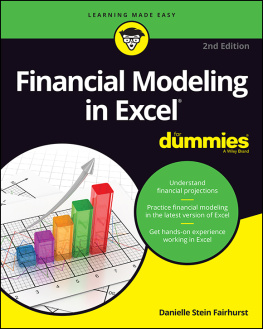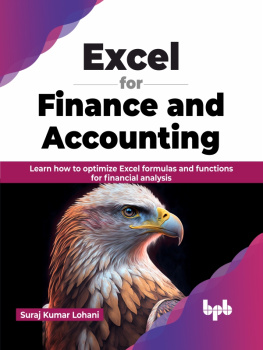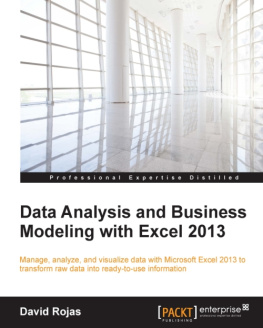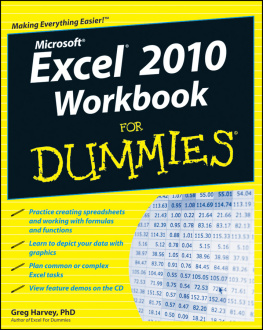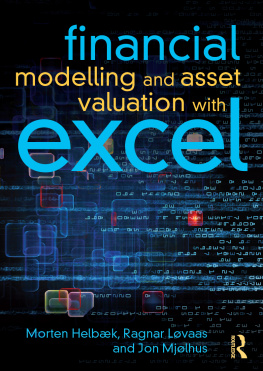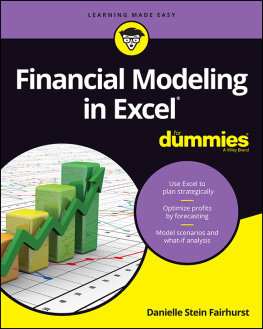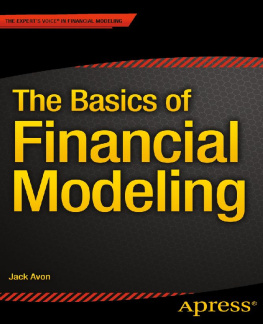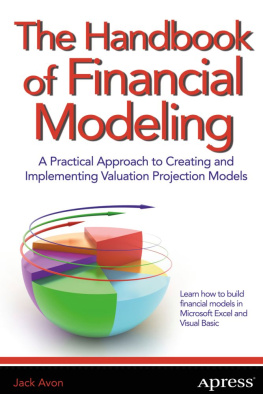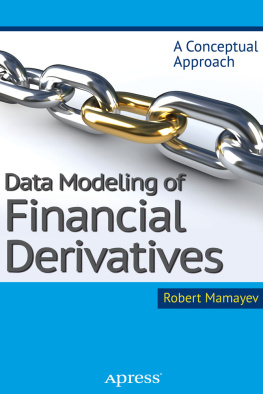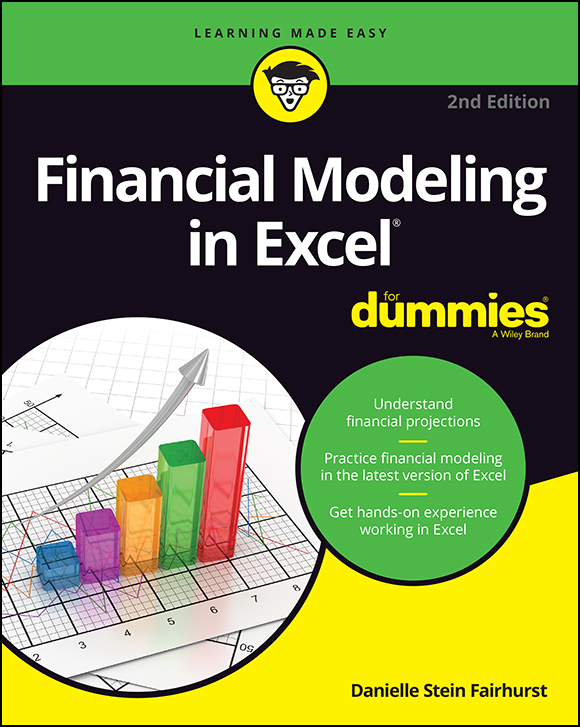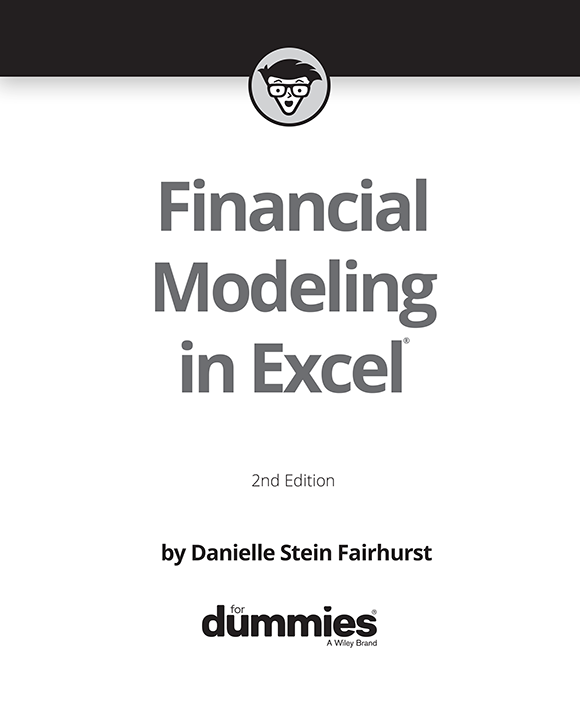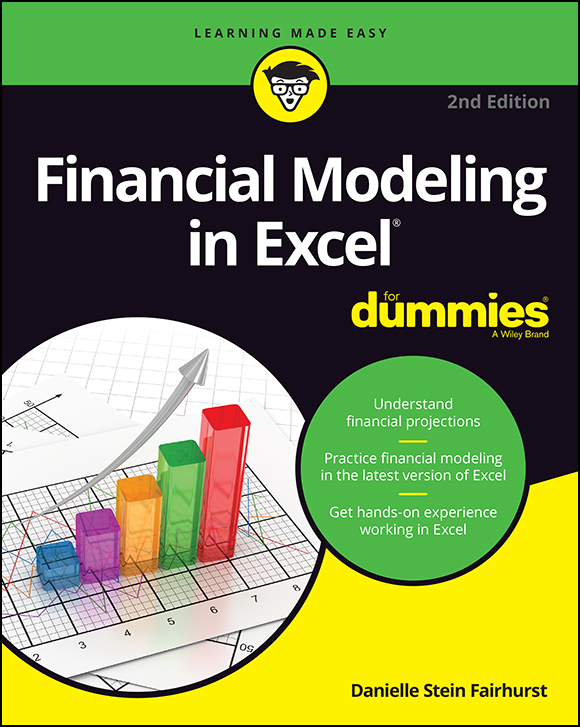
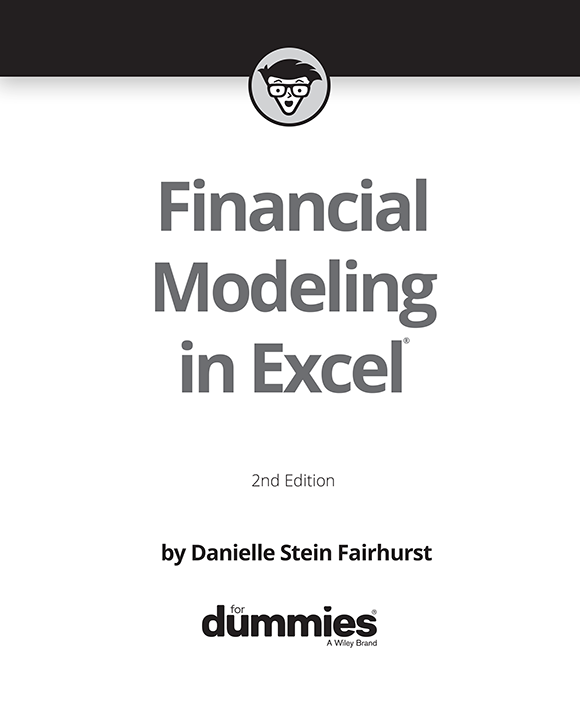
Financial Modeling in Excel For Dummies, 2nd Edition
Published by: John Wiley & Sons, Inc., 111 River Street, Hoboken, NJ 07030-5774, www.wiley.com
Copyright 2022 by John Wiley & Sons, Inc., Hoboken, New Jersey
Published simultaneously in Canada
No part of this publication may be reproduced, stored in a retrieval system or transmitted in any form or by any means, electronic, mechanical, photocopying, recording, scanning or otherwise, except as permitted under Sections 107 or 108 of the 1976 United States Copyright Act, without the prior written permission of the Publisher. Requests to the Publisher for permission should be addressed to the Permissions Department, John Wiley & Sons, Inc., 111 River Street, Hoboken, NJ 07030, (201) 748-6011, fax (201) 748-6008, or online at http://www.wiley.com/go/permissions .
Trademarks: Wiley, For Dummies, the Dummies Man logo, Dummies.com, Making Everything Easier, and related trade dress are trademarks or registered trademarks of John Wiley & Sons, Inc. and may not be used without written permission. Excel is a registered trademark of Microsoft Corporation. All other trademarks are the property of their respective owners. John Wiley & Sons, Inc. is not associated with any product or vendor mentioned in this book.
LIMIT OF LIABILITY/DISCLAIMER OF WARRANTY: WHILE THE PUBLISHER AND AUTHORS HAVE USED THEIR BEST EFFORTS IN PREPARING THIS WORK, THEY MAKE NO REPRESENTATIONS OR WARRANTIES WITH RESPECT TO THE ACCURACY OR COMPLETENESS OF THE CONTENTS OF THIS WORK AND SPECIFICALLY DISCLAIM ALL WARRANTIES, INCLUDING WITHOUT LIMITATION ANY IMPLIED WARRANTIES OF MERCHANTABILITY OR FITNESS FOR A PARTICULAR PURPOSE. NO WARRANTY MAY BE CREATED OR EXTENDED BY SALES REPRESENTATIVES, WRITTEN SALES MATERIALS OR PROMOTIONAL STATEMENTS FOR THIS WORK. THE FACT THAT AN ORGANIZATION, WEBSITE, OR PRODUCT IS REFERRED TO IN THIS WORK AS A CITATION AND/OR POTENTIAL SOURCE OF FURTHER INFORMATION DOES NOT MEAN THAT THE PUBLISHER AND AUTHORS ENDORSE THE INFORMATION OR SERVICES THE ORGANIZATION, WEBSITE, OR PRODUCT MAY PROVIDE OR RECOMMENDATIONS IT MAY MAKE. THIS WORK IS SOLD WITH THE UNDERSTANDING THAT THE PUBLISHER IS NOT ENGAGED IN RENDERING PROFESSIONAL SERVICES. THE ADVICE AND STRATEGIES CONTAINED HEREIN MAY NOT BE SUITABLE FOR YOUR SITUATION. YOU SHOULD CONSULT WITH A SPECIALIST WHERE APPROPRIATE. FURTHER, READERS SHOULD BE AWARE THAT WEBSITES LISTED IN THIS WORK MAY HAVE CHANGED OR DISAPPEARED BETWEEN WHEN THIS WORK WAS WRITTEN AND WHEN IT IS READ. NEITHER THE PUBLISHER NOR AUTHORS SHALL BE LIABLE FOR ANY LOSS OF PROFIT OR ANY OTHER COMMERCIAL DAMAGES, INCLUDING BUT NOT LIMITED TO SPECIAL, INCIDENTAL, CONSEQUENTIAL, OR OTHER DAMAGES.
For general information on our other products and services, please contact our Customer Care Department within the U.S. at 877-762-2974, outside the U.S. at 317-572-3993, or fax 317-572-4002. For technical support, please visit https://hub.wiley.com/community/support/dummies .
Wiley publishes in a variety of print and electronic formats and by print-on-demand. Some material included with standard print versions of this book may not be included in e-books or in print-on-demand. If this book refers to media such as a CD or DVD that is not included in the version you purchased, you may download this material at http://booksupport.wiley.com . For more information about Wiley products, visit www.wiley.com .
Library of Congress Control Number: 2021950428
ISBN 978-1-119-84451-8 (pbk); ISBN 978-1-119-84452-5 (ebk); ISBN 978-1-119-84453-2 (ebk)
Financial Modeling in Excel For Dummies
To view this book's Cheat Sheet, simply go to www.dummies.com and search for Financial Modeling in Excel For Dummies Cheat Sheet in the Search box.
Table of Contents
List of Tables
- Chapter 2
- Chapter 5
- Chapter 6
- Chapter 13
List of Illustrations
- Chapter 2
- Chapter 3
- Chapter 4
- Chapter 5
- Chapter 6
- Chapter 7
- Chapter 8
- Chapter 9
- Chapter 10
- Chapter 11
- Chapter 12
- Chapter 13
- Chapter 14
Guide
Pages
Introduction
I discovered financial modeling in Microsoft Excel when I worked in investment banking in London (as most young Aussies do). Back then, the term financial modeling was hardly used, but I was hooked. Since those days, Ive devoted my entire career to working in Excel and building models for the purpose of business cases, reports, budgets, and dashboards. Ive worked with hundreds of clients in many different countries to help build their models for them or train them on how to build their own. Financial modeling in Excel takes me all over the world (both virtually and in person) and I hope that it brings you the same fun and excitement!
About This Book
I wrote this book based on the experiences Ive had with the many insightful people Ive trained or worked with over the years. I cover the tools and techniques that are the most commonly needed for building models. This book is aimed at people who already have a smattering of Excel knowledge but want to improve their skills to perform better in their current roles or to get better jobs.
After reading this book, youll know exactly what a financial modeler does and how to apply the principles of financial modeling to your work. You may not call yourself a career financial modeler. Instead, you might think of yourself as a casual modeler maybe its a side interest for you, or its just one part of your job. But after reading this book, you may be bitten by the modeling bug and want to pursue a full-time career in this field!
You dont have to read this book from cover to cover feel free to jump around and read the sections that are of most interest to you! In most cases, I demonstrate the tools and techniques covered by applying them to a simple model usually what I would expect to be just part of a full financial model. In , you create three full financial models from start to finish. I encourage you to read this book with Excel open and not too far away because youll want to try out many of the exercises and techniques described in these pages.
Foolish Assumptions
I assume just a few basic things about you. It goes without saying that youre highly intelligent because you recognize the value of having financial modeling skills. But I also assume that you have the following:
- A PC with a relatively recent version of Excel installed: The screenshots and instructions in this book relate to Excel for Microsoft 365 and its capabilities. If youre using a Mac, or a previous version of Excel, you might find some of the instructions slightly different, but you should be able to find your way around.
- A working knowledge of Excel and a use for it: I dont assume that youre an Excel expert, but you should at least know your way around and perhaps have created at least a few basic calculations before.
- Some kind of financial background: You know what a set of financial statements looks like, you know what revenue is, and you know how interest calculations work. Some of the complexities are explained in this book, but I assume that these kinds of basic financial concepts are not entirely new to you.
Next page