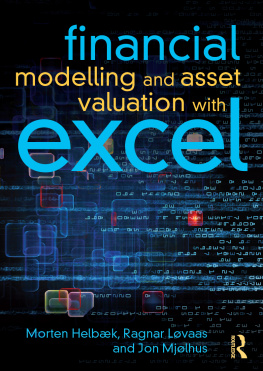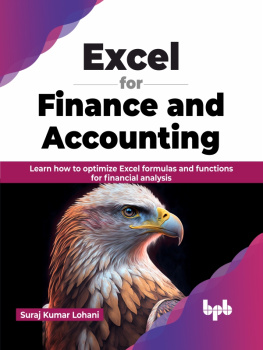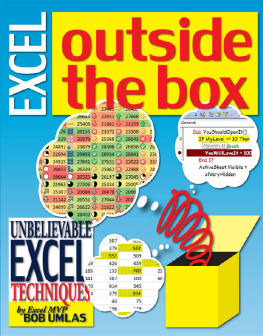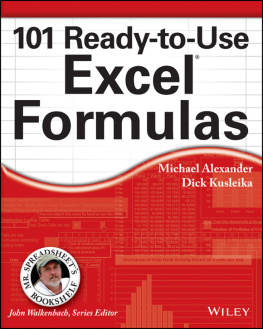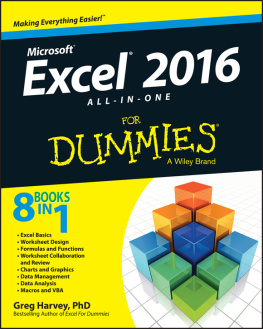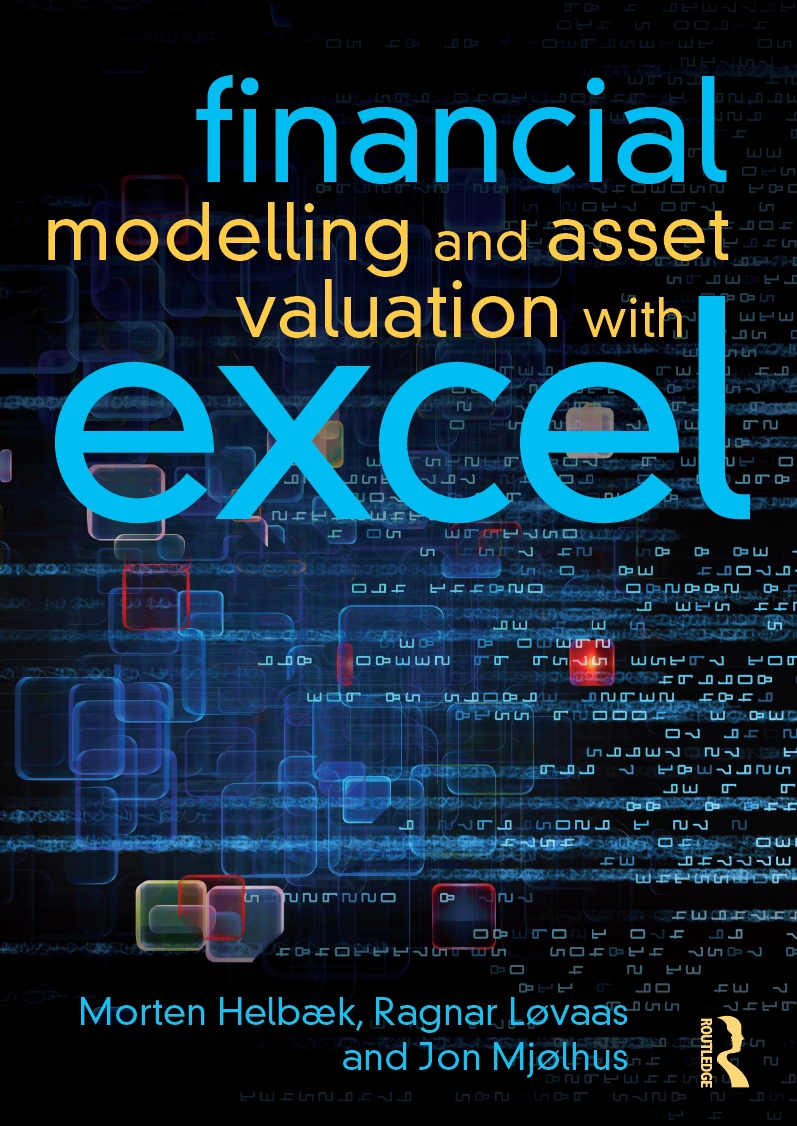Financial Modelling and Asset Valuation with Excel
Finance is Excel! This book takes you straight into the fascinating world of Excel, the powerful tool for number crunching. In clear language it amalgamates financial theory with Excel, providing you with the skills you need to build financial models for private or professional use. A comprehensive knowledge of modelling in Excel is becoming increasingly important in a competitive labour market.
The chapters in , and take you in the end to topics such as array formulas, data tables and pivot tables. The other parts of the book discuss a variety of subjects such as net present value, internal rate of return, risk, portfolio theory, CAPM, VaR, project valuation, asset valuation, firm valuation, loan, leasing, stocks, bonds, options, simulation and sensitivity analysis.
The book is purposefully easy to understand. Thus it should be suitable both as a reference book and as a textbook for college/university courses such as Introduction to Finance and Investment Analysis and Financial Modelling with Excel. All subjects are illustrated by examples and accompanying spreadsheets. At the end of each chapter you will find a variety of problems. Spreadsheet solutions for all examples and problems are available on the books home page at www.routledge.com.
The book should be helpful for both professionals and students that want to improve their knowledge in finance and investment analysis and at the same time develop skills in building Excel models.
Morten Helbk is Associate Professor at North-Trndelag University College, Norway.
Ragnar Lvaas is Research and Development Engineer at Nortroll AS, Norway.
Jon Mjlhus is Senior Lecturer at Buskerud University College, Norway, and Economist at ODIN Forvaltning, one of Norways largest asset managers.
Financial Modelling and Asset Valuation with Excel
Morten Helbk, Ragnar Lvaas and Jon Mjlhus

First published 2013
by Routledge
2 Park Square, Milton Park, Abingdon, Oxon OX14 4RN
Simultaneously published in the USA and Canada
by Routledge
711 Third Avenue, New York, NY 10017
Routledge is an imprint of the Taylor & Francis Group, an informa business
2013 Morten Helbk, Ragnar Lvaas and Jon Mjlhus
The right of Morten Helbk, Ragnar Lvaas and Jon Mjlhus to be identified as authors of this work has been asserted by them in accordance with the Copyright, Designs and Patent Act 1988.
All rights reserved. No part of this book may be reprinted or reproduced or utilized in any form or by any electronic, mechanical, or other means, now known or hereafter invented, including photocopying and recording, or in any information storage or retrieval system, without permission in writing from the publishers.
Trademark notice: Product or corporate names may be trademarks or registered trademarks, and are used only for identification and explanation without intent to infringe.
British Library Cataloguing in Publication Data
A catalogue record for this book is available from the British Library
Library of Congress Cataloging-in-Publication Data
Helbk, Morten. Financial modelling with Excel / Morten Helbk, Ragnar Lvaas and Jon Mjlhus.
pages cm
1. FinanceMathematical modelsComputer programs. 2. Microsoft Excel (Computer file) I. Lvaas, Ragnar, 1950- II. Mjlhus, Jon. III. Title.
HG106.H45 2013
332.0285554dc23
2012044636
ISBN: 978-0-415-62596-8 (hbk)
ISBN: 978-0-415-63058-0 (pbk)
ISBN: 978-0-203-36288-4 (ebk)
Typeset in Times New Roman
by Cenveo Publisher Services
A formula in Excel
The ribbon in Excel 2010
The Excel Options dialogue box
Spreadsheet tabs and status bar
Arrange windows
The Object dialogue box
The Microsoft Equation editor
Equation tools in Excel 2010
Page Setup
Sales figures
Sorting data
Custom Lists
Comment
The Format Cells dialogue box
Conditional formatting
Data Validation
Calculation in Excel
Formula auditing
Circular reference warning
Financial statements
Financial statements
Function library
The Insert Function dialogue box
Autocomplete
The SUMPRODUCT function
Look up in a table
Addition
Addition with an array formula
Arrays
Arrays
A set of data and intervals
The FREQUENCY function
Frequency table
Solving a system of linear equations by matrix calculations
Column chart
Column chart
Column chart with two series
Unit costs diagram
The Edit Series dialogue box
Dialogue box for Sparklines
Sparklines
Excel table
Dialogue box for Pivot tables
Pivot table showing the total amount each customer has spent on each product
Pivot table
Pivot table
The Value Field Settings dialogue box
Pivot table
The Value Filter dialogue box
Filtering
The Slicer dialogue box
Pivot table with slicers
Report for sales assistant Olson
Pivot table with pivot chart
Pivot table with pivot chart
Pivot chart
Creating a two-dimensional data table
Data table
Creating a one-dimensional data table
One-dimensional data table
Creating a two-dimensional data table
Multiplication table
Goal Seek
Sensitivity analysis with Goal Seek
The Solver dialogue box
The Constraint dialogue box
Optimization problem
The Data Analysis dialogue box
F-test with the data analysis tool
Present value calculation
Present value calculation
Present value calculation
Present value calculation
Repayment plan
Calculation of number of periods
Calculation of effective interest
Net present value calculation
Present value profile
Internal rate of return calculation using the RATE function
Internal rate of return calculation using the IRR function
An annuity loan
Internal rate of return calculation using Goal Seek
The IRR dialogue box
Present value profile
Present value profiles
Calculation of payback period using Goal Seek
Calculation of payback period
Comparing equivalent annual incomes of different machines
Calculation of optimal lifespan for a machine
Calculation of standard deviation
Calculation of average returns and standard deviations
Calculation of covariance and correlation coefficient
Calculation of covariance
Results from a covariance calculation
Regression line
Covariance matrix for a portfolio of the two stocks A and B
Expected returns and standard deviations for different portfolios of A and B
Covariance matrix for a portfolio of the stocks 1, 2, 3, , N
Calculation of expected return and standard deviation
Calculation of expected return and standard deviation
Calculation of expected return and standard deviation
Calculation of standard deviation
Minimization of a portfolios standard deviation
Standard deviation calculations
Expected returns and standard deviations for portfolios of the stocks A, B and C
The efficient frontier
Calculations for the efficient frontier
The efficient frontier
Market portfolio
Shares of risk-free investment in a portfolio
Geometrical considerations
Calculation of a portfolios composition