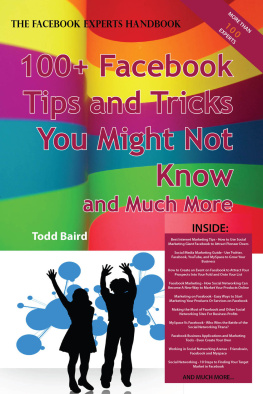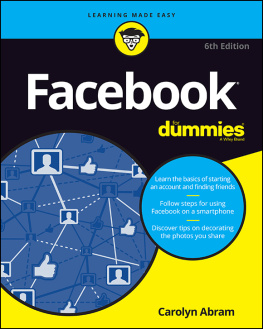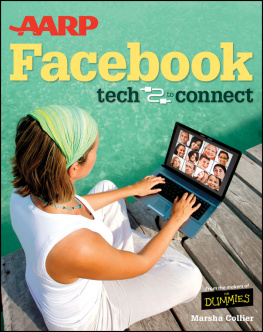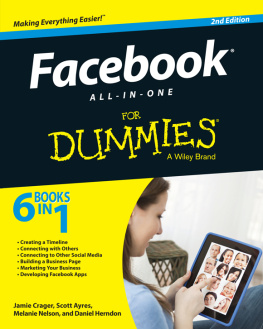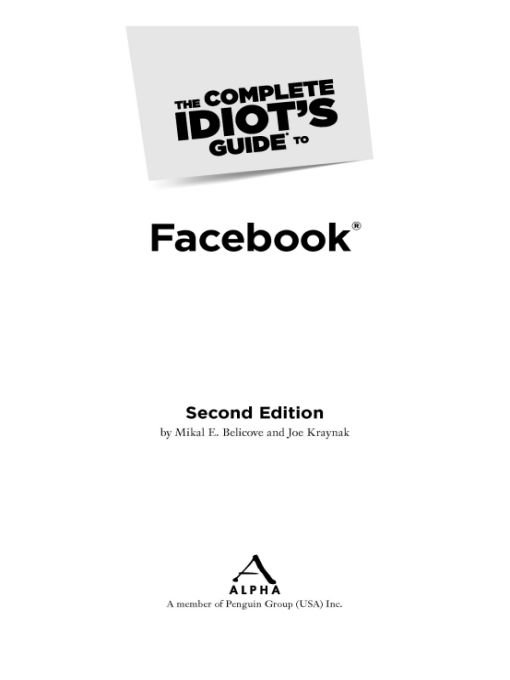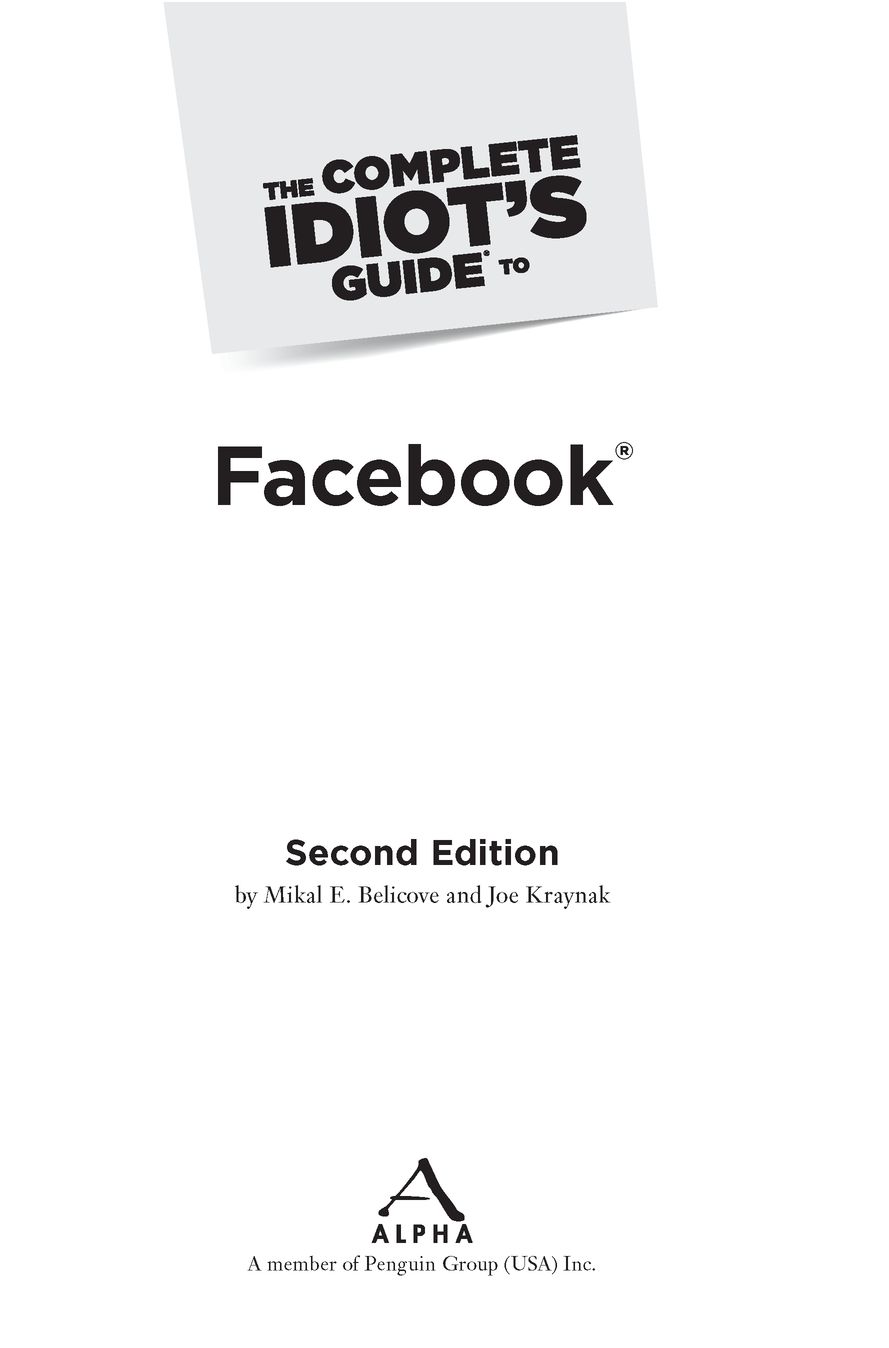Table of Contents
From Mikal:To my 76-year-old mother, Glenda Belicove, who taught me
everything I ever needed to know about living an authentic life, as well as a
few things about using Facebook!
From Joe:To Facebook users worldwide, who make Facebook the most
intriguing digital hangout on the planet.
Introduction
In the days B.C. (Before Computers), losing touch with friends and family was a part of life. Youd graduate and all your school chums would wander off in different directions. Youd leave your job and lose valuable contacts. Aunts, uncles, and cousins would seem to fall off the face of the earth. Even keeping in touch with siblings hundreds or thousands of miles away was a challenge.
Facebook, with the help of computers and the Internet, has reversed that trend. Not only does it enable you to stay in touch with people, but it also facilitates the process of tracking down people you lost touch with years or decades ago. Facebook also provides numerous ways for you to engage and interact with all these folks dailyby sharing status updates, photos, and videos; posting links to favorite web pages or blogs; chatting; messaging; playing games; planning events; gathering in groups; and so on. And if youre in business (big or small), Facebook provides several valuable tools to keep in touch with customers and clients right where many of them like to hang out most.
Perhaps best of all, Facebook is free, and all you need to get started is a computer with an Internet connection and a desire to connect with others. If youre concerned about privacy, youll be relieved to know that Facebook gives you complete control over whom you choose to friend and the information you choose to share.
If youre concerned that you dont know where to start, thats where we come in. In this book, we provide everything you need to know to get started on Facebook; track down friends, family members, colleagues, former classmates, and others; promote your business or yourself; and tap the full potential of Facebook.
Disclaimer: Facebook is in a constant state of change as its developers introduce new features and adjust the ways that Facebook members interact with the service and with one another. During the writing of the book, we checked everything, step by step, not once, not twice, but three times to verify its accuracy prior to publication, but were 99.99 percent sure that by the time you read this, something will have changed. We tried to make the instructions specific enough to be useful and general enough to cover minor changes, but you may need to consult Facebooks Help system for details and changes. We show you how in Chapter 1.
What You Learn in This Book
You dont have to read this book from cover to cover (although you might miss some succulent tidbits if you skip around). If you havent even signed up with Facebook, start with Chapter 1 to register, log in, and take a brief tour of Facebooks core features. If youre concerned about privacy issues, skip to Chapter 2, where we show you how to adjust your privacy settings. To track down people and invite them to be your Facebook friends, head to Chapter 4. Chapter 7 shows you how to share photos, one of Facebooks most popular features.
As for the rest of the chapters, each covers a specific Facebook feature. To provide some structure for this hodgepodge of features, weve grouped the chapters into the following four parts and tacked on a glossary at the end:
Part 1, Mastering Facebook Basics, shows you how to sign up, sign in, add a photo and information to your Facebook Profile, tweak the privacy settings to your comfort level, track down friends and family and add them as Facebook friends, keep in touch with friends via Walls and News Feeds, and contact people in private via the Message feature (e-mail plus). We also show you how to leave Facebook with or without leaving personal information behind.
Part 2, Getting More Involved with Facebook, ramps you up to some more advanced Facebook features, including photo sharing, video sharing, Groups, Chat, Events, and Notes (sort of like blogging). After logging on and figuring out what the Wall and News Feed are all about, these are the features you tackle next.
Part 3, Harnessing the Power of Facebook Apps, introduces you to some higher-level applications (or apps, for short) designed to enhance the Facebook experience. Here, you learn how to access core Facebook apps, explore Facebooks robust collection of third-party apps, and use the Mobile app to access Facebook from your smartphone.
Part 4, Getting Down to Business on Facebook, helps you unleash the power of social-media marketing on Facebook. After a brief chapter on how you can use Facebook to promote yourself, your business, or your products and services, we show you how to create and promote a business-based Facebook Page (sometimes called a fan page); use Facebook ads to drive traffic to your website, blog, or page; strengthen your brand; list yourself in Facebook Places; and offer Facebook members special deals.
Conventions Used in This Book
We use several conventions in this book to make it easier to understand. For example, when you need to type something, it appears bold.
Likewise, if we tell you to select or click a command, the command appears bold. This enables you to quickly scan a series of steps without having to wade through all the text.
Extras
A plethora of sidebars offer additional information about what youve just read. Heres what to look for:
FRIEND-LY ADVICE
During our days on Facebook, we discovered easier, faster, and better ways to perform certain tasks and maximize the power of specific features. Here, we share these tips with you.
WHOA!
Before you click that button, skim the page for one of these sidebars, each of which offers a precautionary note. Chances are, weve made the mistake ourselves, so let us tell you how to avoid the same blunder.
POKE
On Facebook, you can poke your Facebook friends when theyre online to let them know youre thinking about them. As you might imagine, this can get annoying if someone overdoes it. We include pokes throughout the book to cue you in on lesser-known features of Facebook. Hopefully, youll find our pokes more compelling than most.
Acknowledgments
Several people contributed to building and perfecting this book. We owe special thanks to Tom Stevens and Mike Sanders for choosing us to author this book and for handling the assorted details to get it in gear. Thanks to Jennifer Moore for guiding the content, keeping it focused on new users, ferreting out all our typos, and fine-tuning our sentences. Kayla Dugger deserves a free trip to Tahiti for shepherding the manuscript (and art) through production. The Alpha Books production team merits a round of applause for transforming a collection of electronic files into such an attractive book.