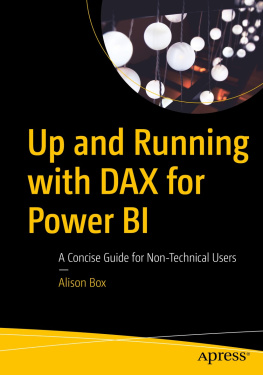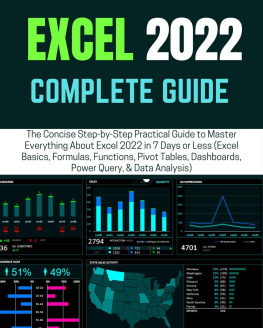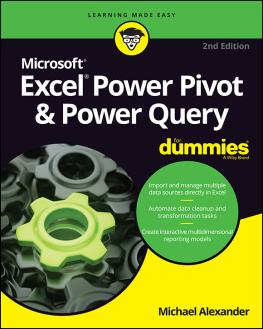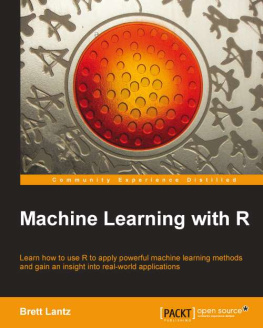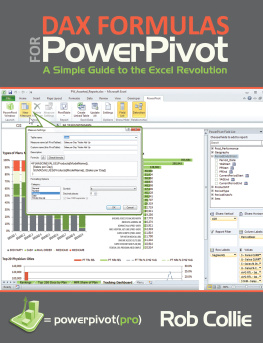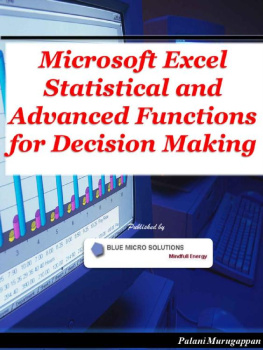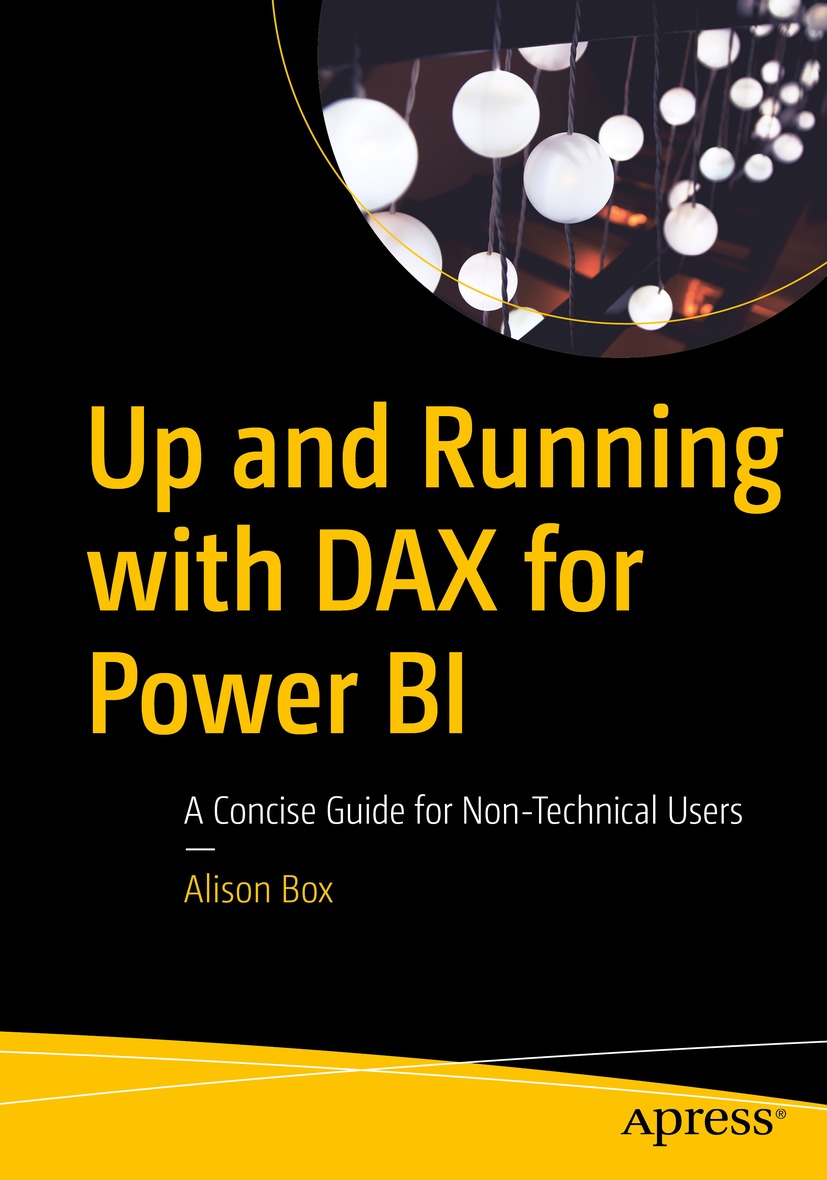Alison Box - Up and Running with DAX for Power BI: A Concise Guide for Non-Technical Users
Here you can read online Alison Box - Up and Running with DAX for Power BI: A Concise Guide for Non-Technical Users full text of the book (entire story) in english for free. Download pdf and epub, get meaning, cover and reviews about this ebook. year: 2022, publisher: Apress, genre: Home and family. Description of the work, (preface) as well as reviews are available. Best literature library LitArk.com created for fans of good reading and offers a wide selection of genres:
Romance novel
Science fiction
Adventure
Detective
Science
History
Home and family
Prose
Art
Politics
Computer
Non-fiction
Religion
Business
Children
Humor
Choose a favorite category and find really read worthwhile books. Enjoy immersion in the world of imagination, feel the emotions of the characters or learn something new for yourself, make an fascinating discovery.
- Book:Up and Running with DAX for Power BI: A Concise Guide for Non-Technical Users
- Author:
- Publisher:Apress
- Genre:
- Year:2022
- Rating:3 / 5
- Favourites:Add to favourites
- Your mark:
Up and Running with DAX for Power BI: A Concise Guide for Non-Technical Users: summary, description and annotation
We offer to read an annotation, description, summary or preface (depends on what the author of the book "Up and Running with DAX for Power BI: A Concise Guide for Non-Technical Users" wrote himself). If you haven't found the necessary information about the book — write in the comments, we will try to find it.
Take a concise approach to learning how DAX, the function language of Power BI and PowerPivot, works. This book focuses on explaining the core concepts of DAX so that ordinary folks can gain the skills required to tackle complex data analysis problems. But make no mistake, this is in no way an introductory book on DAX. A number of the topics you will learn, such as the concepts of context transition and table expansion, are considered advanced and challenging areas of DAX.
While there are numerous resources on DAX, most are written with developers in mind, making learning DAX appear an overwhelming challenge, especially for those who are coming from an Excel background or with limited coding experience. The reality is, to hit the ground running with DAX, its not necessary to wade through copious pages on rarified DAX functions and the technical aspects of the language. There are just a few mandatory concepts that must be fully understood before DAX can be mastered. Knowledge of everything else in DAX is built on top of these mandatory aspects.
Author Alison Box has been teaching and working with DAX for over eight years, starting with DAX for PowerPivot, the Excel add-in, before moving into the Power BI platform. The guide you hold in your hands is an outcome of these years of experience explaining difficult concepts in a way that people can understand. Over the years she has refined her approach, distilling down the truth of DAX which is you can take people through as many functions as you like, but its to no avail if they dont truly understand how it all works.
You will learn to use DAX to gain powerful insights into your data by generating complex and challenging business intelligence calculations including, but not limited to:
- Calculations to control the filtering of information to gain better insight into the data that matters to you
- Calculations across dates such as comparing data for the same period last year or the previous period
- Finding rolling averages and rolling totals
- Comparing data against targets and KPIs or against average and maximum values
- Using basket analysis, such as of customers who bought product X who also bought product Y
- Using what if analysis and scenarios
- Finding like for like sales
- Dynamically showing TopN/BottomN percent of customers or products by sales
- Finding new and returning customers or sales regions in each month or each year
Who This Book Is For
Excel users and non-technical users of varying levels of ability or anyone who wants to learn DAX for Power BI but lacks the confidence to do so
Alison Box: author's other books
Who wrote Up and Running with DAX for Power BI: A Concise Guide for Non-Technical Users? Find out the surname, the name of the author of the book and a list of all author's works by series.