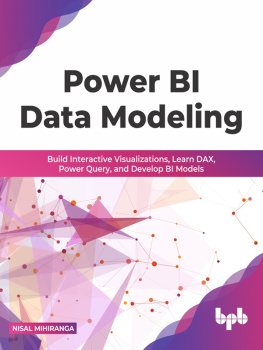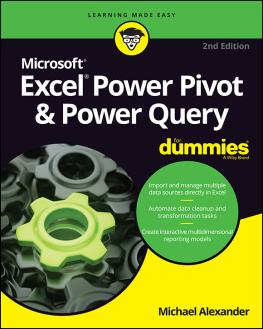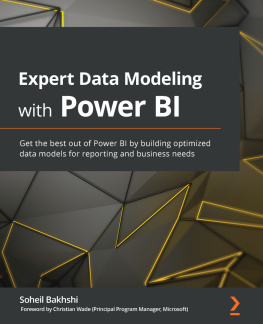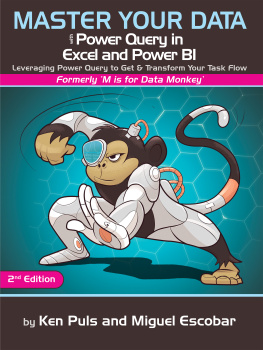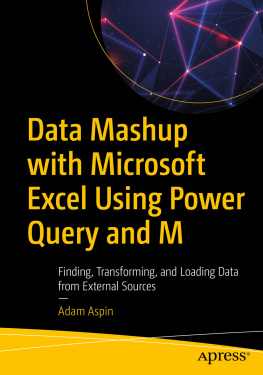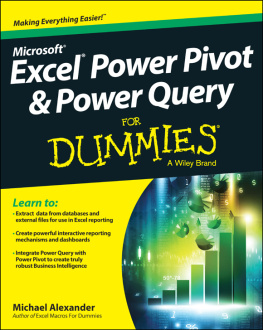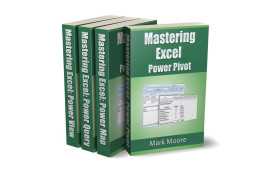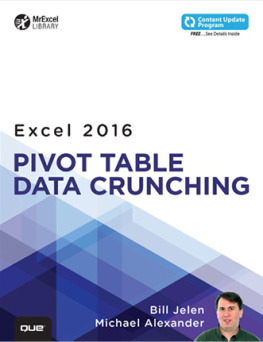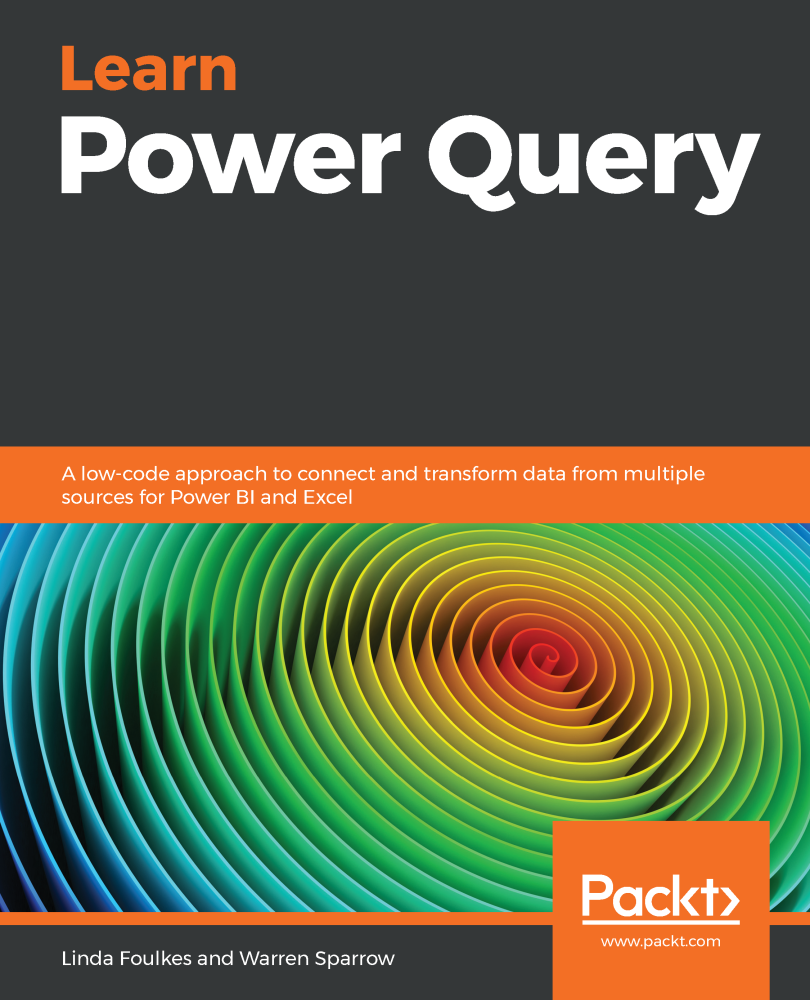Linda Foulkes - Learn Power Query: A low-code approach to connect and transform data from multiple sources for Power BI and Excel
Here you can read online Linda Foulkes - Learn Power Query: A low-code approach to connect and transform data from multiple sources for Power BI and Excel full text of the book (entire story) in english for free. Download pdf and epub, get meaning, cover and reviews about this ebook. year: 2020, publisher: Packt Publishing, genre: Home and family. Description of the work, (preface) as well as reviews are available. Best literature library LitArk.com created for fans of good reading and offers a wide selection of genres:
Romance novel
Science fiction
Adventure
Detective
Science
History
Home and family
Prose
Art
Politics
Computer
Non-fiction
Religion
Business
Children
Humor
Choose a favorite category and find really read worthwhile books. Enjoy immersion in the world of imagination, feel the emotions of the characters or learn something new for yourself, make an fascinating discovery.
- Book:Learn Power Query: A low-code approach to connect and transform data from multiple sources for Power BI and Excel
- Author:
- Publisher:Packt Publishing
- Genre:
- Year:2020
- Rating:3 / 5
- Favourites:Add to favourites
- Your mark:
Learn Power Query: A low-code approach to connect and transform data from multiple sources for Power BI and Excel: summary, description and annotation
We offer to read an annotation, description, summary or preface (depends on what the author of the book "Learn Power Query: A low-code approach to connect and transform data from multiple sources for Power BI and Excel" wrote himself). If you haven't found the necessary information about the book — write in the comments, we will try to find it.
Discover how you can combine data from various sources to create data models to suit your business requirements with the help of this clear and concise guide
Key Features- Understand how Power Query overcomes the shortcomings of Excel Power Pivot in handling complex data
- Create customized dashboards and multi-dimensional reports using Power Query and Power BI
- Learn the Power Query M language and write advanced queries using custom functions
Power Query is a data connection technology that allows you to connect, combine, and refine data from multiple sources to meet your business analysis requirements. With this Power Query book, youll be empowered to work with a variety of data sources to create interactive reports and dashboards using Excel and Power BI.
Youll start by learning how to access Power Query across different versions of Excel and install the Power BI engine. After youve explored Power Pivot, youll see why Excel users find it challenging to clean data in Power Pivot and learn how Power Query can help to tackle the problem. The book will show you how to transform data using the Query Editor and write functions in Power Query. A dedicated section will focus on functions such as IF, Index, and Modulo, and creating parameters to alter query paths in a table. Youll also work with dashboards, get to grips with multi-dimensional reporting, and create automated reports. As you advance, youll cover the M formula language in Power Query, delve into the basic M syntax, and write the M query language with the help of examples such as loading all library functions offline in Excel and Power BI. Finally, the book will demonstrate the difference between M and DAX and show how results are produced in M.
By the end of this book, youll be ready to create impressive dashboards and multi-dimensional reports in Power Query and turn data into valuable insights.
What you will learn- Convert worksheet data into a table format ready for query output
- Create a dynamic connection between an Access database and Excel workbook
- Reshape tabular data by altering rows, columns, and tables using various Power Query tools
- Create new columns automatically from filenames and sheet tabs, along with multiple Excel data files
- Streamline and automate reports from multiple sources
- Explore different customization options to get the most out of your dashboards
- Understand the difference between the DAX language and Power Querys M language
This Power Query book is for business analysts, data analysts, BI professionals, and Excel users looking to take their skills to the next level by learning how to collect, combine, and transform data into insights using Power Query. Working knowledge of Excel and experience in constructing and troubleshooting Excel formulas and functions is expected.
Table of Contents- Installation and Setup
- Power Pivot Basics, Inadequacies, and Data Management
- Introduction to the Power Query Interface
- Connecting to Various Data Sources using Get and Transform
- Transforming Power Query Data
- Advanced Power Queries and Functions
- Automating Reports in Power Query
- Creating Dashboards with Power Query
- Working with M
- Examples of M Usage
- Creating a Basic Custom Function
- Differences between DAX and M
Linda Foulkes: author's other books
Who wrote Learn Power Query: A low-code approach to connect and transform data from multiple sources for Power BI and Excel? Find out the surname, the name of the author of the book and a list of all author's works by series.