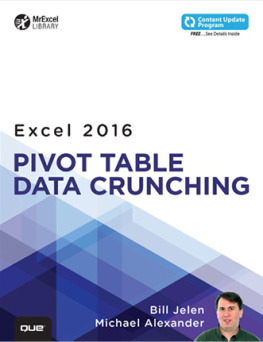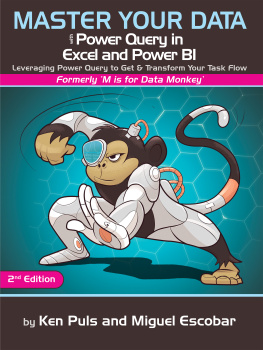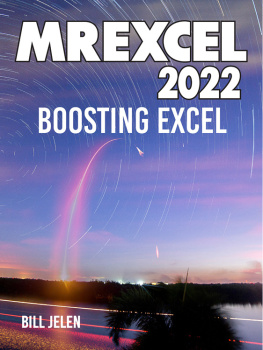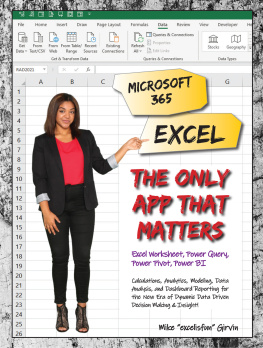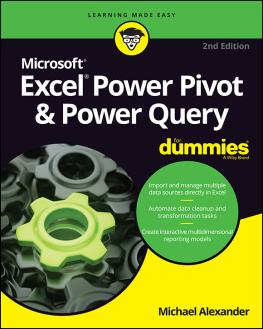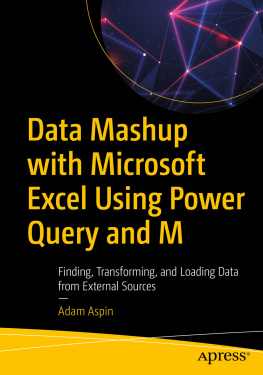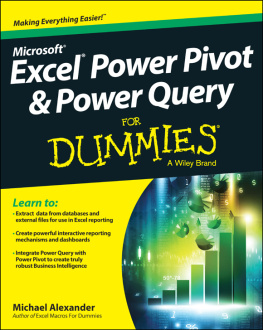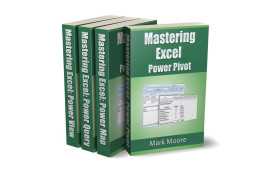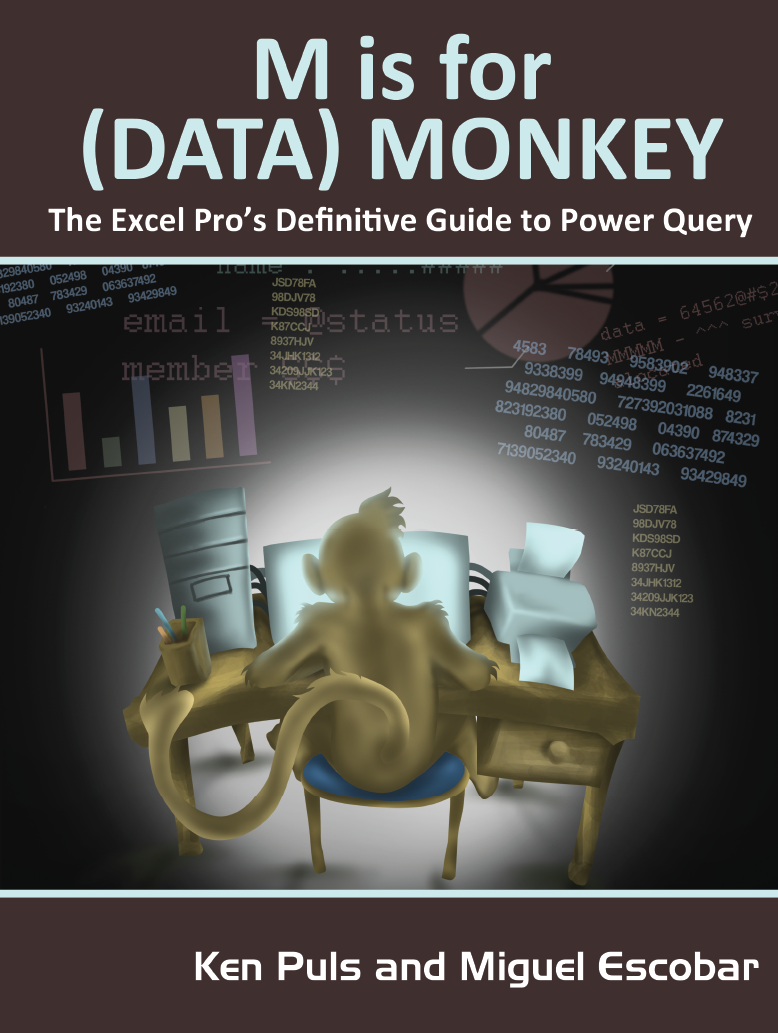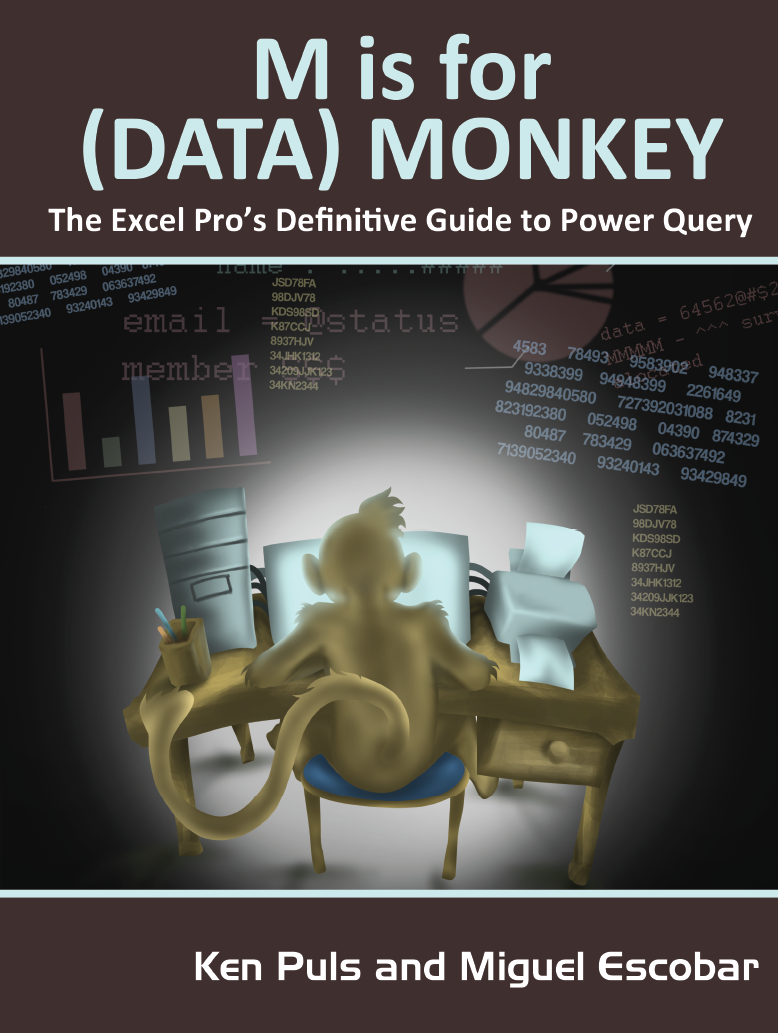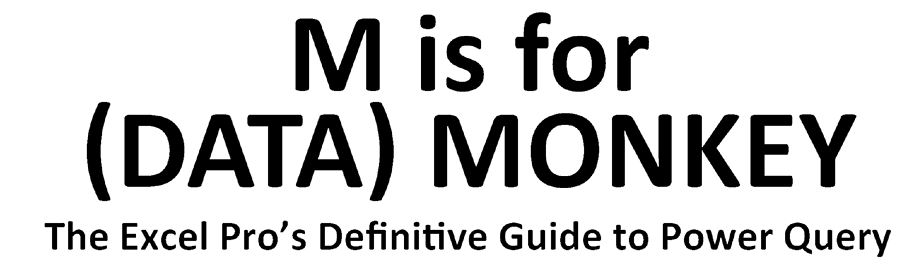inside front cover - page intentionally left blank
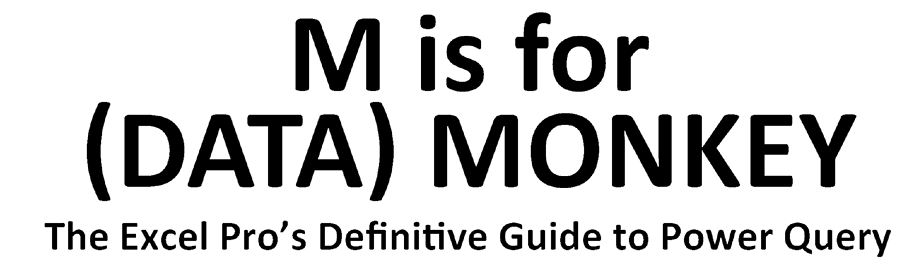
by
Ken Puls &
Miguel Escobar
Holy Macro! Books
PO Box 541731
Merritt Island, FL 32953
M is for (Data) Monkey
2016 Tickling Keys, Inc.
All rights reserved. No part of this book may be reproduced or transmitted in any form or by any means, electronic or mechanical, including photocopying, recording, or by any information or storage retrieval system without permission from the publisher. Every effort has been made to make this book as complete and
accurate as possible, but no warranty or fitness is implied. The information is provided on an as is basis. The authors and the publisher shall have neither liability nor responsibility to any person or entity with respect to any loss or damages arising from the information contained in this book.
Authors: Ken Puls and Miguel Escobar
Layout: Jill Bee
Copyediting: Kitty Wilson
Technical Editor: Roger Govier
Cover Design: Shannon Mattiza 64 Productions
Indexing: Nellie Jay
Ape Illustrations: Walter Agnew Moore
Cover Illustration: Irdan Teras
Published by: Holy Macro! Books, PO Box 541731, Merritt Island FL 32953, USA
Distributed by: Independent Publishers Group, Chicago, IL
First Printing: October, 2015. This edition generated May 3, 2016 with new margins.
ISBN: 978-1-61547-034-1 Print, 978-1-61547-223-9 PDF, 978-1-61547-345-8 ePub, 978-1-61547-034-1 Mobi
LCCN: 2015940635
Table of Contents

Foreword How Power Query Changed Our Lives
Kens Story: Coffee & Power Query
Its the name on the meeting in my Outlook calendar from back in November 2013. It was during one of the Microsoft MVP summits, the product had recently had its name changed from Data Explorer, and I was meeting with Miguel Llopis and Faisal Mohamood from the Power Query team over coffee to talk about the good and the bad of the tool from an Excel users perspective.
In that conversation, I told them both that Power Query was great, but it was a lousy replacement for SQL Services Management Studio. I distinctly remember that part of the conversation. Id been working with SSMS and Power Query a lot at the time, and was struggling with the fact that Power Query did some of the same tasks, but not all. I was frustrated, as I was struggling with the tool, trying to make it behave the same as SSMS, but it just wasnt doing it.
What happened after I laid out my concerns flipped my complaints on their head. Im paraphrasing from my memory, but the response was something like this:
Ken, this tool isnt a replacement for SSMS. We built this for Excel people our intent is that they never need to use or learn SQL at all.
For anyone that knows me well, they know that Im very seldom left speechless, but that was just about enough to do it. That statement upset the balance of my world.
Understand that Im not a normal Excel pro. I know enough SQL to be dangerous, Im extremely accomplished with VBA, and have working knowledge of VB.NET, C#, XML and a few other languages. And while I love technology and challenges, the true reason I know as many languages as I do today is that I taught myself out of necessity. Typically my needs were complicated, and that involved a painful journey of jumping into the deep end with a sink or swim approach.
No Excel pro should need to work with SSMS in order to get the data they need. But years of working with data and fighting issue after issue left me assuming that Power Query was an Excel focused replacement for that tool. It never occurred to me, somehow, that it was being designed to actually make the life of the Excel pro so much easier that they wouldnt even need to reach to SQL at all.
That meeting changed my view of Power Query forever. I took a step back and looked at it in a new light. And I started to use it as it was intended to be used on its own, driving everything through the user interface, avoiding writing SQL wherever possible. And you know something it started working better, it allowed me to go more places, it allowed me to solve things Id never been able to do before.
I love this tool. Not because of what I can do with it, but because of how easy it makes it to get things done for a business pro without the need for coding. I love it because the people we teach pick it up rapidly and can add real value in an incredibly short amount of time. This product is truly centered around the Excel pro, allowing us to build complex solutions via one of the best user interface designs Ive seen in a long time. And while we do teach the coding techniques in this book, the best part is that its optional, just extending the capabilities further.
Miguels Story: The Underdog
I truly dont remember the exact moment when I got introduced to Power Query. I believe it was early 2013 when I downloaded the tool and started playing with it. At first it just seemed like a neat tool that could help me transform data, but I still felt that Power Pivot was going to be the center of attention in the data story. Back then Power Query was called Data Explorer and like today it focused on delivering a rich user interface, allowing you to do amazing things without ever needing to look at the code. Little did I know that this neat tool would solve almost all of my data problems.
At first, Power Query might seem to you like what it seemed to me just a guided end-user tool that can do some really cool data transformations. But then youll realize the true power and flexibility that the Power Query engine brings to the table. Today, I feel that Power Query is as important as Power Pivot, as how you shape your data will ultimately determine how well your Power Pivot Data Model works.
Power Query is the new underdog of Business Intelligence tools. Its a major breakthrough in self-service Business Intelligence and data manipulation for the end-user or data steward. Our goal with this book is to change everyones perspective of the tool forever.
This is the time for the underdog to rise and claim a victory a victory for us all that work with data on a daily basis. A victory for those who want to make the data work for us and not the other way around.
Author Acknowledgements
As with any book, there are a bunch of people who are quite influential with making things happen. Without the influence of the people below, this book would never have come to fruition:
Bill Jelen A lot of publishers would have laughed us out of the room with the title of this book, but Bill loved it. Hes been incredibly enthusiastic, accommodating with the timeline, and we really appreciate his support.
Rob Collie Rob is synonymous with Power Pivot and Power BI. Hes also a friend, and the guy that suggested we (Ken & Miguel) work together and write a Power Query book. Its very likely that without Robs prodding, this never would have happened.
Miguel Llopis From the very first meeting over coffee, Miguel has been our go-to guy at Microsoft, even joking that his full time job is answering Kens emails. Hes been super supportive since day one, has responded to feature design requests, bugs and so much more. Viva el Atleti!