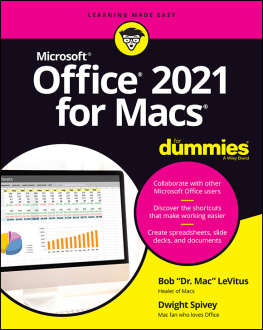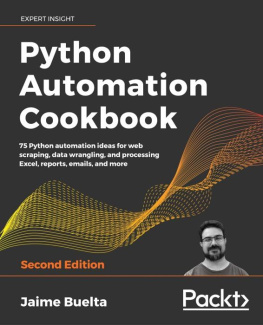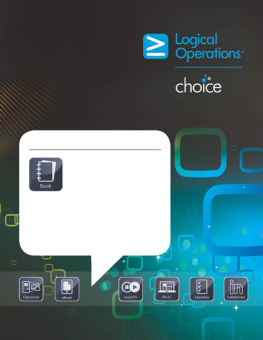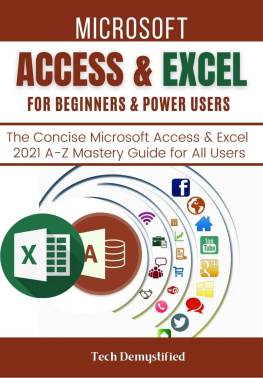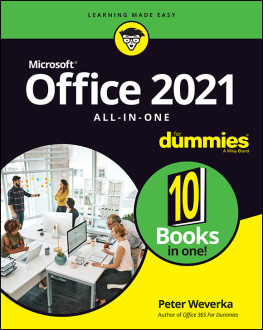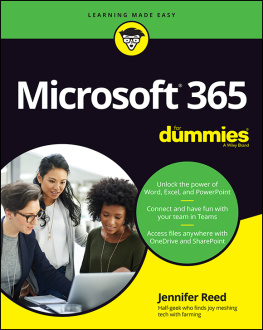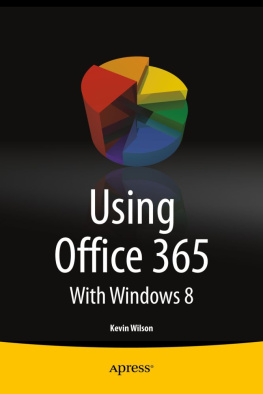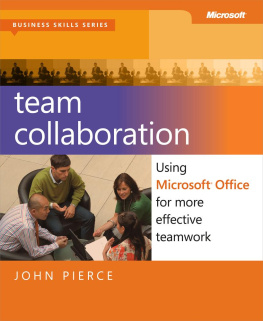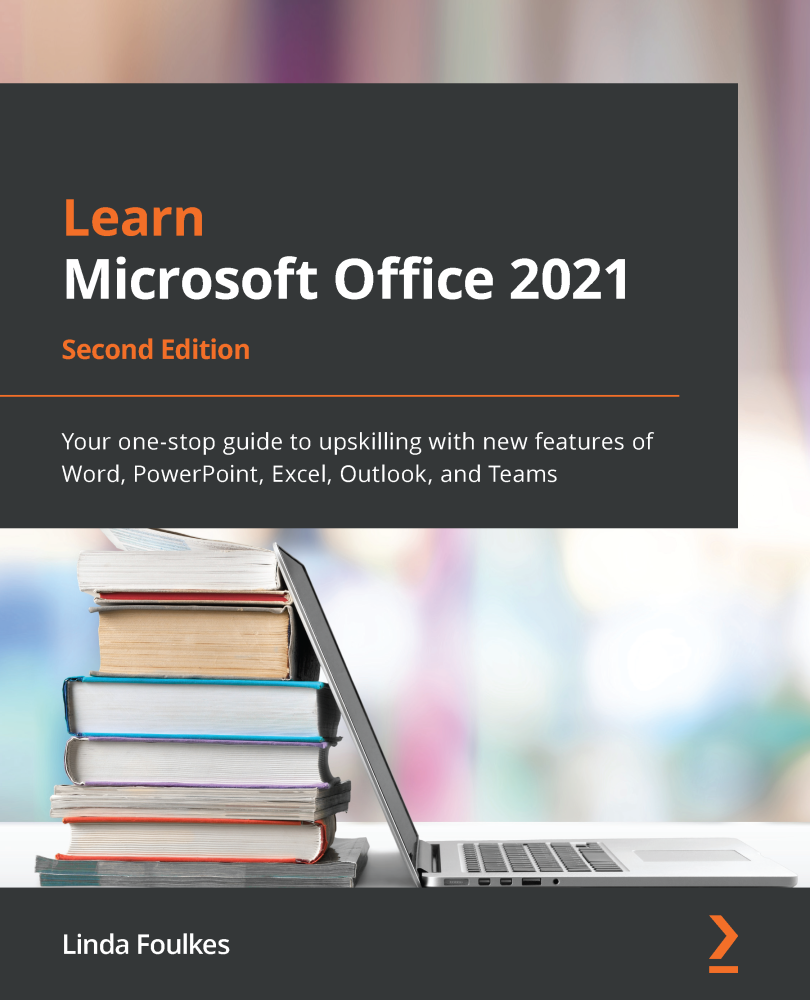Linda Foulkes - Learn Microsoft Office 2021: Your one-stop guide to upskilling with new features of Word, PowerPoint, Excel, Outlook, and Teams, 2nd Edition
Here you can read online Linda Foulkes - Learn Microsoft Office 2021: Your one-stop guide to upskilling with new features of Word, PowerPoint, Excel, Outlook, and Teams, 2nd Edition full text of the book (entire story) in english for free. Download pdf and epub, get meaning, cover and reviews about this ebook. year: 2022, publisher: Packt Publishing, genre: Home and family. Description of the work, (preface) as well as reviews are available. Best literature library LitArk.com created for fans of good reading and offers a wide selection of genres:
Romance novel
Science fiction
Adventure
Detective
Science
History
Home and family
Prose
Art
Politics
Computer
Non-fiction
Religion
Business
Children
Humor
Choose a favorite category and find really read worthwhile books. Enjoy immersion in the world of imagination, feel the emotions of the characters or learn something new for yourself, make an fascinating discovery.
- Book:Learn Microsoft Office 2021: Your one-stop guide to upskilling with new features of Word, PowerPoint, Excel, Outlook, and Teams, 2nd Edition
- Author:
- Publisher:Packt Publishing
- Genre:
- Year:2022
- Rating:5 / 5
- Favourites:Add to favourites
- Your mark:
Learn Microsoft Office 2021: Your one-stop guide to upskilling with new features of Word, PowerPoint, Excel, Outlook, and Teams, 2nd Edition: summary, description and annotation
We offer to read an annotation, description, summary or preface (depends on what the author of the book "Learn Microsoft Office 2021: Your one-stop guide to upskilling with new features of Word, PowerPoint, Excel, Outlook, and Teams, 2nd Edition" wrote himself). If you haven't found the necessary information about the book — write in the comments, we will try to find it.
Take your Microsoft Office skills to the next level by mastering the exciting new features and enhancements in Microsoft Office 2021, including communicating, collaborating, and presenting using Teams
Key Features- Get a progressive walkthrough of the new desktop and web apps with real-world examples
- Enrich your skillset by learning new productivity feature enhancements for Office web and desktop
- Discover how to use Microsoft Teams to communicate, collaborate, and present during meetings
This second edition book covers the new and exciting features of Microsoft Office 2021 for desktop and web apps, helping you broaden the skills from the previous edition. Using real-world experiences, this book will guide you through practical examples that set off your thought process to boost productivity.
To build new skills in each application, the book ensures that you gain a thorough understanding of new functions, such as PivotTables, Dashboards, and data manipulation methods in Excel.
Youll explore PowerPoint tools such as Presenter Coach, Presenter View, the record tool, and setting reading order to mention a few. Youll also manipulate slide elements using Auto Fix, draw features, insert video captions, explore playback options, and rehearse presentations using the body language Presenter Coach feature. The book demystifies the Transform feature and shows you how to dictate directly in Word. Youll even be able to work with Styles by refining the layout and multiple tables of contents. Finally, youll focus on making the best use of Outlook enhancements and working remotely using Teams.
By the end of this book, youll have understood the features of each app inside out and enhanced your existing skills using new techniques to make your professional life more efficient.
What you will learn- Uncover OneDrive features and Word enhancements such as dictation, co-authoring, embedding, styles, referencing, and media tools
- Manage Word document layouts, online forms, recording document automation, and track, compare, and combine
- Create engaging PowerPoint presentations using Presenter Coach, Auto Fix, Record, and drawing tools
- Explore Excel functions such as XLOOKUP, LET, XMATCH IFS, arrays and IFERROR, and VLOOKUP
- Work with database and COUNTIF functions, Advanced Filter, clean data, and PivotTables and Dashboards
- Explore Outlook enhancements
If you work with Microsoft Office applications but are yet to discover the complete range of features, this second edition is tailored to broaden your skillset with new features and functionalities. It would be of value for those working in any industry and for students moving into the workplace or preparing for Microsoft Office certification. The book uses real-world practical workplace examples to help you get ready to apply your skills and make the most of the recent features of Microsoft Office.
Although not a prerequisite, a solid understanding of the Microsoft Office applications will be beneficial.
Table of Contents- Exploring the New Interface and Managing OneDrive
- Dictation, Co-authoring, and Embedding
- Styles, Referencing, and Media
- Managing Professional Documents
- The PowerPoint Interface and Presentation Options
- Formatting Slides, Charts, and Graphic Elements
- Photo Albums, Sections, and Show Tools
- Mastering Best Practices with Presentations
- New Features, Filters, and Cleaning Data
- Exploring New and Useful Workflow Functions
- Date-Time Functions and Enhancing PivotTable Dashboards
(N.B. Please use the Look Inside option to see further chapters)
Linda Foulkes: author's other books
Who wrote Learn Microsoft Office 2021: Your one-stop guide to upskilling with new features of Word, PowerPoint, Excel, Outlook, and Teams, 2nd Edition? Find out the surname, the name of the author of the book and a list of all author's works by series.