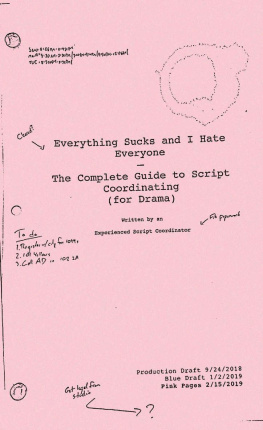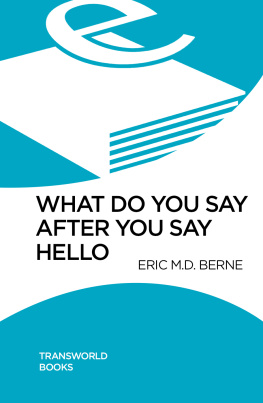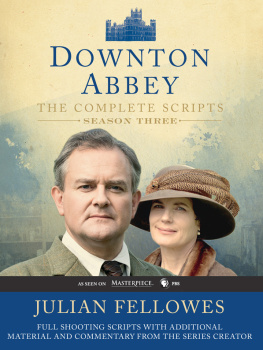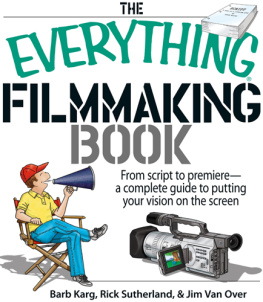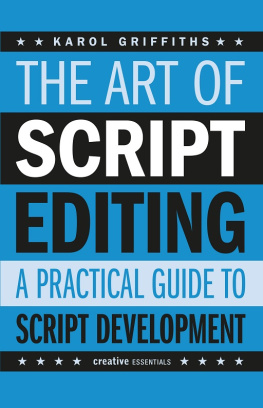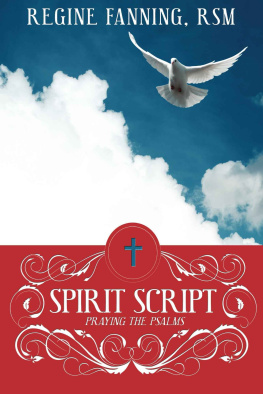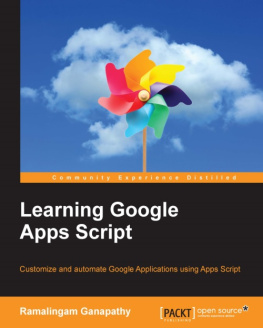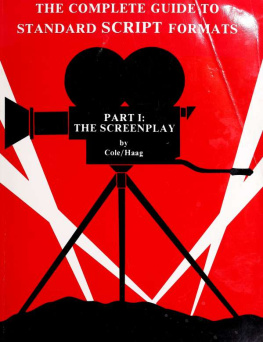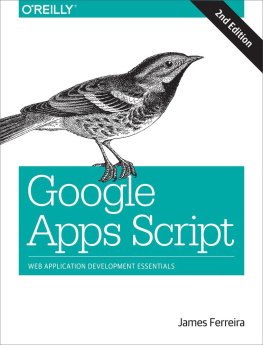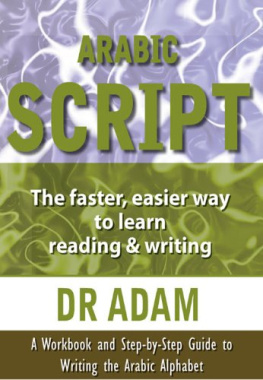Experienced Script Coordinator - Everything Sucks And I Hate Everyone: The Complete Guide to Script Coordinating (For Drama)
Here you can read online Experienced Script Coordinator - Everything Sucks And I Hate Everyone: The Complete Guide to Script Coordinating (For Drama) full text of the book (entire story) in english for free. Download pdf and epub, get meaning, cover and reviews about this ebook. year: 2019, genre: Home and family. Description of the work, (preface) as well as reviews are available. Best literature library LitArk.com created for fans of good reading and offers a wide selection of genres:
Romance novel
Science fiction
Adventure
Detective
Science
History
Home and family
Prose
Art
Politics
Computer
Non-fiction
Religion
Business
Children
Humor
Choose a favorite category and find really read worthwhile books. Enjoy immersion in the world of imagination, feel the emotions of the characters or learn something new for yourself, make an fascinating discovery.
- Book:Everything Sucks And I Hate Everyone: The Complete Guide to Script Coordinating (For Drama)
- Author:
- Genre:
- Year:2019
- Rating:4 / 5
- Favourites:Add to favourites
- Your mark:
- 80
- 1
- 2
- 3
- 4
- 5
Everything Sucks And I Hate Everyone: The Complete Guide to Script Coordinating (For Drama): summary, description and annotation
We offer to read an annotation, description, summary or preface (depends on what the author of the book "Everything Sucks And I Hate Everyone: The Complete Guide to Script Coordinating (For Drama)" wrote himself). If you haven't found the necessary information about the book — write in the comments, we will try to find it.
Everything Sucks And I Hate Everyone: The Complete Guide to Script Coordinating (For Drama) — read online for free the complete book (whole text) full work
Below is the text of the book, divided by pages. System saving the place of the last page read, allows you to conveniently read the book "Everything Sucks And I Hate Everyone: The Complete Guide to Script Coordinating (For Drama)" online for free, without having to search again every time where you left off. Put a bookmark, and you can go to the page where you finished reading at any time.
Font size:
Interval:
Bookmark:
Everything Sucks and I Hate Everyone
The Complete Guide to Script Coordinating
(for Drama)
Written by an
Experienced Script Coordinator
Production Draft 9/24/2018
Blue Draft 1/2/2019
Pink Pages 2/15/2019
Copyright 2019 Experienced Script Coordinator
All rights reserved.
REVISION HISTORY
DATE COLOR PAGES AFFECTED
9/24/18 Production Draft Full Draft
1/2/19 Blue Draft Full Draft
2/15/19 Pink Pages Updated formatting for exciting new print edition, new tax information, general grammar cleanup.
Introduction
When youre here, youre family.
- The slogan of a restaurant whose corner booth youll be sitting in because your showrunner dropped 2 nd blues in your lap with no advanced warning but insists it needs to be published by an arbitrary deadline this evening and you cant work while sitting at the same table as your family
Greetings,
Welcome to the unseen, unthanked, and sometimes uncredited world of script coordinating. If youre reading this, it might be because youve just accepted your first Script Coordinator (SC) job, youre a writers assistant whos been asked to step in because your SC hasnt been hired for the season, or youre an unlucky soul whos been tasked with performing both jobs for the entirety of a shows first season with the carrot of a freelance dangling before you.
Im here to help. This guide is intended to walk you through the basic duties and workflow of being a script coordinator using Final Draft 10 (or 11), Microsoft Word, and Scenechronize. If youre on a show using Movie Magic Screenwriter, quit immediately because that particular showrunner doesnt see SCs as aspiring writers and will never give you a freelance.
I have a few thank yous before I begin:
- To the community of SCs on yahoo and google, whose technical and moral support never ceases to amaze me
- To the notable heroes who keep the enthusiasm alive
- To the SCs and WAs who approached IA Local 871 and led the movement to get us unionized
- To coffee and tequila, whose ubiquity and affordability allowed me to get this written
This document is intended to make everyones lives go smoothly. If Ive fucked something up or made a terrible mistake that made your life harder or delayed publishing, please feel free to contact me at expdsc@gmail.com. Ill add it to the next set of pages. Probably a full draft. You know what its like.
Overview
I dont know what you do, but I was told I need to hire one of you.
- An experienced showrunner, with a 3-season show under her belt, interviewing a Script Coordinator for a new show
Generally speaking, a writers room will work together to come up with the major beats of an episode, a writer will be tasked with typing out the first draft, and the showrunner will rewrite it. But before it gets to the executive producers (EPs), studio, network, or production, theres a lot that needs to be done: the spelling needs to be checked, margins adhered to, page counts cheated, clearance consulted, and other tasks. Thats where you come in, my dear SC. Theres much to do and not much time to do it.
Rather than soliloquize about the philosophy of why we do things, I believe its more effective to throw you in the deep end. This guide will be arranged according to where you are in your shows season and what will be expected of you. Every show, every showrunner, and every studio is different. Theres no way Ill be able to cover every nuance and detail, but I hope this gets you through the basics. Well do some troubleshooting at the end of each section, too, where well get into the weeds with the software.
The Pilot
ND hilarious anecdote here.
- Pilot, Writers Draft
Someone significantly richer than you sold a pilot, the writers room has convened, and youve just been hired.
1. Make sure everyone is on the same version of Final Draft (10).
This will cause you headaches down the line. Many showrunners still use Final Draft 8, a program that came out over 10 years ago, is super solid, but still had some bugs they never solved before they retired it. The problem is that if you hit any snags, FD Tech Support will tell you theyve stopped supporting FD 8 and that, if you want help, you need to upgrade 10.
Your showrunner should be on 10. You should be on 10. The writers and any other support staff using FD should be on 10. If youre on a big network, contact their IT department and ask for their assistance using their bulk-license discount to upgrade your writers. If youre on a small show without that kind of support, you can contact FD directly and plead for upgrades for your team theyre usually pretty understanding about it. But everyone really needs to be on the same build to keep major problems from snowballing.
Or 11. It was FD 10 when this guide was first written, but I think you see the note behind the note. Keep everyone on the same software.
2. Make a Template
Next, what youll need to do is to read and make a template* from that pilot script that you can give to the writers, that way their scripts will visually look the same as the showrunners. So if the showrunner wants scene headings in bold, everyones scene headings are in bold. If a certain location is referred to by its initials or an acronym, again, that should be in everyones scripts. (*Note there is a specific type of file by Final Draft called a template . Well deal with that in a bit.)
To make a template, you essentially erase most of a script so that youre dealing with a one-page FD file. It might say ACT ONE up top and then be blank, or it might have some style guidelines written in. I recommend starting with something thats mostly blank.
Part of you might rebel and wonder what we just accomplished by erasing everything. But while the showrunner was writing his or her pilot, FD was recording the character names and locations used throughout the script. This way, when the writer went to type something out, SmartType would kick in and suggest the writer use the spelling that theyve used previously. Even though it looks to the writers like youve given them a blank document, the program has saved the character names and locations behind-the-scenes, and will start auto-suggesting them as the writer writes. Additionally, almost all* the margins and other unique formatting will reflect the margins used in the pilot script. (*Note there are some settings that need to be applied to each script before publishing. Again, well deal with these later.)
While youre here, go ahead and turn on Mores and Continueds. Youll find this under Document > Mores and Continueds . Check all the boxes.

This will add scene headers and dialogue footers that most studio execs love. If you turn them on now, then they should be present in every draft. If you try to add them afterwards, it can mess with the page count so just do it now.
Also, open up the title page by hitting Document > Title Page . Your writer probably wrote their initial title page here. DELETE ALL OF THIS. NOW. DO IT. When you distribute scripts, youll make your own title page in Word that youll keep updated and attach. But then why am I deleting this? Because when you send a draft back to your showrunner, theres a good chance that theyll open the title page, look at it, see you didnt update the date, and then think youve failed in one of your basic SC duties. Youll have to be on the defensive and explain that you dont use Final Drafts title page option, but itll sound like an excuse. If you delete the whole thing now, and your writer opens the title page and sees everything is gone, theyll probably ask, Hey, what happened to the title page? Now, from a neutral place, you can explain that 1. Youll make the page in Word, because 2. Word supports graphics (in case the show has a custom logo they want in the title page), 3. Final Draft only recently started to support graphics in 11 but youre an old soul whos already established their best practices, and 4. Theres a lot of other information that will eventually make its way between the title page and the first page of the script, and its easier to format those in Word.
Next pageFont size:
Interval:
Bookmark:
Similar books «Everything Sucks And I Hate Everyone: The Complete Guide to Script Coordinating (For Drama)»
Look at similar books to Everything Sucks And I Hate Everyone: The Complete Guide to Script Coordinating (For Drama). We have selected literature similar in name and meaning in the hope of providing readers with more options to find new, interesting, not yet read works.
Discussion, reviews of the book Everything Sucks And I Hate Everyone: The Complete Guide to Script Coordinating (For Drama) and just readers' own opinions. Leave your comments, write what you think about the work, its meaning or the main characters. Specify what exactly you liked and what you didn't like, and why you think so.