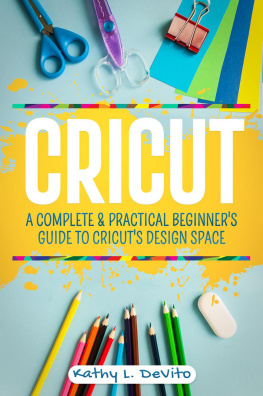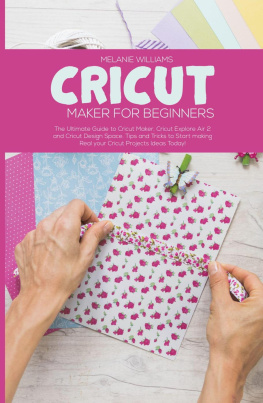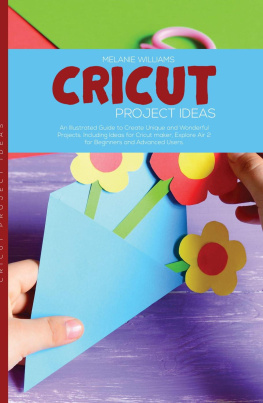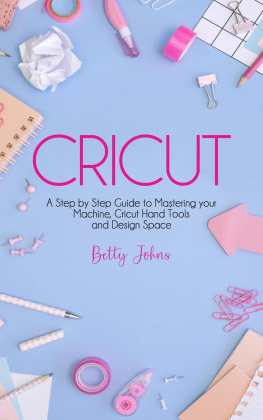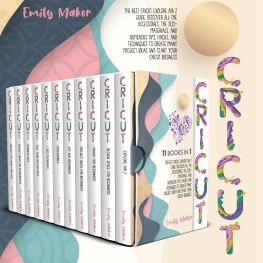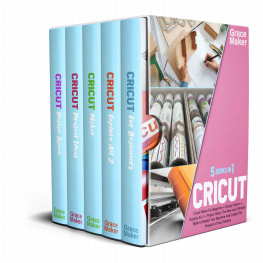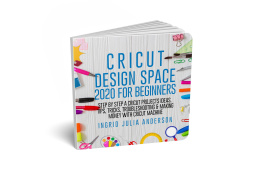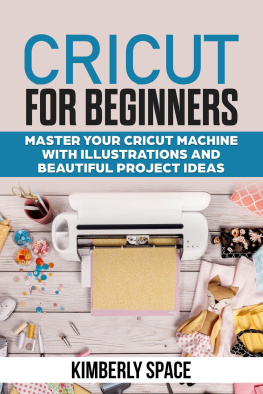CRICUT
A Complete and Practical Beginner's Guide to Cricut's Design Space
Kathy L. DeVito
Copyright 2020 by Kathy L. DeVito
All rights reserved.
This document is geared towards providing exact and reliable information about the topic and issue covered. The publication is sold with the idea that the publisher is not required to render accounting, officially permitted or otherwise qualified services. If advice is necessary, legal or professional, a practiced individual in the profession should be ordered.
- From a Declaration of Principles which was accepted and approved equally by a Committee of the American Bar Association and a Committee of Publishers and Associations.
In no way is it legal to reproduce, duplicate, or transmit any part of this document in either electronic means or printed format. Recording of this publication is strictly prohibited, and any storage of this document is not allowed unless with written permission from the publisher. All rights reserved.
The information provided herein is stated to be truthful and consistent, in that any liability, in terms of inattention or otherwise, by any usage or abuse of any policies, processes, or directions contained within is the sole and utter responsibility of the recipient reader. Under no circumstances will any legal responsibility or blame be held against the publisher for any reparation, damages, or monetary loss due to the information herein, either directly or indirectly.
Respective authors own all copyrights not held by the publisher.
The information herein is offered for informational purposes solely and is universal as so. The presentation of the information is without a contract or any guarantee assurance.
The trademarks that are used are without any consent, and the publication of the trademark is without permission or backing by the trademark owner. All trademarks and brands within this book are for clarifying purposes only and are possessed by the owners themselves, not affiliated with this document
Table of Contents
1. Introduction to Cricut
T he Cricut Explore Air, being a die cutting machine, enables you to cut and make delightful and great artworks with materials you didn't have any idea about. As for the model's concern, you can likewise draw, embellish and make collapsing lines to make 3D ventures, welcoming cards, boxes, and much more. You may assume it as a printer, you make a picture, draw an artistic work or structure on your PC and afterward send it to the machine. Then again, actually, as opposed to printing your plan, the machine cuts it out of the material of your choice. The Cricut Explore Air can cut paper, vinyl, texture, craft foam, sticker paper, faux leather, and that's only a glimpse of what this marvelous art piece can do.
The Cricut Explore Air can cut materials up to 12 wide and has a little cutting edge mounted inside the machine. At the point when you're prepared to cut something out, you load the material onto a clingy mat and align the mat into the machine. The mat then holds the material set up, while the Cricut cutting edge coincides with the material and cuts it. At the point when it completes this process, you outlay the mat from the machine, strip your task off the clingy mat, and you're all set. The Cricut is an extraordinary machine for individuals that affection creating, and for individuals that need to cut a ton of things and various kinds of materials. A Cricut is a cutting machine and a fantasy worked out as expected for some crafters out there. You can utilize it for various things like card making, home stylistic layout, and so forth. Do you art or wind up in a position where you have to cut a plenty of things or materials? If the response to that is yes. Then, you will absolutely profit by having a Cricut.
Cricut machine comes up with different models and types according to the needs and requirements of the buyers. Lets take a look of those models with their specialties.
There are four Cricut cutting machines. Cricut Maker, Cricut Explore One, Cricut Explore Air, and Cricut Explore Air 2. Older versions that aren't being sold any longer incorporate the Cricut Expression, Cricut Expression 2, and the first Cricut Explore. Another type of machine that was famous and reliable, was the Cricut Cuttlebug , which is an alternate kind of machine, and is principally die-cutting machine and embellishing. It was stopped selling as of spring 2019.
The Cricut Explore One is a basic and reliable cutting machine that carried out a significant distinction to the universe of art of cutting. It's a must-have machine and is, in this manner, suggested for apprentices. The second member of this family, the Explore Air, went under the spotlight in 2015. Actually, it was among the initial ones to present remote cutting ability. That is due to the fact that it accompanied Bluetooth network which wasn't accessible on the Explore One machine. The latest version right now, the Cricut Explore Air 2, was propelled in 2016 with the aim of ousting the Silhouette Cameo 3 from the best work area make cutter position. One novel attribute of the Explore line of items is that they're truly well-estimated. They're likewise very simple to-utilize and appear to be basically intended for novices and specialists. Along these lines, for example, Explore Air 2 has a greater number of highlights than Explore One, etc.
Lets take a look of these models one by one.
- Cricut Explore One
In case you're searching for a specialty cutter that is sufficiently simple to ace, the Cricut Explore One would be an incredible fit. Available to buy at less than $200, this DIY machine flaunts exact cutting, scoring, and composing innovation. Other than that, it includes the capacity to cut various materials. If you are craving for to cut examples or pictures that are in your phone with a die cutter? The Explore One is here for you to cut and craft according to your needs. It accompanies a well-disposed interface which enables you to effectively plan your task even by using a Smartphone, PC, or tablet. More than that, when you order one, you'll likewise get 60,000+ task and plan thoughts. You can utilize those to fuel up your imaginative vocation at no extra expense. Commonly, different organizations expect you to buy venture and structure thoughts independently however Cricut offers you all of these with no additional costs.
This machine is a monster for different types of materials, as it is accurate and simplified to cut different kinds of materials not only specific to, but from leather to vinyl. This is on account of the way that it incorporates German carbide premium sharp blades. This is an exceptionally ground-breaking cutting edge that is intended to cut light-to mid-weight items. Moreover, the sharp edge is exceptionally strong to wear and breakage which gives it a long life. All things considered, the Explore One comes up short on the capacity to work remotely. It doesn't accompany an implicit Bluetooth functionality significance, therefore, you must have to associate cables to transfer or copy pictures.
Fundamental Features
Smart Dial: This is an imaginative material selection functionality. It accompanies predetermined settings that assist you with getting ideal outcomes as long as you work the machine in the correct mode. The beneficial thing with this element is that it wipes out the need to modify speed, profundity, and weight physically.
Next page