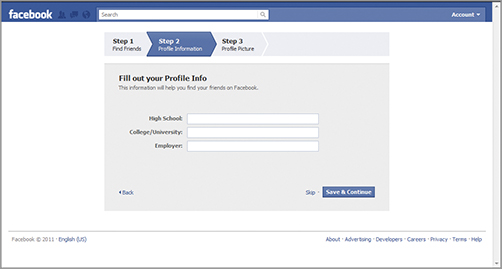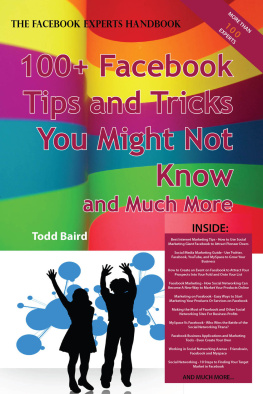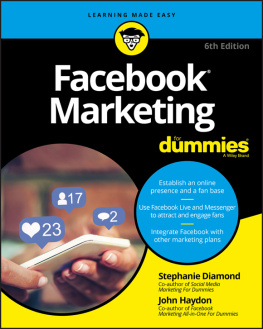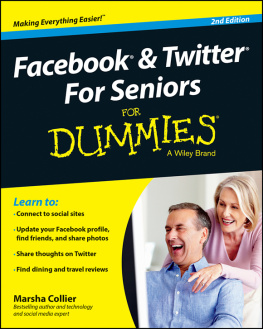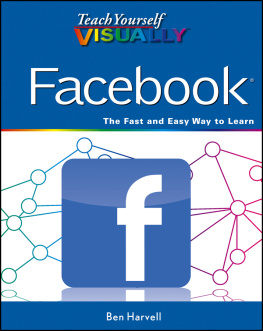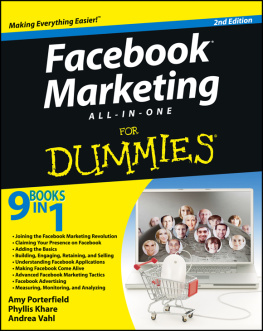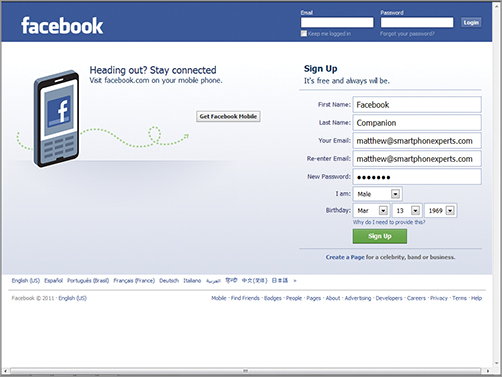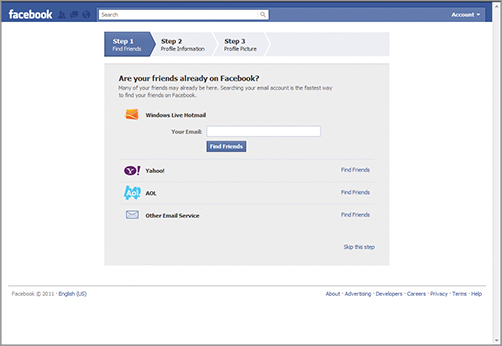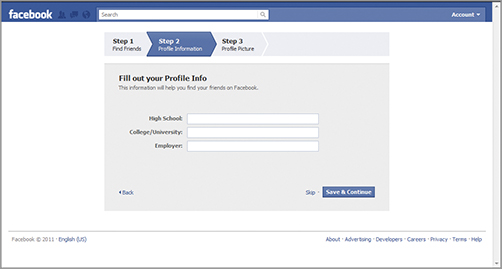Chapter One
Why Choose Facebook and How Do I Get Started?
In this chapter:
- Why is Facebook the Best Social Network for Me?
- Does It Cost Money to Join Facebook?
- The Sign-Up Form
- How Do I Associate a Mobile Phone with My Account?
You may remember the days when you would call up a friend or family member, plan a visit, and then swing by to enjoy a meal and time on the couch checking out a photo album from the latest vacation. Or you may recall the days of trying to get your friends to all use the same instant messaging client so that you could chat about the latest gossip or movie you saw that week. These social interactions and many more have all changed with the introduction and adoption of Facebook. When Facebook launched in early 2004, you needed a Harvard-specific email account to join the network. It then expanded to other exclusive networks and finally opened up to full public access in September 2006 and currently has more than 500 million users. It is highly likely that at least one other person you know is a Facebook user. If you havent signed up yet, it is time. If you have but you need direction, follow along to get started making the most of your account with this popular social networking service.
Why Is Facebook the Best Social Network for Me?
You may wonder what other competing social networks exist, and why you should choose Facebook. Several popular social networking sites are online other than Facebook, but each has a different main purpose and appeals to a different audience. The two biggest, aside from Facebook, are MySpace and LinkedIn.
- MySpace: Launched in 2003, which, as of this writing hosts an estimated 100 million subscribers, pales in comparison to Facebooks 500 million plus. MySpace was one of the first large social networks, but is much more customizable than Facebook and therefore appeals more to the creative mind, housing a large number of musicians, comedians, and fashion designers, whereas Facebook has a fairly standard look and feel.
- LinkedIn : Launched in May 2003, this site has a reported user base of more than 90 million. It is targeted at business professionals and is commonly used to make connections through employment history and to help people find jobs and employers find people to hire. It is much more about building up a network of associates, rather than Facebooks main purpose of sharing status updates and photos with friends. However, LinkedIn is adding more casual social networking features as well.
While MySpace houses the creative souls and LinkedIn fosters professional relationships, Facebook appeals to everyone across the board. Facebook not only has the capability to do all the things that these other aforementioned sites enable, but it is also socially accepted to do so on this social network. On Facebook you can post your artsy pictures, connect with your boss and colleagues, and game with friends on Farmville all in one. Facebook is for your daughter and your father; your business and your best friend. Facebook is for everyone.
Does It Cost Money to Join Facebook?
The short answer to this question is No. It is free to sign up for an account and actively participate in Facebook for social networking purposes. There are two ways to spend money on Facebook, however: Facebook Credits and Facebook Ads. Neither is necessary to maintain an account.
- Facebook Credits: In Chapter 12 (What Are Facebook Applications and How Can I Use Them?) you discover there is virtual money, called Facebook Credits, which are used in many games and apps. This virtual money does actually cost real money to purchase.
- Facebook Ads: If you want to use Facebook for business or advertising purposes, you can purchase Facebook Ads, which are covered in Chapter 14 (How Can I Use Facebook to Build and Promote My Business?).
The Sign-Up Form
To set up your Facebook account, you need to simply fill out five fields and four drop-down boxes. Simply point your favorite web browser to .
Facebook Sign Up page
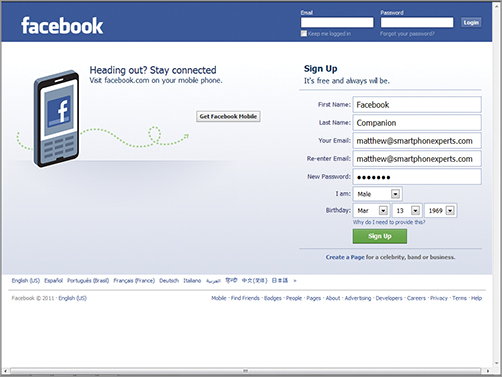
Following are the only text fields that Facebook requires you to fill:
- First name
- Last name
- Your email address
- Reentry of your email address
- Password for your account
CAN I CREATE MULTIPLE ACCOUNTS? Per the Facebook Terms of Use, you are not allowed to create and maintain multiple accounts. You can create a page if you want to share information outside of your personal profile. Pages are discussed in detail in Chapter 13 (What Are Facebook Pages and How Can I Set Them Up?).
Your password needs to be at least six characters in length; if you enter something shorter, a pop-up appears to help you resolve the issue.
WHAT CAN I DO IF I FORGET MY PASSWORD? Dont worry if you forget your password, you can click on the Forgot Your Password? hyperlink just under the Password Text field. You then need to identify your account with your email, phone number, Facebook username, or your name and a friends name. Facebook then emails you directions to reset your password.
In addition to the five text fields you need to fill out, you need to use four drop-down boxes to provide the following demographic information:
- Sex: male or female
- Birthday month
- Birthday day
- Birthday year
As you can see in , there is a hyperlink you can click to find out why you need to provide this information. The following explains why Facebook requires this information:
- Gender helps Facebook describe you on the network. For example, it might state, Add him as a friend and want to know whether to say her or him.
- A birthday is required because Facebook wants to encourage authenticity and provide only age-appropriate access to content. Per the Facebook privacy policy, you must be at least 13 years old to register for a Facebook account, and if it discovers that it has personal information for a child under 13, it deletes it immediately.
CAN I DELETE MY BIRTHDAY AND GENDER LATER? Facebook does not enable you to delete your date of birth or gender. You can, however, hide these fields in your profile so that only Facebook knows the information and it is not shared with your friends or the public.
By following these instructions, you are creating a personal Facebook account; if you want to create a Facebook profile for a celebrity, band, or business, you need to create a page first. Some people consider themselves celebrities, so if you are one of them, you may want to consider creating a Facebook page where all your fans can follow and interact with you. You can learn more about creating Facebook Pages in Chapter 13 (What Are Facebook Pages and How Can I Set Them Up?).
After filling out the five text fields and choosing values from the drop-down boxes discussed in detail earlier, click Sign Up and you are in.
Your account will then be created and the system will log you in. There are then three steps in the account setup wizard for you to follow. These steps are as follows:
Find friends using an email service (see ).
Provide basic profile information; high school, college, and employer (see ).
Upload or capture a profile picture (see ).
Find friends via email services.
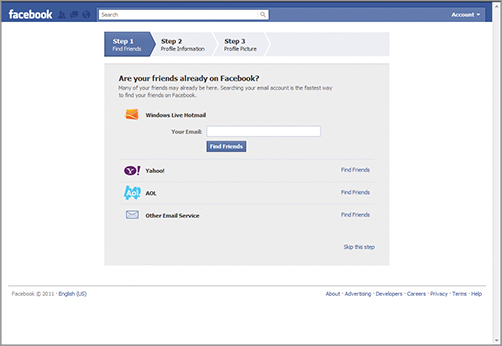
Provide some Profile information.