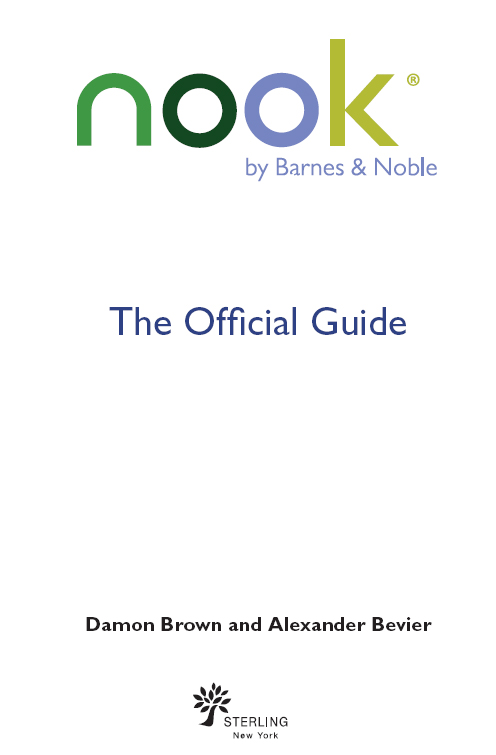
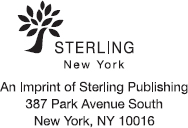
STERLING and the distinctive Sterling logo are registered trademarks of Sterling Publishing Co., Inc.
2012 by Damon Brown and Alexander Bevier
All rights reserved. No part of this publication may be reproduced, stored in a retrieval system, or transmitted, in any form or by any means, electronic, mechanical, photocopying, recording, or otherwise, without prior written permission from the publisher.
ISBN 978-1-4027-9807-8 (print format)
ISBN 978-1-4351-3883-4 (ebook)
For information about custom editions, special sales, and premium and corporate purchases, please contact Sterling Special Sales at 800-805-5489 or specialsales@sterlingpublishing.com.
10 9 8 7 6 5 4 3 2 1
www.sterlingpublishing.com
CONTENTS
L aunched by Barnes & Noble in 2009, NOOK has radically changed how we read, how we work, how we unwind, and how we travel. Instead of carrying a stack of books, we can just slide the sleek device into a carry-on and enjoy our favorite titles on the flight. New magazines can be downloaded on the fly and read on the same day they hit the newsstands. And, on the advanced model, cool apps will help you manage your finances, learn a foreign language, enjoy new musicor just play Ms. Pac-Man.
Although NOOK is commonly thought of as just an eReader, the following pages will show you the many different things you can do with your tablet. NOOK is an excellent eReader, and youll learn how to enjoy books, magazines, and newspapers early on in this guide. But theres much more to your NOOK than that.
In this book, well show you how to unlock the power in your NOOK. Youll learn how to:
 Download books
Download books
 Read periodicals
Read periodicals
 Manage your NOOKs memory
Manage your NOOKs memory
 Troubleshoot any problems
Troubleshoot any problems
 Choose the best accessories for you
Choose the best accessories for you
If you have NOOK Color, youll also learn how to:
 Download apps
Download apps
 Play games
Play games
 Listen to music
Listen to music
 Watch videos
Watch videos
 Surf the Web
Surf the Web
And if you have NOOK Tablet, youll be able to:
 Play HD games
Play HD games
 Watch high-resolution movies through Netflix
Watch high-resolution movies through Netflix
 View TV shows with Hulu Plus
View TV shows with Hulu Plus
 Listen to music
Listen to music
Three NOOKs
No matter what your reading or lifestyle preferences are, NOOK has a reading device to perfectly suit your needs. NOOK Simple Touch (referred to in this book as simply NOOK), NOOK Color, and NOOK Tablet.
So, how do you choose? It is a battle of the benefits: lightweight versus graphic power, price versus apps, and simplicity versus adaptability.
| NOOK Tablet | NOOK Color | NOOK Simple Touch |
|
| Weight: 14.1 oz. | Weight: 15.8 oz. | Weight: 7.48 oz. |
| Height: 8.1 in. | Height: 8.1 in. | Height: 6.5 in. |
| Width: 5.0 in. | Width: 5 in. | Width: 5 in. |
| Depth: 0.48 in. | Depth: .48 in. | Depth: .47 in. |
NOOK Simple Touch is tailored for reading. Its black and white touchscreen E Ink display technology makes the pages of a NOOK Book look just like the pages of a paper book. So if you read primarily books with black print on white paper, the NOOK may be the best device for you.
NOOK Color is in the middle ground between eReader and tablet. It can play Flash video; run apps, including video and word games; and use interactive, pop-up style books. The memory can also be expanded so you can download as many apps, music, videos, and reading material as you can handle.
And NOOK Tablet is a power-packed portable device, with more memory than the other two models. The app selection is formidable, too, with the movie site Netf lix, the TV-based Hulu Plus, and other major software available. Music and other multimedia are heavily supported, too.
How to Read This Book
As you may notice, this guide is split into three parts:
 NOOK Tablet
NOOK Tablet
 NOOK Color
NOOK Color
 NOOK Simple Touch
NOOK Simple Touch
If you have NOOK Tablet, just keep reading after this section. Have NOOK Color or NOOK Simple Touch? Youll want to hop ahead to the second or third sections. Dont worry. Well cover everything you need to know about your device, so no need to read every part to get the information. And, at the very end of the book, youll find a few helpful sections:
 Online resources
Online resources
 Glossary
Glossary
 Index
Index
This official guide to NOOK is your best source, but there are also some great Web sites that can help you along, too. We list the best online resources, including Barnes & Nobles well-maintained site, Nook.com.
Dont know your Wi-Fi from your GB? The glossary will set you straight with clear, thorough definitions of terms. Once you learn these words, getting the best out of your NOOK will be much easier. Finally, flip through the index to find topics quickly. If the table of contents provides the big-picture view, the index gives you the detailed info. And remember, anytime you feel you need one-onone personal support with anything to do with your NOOK, you can always drop into a Barnes & Noble store. Their team of NOOK experts is always there to help.
Enjoy the book and feel free to follow us on Twitter at @browndamon and @alexanderbevier. Wed love your feedback!
Best,
Damon Brown and Alexander Bevier




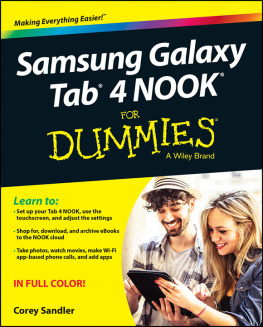
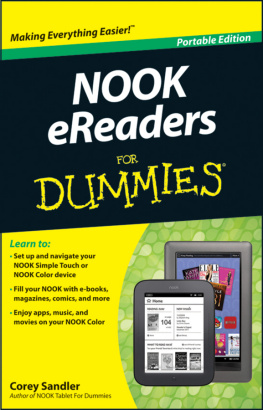
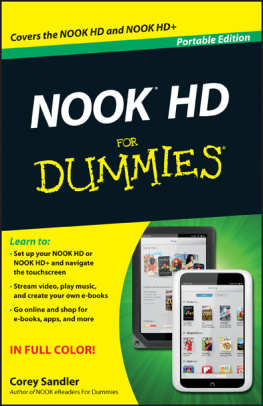
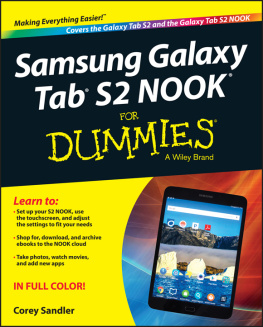

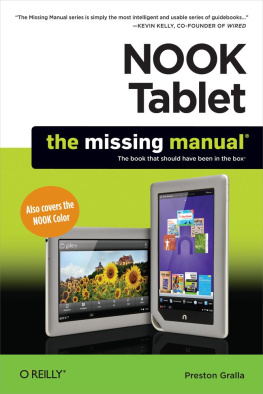
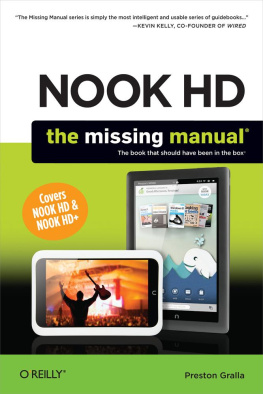
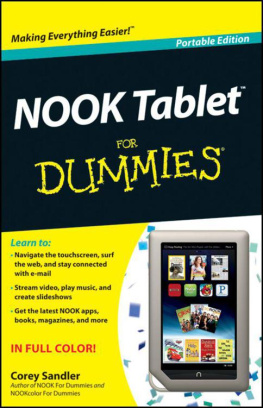
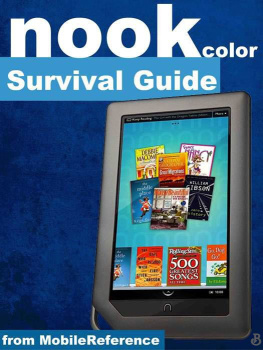
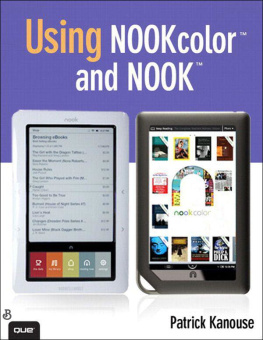
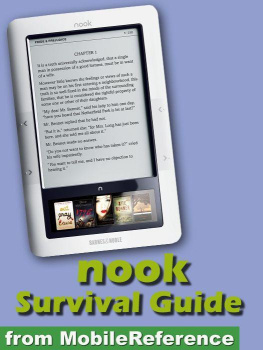
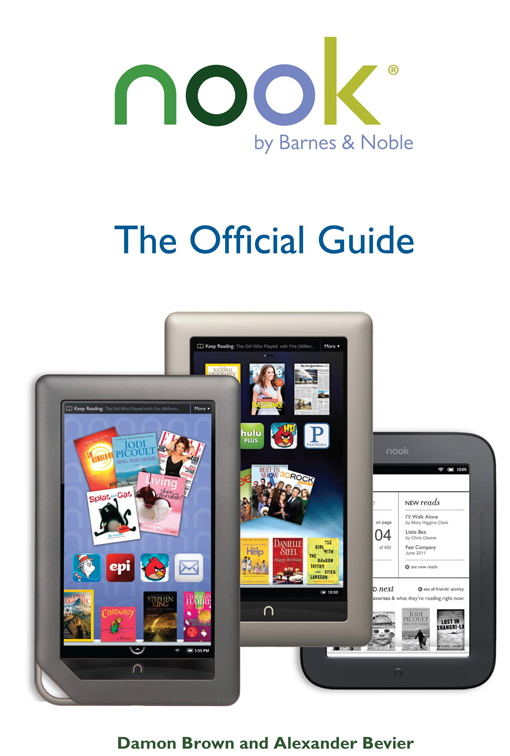
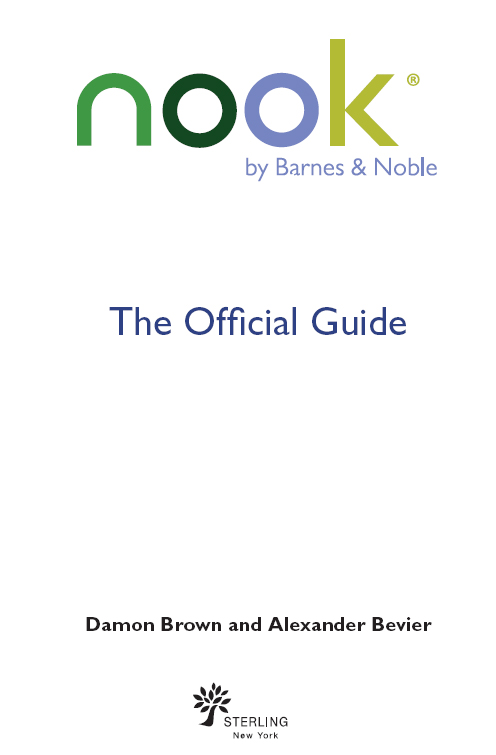
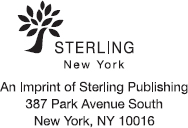
 Download books
Download books