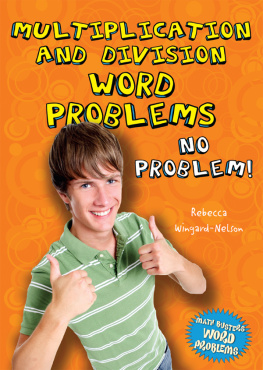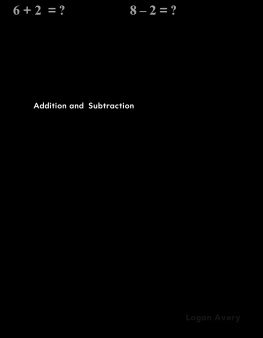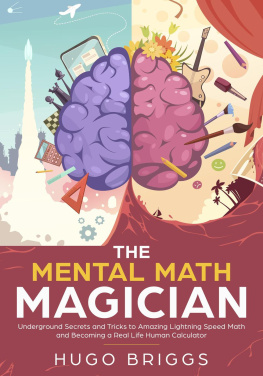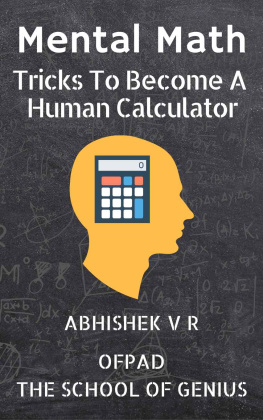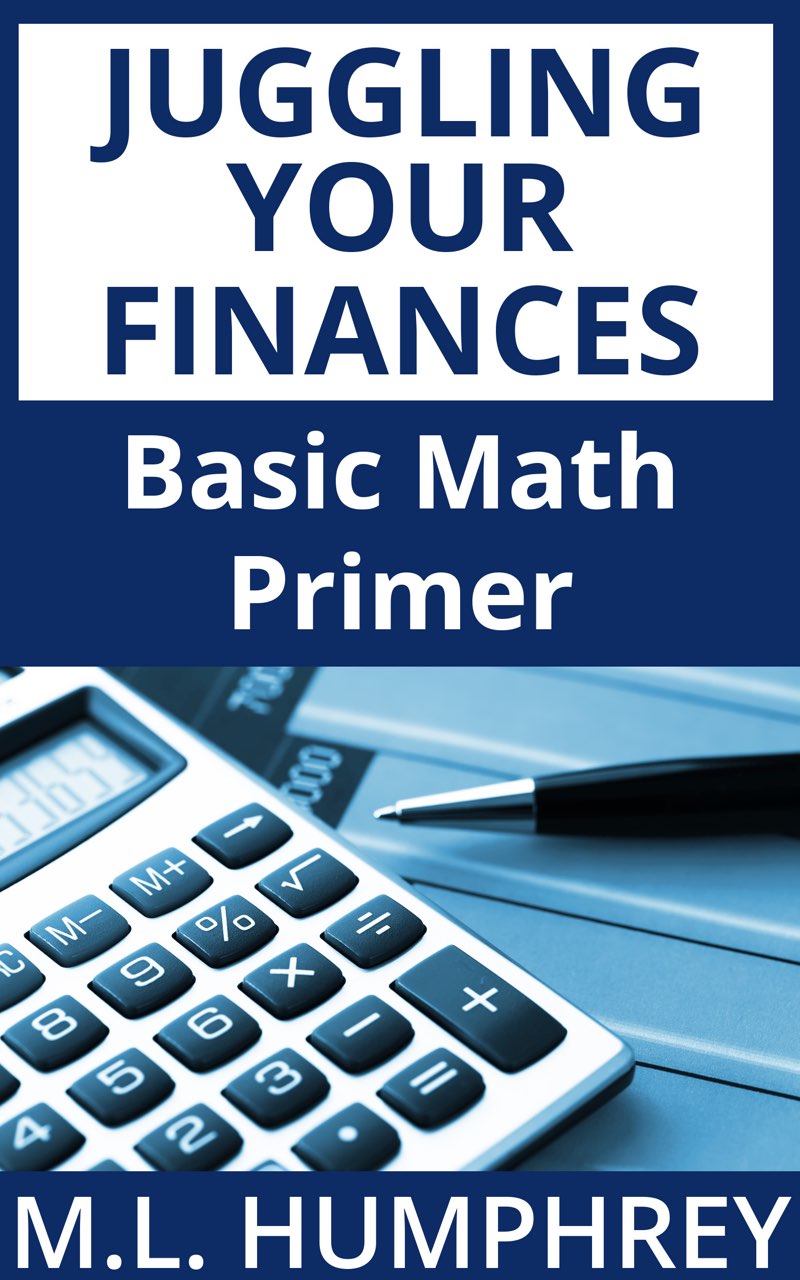Introduction
The purpose of this pamphlet is to provide a basic math refresher using examples based upon budgeting and personal finances. It's meant for those who are reading the Juggling Your Finances series and need a solid understanding of addition, subtraction, multiplication, and division first.
If you're comfortable with basic math, then you don't need to read this primer because the other pamphlets in the series will also discuss the calculations you need to perform to manage your finances.
This primer walks through how to do the following calculations:
Addition:
- Total income.
- Total expenses.
- Total balance in your accounts if you have multiple accounts.
- Total amount you owe if you have more than one credit card, loan, etc.
Subtraction:
- How much money will be left over after you pay your bills.
- Your net worth. (In other words, how much you'd be worth if you sold everything you own and paid off everything you owe.)
- How much of a shortfall you might have if you're spending more than you earn.
Multiplication:
- How much you'll earn when you know the rate you'll be paid per hour or task.
- Your net earnings (how much you actually take home) from your gross earnings (how much you earn before taxes are taken out).
- Your annual earnings or expenses based upon one month's earnings or expenses.
Division:
- How much you earn or spend on average.
- How many hours you need to work to earn a certain gross amount.
- How much you need to gross in order to take home a certain net amount.
- How many months of expenses you can cover with the current amount of cash you have in the bank.
Note that the focus of this pamphlet is on the math. The Getting Started: Earn Spend Own Owe pamphlet walks you through how to actually determine your numbers.
This pamphlet uses example numbers and walks you through how to use a calculator to add, subtract, multiply, or divide those numbers to get the values that are important for your financial health.
I'm going to probably say this a number of times throughout the series: One of the best things you can do for your financial health is understand math well enough to know when the answer you get doesn't make sense. A calculator is only as accurate as the person using it.
If you put in the wrong information, you will get a wrong answer. And if you don't know enough to know that that answer is wrong, you will make poor financial decisions.
So master basic math if you want to master your finances.
Also, if you're going to use Excel for budgeting and aren't familiar with Excel, you may want to read the Juggling Your Finances: Basic Excel Primer as well. It uses the same examples as this pamphlet but walks you through how to do the calculations in Excel.
Okay then.
Let's get started.
Addition Overview
Most of us were taught addition in school. You know, 2+2=4.
Remember that?
Well, addition is essential when you're trying to figure out your finances. As a matter of fact, I'd go so far as to say you can't manage your finances if you don't understand addition.
So what is addition at its core?
It's combining different amounts to get a total value.
That's all it is. Take a bunch of small amounts, put them together, and tell me how many you have total.
The order you use to add numbers doesn't matter.
2+3 gives you the same result as 3+2. (Five, in case you were wondering.)
Using A Calculator For Addition:
On a calculator you use the '+' symbol to add numbers together.
Most calculators have you enter the number first, then the function, then the equals sign. So if you want to add 3, 2, and 5 together, you'd type the following into your calculator:
3+2+5=
I'm using the calculator on my iPhone, and as I type in the numbers, this is what I see:
First, I type
3+
The screen shows 3.
Then I type
2+
The screen shows 5. This is the value you get when you add 2 and 3.
Then I type
5=
And the screen shows 10.
That's what you get when you add 2, 3, and 5 together.
When you use a calculator, be sure to hit the clear button before you start. (On the calculator on my phone, that button is C or AC depending on what's already showing on the screen.) I always hit the button a few times before I start because sometimes when you hit the clear key you're only clearing the number you just typed in and not the value the calculator has stored.
If you don't hit clear before you start a new calculation there's always the chance that the calculator will include a value it stored from before and give you a wrong answer.
So, clear first.
This is also a good time to remind you why it's good to have a general idea of what the answer should be. That way if you add 2, 3, and 5 and your calculator says 210, you will know that something isn't right and know to redo your calculation.
I won't walk you through how to add numbers manually because there are a lot of workbooks out there that can do a far better job of it than I can, but I will say that ideally you should know how to do so and only use a calculator as a convenience.
If that thought scares you, realize that addition is basically about knowing how to add the numbers from zero to nine to one another. The rest is just understanding how the placement of a number in the ones, tens, hundreds, etc. column affects the total.
If you didn't master addition in school, practice now until you know how to add every number from zero to nine to every other number from zero to nine. Buy some math workbooks and go through them until it's like second nature to add those numbers together.
Or if you don't want to buy workbooks, then use your calculator. Make up numbers and add them together and then check them against your calculator until you are consistently getting the same answer manually and on the calculator.
Start small. 3+5 or 6+7. Work your way up to 23+56 and 41+83. Keep going until you're comfortable adding numbers like 12,345 to 14,567. And don't stress.
Because adding 12,345 to 14,567 may look a lot harder than adding 3 to 5, but it's really not if you break it down into small steps. It's basically 5+7 followed by 4+6+1, followed by 3+5+1, followed by 4+2, followed by 1+1.