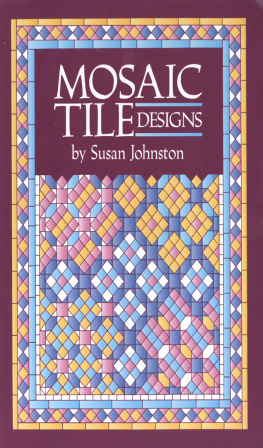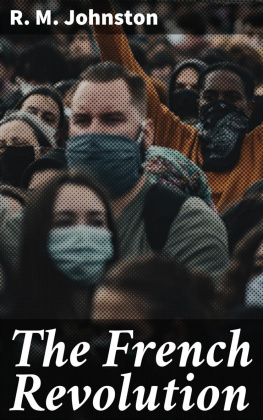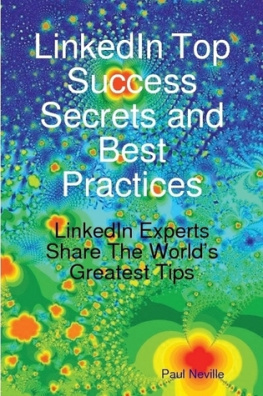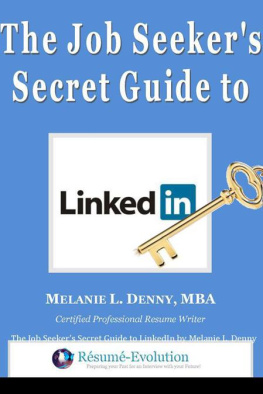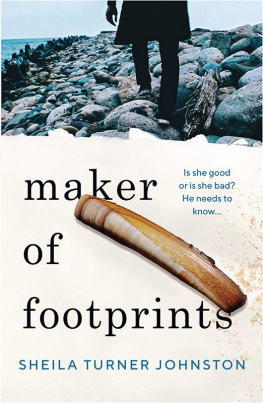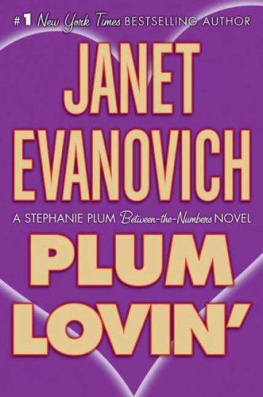Susan Johnston - LinkedIn and Lovin’ It
Here you can read online Susan Johnston - LinkedIn and Lovin’ It full text of the book (entire story) in english for free. Download pdf and epub, get meaning, cover and reviews about this ebook. year: 2011, publisher: Rockable Press, genre: Home and family. Description of the work, (preface) as well as reviews are available. Best literature library LitArk.com created for fans of good reading and offers a wide selection of genres:
Romance novel
Science fiction
Adventure
Detective
Science
History
Home and family
Prose
Art
Politics
Computer
Non-fiction
Religion
Business
Children
Humor
Choose a favorite category and find really read worthwhile books. Enjoy immersion in the world of imagination, feel the emotions of the characters or learn something new for yourself, make an fascinating discovery.

- Book:LinkedIn and Lovin’ It
- Author:
- Publisher:Rockable Press
- Genre:
- Year:2011
- Rating:5 / 5
- Favourites:Add to favourites
- Your mark:
- 100
- 1
- 2
- 3
- 4
- 5
LinkedIn and Lovin’ It: summary, description and annotation
We offer to read an annotation, description, summary or preface (depends on what the author of the book "LinkedIn and Lovin’ It" wrote himself). If you haven't found the necessary information about the book — write in the comments, we will try to find it.
LinkedIn and Lovin’ It — read online for free the complete book (whole text) full work
Below is the text of the book, divided by pages. System saving the place of the last page read, allows you to conveniently read the book "LinkedIn and Lovin’ It" online for free, without having to search again every time where you left off. Put a bookmark, and you can go to the page where you finished reading at any time.
Font size:
Interval:
Bookmark:
Learn more about LinkedIn by reading these blog posts and articles:
- LinkedIn Blog: http://blog.linkedin.com
- LinkedIn Learning Center: http://learn.linkedin.com
- I'm on LinkedIn - Now What??: http://imonlinkedinnowwhat.com
- Leveraging LinkedIn For The Job Seeker: http://hr.conquent.com/blog/index.cqs?blogid=5aff2c20480311df98f64d3df4dc4335
- 10 Reasons Why You Should Upgrade Your LinkedIn Account: http://www.socialmediaexaminer.com/10-reasons-why-you-should-upgrade-your-linkedin-account
- LinkedIn for Writers 101: http://kristinemeldrumdenholm.blogspot.com/2010/05/linkedin-for-writers-101.html
- Linked Into Business: http://linkedintobusiness.com
- 5 LinkedIn Tips You Didn't Know: http://www.fastcompany.com/1757298/5-linkedin-tips-you-didnt-know
- LinkedIn's Companies directory best tool yet for freelancers: http://michellerafter.com/2008/08/20/linkedins-companies-database-best-tool-yet-for-freelancers
- 16 Smarter Ways to Use LinkedIn to Build Your Business: http://www.copyblogger.com/linkedin
- How LinkedIn Signal helps find jobs and stories: http://www.poynter.org/how-tos/career-development/ask-the-recruiter/117650/draft-210-how-linkedin-sognal-helps-find-jobs-and-stories
- LINKEDIN TOOLBOX: Top 10 LinkedIn Tools: http://mashable.com/2007/10/27/top-10-linkedin-tools
Susan Johnston is a Boston-based freelance writer whose articles have appeared in publications including AOL Jobs, The Boston Globe, DailyCandy.com, FreelanceSwitch.com, MediaBistro.com, PARADE Magazine, WritersWeekly.com, and WomenEntrepreneur.com. She also writes marketing materials for copywriting clients and created UrbanMuseWriter.com, an award-winning blog about the freelance life. For more info, visit her website at susan-johnston.com.

LinkedIn is sometimes treated like the neglected child of social media. Twitter, Facebook, and YouTube get way more attention. Yes, those platforms can be fun for interacting socially, posting funny videos, or sharing articles. And yes, some of your followers may hire you based on personality.
But without the pokes, spider bites, trivia, and other silly features, LinkedIn lets you focus on building and maintaining your professional network in a strategic and targeted fashion. It allows users to send and receive messages, join groups around industries and common interests, ask and answer questions, stay in touch with colleagues and clients, view job postings, and a whole lot more.
Nine to fivers often turn to LinkedIn when theyre searching for a job. But the site also offers tons of useful tools and features for freelancers, small business owners, and creative professionals, not just those interested in finding a corporate job.
Consider these stats:
- TechCrunch.com reported that as of June 2011, LinkedIn referral traffic dwarfed referral traffic from Twitter.
- HubSpot also notes that LinkedIn is now the second most popular online social network, surpassing MySpace (is anyone still on MySpace?).
- An online survey conducted by the Business Marketing Association found that 48% of respondents said LinkedIn offered the highest marketing ROI (return on investment) for their organization.
Still not convinced?
Just ask Marian Schembari, an Auckland, New Zealand, social media consultant turned digital account manager, whos landed tons of clients and found someone to redesign her blog, both through LinkedIn. Or Chris Perry, founder and chief evangelist of CareerRocketeer.com, whos used LinkedIn groups to connect with prospects for speaking and consulting gigs. Or Jenn Gerlach, an infographics designer in Ontario, Canada, who uses LinkedIn to share her work and position herself as an infographics expert.
Youll find case studies and tips from several freelancers and entrepreneurs sprinkled throughout this book. But right now, lets look more broadly at whos on LinkedIn and how theyre using it.
A new member joins LinkedIn every second.
According to a LinkedIn infographic for tips on adding connections and building your network.)
LinkedIn offers a huge network of influencers across virtually every industry. Headhunters and recruiters use it to search for highly qualified candidates, journalists use it to crowdsource for ideas, business owners use it to connect with like-minded service providers. But as with other online networks, success depends on how (and how often) you use it. You might be one of the lucky few who can put up a profile, leave it to gather cyber dust, and magically attract new clients and other contacts.
But if you visit the site regularly (over half a million professionals visit the LinkedIn homepage each day), give and receive recommendations, and otherwise engage with the community, its much more likely that youll make valuable connections and get noticed by prospective clients.
Here are a few of the ways that creative professionals are successfully leveraging LinkedIn:
- Staying in touch and top of mind with clients.
- Reconnecting with classmates, past clients, and coworkers.
- Spreading the word about articles, blogs, books, and other accomplishments.
- Connecting with collaborators and prospective clients.
- Positioning themselves as an expert.
- Building trust with prospective clients.
Ready to learn some of these tips and techniques yourself? Read on!
ROCKSTAR TIP Did you know?41% of people who use LinkedIn for marketing have generated business with it. |
Now that you understand why LinkedIn is such a valuable tool to professionals around the world, this chapter will show you how to set up your LinkedIn account, fill in your profile, and adjust your privacy settings.
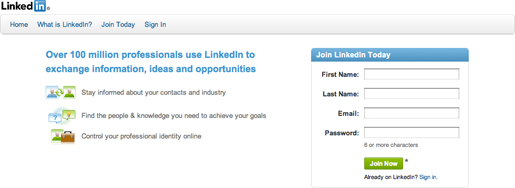
Signing up takes just a few minutes. Enter your name, email address, and password, then verify your email address by clicking on a link in the automatically generated email.
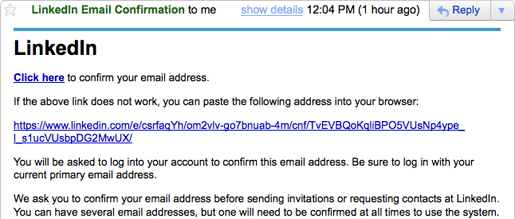
Next, youll fill in a few more profile details, all of which you can change later on.
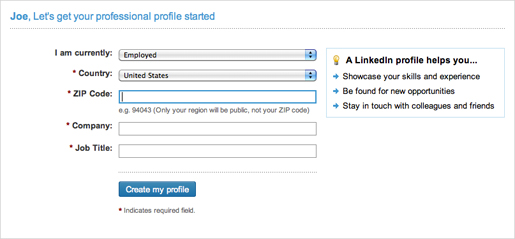
After you click Create my profile, the site will prompt you to search your email contacts or invite contacts by entering their email address. I would skip this step for now, because you havent filled in your profile yet. (See for tips on inviting contacts and building your network.)
The more complete your profile, the better. Take the time to do it right, then start building your network. Would you be impressed by someone who hasnt spent the time to upload a photo or fill in their work history? An incomplete profile can seem half-baked, so read on for profile tips.
ROCKSTAR TIP Public vs. Private Profile |
Font size:
Interval:
Bookmark:
Similar books «LinkedIn and Lovin’ It»
Look at similar books to LinkedIn and Lovin’ It. We have selected literature similar in name and meaning in the hope of providing readers with more options to find new, interesting, not yet read works.
Discussion, reviews of the book LinkedIn and Lovin’ It and just readers' own opinions. Leave your comments, write what you think about the work, its meaning or the main characters. Specify what exactly you liked and what you didn't like, and why you think so.