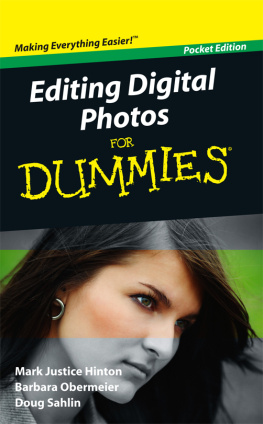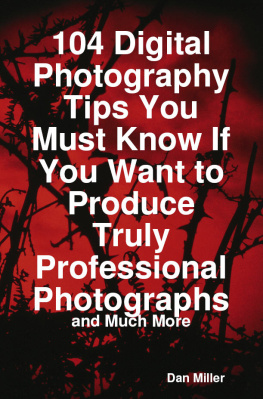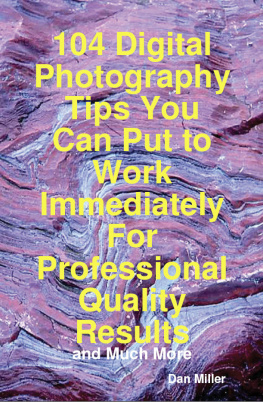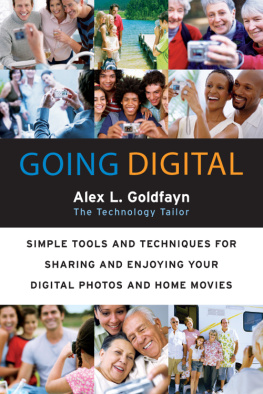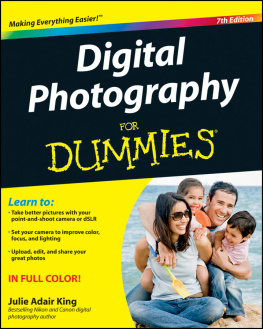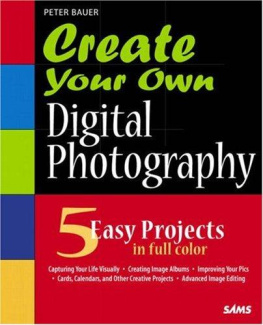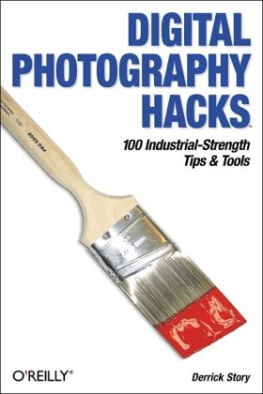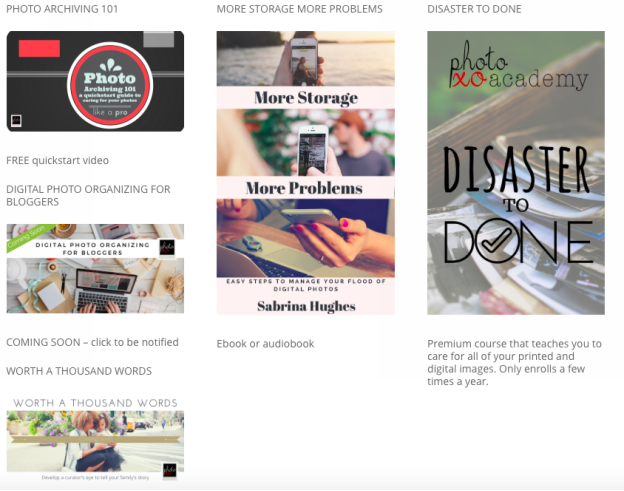Table of Contents
Copyright & Disclaimer
C opyright 2014, Sabrina Hughes dba photoxo.
2nd edition 2017
All rights reserved. No part of this publication may be reproduced, or transmitted in any form or by any means, electronic or otherwise, without written permission from the author.
Throughout this book are clickable links, where you may find more information.There are some affiliate links contained in this guide from which I may benefit financially.
PHOTOXO ACADEMY
has more training to help you care for your photos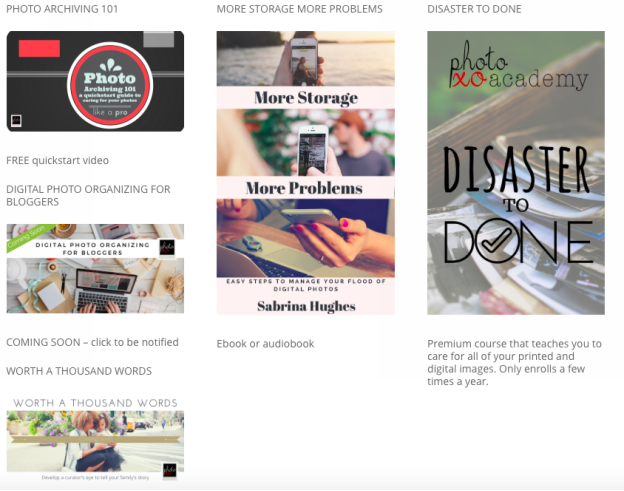
L earn how to protect and preserve your entire family photo collection, print or digital, vintage or new, 1917 or 2017.
Follow this link to explore available training:
http://academy.photoxo.net
Introduction
M ost photos we take today are born digital in other words, they are created by a digital camera and only exist in a digital format.
In the recent past, we photographers tended to limit our shots since we may have only had one roll of film on us at any given time.
However, now that most of us are shooting exclusively on digital media (with seemingly limitless storage), we are overwhelmed by thousands of pictures, sometimes forgotten on our phone or memory cards.
Just because we can keep all those photos doesnt meant that we should .
Digital files promise convenience and instant accessibility, but they still need to be organized and archived just as prints would.
Keeping up with the seemingly endless flood of digital photos from our phones, cameras, tablets, and other devices can be daunting.
In this book, I outline simple steps that, when followed regularly, will help you manage your digital images regardless of how many devices you use to take pictures.
When youve followed my instructions, your digital photo files will be tidy and navigable.
I wrote this book for people who have a desktop or laptop computer and who are comfortable performing simple commands with files and organizing folder structures on their laptop or desktop. All you need is a computer and a sense of adventure.
I tried at every opportunity to include screenshots since sometimes describing what one sees on the computer screen can be obtuse. I also hoped that screenshots would help account for different software versions and platforms that some of us may use.
I hope you will let me know how these tips work for you. Comment here and share your story!
xo,
Sabrina
Manual organization vs. Photo management software
T he methods I describe herein are based on the way I organize my own photos. You may find another way that works for you, and if you do go with it! Organizing photos is so closely tied to our own memories of each event.
I prefer to organize my photos manually. This means that I look at each photo and decide for myself how it fits within my organization system.
There are distinct advantages to manual organizing (i.e., setting up sets of folders on a hard drive as I recommend) versus letting a program (like iPhoto) do it.
The primary reason I do this is so that my photo collection will never be locked into a particular proprietary software system.
Proprietary management software (like iPhoto, Aperture, Lightroom and others) offer the simplicity of not having to invest a lot of time and effort organizing your pictures. But they can also limit the future of your photo collection. Search the internet for iPhoto library lost for many chilling instances of a software upgrade causing a loss of data because of improper backup!
Organizing manually means that I am always in control of my collection. Upgrades or software compatibility will never wipe out my photo archive or make it inaccessible.
When you organize manually, your structure is of your own making. Just like taking photos, organizing your photos is a very personal and subjective system. If youve ever used iPhoto, you probably know that the software may create folders and a chronology that doesnt really make any sense to you, the user, because it was decided by the inflexible program.
Your system means you will always be able to find the photo youre looking for. Of course, you want to make your system comprehensible to anyone else who may share your photo collection through proper file naming and tagging, but how you remember events is tied to how you ostensibly choose to organize them. Once you go through the steps of manually organizing your collection, you will absolutely always be able to find the picture youre searching for.
Your system means incorrect settings on your camera will not derail your organization system.
Later in the book, Ill tell you how I came to be overwhelmed by duplicated images in my digital photo files. Though there are a few causes for this, one is that I trusted an automatic sorting application, and many of the dates of my files were way off. The irony is that before I tested the sorting application, everything was in its proper chronological folder because I had put it there . Im still undoing this mess.
When you organize manually, you can transfer the entire archive very easily, and platform (Mac/PC) does not matter at all. Files are files, whether they are images, videos, or documents. Every computer you will ever use has photo viewing software that can open any non-proprietary image file (.jpg, .png, .tif, for example). Files can be copied, pasted, and dragged to different locations and different computers with ease.
Doing it yourself regularly means you are more likely to edit out the duplicates and mistakes. Because you see them all and consciously decide which photos make you warm and fuzzy, you are more likely to establish the excellent practice of editing out the duplicates and misfires. Also, the process of manually sorting your images will make you more aware of the digital clutter that forms when we hold on to too many photos.
Finally, and most importantly, you see more of your photos more often. When your photos are automatically ushered into an archive, you are more likely to forget they are there. Performing your organization manually means that you see every one of your photos! What better reason can there be?
I remove my photos from my phone and camera storage once per month (or more often if there was a special event or trip). You may choose to do it more often, once a week maybe if you take lots of pictures.
However you set up your own workflow, I recommend setting an alarm or appointment that will keep you doing it consistently until it becomes second nature.
One of the distinct advantages of organizing your photos manually is that platform (Mac vs PC, Android vs iPhone) is irrelevant. These methods should work exactly the same regardless of what operating system or platform you use and should keep your files accessible regardless of future technology.
Heres step one: create a folder on your computer and name it Incoming photos or photos to sort or something like that. Make sure its somewhere youll rememberI like to keep this folder on my desktop so its in plain view as a reminder. You may choose to put it in your My Pictures folder, or if you have many thousands of pictures I recommend an external hard drive.
R eady to get started?
Step 1: Get all the digital photos into one place
M emory Cards
Gather any memory cards used by digital cameras. If your phone uses a removable SD card, get that as well. Well get to the built in storage in your phones and tablets in a minute.
Plug your camera or media reader into your computer via USB and use Finder or Windows Explorer to navigate to the device. It will probably be listed like another hard drive.