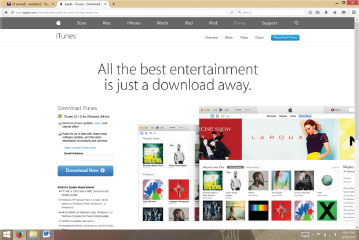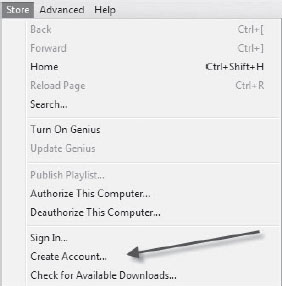LUMINIS BOOKS
Published by Luminis Books
1950 East Greyhound Pass, #18, PMB 280,
Carmel, Indiana, 46033, U.S.A.
Copyright Luminis Books, 2015
PUBLISHERS NOTICE
The Publisher and Author make no warranties or representations regarding the accuracy or completeness of this work and disclaim all warranties, including without limitation warranties of fitness for a particular purpose. The information contained in this guide may not be suitable for every situation, and the Publisher is not engaged in providing legal, accounting, or other professional services. Some information and links on the Internet change frequently. The Publisher is not responsible for content on third party websites referenced in this work and does not endorse any organization or information provided on such sites. Neither the Publisher nor Author shall be liable for damages arising herefrom.
The Apple, iTunes, and iPhone names, associated trademarks and logos are trademarks of Apple.
Cover art direction and design by Luminis Books.
ISBN: 978-1-941311-79-0
Printed in the United States of America
10 9 8 7 6 5 4 3 21
Simple Guides
give you
Just the Facts
Get up to speed on iPhone 6fast!
Simple Guides: get you started quickly.
No extra clutter, no extra reading.
Learn how to set up your iPhone 6, customize your screens and ringtones, take pix and videos, and download all the coolest apps.
Learn the nuances of iPhone 6 to maximize your business and personal time. Start using voice mail, GPS, and text, set up your iPhone 6 the way you want, and start having fun!
Acknowledgments
As with any book, there are always those who help you get through the process and deserve your gratitude. This book is no different. First and foremost is my son John Lett, who cheered me on. My good friends Debi Mitchell, Penny Wright, and Annetta Tyler for always listening. Deena Abshier and Ashley Watters for saving me on this edition. My good friend Debbie Abshier for signing me on to this project. And last but not least Chris Katsaropoulos and Kelly Henthorne, editors extraordinaire, who not only edited this book, but showed me the ropes. A great big thanks to one and all, as I would never have made it without you!
Table of Contents
Chapter 1
Whats New in iPhone 6
The new iPhone 6 sports plenty of new features for you to get what you need from your mobile device. Several of the new features include faster processors and upgraded functionality, allowing you to do so much more. For the cell phone user, the things that we want to know about are: bigger size, lighter weight, new apps, longer battery life, and better camera features. We will explore these new changes as we get to the appropriate sections of this book.
While many of you may already be iPhone users, we need to also consider those of you who are new to iPhones. For those of you who are new to the iPhones, here are the instructions to set up your iPhone.
Things to Do Prior to Activating Your New iPhone 6
Congratulations! You have purchased the new iPhone 6, one of the most eagerly awaited phones in some time. What are the key things that you need to do prior to activating and properly setting up your new iPhone?
The biggest issue with acquiring a new phone is transferring important information from your old phone to the new one. In this chapter, we cover the best ways to preserve your current contact information, music, videos, and other important data that you want to save.
Additionally, we give those of you who already have an iPhone some information on how to update to an iPhone 6.
Four Key Steps to Take Prior to Activating Your iPhone if You are Currently Not an iPhone User
Here are the four key steps that you should take prior to turning on your new phone:
 Archiving your current voice mail
Archiving your current voice mail
 Downloading Apple iTunes
Downloading Apple iTunes
 Preparing to transfer your contacts
Preparing to transfer your contacts
 Transferring your pictures, videos, music, and documents from your current phone
Transferring your pictures, videos, music, and documents from your current phone
Archiving Your Current Voice Mail
After your new iPhone is activated, your current voicemail will be deleted unless you subscribe to Visual Voice Mail, a mail service through your cell phone provider, which is a service that most provide for around $2.99 per month. Contact your cell phone provider to add this service to your contract. If you have Visual Voice Mail, complete the following steps to archive your current voice mail:
1. Click Message under the Visual Voice Mail program.
2. Click Options.
3. Click Save a copy/Archive.
4. Click Save to SD Card or External Memory.
If you do not subscribe to Visual Voice Mail, you will need to write down any voice mail messages that you want to keep.
Downloading iTunes
One of the most important steps in setting up your new iPhone if you need to transfer the content from your current cell phone is going to the Apple iTunes website and downloading the Apple iTunes application. You use this program to save and manage your data and applications between your iPhone and your computer. Macs will already have iTunes installed, but if you are using a Windows based computer, you will need to download iTunes. iTunes will enable you to use all of the great features that you have been looking forward to experiencing.
To download the Apple iTunes application, go to www.apple.com/itunes/download/ . At this site, complete the following steps:
1. Click the Download Now icon to begin downloading.
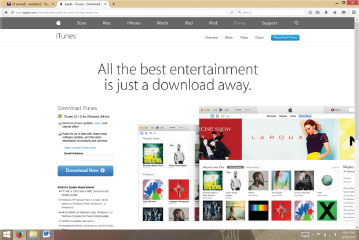
Figure 11: Apple iTunes Download Page
2. Click Yes to save the file to your computer. Your computer will ask if you want to allow Apple, Inc. to make changes to your computer. Choose Yes to continue the download.
3. Click Yes to accept the terms of Apples licensing agreement in order to continue with the download.
After downloading and installing iTunes, you need to set up an Apple Store account:
1. At www.apple.com/itunes , click the Store menu on the top left side of the iTunes window and then click Create Account.
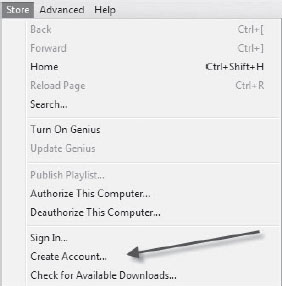
Figure 12: Apple iTunes Create Account Menu
2. Click Continue at the bottom right side of the screen.
3. Fill in the form with your e-mail address, password, password question, and birth date.
4. Click Continue to go to the next screen.
5. Fill in the next form with your credit card information and mailing address.
6. Click Continue to go to the next screen. You will get a message telling you that you will receive an e-mail to complete the registration process.
7. When you receive the e-mail, click on Verify Now to complete the registration process.
Next page


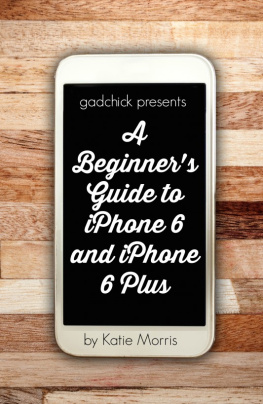
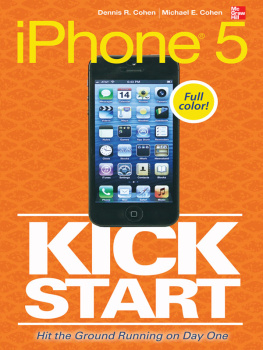
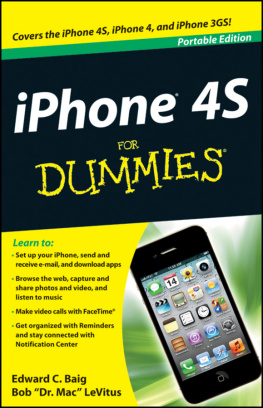
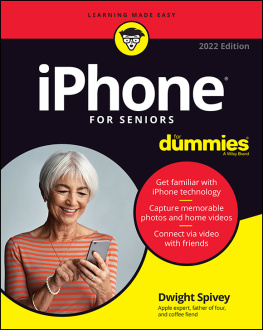
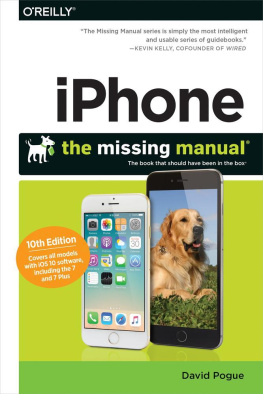
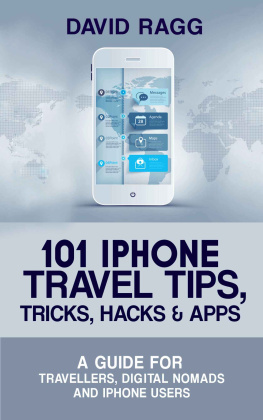
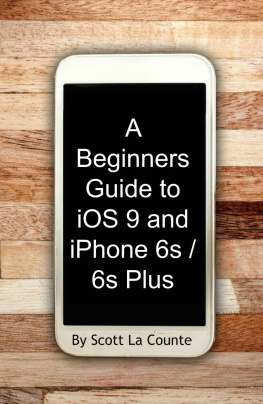
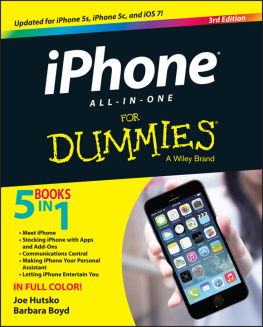
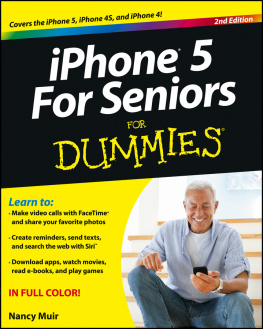
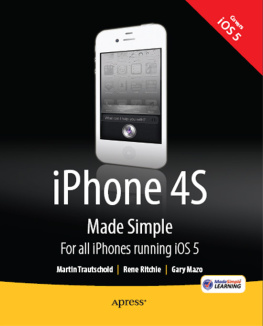
 Archiving your current voice mail
Archiving your current voice mail