The Editors of Popular Photography - The Complete Portrait Manual: 200+ Tips & Techniques for Shooting the Perfect Photos of People
Here you can read online The Editors of Popular Photography - The Complete Portrait Manual: 200+ Tips & Techniques for Shooting the Perfect Photos of People full text of the book (entire story) in english for free. Download pdf and epub, get meaning, cover and reviews about this ebook. year: 2016, publisher: Weldon Owen, genre: Home and family. Description of the work, (preface) as well as reviews are available. Best literature library LitArk.com created for fans of good reading and offers a wide selection of genres:
Romance novel
Science fiction
Adventure
Detective
Science
History
Home and family
Prose
Art
Politics
Computer
Non-fiction
Religion
Business
Children
Humor
Choose a favorite category and find really read worthwhile books. Enjoy immersion in the world of imagination, feel the emotions of the characters or learn something new for yourself, make an fascinating discovery.
- Book:The Complete Portrait Manual: 200+ Tips & Techniques for Shooting the Perfect Photos of People
- Author:
- Publisher:Weldon Owen
- Genre:
- Year:2016
- Rating:3 / 5
- Favourites:Add to favourites
- Your mark:
The Complete Portrait Manual: 200+ Tips & Techniques for Shooting the Perfect Photos of People: summary, description and annotation
We offer to read an annotation, description, summary or preface (depends on what the author of the book "The Complete Portrait Manual: 200+ Tips & Techniques for Shooting the Perfect Photos of People" wrote himself). If you haven't found the necessary information about the book — write in the comments, we will try to find it.
A trusted reference for beginners looking to master the portrait or lifelong photographers looking to try a new twist on the classic genre.
The editors of Popular Photography pooled all their knowledge from their 70+ years of experience to bring you the most comprehensive guide to portraits on the market: The Complete Portrait Manual. Whether youre after snapshots of loved ones laughing, impressive studio headshots, fun yet tasteful selfies, or lightning-fast captures of athletes doing the thing they love, this guide will help you produce the perfect portrait.
In chapters on how to flatter your subjects with poses and angles, light them just right, and retouch your photos in post-production, youll learn how to:
Get to Know Your Subjects
Pick Props that Show Personality
Snap a Nice Selfie
Craft Environmental Portraits
Hide Flaws with Clever Angles
Take Candid Street Shots
Pick Poses that Flatter
Zoom In on Telling Details
Shoot Truly Joyful Holiday Portraits
Freeze a Subjects Fleeting Reflection
Set Up Avedon Lighting
Know Your Light Sources
Flatter with a Ring Light
Mimic Film Noir Shadows
Slow a Spinning Ballerina with Long Exposure
Combine Natural and Studio Light
Select Light Modifiers
Capture Musicians with Limited Lighting
Make Nostalgic Portraits with Film
Understand Retouching Tools
Go Classic with Black and White Conversion
Craft Whimsical Composites
Repair Old Photos of Loved Ones
Minimize Lines and Skin Flaws
Whiten Teeth and Eyes
Make Cautious Use of the Liquify Tool
Brighten Exposure for Breezier SnapshotsThe Editors of Popular Photography: author's other books
Who wrote The Complete Portrait Manual: 200+ Tips & Techniques for Shooting the Perfect Photos of People? Find out the surname, the name of the author of the book and a list of all author's works by series.

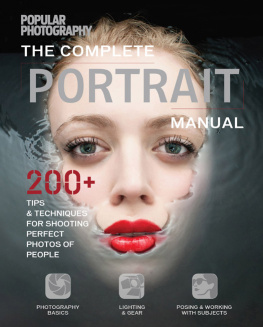

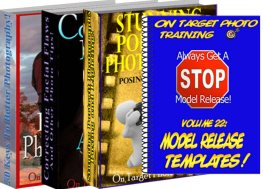
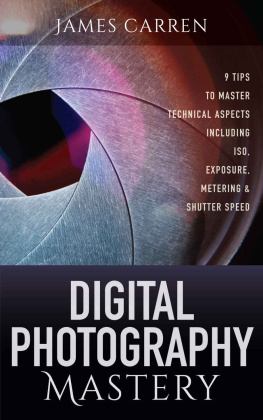
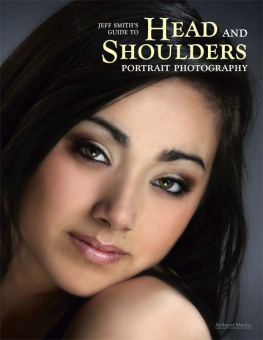
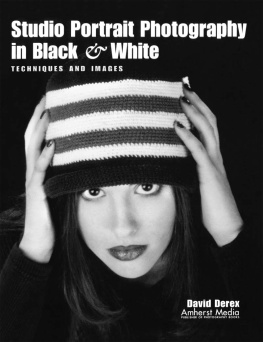

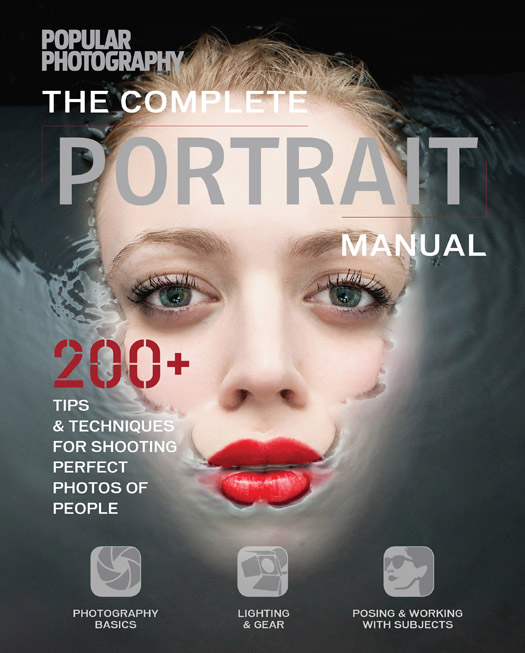





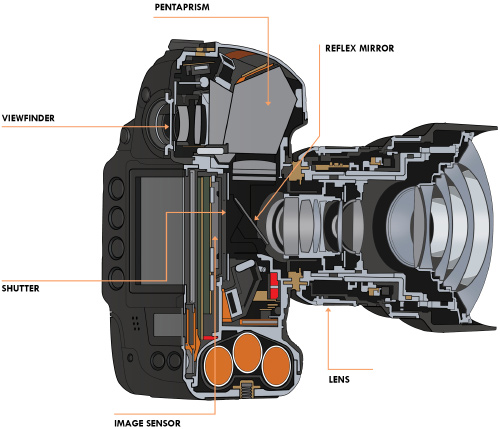
 IMAGE QUALITY AND RESOLUTION CONTROLS If youre taking candids at the beach or the park, save your memory card by shooting lower-quality images at higher compression settings. If youre shooting for art, save high-quality, low-compression images. This is also where you can choose to shoot RAW (capturing all the data in an image with zero compression for easier editing), JPEG, or RAW + JPEG.
IMAGE QUALITY AND RESOLUTION CONTROLS If youre taking candids at the beach or the park, save your memory card by shooting lower-quality images at higher compression settings. If youre shooting for art, save high-quality, low-compression images. This is also where you can choose to shoot RAW (capturing all the data in an image with zero compression for easier editing), JPEG, or RAW + JPEG. IMAGE SHAPE CONTROLS These controls adjust pretty much exactly what they sound likethe shape of your image. While most DSLRs have a default shape, use these controls to set a shape that fits your vision.
IMAGE SHAPE CONTROLS These controls adjust pretty much exactly what they sound likethe shape of your image. While most DSLRs have a default shape, use these controls to set a shape that fits your vision. AUTOEXPOSURE MODE A DSLRs program setting shifts responsibility for the three main controls of exposure (ISO, aperture size, and shutter speed) onto your camera based on a scenes ambient light. You can also take control of one or more of these settings, while autoexposure takes the reins on the rest. Two popular modes for portraiture are aperture-priority which allows you to choose aperture while the camera picks shutter speedand shutter-priority, which lets you control shutter speed while your camera sets an appropriate aperture.
AUTOEXPOSURE MODE A DSLRs program setting shifts responsibility for the three main controls of exposure (ISO, aperture size, and shutter speed) onto your camera based on a scenes ambient light. You can also take control of one or more of these settings, while autoexposure takes the reins on the rest. Two popular modes for portraiture are aperture-priority which allows you to choose aperture while the camera picks shutter speedand shutter-priority, which lets you control shutter speed while your camera sets an appropriate aperture.
 AUTOFOCUS MODES Single mode is best for still subjects, while continuous lets you track those who are on the go. Use your viewfinder and LCD screen to select autofocus points.
AUTOFOCUS MODES Single mode is best for still subjects, while continuous lets you track those who are on the go. Use your viewfinder and LCD screen to select autofocus points.
 WHITE BALANCE Auto white balance tells your camera to dictate how whites look in certain lighting, adjusting all other colors appropriately. If youre shooting in mixed lighting, set a custom white balance.
WHITE BALANCE Auto white balance tells your camera to dictate how whites look in certain lighting, adjusting all other colors appropriately. If youre shooting in mixed lighting, set a custom white balance.