2017 Sawyer McFarland Editing. All rights reserved.
Read Me First
Welcome to Take Control of High Sierra, version 1.1, published in September 2017 by alt concepts inc. This book was written by Scholle Sawyer McFarland and edited by Kelly Turner.
This book helps you with Apples macOS 10.13 High Sierra operating system. It focuses on the new things High Sierra makes possible, like taking Live Photos of a FaceTime conversation, typing instead of talking to Siri, and easily sharing a file through iCloud. It also covers the interesting changes in various Apple apps such as Safari and Mail while including a hand-picked selection of key tips for getting the most out of your Mac.
If you want to share this ebook with a friend, we ask that you do so as you would with a physical book: lend it for a quick look, but ask your friend to buy a copy for careful reading or reference.
Copyright 2017, Sawyer McFarland Editing. All rights reserved.
Updates and More
You can access extras related to this ebook on the web (use the link in , near the end; its available only to purchasers). On the ebooks Take Control Extras page, you can:
- Download any available new version of the ebook for free, or buy any subsequent edition at a discount.
- Download various formats, including PDF, EPUB, and Mobipocket. (Learn about reading on mobile devices on our Device Advice page.)
- Read the ebooks blog. You may find new tips or information, as well as a link to an author interview.
If you bought this ebook from the Take Control website, it has been added to your account, where you can download it in other formats and access any future updates. However, if you bought this ebook elsewhere, you can add it to your account manually; see .
Finding System Preferences
As you settle into High Sierra, youll likely be tweaking the settings in Apples System Preferences app often. When I write about working in System Preferences, I dont always spell out how to efficiently open the app. Here are common methods of accessing it:
- Choose Apple > System Preferences.
- Click the System Preferences icon on the Dock (Figure 1).
 Figure 1: A quick way to access your Macs settings is to click the System Preferences gear icon in the Dock (center).
Figure 1: A quick way to access your Macs settings is to click the System Preferences gear icon in the Dock (center). - Have Siri open a particular System Preferences pane for you.
Force Click
Force-clicking isnt new, but it might be new to you since more Macs include it now. If you have a Force Touch trackpad (newer laptops and the Magic Trackpad 2 qualify), many extra tricks are available when you force-clickor click with extra pressure.
Note: For help with menus, paths, and other basic topics, check out Read Me First: A Take Control Crash Course, available for free on the web or as a standalone ebook in PDF, EPUB, and the Kindles Mobipocket format.
Whats New in Version 1.1
The first version of this book offered early access to tips and tricks available in High Sierras public beta software. Version 1.1, based on the shipping version of High Sierra, adds chapters about several topics:
- Storage Management: High Sierras new file system and space-saving improvements to apps like Mail help preserve precious storage space, but the macOS also includes built-in tools to wrangle your bytes. See .
- iCloud Family Sharing: Learn how to to simplify sharing media and more with family members. High Sierra streamlines sharing with a revamped Manage Family pane and lets you share an iCloud storage plan with your group.
- Troubleshooting: helps you prepare for everyday difficulties. This chapter includes High Sierra-specific issues that affect Boot Camp, external drives, and Microsoft Office.
Youll also find the following bits of new information:
- Mail includes a new Spotlight-powered feature that makes it easier to find relevant messages when you search, as explained in .
- Apples digital assistant offers new and improved voices. Learn how to use them in
- An iTunes update right before High Sierra shipped changed how we find and download previously purchased iOS apps. I explain in
- Ive added more detail about which Macs upgrade automatically to use the new file system introduced in High Sierra. We also found out that the initial release of High Sierra does not support APFS on Fusion drives; if you converted any during the beta period, youll need to revert them to the old file system. See .
- The feature that once let you follow an RSS feed in the Safari sidebar is gone as of Safari 11. Learn how to cope in .
- How you go from your Mac to an iOS device using Handoff has changed slightly. See .
Features that are MIA
Some of the features that Apple advertised as part of High Sierra (and that may have even appeared in earlier beta versions) havent made it into the final version. We suspect well see these slipped into a High Sierra update sometime soon:
- Messages History in iCloud: We expected High Sierra to store Messages history in iCloud to make it possible to see old messages on any device you signed in to with your iCloud account. This also would have saved local drive space.
- Multiple Wikipedia Results in Spotlight: Apple said High Sierra would make it possible to get multiple Wikipedia results when you used Spotlight to search for something that could mean more than one thing. (Think:
mercury.) Nope. - New Emoji: High Sierra was expected to ship with 56 new emoji from Unicode 10.0, the newest standard for the tiny pictures that make our emails and messages so much more expressive (see Emojipedia for examples). When they do make it to the Mac, offerings will include exploding head, crazy face, sandwich, elf, zombie, and more (Figure 2).
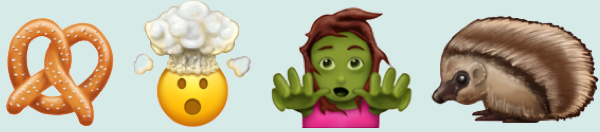 Figure 2:These sample Unicode 10.0 emoji are from Emojipedia; the final Mac versions style may differ slightly.
Figure 2:These sample Unicode 10.0 emoji are from Emojipedia; the final Mac versions style may differ slightly.- Siri and Apple Music: If youre an Apple Music subscriber, Siri is supposed to be able to read album notes and answer questions about songs, albums, and artists. That feature still wasnt available at publication time.
Introduction
If it could save a persons life, would you find a way to shave ten seconds off the boot time? As the story goes, Steve Jobs laid out the importance of the Macs performance to one early engineer like this: Seconds of waiting here and there, multiplied across millions of people, could add up to a lifetime of wasted time.
Its appropriate, then, that the biggest changes in macOS 10.13 High Sierra are about speed. From its modern file system (the first such update since 1998) to new video and graphics technologies to enhancements folded into apps like Safari and Mail, High Sierra delivers many improvements that you cant see, but youll definitely feel.

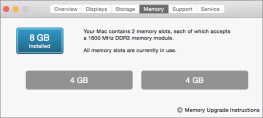
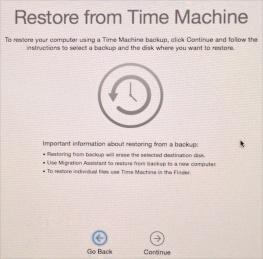
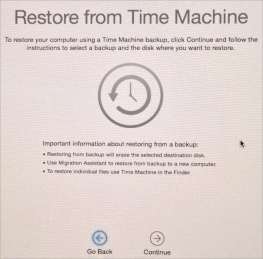

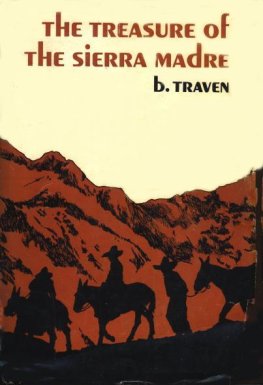
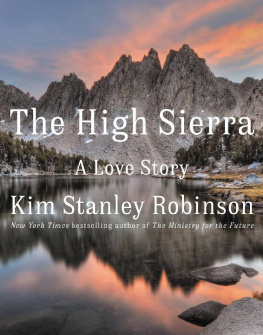
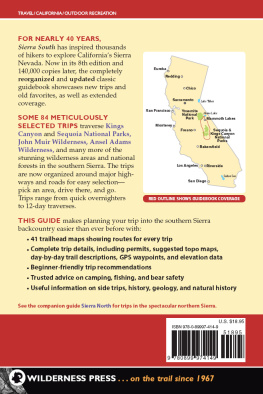
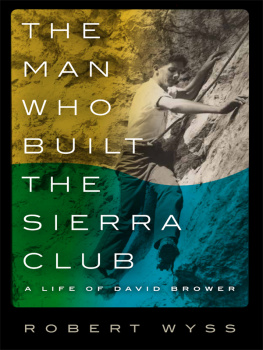
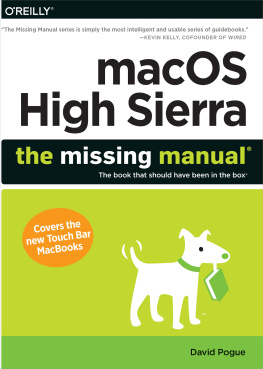
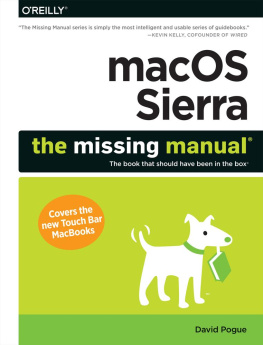
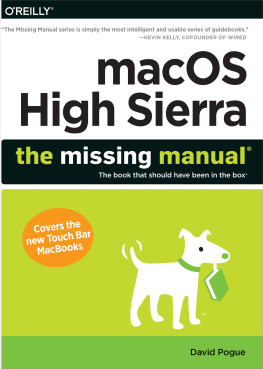

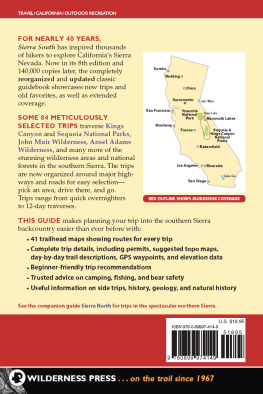
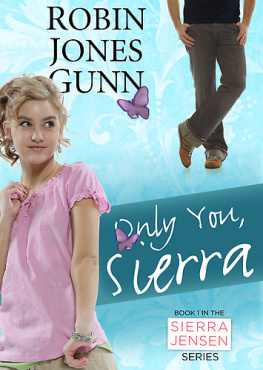
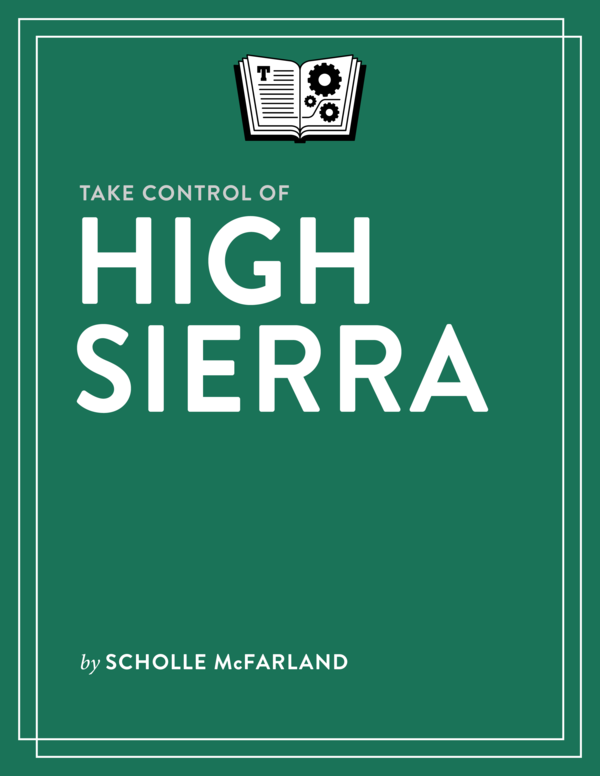

 Figure 1: A quick way to access your Macs settings is to click the System Preferences gear icon in the Dock (center).
Figure 1: A quick way to access your Macs settings is to click the System Preferences gear icon in the Dock (center).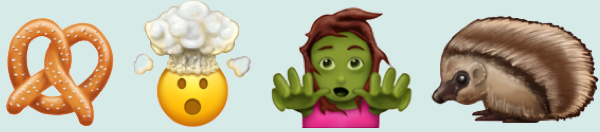 Figure 2:These sample Unicode 10.0 emoji are from Emojipedia; the final Mac versions style may differ slightly.
Figure 2:These sample Unicode 10.0 emoji are from Emojipedia; the final Mac versions style may differ slightly.