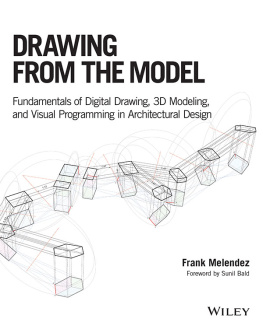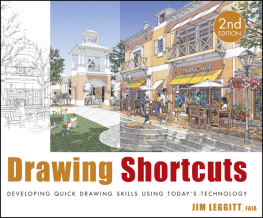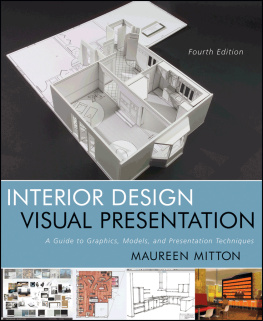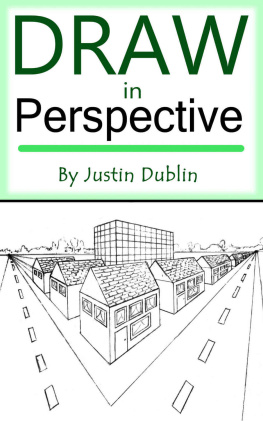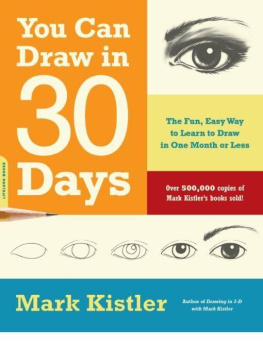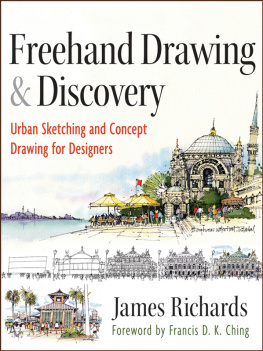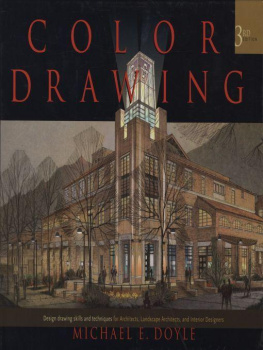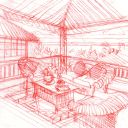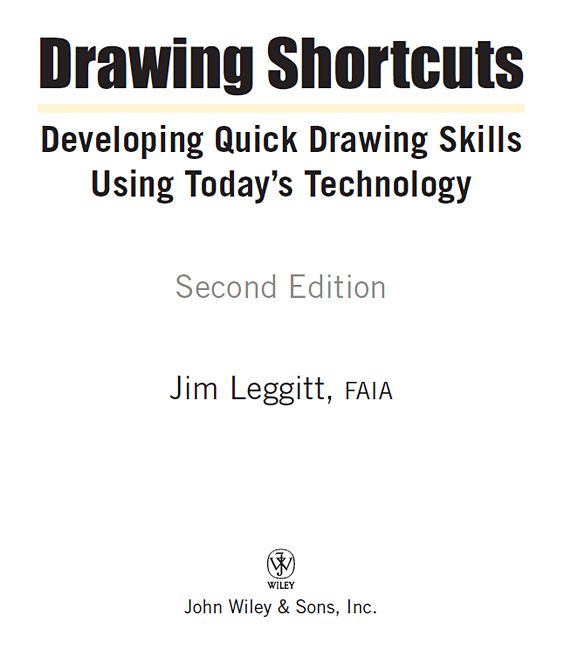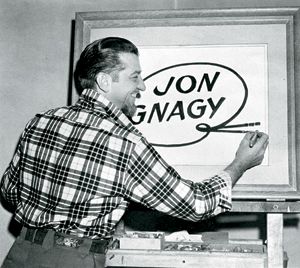Contents


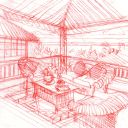






Drawing Shortcuts
To Jon Gnagy, my first drawing teacher, who in 1955
excited my five-year-old imagination and taught me how to draw
through the wondrous new technology of television.
Copyright 2010 by John Wiley & Sons, Inc. All rights reserved
Published by John Wiley & Sons, Inc., Hoboken, New Jersey
Published simultaneously in Canada
No part of this publication may be reproduced, stored in a retrieval system, or transmitted in any form or by any means, electronic, mechanical, photocopying, recording, scanning, or otherwise, except as permitted under Section 107 or 108 of the 1976 United States Copyright Act, without either the prior written permission of the Publisher, or authorization through payment of the appropriate per-copy fee to the Copyright Clearance Center, 222 Rosewood Drive, Danvers, MA 01923, (978) 750-8400, fax (978) 646-8600, or on the web at www.copyright.com . Requests to the Publisher for permission should be addressed to the Permissions Department, John Wiley & Sons, Inc., 111 River Street, Hoboken, NJ 07030, (201) 748-6011, fax (201) 748-6008, or online at www.wiley.com/go/permissions .
Limit of Liability/Disclaimer of Warranty: While the publisher and the author have used their best efforts in preparing this book, they make no representations or warranties with respect to the accuracy or completeness of the contents of this book and specifically disclaim any implied warranties of merchantability or fitness for a particular purpose. No warranty may be created or extended by sales representatives or written sales materials. The advice and strategies contained herein may not be suitable for your situation. You should consult with a professional where appropriate. Neither the publisher nor the author shall be liable for any loss of profit or any other commercial damages, including but not limited to special, incidental, consequential, or other damages.
For general information about our other products and services, please contact our Customer Care Department within the United States at (800) 762-2974, outside the United States at (317) 572-3993 or fax (317) 572-4002.
Wiley also publishes its books in a variety of electronic formats. Some content that appears in print may not be available in electronic books. For more information about Wiley products, visit our web site at www.wiley.com .
Library of Congress Cataloging-in-Publication Data:
Leggitt, Jim.
Drawing shortcuts: developing quick drawing skills using todays technology / Jim Leggitt. 2nd ed.
p. cm.
Rev. ed. of: Drawing shortcuts. 2002.
Includes index.
ISBN 978-0-470-43548-9 (pbk.)
1. DrawingTechnique. 2. Digital artTechnique. I. Leggitt, Jim. Drawing shortcuts. II. Title.
NC730.L44 2010
741.2dc22
2009041802
Preface
Every child is an artist.
The problem is how to remain an artist once he grows up.
Pablo Picasso
I took my first drawing lessons when I was five years old, courtesy of TV. There was a television program in the 1950s called Learn to Draw, hosted by Jon Gnagy. Every Saturday, I faithfully set up my Learn to Draw kit in front of the black-and-white screenand then fought with my twin brother over who got to trace the televised drawings with pencils. This cutting-edge combination of technology and hand drawing was a great idea. We also watched another televised program called Winky Dink and You, which involved drawing on a clear vinyl sheet placed directly onto the televisions glass screen. I believe it was Americas first interactive television show! That program was most likely cancelled at the behest of angry parents because too many children drew directly on their television, forgetting to first apply the vinyl to the screen.
Fifty years later, Im still working with machines and new technology to create drawingsand Im still having just as much fun. Sometimes I draw for pure pleasure, the way I did when I was five, although most of my drawings these days are done as part of my professional architecture and urban design practice.
I first began thinking about authoring a how-to-draw book more than thirty years ago, when I was in architectural design schoolbecause I sure could have used something like it then! In an intensive design school environment, nobody escapes the need for time management, meeting multiple project deadlines, and producing great work in minimal time with little or no money. Its the same today in any professional design practice, and getting more so all the time. The drawing shortcuts and design visualization tips in this book are the ones I use, and Ive put them in this book for the benefit of art students, design professionals, and anyone else who needs to be able to communicate creative ideas through effective drawings and graphics in a fast-paced global environment.
Why a Revision to Drawing Shortcuts?
When Drawing Shortcuts was first published in 2002, considerable changes to digital imaging and 3-D computer modeling were in their early development stages. Digital cameras were just being introduced to the market. (Their low image resolution contrasts markedly with todays high-resolution cameras.) The user-friendly 3-D modeling software SketchUp, developed for architects and designers by Boulder, Coloradobased @Last Software, was just being discovered by a limited audience. These two technical advances have completely revolutionized the business of design and the drawing process itself. At the same time these and other digital tools were being embraced by the design profession, many old imaging products, such as the Polaroid camera and 35mm film photography, were disappearing. This second edition of Drawing Shortcuts eliminates book content that is no longer relevant to the design profession and introduces new drawing tools and processes that will allow students and design professionals to continue improving their hand-drawing skills while embracing new developments in digital imaging.
The overall how-to-draw concepts, methods, and visualization choices offered within the original 208 pages of Drawing Shortcuts are as valid today as they were eight years ago. What has changed significantly is todays technology (as identified on this books cover). Google, Apple, Adobe, Sony, Nikon, Facebook, YouTube, Twitter, and other global corporations have created user-friendly imaging hardware and software accessible to a worldwide market. As these and many other companies improve their products and services, we will certainly experience even greater advances in communication technologies.
Next page