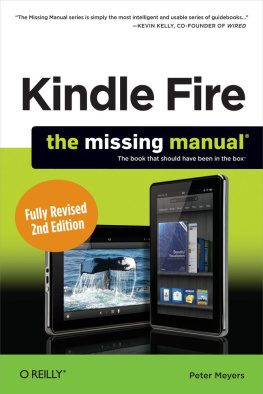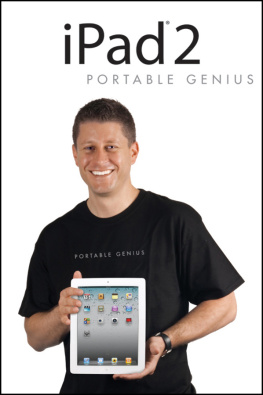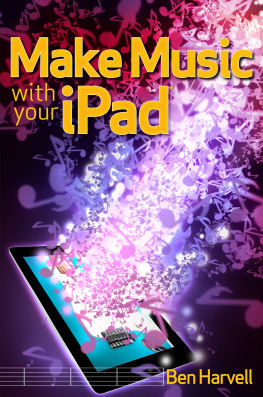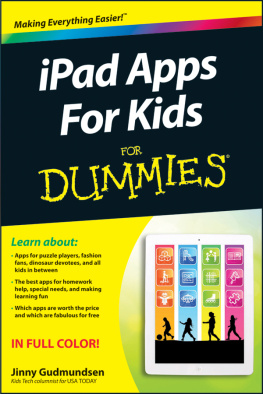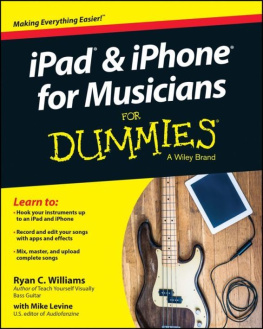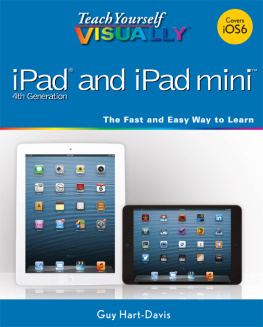Peter Meyers - Best iPad Apps: The Guide for Discriminating Downloaders
Here you can read online Peter Meyers - Best iPad Apps: The Guide for Discriminating Downloaders full text of the book (entire story) in english for free. Download pdf and epub, get meaning, cover and reviews about this ebook. year: 2010, publisher: OReilly Media, genre: Home and family. Description of the work, (preface) as well as reviews are available. Best literature library LitArk.com created for fans of good reading and offers a wide selection of genres:
Romance novel
Science fiction
Adventure
Detective
Science
History
Home and family
Prose
Art
Politics
Computer
Non-fiction
Religion
Business
Children
Humor
Choose a favorite category and find really read worthwhile books. Enjoy immersion in the world of imagination, feel the emotions of the characters or learn something new for yourself, make an fascinating discovery.

- Book:Best iPad Apps: The Guide for Discriminating Downloaders
- Author:
- Publisher:OReilly Media
- Genre:
- Year:2010
- Rating:3 / 5
- Favourites:Add to favourites
- Your mark:
Best iPad Apps: The Guide for Discriminating Downloaders: summary, description and annotation
We offer to read an annotation, description, summary or preface (depends on what the author of the book "Best iPad Apps: The Guide for Discriminating Downloaders" wrote himself). If you haven't found the necessary information about the book — write in the comments, we will try to find it.
What really wows iPad fans is when their touchscreen does whats impossible on other gadgets: the finger-painting app that turns a cross-country flight into a moving art class, the mini music studio (two-dozen instruments strong, each with motion-induced warble effects), and the portable fireworks display that you sculpt by swiping.
Problem is, with tens of thousands of apps available for your iPad, who knows what to download? You can try to sort through a gazillion customer reviews with a mix of 5- and 1-star ratings, but thats a head-hurting time-waster. The stakes are getting higher, too: instead of freebies and 99-cent trinkets, the price of iPad apps is steadily creeping up and beyond their iPhone predecessors.
Best iPad Apps guides you to the hidden treasures in the App Stores crowded aisles. Author Peter Meyers stress-tested thousands of options to put together this irresistible, page-turner of a catalog. Inside these pages, youll find apps as magical as the iPad itself.
Flip through the book for app suggestions, or head directly to one of several categories weve loaded up with best of selections to help you:
- Get work done
- Manipulate photos
- Make movies
- Create comics
- Browse the Web better
- Take notes
- Outline ideas
- Track your health
- Explore the world
No matter how you use your iPad, Best iPad Apps will help you find the real gems among the rubble -- so you make the most of your glossy gadget.
8 iPad Apps that Let Non-Musicians Make Musicby Peter Meyers
Early iPad critics were sure about one thing: this gadget was gonna be for consuming, not creating. iPadders, the argument went, will spend all their time feasting on The Mans media (movies, music, TV shows) while their own creative urges whither.
Turns out, people love making stuff with their iPads. And not just pros. The App Stores packed, for example, with ingenious tune-making tools that can turn iTunes lovers into active players. None of the apps that youll read about below will make you a maestro, but man are they are a fun way to make some noise.
| Soundrop |
Soundrop
This simple-to-operate, impossible-to-exhaust take on tune building will lure you into love-life-jeopardizing amounts of time spent with your iPad. You compose by positioning one or many line segments beneath a drip-drop cascade of music- generating pellets. As each dot hits the various lines, the app plays a note. Add more lines, tweak their positions, and watch this you-made-it-yourself production unfold.
The free version offers a stripped down palette: line segments produce one sound only (part wind chime, part marimba.) Upgrade to Pro ($2) via an in-app purchase for the real goodies: multiple instruments (piano, saxophone, and synthesizer); tempo and beats-per-minute controls; and the ability to save your creations.
ImproVox
Todays music stars famously benefit from the vocal equivalent of plastic surgery: a little AutoTune-aided voice sprucing. So theres no shame in us musically challenged crooners seeking a similar boost. The remarkable thing about this app is that its assistance is delivered as you sing. Some serious computer science wizardry went into this featmost software-powered music magic is added post production. Here you simply plug in any earphones with a mic, start singing, and add harmonies and effects (auto-wah and flanger are especially fun). Save and export when youre done.
Glee Karaoke
Peter Meyers: author's other books
Who wrote Best iPad Apps: The Guide for Discriminating Downloaders? Find out the surname, the name of the author of the book and a list of all author's works by series.