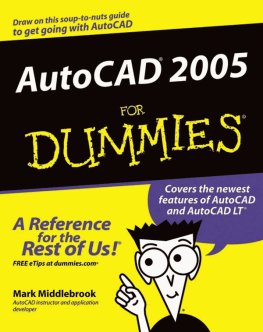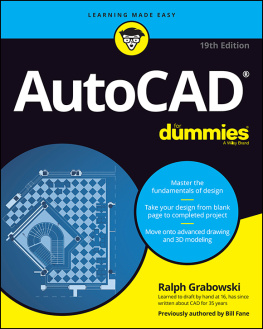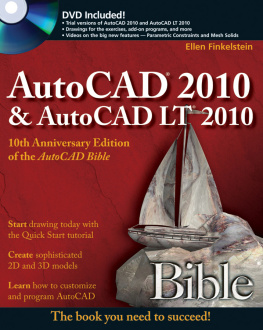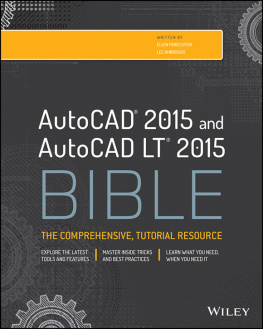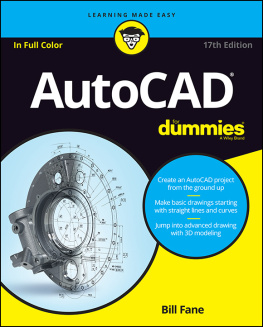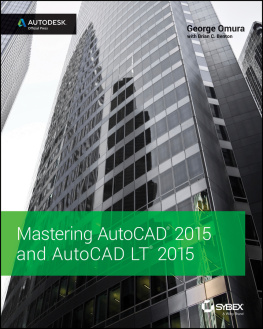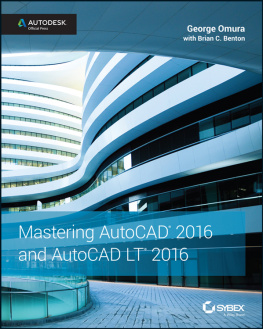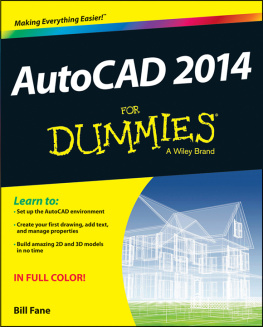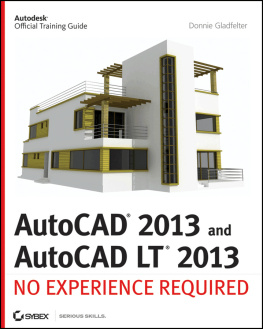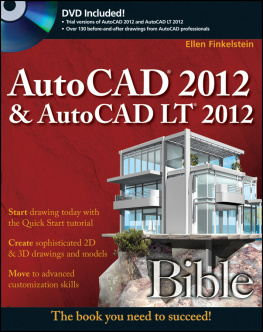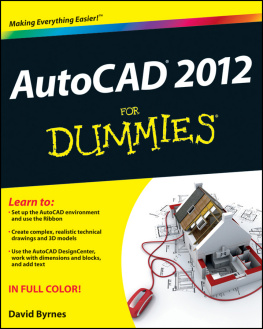AutoCAD 2005 for Dummies
by Mark Middlebrook
About the Author
Mark Middlebrook used to be an engineer but gave it up when he discovered that he couldnt handle a real job. He is now principal of Daedalus Consulting, an independent CAD and computer consulting company in Oakland, California. (In case you wondered, Daedalus was the guy in ancient Greek legend who built the labyrinth on Crete. Mark named his company after Daedalus before he realized that few of his clients would be able to pronounce it and even fewer spell it.) Mark is also a contributing editor for magazine and Webmaster of markcad.com. When hes not busy being a cad, Mark sells and writes about wine for Paul Marcus Wines in Oakland. He also teaches literature and philosophy classes at St. Marys College of California hence Daedalus. AutoCAD 2005 For Dummies is his sixth book on AutoCAD.
Dedication
To Puck and Pretzel, two absolute AutoCAD dummies who never cease to inspire and amuse. It was during walks in the woods with them that I originally worked out some of the details of these chapters. Im pretty sure that Puck could learn AutoCAD, if only he could figure out how to manipulate a mouse. Pretzel, on the other hand, is too interested in squirrels to bother with mice.
Authors Acknowledgments
Thanks first of all to Bud Smith, who initiated this book five editions ago, brought me in on it along the way, and eventually handed it over to me in toto. I hope that I prove as good a steward as he was a midwife (or is the gender-neutral term midspouse?). Terri Varveris again shepherded the project through the development process; her enthusiasm and infectious energy have helped make each new edition more than just an obligatory update. It was a genuine pleasure to work once again with Christine Berman, whose combination of patience, persistence, and care make her a model project editor. As always, Dave Byrnes carried out his duties as tech editor with skill and verve; his diligence saved me from a few bloopers, and his thoughtful suggestions helped make the book perceptibly better.
Publishers Acknowledgments
Were proud of this book; please send us your comments through our online registration form located at www.dummies.com/register/.
Some of the people who helped bring this book to market include the following:
Acquisitions, Editorial, and Media Development
Project Editor: Christine Berman
Acquisitions Editor: Terri Varveris
Copy Editor: Christine Berman
Technical Editor: David Byrnes
Editorial Manager: Carol Sheehan
Media Development Supervisor: Richard Graves
Editorial Assistant: Amanda Foxworth
Cartoons: Rich Tennant (www.the5thwave.com)
Production
Project Coordinator: Courtney MacIntyre
Layout and Graphics: Amanda Carter, Andrea Dahl, Lauren Goddard, Denny Hager, Michael Kruzil, Jacque Schneider, Melanee Wolven
Proofreaders: Laura Albert, Andy Hollandbeck, Carl Pierce, Brian H. Walls, TECHBOOKS Production Services
Indexer: TECHBOOKS Production Services
Publishing and Editorial for Technology Dummies
Richard Swadley, Vice President and Executive Group Publisher
Andy Cummings, Vice President and Publisher
Mary C. Corder, Editorial Director
Publishing for Consumer Dummies
Diane Graves Steele, Vice President and Publisher
Joyce Pepple, Acquisitions Director
Composition Services
Gerry Fahey, Vice President of Production Services
Debbie Stailey, Director of Composition Services
Its amazing to think that AutoCAD came into being over two decades ago, at a time when most people thought that personal computers werent capable of industrial-strength tasks like CAD. (The acronym stands for Computer-Aided Drafting, Computer-Aided Design, or both, depending on whom you talk to). Its almost as amazing that, 20 years after its birth, AutoCAD remains the king of the microcomputer CAD hill by a tall margin. Many competing CAD programs have come to challenge AutoCAD, many have fallen, and a few are still around. One hears rumblings that the long-term future of CAD may belong to special-purpose, 3D-based software such as the Autodesk Inventor and Revit programs. Whether or not those rumblings amplify into a roar remains to be seen, but for the present and the near future anyway, AutoCAD is where the CAD action is.
In its evolution, AutoCAD has grown more complex, in part to keep up with the increasing complexity of the design and drafting processes that AutoCAD is intended to serve. Its not enough just to draw nice-looking lines anymore. If you want to play CAD with the big boys and girls, you need to organize the objects you draw, their properties, and the files in which they reside in appropriate ways. You need to coordinate your CAD work with other people in your office who will be working on or making use of the same drawings. You need to be savvy about shipping drawings around via the Internet.
AutoCAD 2005 provides the tools for doing all these things, but its not always easy to figure out which hammer to pick up or which nail to bang on first. With this book, you have an excellent chance of creating a presentable, usable, printable, and sharable drawing on your first or second try without putting a T square through your computer screen in frustration.
Unlike many other For Dummies books, this one does tell you to consult the official software documentation sometimes. AutoCAD is just too big and complicated for a single book to attempt to describe it completely. This book focuses on AutoCAD 2005, and also addresses its slightly lesscapable, much-lower-cost sibling, AutoCAD LT 2005. (AutoCAD LT 2005 For Dummies, a version of this book especially for LT users, comes out several months later than the regular book.) I do occasionally mention differences with previous versions, going back to the highly popular AutoCAD Release 14, so that everyone has some context and upgraders can more readily understand the differences. I also mention the important differences between full AutoCAD and AutoCAD LT, so that youll know what you or your LT-using colleagues are missing. This book does not cover the discipline-specific features in AutoCAD-based products such as AutoCAD Architectural Desktop, except for some general discussion in Chapter 1, but most of the information in this book applies to the general-purpose AutoCAD features in the AutoCAD 2005-based versions of those programs as well.
AutoCAD has a large, loyal, and dedicated group of long-time users. This book is not for the sort of people who have been using AutoCAD for a decade, who plan their vacation time around Autodesk University, or who consider 1,000-page-plus technical tomes about AutoCAD as pleasure reading. This book is for people who want to get going quickly with AutoCAD, but who also know the importance of developing proper CAD techniques from the beginning.
However, you do need to have some idea of how to use your computer system before tackling AutoCAD and this book. You need to have a computer system with AutoCAD or AutoCAD LT (preferably the 2004 version). A printer or plotter and a connection to the Internet will be big helps, too. You also need to know how to use Windows to copy and delete files, create a folder, and find a file. You need to know how to use a mouse to select (highlight) or to choose (activate) commands, how to close a window, and how to minimize and maximize windows. Make sure that youre familiar with the basics of your operating system before you start with AutoCAD.