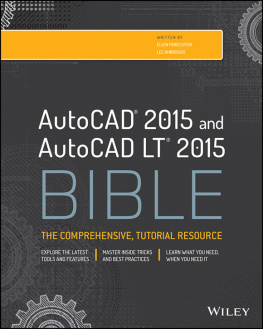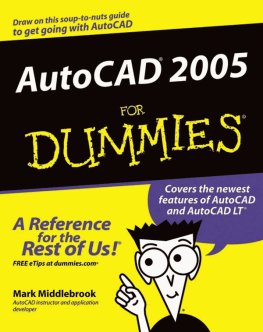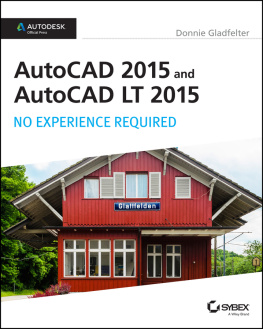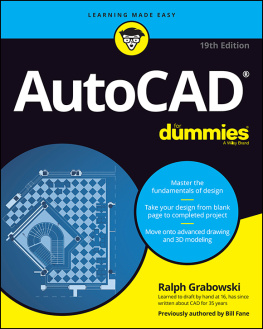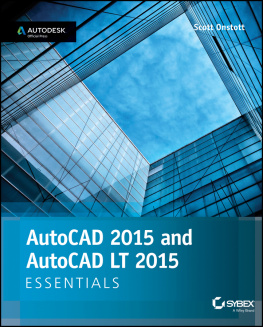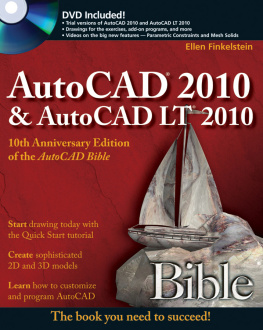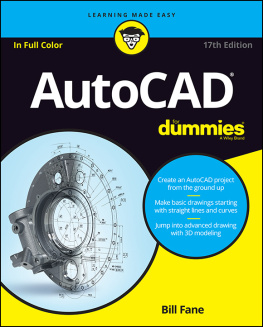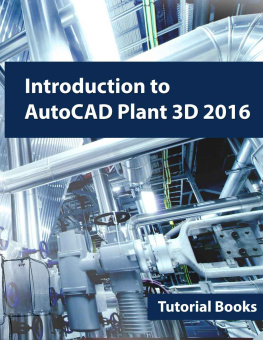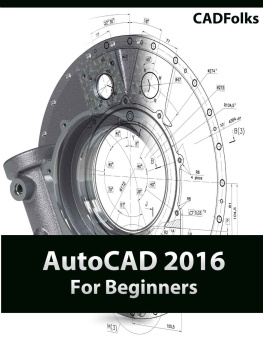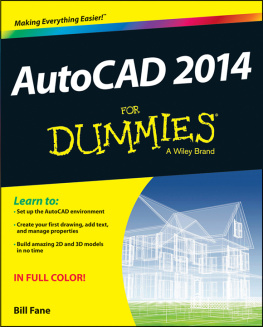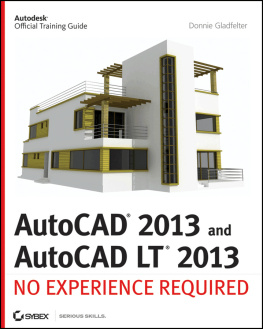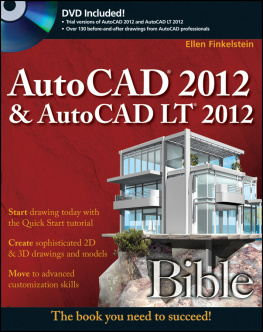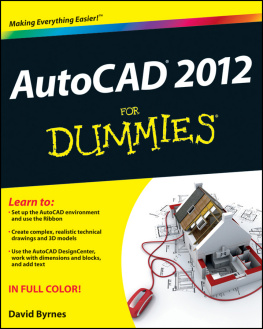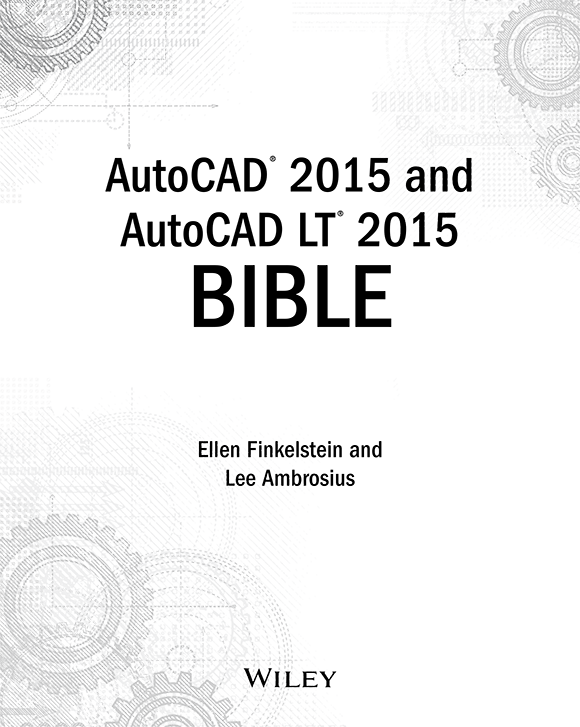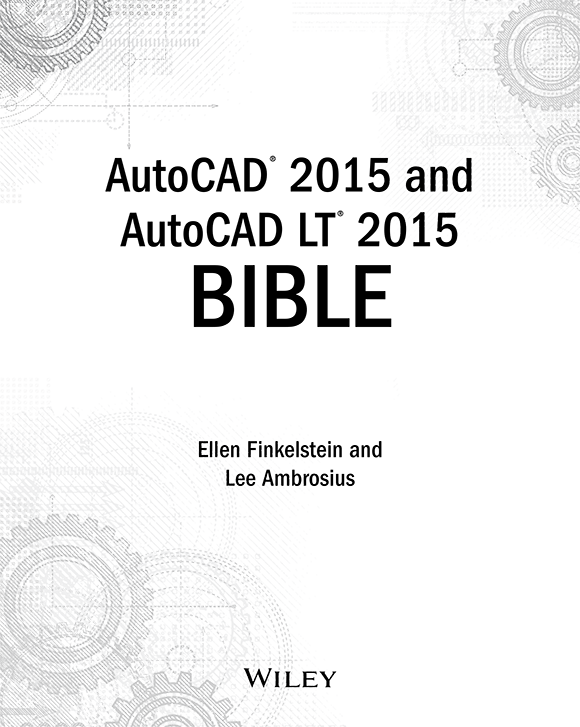
AutoCAD 2015 and AutoCAD LT 2015 Bible
Published by
John Wiley & Sons, Inc.
10475 Crosspoint Boulevard
Indianapolis, IN 46256
www.wiley.com
Copyright 2014 by John Wiley & Sons, Inc., Indianapolis, Indiana
Published by John Wiley & Sons, Inc., Indianapolis, Indiana
Published simultaneously in Canada
ISBN: 978-1-118-88036-4
ISBN: 978-1-118-91560-8 (ebk)
ISBN: 978-1-118-91559-2 (ebk)
Manufactured in the United States of America
10 9 8 7 6 5 4 3 2 1
No part of this publication may be reproduced, stored in a retrieval system or transmitted in any form or by any means, electronic, mechanical, photocopying, recording, scanning or otherwise, except as permitted under Sections 107 or 108 of the 1976 United States Copyright Act, without either the prior written permission of the Publisher, or authorization through payment of the appropriate per-copy fee to the Copyright Clearance Center, 222 Rosewood Drive, Danvers, MA 01923, (978) 750-8400, fax (978) 646-8600. Requests to the Publisher for permission should be addressed to the Permissions Department, John Wiley & Sons, Inc., 111 River Street, Hoboken, NJ 07030, 201-748-6011, fax 201-748-6008, or online at http://www.wiley.com/go/permissions .
LIMIT OF LIABILITY/DISCLAIMER OF WARRANTY: THE PUBLISHER AND THE AUTHOR MAKE NO REPRESENTATIONS OR WARRANTIES WITH RESPECT TO THE ACCURACY OR COMPLETENESS OF THE CONTENTS OF THIS WORK AND SPECIFICALLY DISCLAIM ALL WARRANTIES, INCLUDING WITHOUT LIMITATION WARRANTIES OF FITNESS FOR A PARTICULAR PURPOSE. NO WARRANTY MAY BE CREATED OR EXTENDED BY SALES OR PROMOTIONAL MATERIALS. THE ADVICE AND STRATEGIES CONTAINED HEREIN MAY NOT BE SUITABLE FOR EVERY SITUATION. THIS WORK IS SOLD WITH THE UNDERSTANDING THAT THE PUBLISHER IS NOT ENGAGED IN RENDERING LEGAL, ACCOUNTING, OR OTHER PROFESSIONAL SERVICES. IF PROFESSIONAL ASSISTANCE IS REQUIRED, THE SERVICES OF A COMPETENT PROFESSIONAL PERSON SHOULD BE SOUGHT. NEITHER THE PUBLISHER NOR THE AUTHOR SHALL BE LIABLE FOR DAMAGES ARISING HEREFROM. THE FACT THAT AN ORGANIZATION OR WEBSITE IS REFERRED TO IN THIS WORK AS A CITATION AND/OR A POTENTIAL SOURCE OF FURTHER INFORMATION DOES NOT MEAN THAT THE AUTHOR OR THE PUBLISHER ENDORSES THE INFORMATION THE ORGANIZATION OR WEBSITE MAY PROVIDE OR RECOMMENDATIONS IT MAY MAKE. FURTHER, READERS SHOULD BE AWARE THAT INTERNET WEBSITES LISTED IN THIS WORK MAY HAVE CHANGED OR DISAPPEARED BETWEEN WHEN THIS WORK WAS WRITTEN AND WHEN IT IS READ.
For general information on our other products and services or to obtain technical support, please contact our Customer Care Department within the U.S. at (877) 762-2974, outside the U.S. at (317) 572-3993 or fax (317) 572-4002.
Library of Congress Control Number: 2013955223
Trademarks: Wiley, the Wiley logo, and related trade dress are trademarks or registered trademarks of John Wiley & Sons, Inc., in the United States and other countries, and may not be used without written permission. AutoCAD and AutoCAD LT are registered trademarks of Autodesk, Inc. All other trademarks are the property of their respective owners. John Wiley & Sons, Inc. is not associated with any product or vendor mentioned in this book.
Wiley publishes in a variety of print and electronic formats and by print-on-demand. Some material included with standard print versions of this book may not be included in e-books or in print-on-demand. If this book refers to media such as a CD or DVD that is not included in the version you purchased, you may download this material at http://booksupport.wiley.com . For more information about Wiley products, visit www.wiley.com .
Ellen Finkelstein
To MMY, for teaching me that theres more to life than meets the eye and that the deeper levels of life are the most intelligent, powerful, and blissful.
Lee Ambrosius
To Dawn, my favorite and only sister, for being there over the years and encouraging me to dream big.
About the Authors
Ellen Finkelstein learned AutoCAD in 1986 in Israel, where she always got to pore over the manual because it was in English. After returning to the United States, she started consulting and teaching AutoCAD as well as other computer programs, including Microsoft Word, Excel, and PowerPoint. She has also taught courses on website creation and Internet marketing. Her website, www.ellenfinkelstein.com , contains tips and techniques for AutoCAD, PowerPoint, and presenting, and she publishes the AutoCAD Tips Blog and the AutoCAD Tips Newsletter. Ellen has written extensively on AutoCAD, including articles for Autodesks website and features for AutoCADs Help system. Ellen's first book was AutoCAD For Dummies Quick Reference. Since then, she has written books on PowerPoint, OpenOffice.org (OpenOffice.org For Dummies), Flash (including Flash CS5 For Dummies), and web technologies (Syndicating Web Sites with RSS Feeds For Dummies). Youre holding the 14th edition (wow!) of this book, which previously appeared for AutoCAD releases 14, 2000, 2002, 2004, 2005, 2006, 2007, 2008, 2009, 2010, 2011, 2012, and 2013.
Lee Ambrosius first started working with AutoCAD R12 for DOS in 1994. As a drafter, he quickly discovered that every project included a lot of repetition. Lee, not being one to settle for this is just the way things are, set out on a path that would redefine his career. This new path would lead him into the wondrous world of customization and programming which you might catch him referring to as the rabbit hole. As a self-taught programmer, Lee learned to write AutoCAD-based programs in AutoLISP, VBA, ObjectARX, and Managed .NET. After a few years of absorbing content, he decided to give back to the community that helped him expand his career. Lee first started writing his own articles on his website ( www.hyperpics.com ) before writing articles in AUGIWorld and HotNews for AUGI ( www.augi.com ). He has also been working on the AutoCAD and AutoCAD LT product documentation since the 2007 releases of the products. Around 2006, Lee became interested in working on books and has been involved in various editions of the AutoCAD and AutoCAD LT Bible, AutoCAD For Dummies, AutoCAD & AutoCAD LT All-in-One Desk Reference For Dummies, AutoCAD 3D Modeling Workbook For Dummies, and Mastering AutoCAD for Mac as either a technical editor or author. His most recent book is AutoCAD Platform Customization: User Interface and Beyond.
Credits
Acquisitions Editor
Aaron Black
Project Editor
Martin V. Minner
Technical Editors
Steven D. Papke, AIA
Lee Ambrosius
Copy Editor
Gwenette Gaddis
Manager, Content Development & Assembly
Mary Beth Wakefield
Publisher
Jim Minatel
Editorial Assistant
Claire Johnson
Project Coordinator
Erin Zeltner
Appendix A: Installing and Configuring AutoCAD and AutoCAD LT
IN THIS CHAPTER
Installing AutoCAD and AutoCAD LT
Configuring workspaces
Configuring AutoCAD and AutoCAD LT with the Options dialog box
Creating multiple and customized configurations
Configuring a plotter
Installing AutoCAD and AutoCAD LT, once something to avoid as long as possible, is now a breeze. For all practical purposes, all that you need to do is to put the DVD into your DVD drive and follow the instructions. Nevertheless, we provide some helpful tips and comments in this appendix. As with all software that comes with an installation program, you should close all other applications before starting, including antivirus software.