Balu - Digital Marketing using Google Services: Make your website visible on Google Search
Here you can read online Balu - Digital Marketing using Google Services: Make your website visible on Google Search full text of the book (entire story) in english for free. Download pdf and epub, get meaning, cover and reviews about this ebook. year: 2015, publisher: Balasubramaniyam Palani, genre: Home and family. Description of the work, (preface) as well as reviews are available. Best literature library LitArk.com created for fans of good reading and offers a wide selection of genres:
Romance novel
Science fiction
Adventure
Detective
Science
History
Home and family
Prose
Art
Politics
Computer
Non-fiction
Religion
Business
Children
Humor
Choose a favorite category and find really read worthwhile books. Enjoy immersion in the world of imagination, feel the emotions of the characters or learn something new for yourself, make an fascinating discovery.
- Book:Digital Marketing using Google Services: Make your website visible on Google Search
- Author:
- Publisher:Balasubramaniyam Palani
- Genre:
- Year:2015
- Rating:3 / 5
- Favourites:Add to favourites
- Your mark:
Digital Marketing using Google Services: Make your website visible on Google Search: summary, description and annotation
We offer to read an annotation, description, summary or preface (depends on what the author of the book "Digital Marketing using Google Services: Make your website visible on Google Search" wrote himself). If you haven't found the necessary information about the book — write in the comments, we will try to find it.
Aim of this book: To make your Website listed in Google Search.
We have classified our chapters into five categories Analysis, Organic Promotion, Paid Promotion, Tracking Your Website Visitors and Monetize your Website.
Analysis
Step 1: Start with analysing your business trends by reading Chapter 1 Google Trends.
Step 2: Find your online competitors and their strategy by reading Chapter 2 Competitor Analysis.
Step 3: Create or Alter your website with required components to improve visitor engagement by reading Chapter 3 Website Strategy.
Organic Promotion
Step 7: The best way to make your website listed in Google Search Results for local search queries related to your business is through Google MyBusiness. Do not skip any sections in this Chapter 4 Google MyBusiness.
Step 8: The next step is to make your website listed in Google Search Results for any search queries related to your business by following Chapter 5 Search Engine Optimization.
Step 9: Google provides priority to informative videos in Google Search. Create few videos about your products & services. Post it in YouTube. We also have few tips for your videos. Follow this Chapter 6 YouTube.
Step 10: Social Media is your key for Branding. I would suggest you to start with Google+, Facebook, LinkedIn and Twitter by creating business pages today. As your business page becomes popular, your business page and website get higher ranking in Google Search. We have described these in Chapter 7 Social Media Optimization.
Paid Promotion
Step 11: If you want to place Ads in Google, read Chapter 8 Google AdWords. Start by creating Simple campaign targeting Google Search as described in this chapter. You may also want to read Google Display Network and YouTube Ads section to promote your Branding.
Tracking Your Website Visitors
Step 4: To track visitors and leads, you will be asked to update your website with many setup codes. Google Tag Manager makes this process simple by setting up one time setup code on your website. Read Chapter 9 Google Tag Manager to learn more about it. We strongly encourage you to use Google Tag Manager.
Step 5: It is important to analyze your websites visitor statistics to improve your Revenue. Google Analytics is a tool used to track your website visitors. Read Chapter 10 Google Analytics to setup, analyze and improve your website user engagement.
Step 6: You should inform Google about your website details to crawl (read) all your webpages. To submit your website details, read Chapter 11 Google Webmaster Tools.
Monetize your Website
Step 12: Chapter 12 Google AdSense guides you to get started with gaining some money from your active website. If your website is new or just building content, I would suggest you to skip this until you have a website with proper content in place.
Editors Note
Getting started with Digital Marketing for your website is quiet easy. Similar to an offline business, being active online is what Google expects from you in order to make your website come up on Google Search. A little bit of effort and time is required in this process.
This book will guide you through the process of Digital Marketing in a step by step approach. Who should read this book?
1. Business owners who need to promote their business on their own through Internet.
2. Entrepreneurs who wish to get started with their very own Digital Marketing business.
3. Digital Marketing Agencies who feel the necessity to train their employees on Digital Marketing approach
4. Students who want to learn and perform research on Digital Marketing.
5. Marketing, Sales, Business Development and Advertising Professionals who require a thorough knowledge about Digital Marketing to efficiently plan and manage a team.
All the best. Get Started.
Balu: author's other books
Who wrote Digital Marketing using Google Services: Make your website visible on Google Search? Find out the surname, the name of the author of the book and a list of all author's works by series.


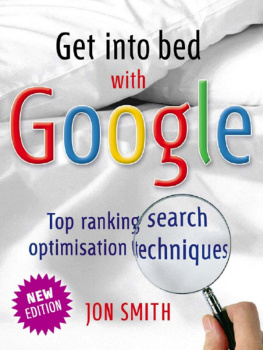


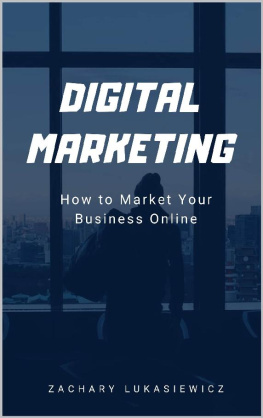


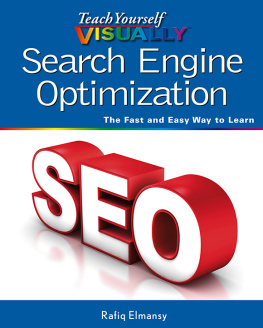
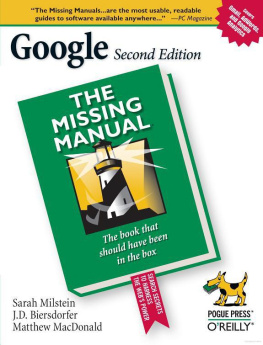
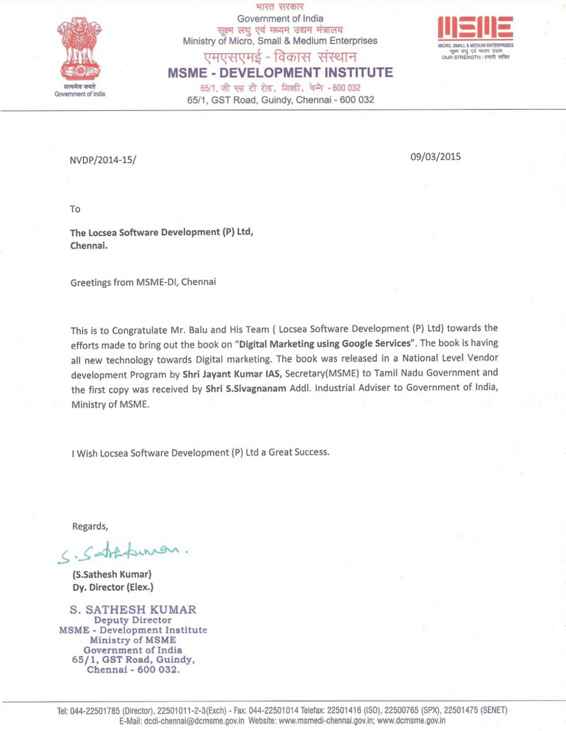 LocSea.comPage iDigital Marketing using Google ServicesMake your website visible on Google Search by LocSea
LocSea.comPage iDigital Marketing using Google ServicesMake your website visible on Google Search by LocSea  LocSea.comPage iiBook Launch Info
LocSea.comPage iiBook Launch Info About LocSea.com
About LocSea.com