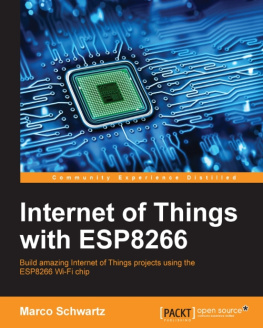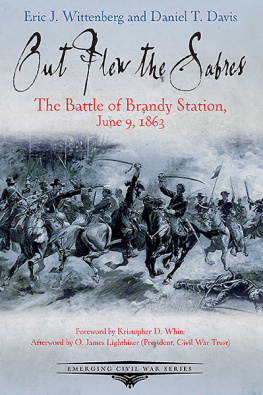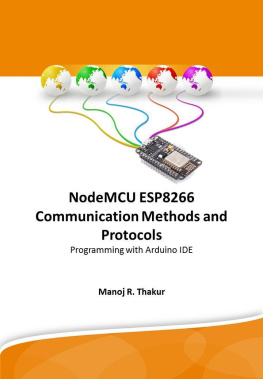Daniel Eichhorn - ESP8266 Weather Station: Getting Started Guide
Here you can read online Daniel Eichhorn - ESP8266 Weather Station: Getting Started Guide full text of the book (entire story) in english for free. Download pdf and epub, get meaning, cover and reviews about this ebook. year: 2016, publisher: Daniel Eichhorn, genre: Home and family. Description of the work, (preface) as well as reviews are available. Best literature library LitArk.com created for fans of good reading and offers a wide selection of genres:
Romance novel
Science fiction
Adventure
Detective
Science
History
Home and family
Prose
Art
Politics
Computer
Non-fiction
Religion
Business
Children
Humor
Choose a favorite category and find really read worthwhile books. Enjoy immersion in the world of imagination, feel the emotions of the characters or learn something new for yourself, make an fascinating discovery.

- Book:ESP8266 Weather Station: Getting Started Guide
- Author:
- Publisher:Daniel Eichhorn
- Genre:
- Year:2016
- Rating:5 / 5
- Favourites:Add to favourites
- Your mark:
- 100
- 1
- 2
- 3
- 4
- 5
ESP8266 Weather Station: Getting Started Guide: summary, description and annotation
We offer to read an annotation, description, summary or preface (depends on what the author of the book "ESP8266 Weather Station: Getting Started Guide" wrote himself). If you haven't found the necessary information about the book — write in the comments, we will try to find it.
ESP8266 Weather Station: Getting Started Guide — read online for free the complete book (whole text) full work
Below is the text of the book, divided by pages. System saving the place of the last page read, allows you to conveniently read the book "ESP8266 Weather Station: Getting Started Guide" online for free, without having to search again every time where you left off. Put a bookmark, and you can go to the page where you finished reading at any time.
Font size:
Interval:
Bookmark:
ESP8266 WeatherStation
Getting Started Guide
By Daniel Eichhorn
Since the end of 2014 the ESP8266 chip by Chinese manufacturer Espressif has gained a lot of popularity in the DIY community, due to its rich set of features but also due to the very attractive price. First it was only available as a WiFi extension to existing development boards, cutting the price of comparable products from USD $60 to a mere $6! Suddenly all the Arduino developers had an affordable way to connect their devices to the internet. Not long after, clever hackers and engineers realized that the ESP8266 could be used beyond the rather simple AT firmware. A software development kit (SDK) was available but badly documented. So they reverse-engineered the SDK and used Google Translate to understand the Chinese manual.
At first the process to set up a development environment was complicated and cumbersome. Files had to be downloaded from different sources and copied in various locations. But then several groups started to provide simplifications to this process. One of the first simplifications was the NodeMCU LUA firmware which could interpret scripts written in the language LUA at runtime. The firmware also provided bindings into Espressifs API into the LUA language so that the pins of the ESP8266 could be easily controlled with just a few lines of code.
A few months later another huge simplification became available: the integration of the C/C++ API into the Arduino IDE! Suddenly it was possible to profit from the simplicity of the Arduino ecosystem, which not only provided a vast amount of libraries but also made the C programming start of your project a lot easier. Since code developed in the Arduino IDE compiled into a very efficient binary the often scarce resources of the ESP8266 were also used more efficiently. For instance, the interpreter (the program that reads and executes scripts) of the LUA firmware needed a lot of memory just for itself and did not leave much for your script code.
After having used the LUA firmware for a while I got frustrated by its instability and lack of peripheral support. So I just jumped on the possibility to program the ESP8266 from the Arduino IDE: and I loved it from the beginning. I didnt have to worry about a complicated tool installation: it was as simple as copying a URL into the right spot in the Arduino IDE. And also many libraries programmed for the standard Arduino ATmega chips worked out of the box for the ESP8266 as well! So I went to work and ported some of the projects I had written for the LUA firmware to the Arduino/ESP8266 platform.
However, I was struggling in LUA with one peripheral module I already had successfully working: a wonderfully crisp OLED display. There were several libraries available for the Arduino using that display but I just couldnt get them to run: the extremely versatile and rich u8glib used a lot of ATmega specific code and just wouldnt compile. The Adafruit library on the other hand was made for slightly different displays and wouldnt work for me either. So I set out and started to write my own (and very first) library for the Arduino/ESP8266 platform.
To verify the library I implemented a few ideas which involved the OLED display. One of them was the ESP8266 WeatherStation. After getting the code to work I wrote a blog post about it and had it running somewhere in my apartment - and I forgot about it until I saw that suddenly the visits on that blog post spiked and that many visitors came from Thingiverse. From a 3D printing project built around my WeatherStation code, that was the moment when I realized that I had something interesting and people had found the WeatherStation appealing.
I decided to provide the right components needed for building the WeatherStation and to sell it as a kit for the ESP8266 WeatherStation. Quickly I had set up a simple PayPal shop on my blog. A supplier in China would ship the kit directly to buyers all over the world and after a few months WeatherStations were being programmed in more than 20 countries.
You are now holding a guide to the WeatherStation in your hands. Thank you for your interest! You might have just found this guide on Amazon and you dont have the hardware yet. Or you have already acquired the components on your own and are now looking for a guide to use them. Or you have bought the kit from my shop or my listing on Amazon. In all of these cases you quickly want to get started with the ESP8266 and Ive tried very hard to make this as easy as possible for you. Please let me know if you see mistakes. You can reach out to me through
Also make sure that you subscribe to my newsletter to stay updated with latest news around the ESP8266. You will get a maximum of 1-2 emails per month, I promise!
http://blog.squix.org/subscribe
If you have bought an original Squix ESP8266 WeatherStation Kit on Amazon or from my shop ( https://shop.squix.org ) then you can jump right to the next chapter, since you already have the required hardware ready. The Squix ESP8266 WeatherStation Kit has the advantage that everything fits together but you can of course also get the components from your preferred supplier. In this chapter I will quickly go through the minimal requirements and the options you have to to build your first WeatherStation.

There are many different modules available based on ESP8266s; they differ in a number of aspects such as the quantity of available GPIO pins or if they can be programmed easily without need of an additional Serial-to-USB converter. If you are a beginner I suggest you use a developer friendly module like the NodeMCU V1.0 or the Wemos D1 mini. They come with an USB connector and have a maximum of available pins ready for your usage. The absolute minimal requirement is that your ESP8266 module has at least two free GPIO pins to connect it to the OLED display.
With the display you also have many options: do you want the pixels to be white or blue or do you even prefer a two color display where the footer is in one color and the rest in another? What really matters is the driver chip and the protocol. The OLED library currently supports I2C and SPI for both the SSD1306 and the SH1106 chip. The first is often used for 0.96 inch displays while the second one is used for 1.3 displays. Displays with SPI interface will consume more of your free GPIO pins.

You will also need some wires to connect the display to the ESP8266. In case you want to connect the display directly the NodeMCU you will need at least four female-to-female jumper wires, since both the display and the NodeMCU have male pin headers. The wires dont need to be long, 4 (10cm) are usually enough.
To program the ESP8266 module you will also need a USB cable. In case of the NodeMCU this cable should have a micro-USB connector on the module side and a normal USB connector for your PC or Mac.
In this chapter we will prepare your development environment by installing all the tools necessary. Drivers are needed to communicate with the ESP8266, a tool called Arduino IDE will let us write code, and a sample project will prove that the components are working well together.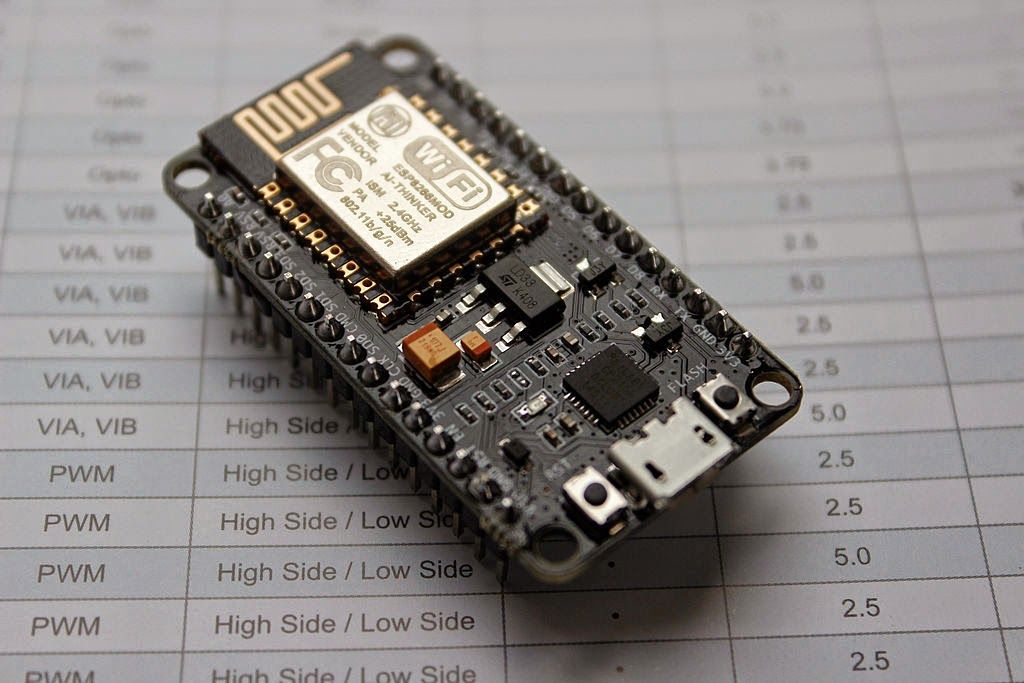
Font size:
Interval:
Bookmark:
Similar books «ESP8266 Weather Station: Getting Started Guide»
Look at similar books to ESP8266 Weather Station: Getting Started Guide. We have selected literature similar in name and meaning in the hope of providing readers with more options to find new, interesting, not yet read works.
Discussion, reviews of the book ESP8266 Weather Station: Getting Started Guide and just readers' own opinions. Leave your comments, write what you think about the work, its meaning or the main characters. Specify what exactly you liked and what you didn't like, and why you think so.