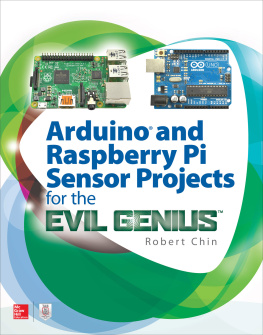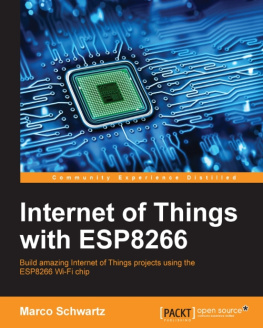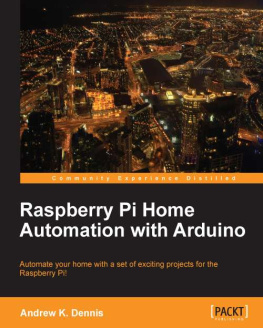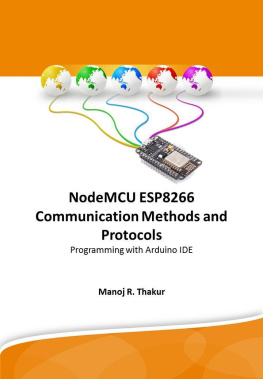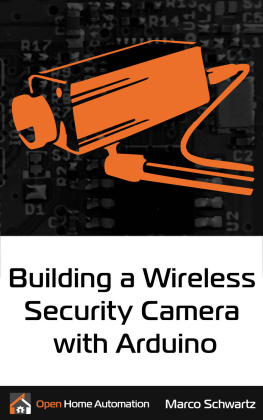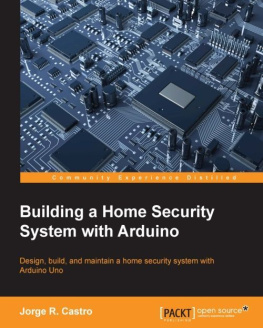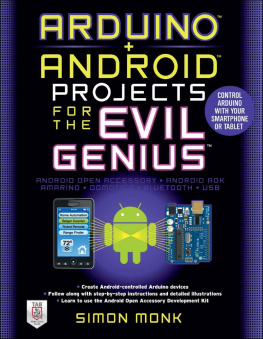Robert Chin - A DIY Smart Home Guide: Tools for Automating Your Home Monitoring and Security Using Arduino, ESP8266, and Android
Here you can read online Robert Chin - A DIY Smart Home Guide: Tools for Automating Your Home Monitoring and Security Using Arduino, ESP8266, and Android full text of the book (entire story) in english for free. Download pdf and epub, get meaning, cover and reviews about this ebook. year: 2020, publisher: McGraw-Hill Education TAB, genre: Computer. Description of the work, (preface) as well as reviews are available. Best literature library LitArk.com created for fans of good reading and offers a wide selection of genres:
Romance novel
Science fiction
Adventure
Detective
Science
History
Home and family
Prose
Art
Politics
Computer
Non-fiction
Religion
Business
Children
Humor
Choose a favorite category and find really read worthwhile books. Enjoy immersion in the world of imagination, feel the emotions of the characters or learn something new for yourself, make an fascinating discovery.

- Book:A DIY Smart Home Guide: Tools for Automating Your Home Monitoring and Security Using Arduino, ESP8266, and Android
- Author:
- Publisher:McGraw-Hill Education TAB
- Genre:
- Year:2020
- Rating:5 / 5
- Favourites:Add to favourites
- Your mark:
- 100
- 1
- 2
- 3
- 4
- 5
A DIY Smart Home Guide: Tools for Automating Your Home Monitoring and Security Using Arduino, ESP8266, and Android: summary, description and annotation
We offer to read an annotation, description, summary or preface (depends on what the author of the book "A DIY Smart Home Guide: Tools for Automating Your Home Monitoring and Security Using Arduino, ESP8266, and Android" wrote himself). If you haven't found the necessary information about the book — write in the comments, we will try to find it.
Robert Chin: author's other books
Who wrote A DIY Smart Home Guide: Tools for Automating Your Home Monitoring and Security Using Arduino, ESP8266, and Android? Find out the surname, the name of the author of the book and a list of all author's works by series.
A DIY Smart Home Guide: Tools for Automating Your Home Monitoring and Security Using Arduino, ESP8266, and Android — read online for free the complete book (whole text) full work
Below is the text of the book, divided by pages. System saving the place of the last page read, allows you to conveniently read the book "A DIY Smart Home Guide: Tools for Automating Your Home Monitoring and Security Using Arduino, ESP8266, and Android" online for free, without having to search again every time where you left off. Put a bookmark, and you can go to the page where you finished reading at any time.
Font size:
Interval:
Bookmark:
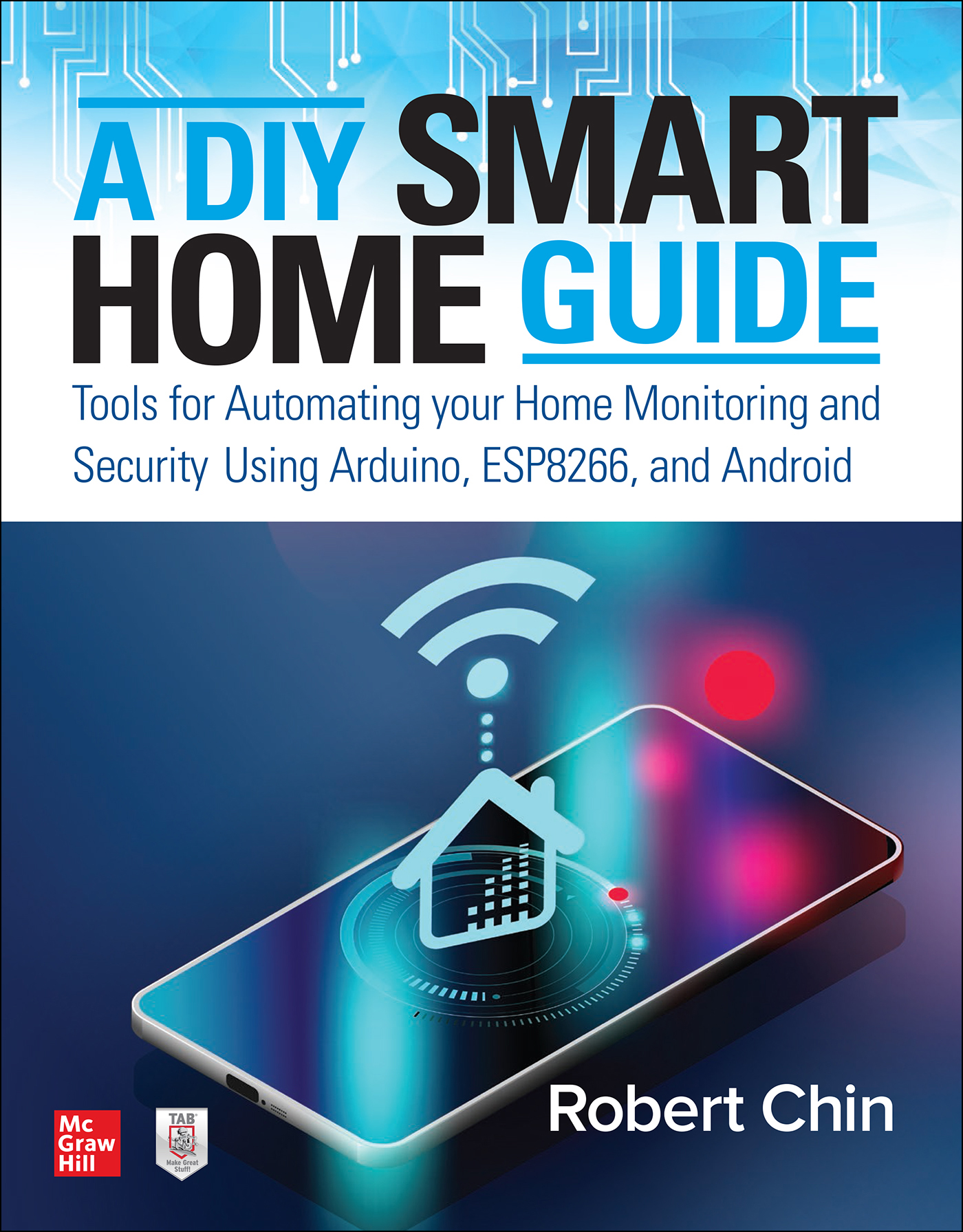
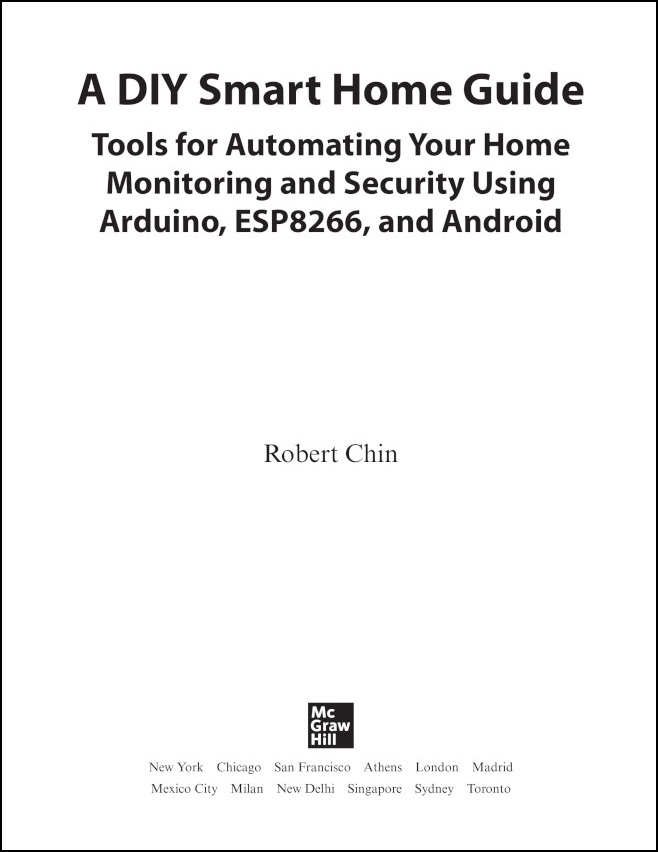
Copyright 2020 by McGraw-Hill Education. All rights reserved. Except as permitted under the United States Copyright Act of 1976, no part of this publication may be reproduced or distributed in any form or by any means, or stored in a database or retrieval system, without the prior written permission of the publisher.
ISBN: 978-1-26-045614-1
MHID: 1-26-045614-5
The material in this eBook also appears in the print version of this title: ISBN: 978-1-26-045613-4, MHID: 1-26-045613-7.
eBook conversion by codeMantra
Version 1.0
All trademarks are trademarks of their respective owners. Rather than put a trademark symbol after every occurrence of a trademarked name, we use names in an editorial fashion only, and to the benefit of the trademark owner, with no intention of infringement of the trademark. Where such designations appear in this book, they have been printed with initial caps.
McGraw-Hill Education eBooks are available at special quantity discounts to use as premiums and sales promotions or for use in corporate training programs. To contact a representative, please visit the Contact Us page at www.mhprofessional.com.
Information contained in this work has been obtained by McGraw-Hill Education from sources believed to be reliable. However, neither McGraw-Hill Education nor its authors guarantee the accuracy or completeness of any information published herein, and neither McGraw-Hill Education nor its authors shall be responsible for any errors, omissions, or damages arising out of use of this information.
TERMS OF USE
This is a copyrighted work and McGraw-Hill Education and its licensors reserve all rights in and to the work. Use of this work is subject to these terms. Except as permitted under the Copyright Act of 1976 and the right to store and retrieve one copy of the work, you may not decompile, disassemble, reverse engineer, reproduce, modify, create derivative works based upon, transmit, distribute, disseminate, sell, publish or sublicense the work or any part of it without McGraw-Hill Educations prior consent. You may use the work for your own noncommercial and personal use; any other use of the work is strictly prohibited. Your right to use the work may be terminated if you fail to comply with these terms.
THE WORK IS PROVIDED AS IS. McGRAW-HILL EDUCATION AND ITS LICENSORS MAKE NO GUARANTEES OR WARRANTIES AS TO THE ACCURACY, ADEQUACY OR COMPLETENESS OF OR RESULTS TO BE OBTAINED FROM USING THE WORK, INCLUDING ANY INFORMATION THAT CAN BE ACCESSED THROUGH THE WORK VIA HYPERLINK OR OTHERWISE, AND EXPRESSLY DISCLAIM ANY WARRANTY, EXPRESS OR IMPLIED, INCLUDING BUT NOT LIMITED TO IMPLIED WARRANTIES OF MERCHANTABILITY OR FITNESS FOR A PARTICULAR PURPOSE. McGraw-Hill Education and its licensors do not warrant or guarantee that the functions contained in the work will meet your requirements or that its operation will be uninterrupted or error free. Neither McGraw-Hill Education nor its licensors shall be liable to you or anyone else for any inaccuracy, error or omission, regardless of cause, in the work or for any damages resulting therefrom. McGraw-Hill Education has no responsibility for the content of any information accessed through the work. Under no circumstances shall McGraw-Hill Education and/or its licensors be liable for any indirect, incidental, special, punitive, consequential or similar damages that result from the use of or inability to use the work, even if any of them has been advised of the possibility of such damages. This limitation of liability shall apply to any claim or cause whatsoever whether such claim or cause arises in contract, tort or otherwise.
Robert Chin has a Bachelor of Science degree in computer engineering and is experienced in developing projects on the ESP8266, TI CC3200 SimpleLink, Android, Arduino, Raspberry Pi, and PC Windows platforms using C/C++, Java, Python, Unreal Script, DirectX, OpenGL, and OpenGL ES 2.0. He is the author of Arduino and Raspberry Pi Sensor Projects for the Evil Genius published by McGraw-Hill. He is also the author of Beginning Android 3D Game Development and Beginning iOS 3D Unreal Games Development, both published by Apress and distributed by Springer Nature. Beginning Android 3D Game Development was licensed to Tsinghua University through Tsinghua University Press. He was the technical reviewer for UDK Game Development, published by Course Technology Cengage Learning. His home security related books include Home Security System DIY PRO Using Android and TI CC3200 SimpleLink, Home Security Systems DIY Using Android and Arduino, and Beginning Arduino ov7670 Camera Development.
The source code and Android APK files for this book are located at:
https://www.mhprofessional.com/Chin_SmartHome
For your convenience, all the Android APK installation files have been placed in the download section.
I N THIS CHAPTER I INTRODUCE YOU to the Arduino. I first give a brief explanation of what the Arduino is. I then specifically concentrate on the Arduino Mega 2560. I discuss the general features of the Arduino Mega 2560 including the capabilities and key functional components of the device. Next, I give a quick summary of languages that the Arduino uses which are C and C++. Next, I discuss the Arduino Integrated Development Environment (IDE) software that is needed to develop programs for the Arduino. I cover each key function of the Arduino IDE and then conclude with a hands-on example where I give detailed step-by-step instructions on how to set up the Arduino for development and how to run an example program using the Arduino IDE.
The Arduino is an open-source microcontroller that uses the C and C++ languages to control digital and analog outputs to devices and electronics components and to read in digital and analog inputs from other devices and electronics components for processing. For example, the Arduino can read in information from a sensor to a home security system that would detect the heat that a human being emits and sends a signal to the Arduino to indicate that a human is in front of the sensor. After receiving this information the Arduino can send commands to a camera to start taking pictures of the intruder or intruders and save these images to an SD card for later viewing. It can also transmit a message over Wi-Fi to an Android cell phone so that a text alarm notification message is sent to the homeowner. The official web site of the Arduino is http://www.arduino.cc.
There are many different Arduino models out there. However, in order to perform the examples in this book you will need an Arduino Mega 2560. The reason for this is that the Arduino Mega 2560 has many hardware serial ports that can communicate at high speed with the ESP-01 ESP8266 module that will be responsible for Wi-Fi communication. The Arduino UNO only has one hardware serial port that is already used for debugging with the Arduino IDEs serial monitor. A separate software serial port can be created on the Arduino UNO but it is unreliable at high speeds with many people reporting that any speed above 9600 baud is unreliable. Most of the recent ESP-01 modules being produced now are set to the default speed of 115,200 baud. Another consideration is the large amount of current that the ESP-01 module can draw. The ESP-01 module can draw up to 170 mA when operating under normal circumstances. If you add in the current drawn by other components attached to the Arduino, such as sensors, then the total might quickly add up to the maximum current allowed for the Arduino UNO which is around 400 mA. However, for the Arduino Mega 2560 the maximum allowed current is 800 mA which is considerably more. Also, please note that these maximum currents should not be sustained for long periods of time otherwise there could be damage to the Arduino board. This information comes from the official Arduino web site at https://playground.arduino.cc/Main/ArduinoPinCurrentLimitations.
Font size:
Interval:
Bookmark:
Similar books «A DIY Smart Home Guide: Tools for Automating Your Home Monitoring and Security Using Arduino, ESP8266, and Android»
Look at similar books to A DIY Smart Home Guide: Tools for Automating Your Home Monitoring and Security Using Arduino, ESP8266, and Android. We have selected literature similar in name and meaning in the hope of providing readers with more options to find new, interesting, not yet read works.
Discussion, reviews of the book A DIY Smart Home Guide: Tools for Automating Your Home Monitoring and Security Using Arduino, ESP8266, and Android and just readers' own opinions. Leave your comments, write what you think about the work, its meaning or the main characters. Specify what exactly you liked and what you didn't like, and why you think so.