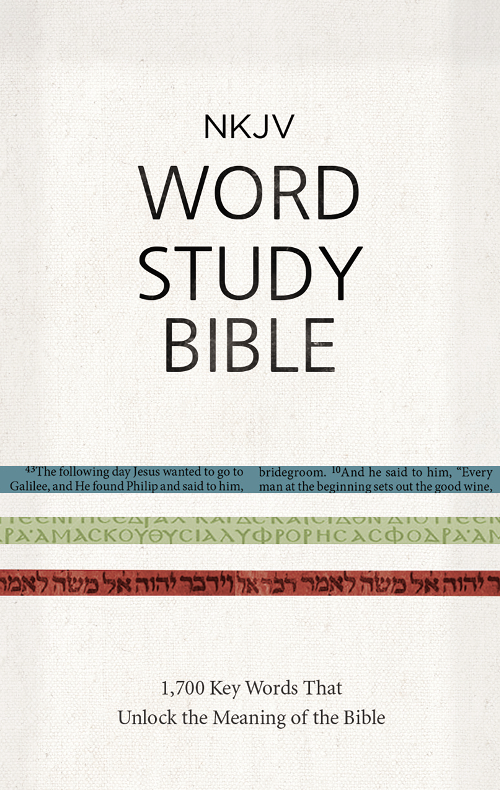 NKJV WORD STUDY BIBLE
NKJV WORD STUDY BIBLE 
 www.ThomasNelson.com NKJV Word Study Bible Copyright 2016 by Thomas Nelson. Produced by Livingstone, the Publishing Services Division of the Barton-Veerman Company. Project staff includes Bruce Barton, Dave Veerman, Linda Taylor, Helen Wilbers, Nancy Taylor, Jeremy Taylor, Jonathan Ziman, Neil Wilson, Len Woods, Lamont Cannon, Andy Culbertson. Holy Bible, New King James Version, copyright 1982 by Thomas Nelson. All rights reserved. ePub Edition July 2016: 978-0-718-07688-7
www.ThomasNelson.com NKJV Word Study Bible Copyright 2016 by Thomas Nelson. Produced by Livingstone, the Publishing Services Division of the Barton-Veerman Company. Project staff includes Bruce Barton, Dave Veerman, Linda Taylor, Helen Wilbers, Nancy Taylor, Jeremy Taylor, Jonathan Ziman, Neil Wilson, Len Woods, Lamont Cannon, Andy Culbertson. Holy Bible, New King James Version, copyright 1982 by Thomas Nelson. All rights reserved. ePub Edition July 2016: 978-0-718-07688-7
Library of Congress Control Number: 2016933790
The text of the New King James Version (NKJV) may be quoted or reprinted without prior written permission with the following qualifications: (1) up to and including 1,000 verses may be quoted in printed form as long as the verses quoted amount to less than 50% of a complete book of the Bible and make up less than 50% of the total work in which they are quoted; (2) all NKJV quotations must conform accurately to the NKJV text. ePub Edition July 2016: 978-0-718-07688-7
Library of Congress Control Number: 2016933790
The text of the New King James Version (NKJV) may be quoted or reprinted without prior written permission with the following qualifications: (1) up to and including 1,000 verses may be quoted in printed form as long as the verses quoted amount to less than 50% of a complete book of the Bible and make up less than 50% of the total work in which they are quoted; (2) all NKJV quotations must conform accurately to the NKJV text.
Any use of the NKJV text must include a proper acknowledgement as follows: Scripture taken from the New King James Version. Copyright 1982 by Thomas Nelson. Used by permission. All rights reserved. However, when quotations from the NKJV text are used in church bulletins, orders of service, Sunday school lessons, church newsletters, and similar works in the course of religious instruction or services at a place of worship or other religious assembly, the following notice may be used at the end of each quotation: NKJV. For quotation requests not covered by the above guidelines, write to Thomas Nelson, Attention: Bible Rights and Permissions, P.O.
Box 141000, Nashville, TN 372141000. Table of Contents
What is the difference between an eBook and a print book? eBook versions of Bibles contain all the content and supplementary materials found in the original print versions and are optimized for navigation in the various apps and devices used for display. eReaders recognize text as one fluid string that is formatted in a single column, which differs from the multi-column layout seen in many print version Bibles. Therefore, some content may not match the exact appearance of the original print version, but instead uses hyperlinks to navigate between related content. How do I use the eBook Table of Contents? *Important Note: Be sure to consult your device manufacturers Users Guide for device-specific navigation instructions.* The is generally formatted in the same order as the original print version and hyperlinked as follows: Introductory articles Supplementary materials To navigate to specific Bible books, chapters, or verses, please note the following: Book links (Ex. Genesis) go directly to the Introduction of each book, or the beginning of that Bible book if there is no introductory text.
Chapter links go directly to the beginning of the chapter associated with a book. Use the devices Next Page/Previous Page buttons or functions to scroll through the verses in each chapter. Every Bible book and chapter hyperlink in the Bible text returns or goes back to the . Or, use the devices back button or function to go back to the last selection. How do I navigate supplementary materials? Within articles and supplementary materials, every Scripture reference or article title is hyperlinked directly to the location of that content. Use the devices back button or function to go back to the last selection.
The following provides more specific instructions for specific types of content found in this ebook. content Each underlined word has a corresponding Word Study note. The specific Word Study articles may be accessed in one of 2 ways: A main Word Study article is indicated by the hyperlinked article title at the end of the corresponding verse (See Word Study: create in the image below). Selecting this title link will take you to the article content in the Annotations section at the end of each Bible book. You can return to the previous verse location by selecting the verse number and word at the beginning of the article, or by using the devices back button or function. Some underlined words refer to Word Study articles found at other Bible verse locations.
Select the hyperlinked verse number at the beginning of a verse (see the linked verse numbers 1, 2, 3, 4, and 5 below) to go to the reference link for that Word Study in the Annotations section. You can then use these reference links to access the full Word Study article. You can return to the previous location by using the devices back button or function. *Please note that the image below is a sample demonstrating the different types of hyperlinks, and that your device display may vary.* 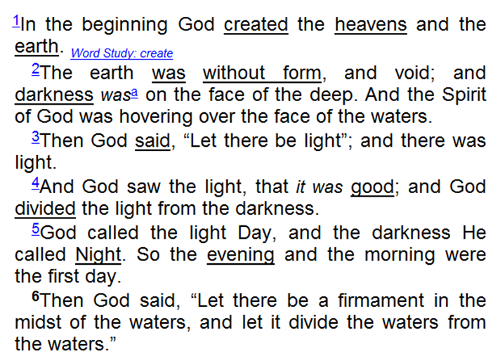 Footnotes (Translators Notes) are marked with small, hyperlinked superscript letters a. Select the hyperlinked superscript letter in the main Bible text to go to the corresponding footnote. Select the hyperlinked letter to the left of the footnote(s) and you are returned to the main Bible text, or use the devices back button or function to go back to the last selection.
Footnotes (Translators Notes) are marked with small, hyperlinked superscript letters a. Select the hyperlinked superscript letter in the main Bible text to go to the corresponding footnote. Select the hyperlinked letter to the left of the footnote(s) and you are returned to the main Bible text, or use the devices back button or function to go back to the last selection.
The includes an alphabetic list of important words. Select the hyperlinked letter of the alphabet to navigate to the corresponding list of entries. Selecting the letter heading from within the list of entries will return to the beginning of the Concordance. Use the devices Next Page/Previous Page buttons or functions to scroll through the entries. Use the devices back button or function to go back to the last selection. are included as images and optimized for eReader device display.
Select the hyperlinked entry in the to go to a specific map. The first image displays the entire map with 4 equal sections defined. Use the devices Next Page/Previous Page buttons or functions to scroll through larger versions of each individual section. Use the devices back button or function to go back to the last selection.
| The Old Testament |
| Genesis | Gen. |
| Leviticus | Lev. |
| Numbers | Num. |
| Deuteronomy | Deut. |
| Joshua | Josh. |
| Judges | Judg. |
| Ruth | Ruth |
| 1 Samuel | 1 Sam. |
| 2 Samuel | 2 Sam. |
| 1 Kings | 1 Kin. |
| 2 Kings | 2 Kin. |
| 1 Chronicles | 1 Chr. |
| 2 Chronicles | 2 Chr. |

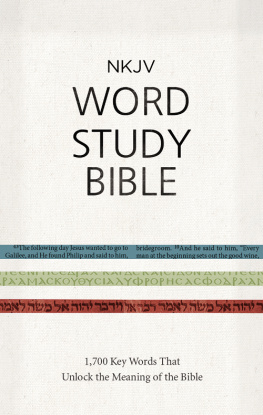
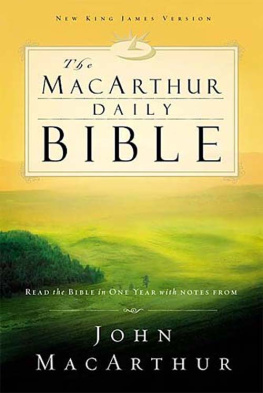
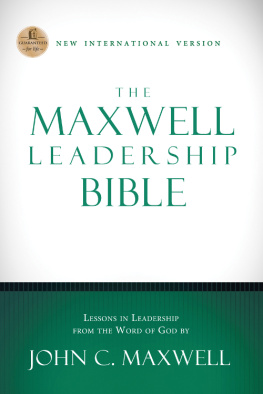
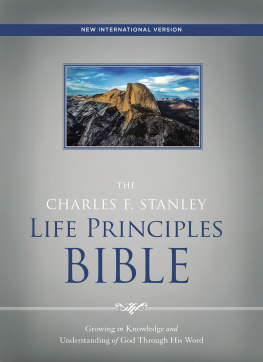
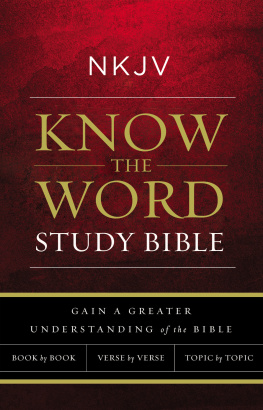
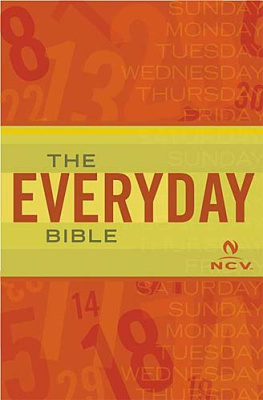
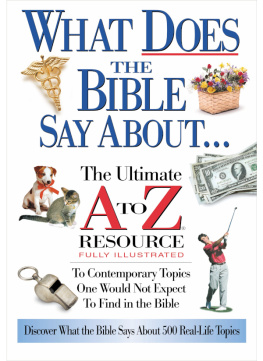
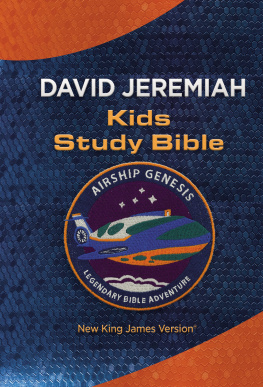
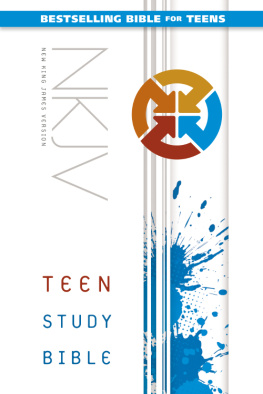
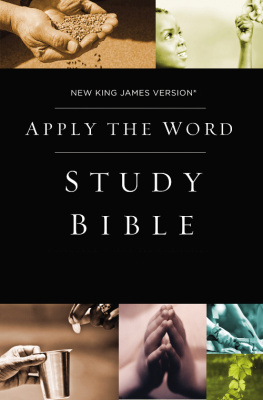
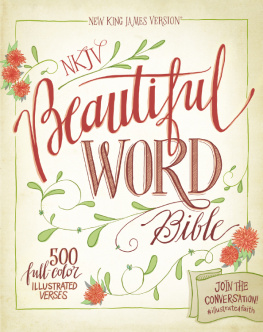
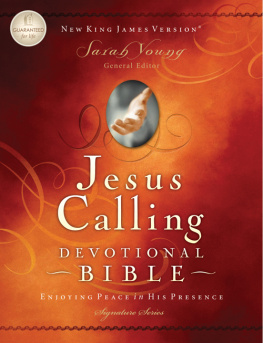
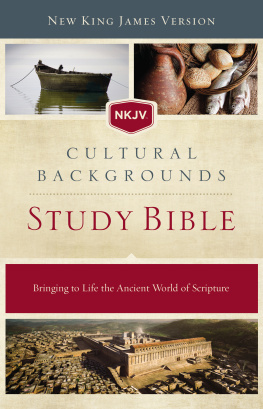
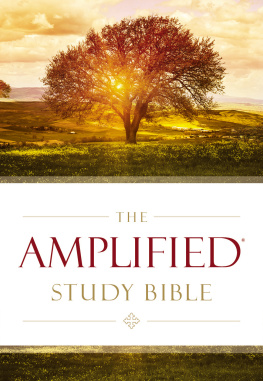

![Thomas Nelson - The NKJV Study Bible [Full-Color Edition]](/uploads/posts/book/79115/thumbs/thomas-nelson-the-nkjv-study-bible-full-color.jpg)
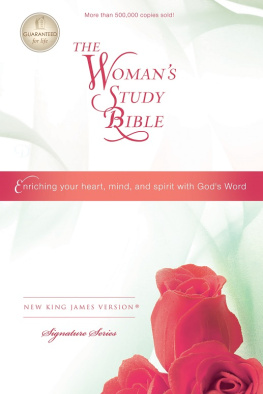

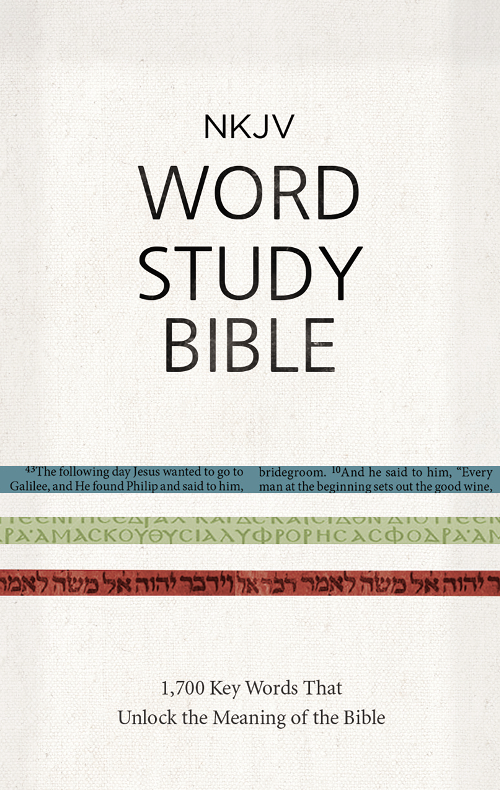 NKJV WORD STUDY BIBLE
NKJV WORD STUDY BIBLE 
 www.ThomasNelson.com NKJV Word Study Bible Copyright 2016 by Thomas Nelson. Produced by Livingstone, the Publishing Services Division of the Barton-Veerman Company. Project staff includes Bruce Barton, Dave Veerman, Linda Taylor, Helen Wilbers, Nancy Taylor, Jeremy Taylor, Jonathan Ziman, Neil Wilson, Len Woods, Lamont Cannon, Andy Culbertson. Holy Bible, New King James Version, copyright 1982 by Thomas Nelson. All rights reserved. ePub Edition July 2016: 978-0-718-07688-7
www.ThomasNelson.com NKJV Word Study Bible Copyright 2016 by Thomas Nelson. Produced by Livingstone, the Publishing Services Division of the Barton-Veerman Company. Project staff includes Bruce Barton, Dave Veerman, Linda Taylor, Helen Wilbers, Nancy Taylor, Jeremy Taylor, Jonathan Ziman, Neil Wilson, Len Woods, Lamont Cannon, Andy Culbertson. Holy Bible, New King James Version, copyright 1982 by Thomas Nelson. All rights reserved. ePub Edition July 2016: 978-0-718-07688-7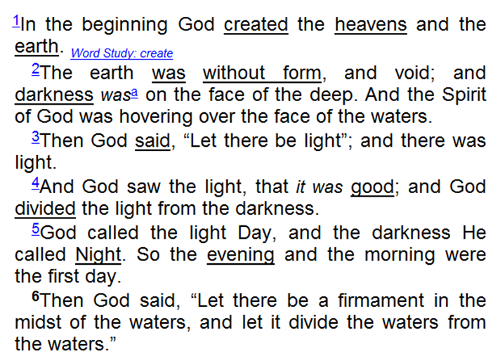 Footnotes (Translators Notes) are marked with small, hyperlinked superscript letters a. Select the hyperlinked superscript letter in the main Bible text to go to the corresponding footnote. Select the hyperlinked letter to the left of the footnote(s) and you are returned to the main Bible text, or use the devices back button or function to go back to the last selection.
Footnotes (Translators Notes) are marked with small, hyperlinked superscript letters a. Select the hyperlinked superscript letter in the main Bible text to go to the corresponding footnote. Select the hyperlinked letter to the left of the footnote(s) and you are returned to the main Bible text, or use the devices back button or function to go back to the last selection.