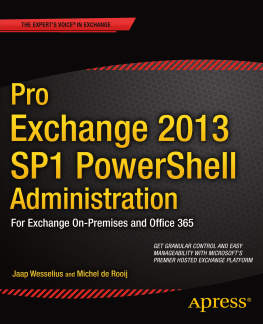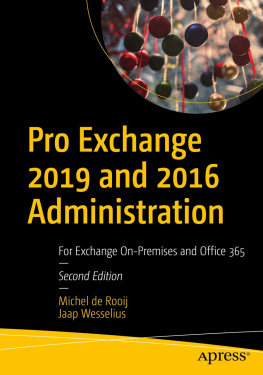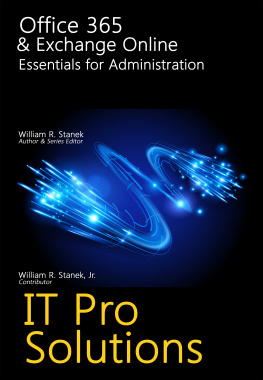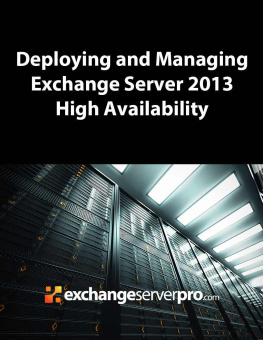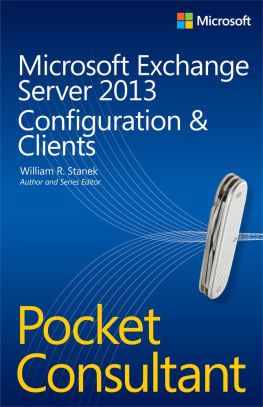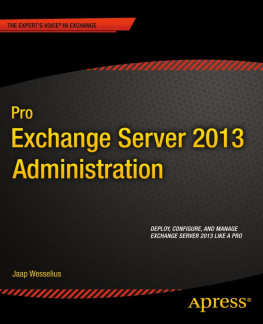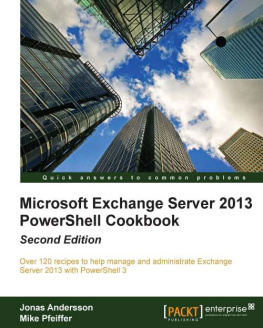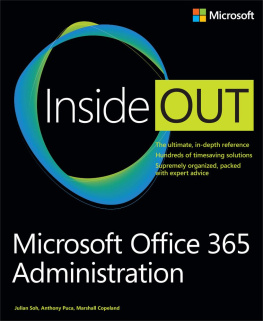1. Introduction to Exchange 2013 SP1
In October 2012, Microsoft released the eighth major version of its messaging and collaboration server, Exchange 2013. This version of Exchange 2013 is referred to as Exchange 2013 RTM , the lattermost which stands for Release To Manufacturing. In early 2014, this release was followed by the release of Exchange 2013 Service Pack 1 (SP1). As usual, SP1 brings a lot of hotfixes, but also a lot of new features, both completely new features and features (including some that were available in Exchange 2010) that did not make it into Exchange 2013 RTM, mostly because of time constraints during development.
With the new servicing model that Microsoft introduced with Exchange 2013, cumulative updates (CUs) are released on a quarterly basis. A CU contains hotfixes, of course, but each CU also introduces new functionality. A CU is also a full package of Exchange 2013, so theres no longer a need to install Exchange 2013 RTM followed by the subsequent updates, as was common practice in earlier versions of Exchange Server.
After releasing three CUs in a row, Microsoft released CU4 on February 25, 2014, which was equivalent to Exchange 2013 SP1. Is Exchange 2013 SP1 a new major release? The answer is yes and no. Exchange 2013 gradually evolved into SP1, but Microsoft has also released a lot of new features in SP1. An example of one of these features is the Edge Transport server role. This was available in Exchange 2007 and Exchange 2010, but not in Exchange 2013 RTM. The Edge Transport role has returned in Exchange 2013 SP1. Another example is support for SSL Offloading, which was available in Exchange 2010 but not in Exchange 2013 RTM. This is an example of that time constraint: during development of Exchange 2013 RTM there wasnt enough time to test this feature properly and thus support it sufficiently.
Looking at the new servicing model with the cumulative updates you might ask why Microsoft is calling CU4 SP1 instead of continuing the CU numbering. A new version, such as SP1, is a major milestone in a products lifecycle and as such is supportable. Exchange 2013 RTM will be supported for 10 years, and Exchange 2013 SP1 will be supported for 12 months after the release of the next Service Pack. When it comes to supporting Cumulative Updates, Microsoft only supports the current CU version and the previous CU version. So, its purely a matter of supportability. The quarterly releases of CUs will continue, starting with the release of CU5 in the first quarter after release of SP1.
At first glance, Exchange 2013 RTM didnt seem like a revolutionary change, but there was more than met the eye. Exchange 2013 is the first version from Microsoft to be designed from the ground up with the cloud in mindin particular, Office 365. This is an area where Microsoft is facing tough competition from others, such as Google. Google Mail and Google Apps have a slick underlying infrastructure that makes it possible for users to add new features quickly and have good performance figures at the same time. This ability was something that hasnt been Microsofts strongest point in the last couple of years, and therefore Microsoft decided to invest heavily in its cloud infrastructure. At the same time, Exchange Server was being redesigned to take advantage of these cloud developments.
Whats important in a public cloud environment like Office 365? Its the scalability, architecture, and manageability of the platform. Youll see these in the new front- and back-end architecture, in which the front end is the Client Access server acting as a protocol proxy. This is important in an environment with multiple data centers, perhaps in combination with a geographically dispersed DNS solution, in which you want your application to run with as few administrators and as little administrator input as possible. A solid monitoring situation with predefined actions and solutions is key to achieving such an environment.
Look at the JBOD (just a bunch of disks) solutions that Microsoft has been promoting since its introduction of Exchange Server 2010. This is a development driven by a need to lower the price of storage per GB. Running multiple copies of a mailbox database on simple SATA disks is easy to manage and has low replacement cost. That is, when a disk fails, which is not uncommon with cheap SATA disks, the Exchange server automatically moves over to another mailbox database on another disk. Exchange 2013 has the ability to automatically create mailbox database copies when spare disks are available, a feature called auto reseed . Later on, its a simple matter to rip and replace the faulty disk, and youre back in business. This both decreases the cost of maintaining the disk infrastructure and lowers the operational cost of administrative staff.
Manageability is also an important factor when running a huge infrastructure in a data center. You dont want to see an alert in your management console for every minor issue in your Exchange 2013 environment. This is where Managed Availability comes in; it will continuously monitor your Exchange 2013 environment and take appropriate action when needed. This action can include restarting an application pool in IIS, taking a process or service offline, or even rebooting a server. You can see this as a self-healing feature of Exchange 2013.
These are just a few key features for Microsoft data centers running Office 365, and youll see these features in the new Exchange 2013 as well. Does this mean that Exchange 2013 is targeted to large, multinational organizations? Well, yes and no. Its yes in the sense that large, multinational organizations will certainly benefit from the new architecture with its front- and back-end technologies. But smaller organizations, perhaps with data-center resiliency, will certainly also benefit from Exchange 2013.
Larger organizations can create a combination of Exchange 2013 on premises and Office 365. This is called a hybrid environment, where the two are tightly integrated. Together they form one namespace with one address book, and yet they are independent where the actual mailboxes are located. Also, email sent between Exchange 2013 on premises and Office 365 is fully secure because of the configuration changes made by the hybrid configuration wizard.
This book is just like the product it describes. Originally it was written for Exchange 2013 RTM, but then it was updated for Exchange 2013 SP1, with additional content. A lot of the material applies to both versions, but when something only applies to SP1, it is noted as such.
Getting Started
To begin, lets take a general look at Exchange 2013. First, well consider the two Exchange 2013 editions and review their features. Then, well look at their features compared to Exchange Server 2010, noting in particular which features are not part of Exchange 2013.
The Editions
Exchange 2013 is available in two editions:
Exchange 2013, Standard Edition. This is a normal Exchange 2013, limited to five (5) mailbox databases per Mailbox server. This edition can also be used for Client Access servers.
Exchange 2013, Enterprise Edition. This version can host up to 100 mailbox databases per Mailbox server. In Exchange 2013 RTM, the number of mailbox databases was limited to 50, but this was increased to 100 with the release of Exchange 2013 CU2. Just like the Standard Edition, this version can be used for Client Access servers. Considering the additional cost of an Enterprise Edition, it doesnt make sense to use it for a single Exchange 2013 Client Access server.