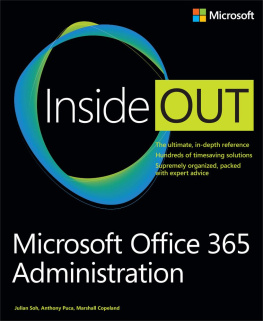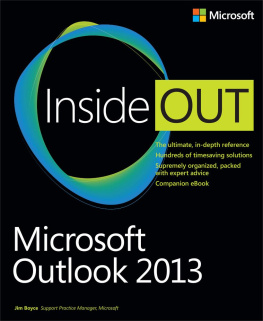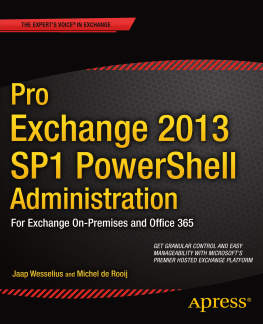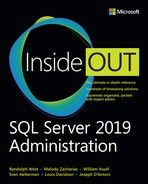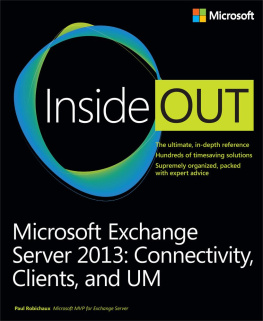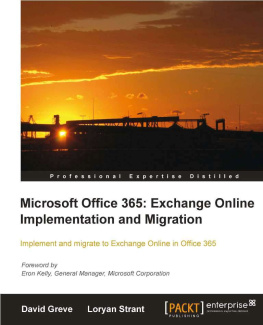For example, most organizations have Microsoft Active Directory (AD) as an identity management solution and have built groups, policies, and processes based on AD identities. AD is the premium identity management solution and is not intended to be replaced by Office 365. Office 365 leverages on-premises technologies such as AD for security and authentication purposes. There are also organizations that currently have on-premises email systems. They have the option to migrate all or some of those systems or simply adopt portions of email functions in Office 365. These are all examples of enterprise-level decisions that organizations face, and this book addresses these types of real-world implementations and administration.
Who this book is for
This book is intended for Information Technology (IT) system architects who need to integrate Office 365 with existing on-premises technologies. It is also intended for subject matter experts in Exchange, SharePoint, and Lync who design migration and hybrid implementations of these specific Office 365 services. Although this book contains a lot of technical information, it can also serve IT leaders and decision makers such as Chief Information Officers (CIOs) by providing insight to the level of planning and effort required to integrate Office 365 with existing technologies. With that insight, IT leaders and CIOs can plan and budget their Office 365 projects accordingly. There are also security and compliance topics that security professionals will find useful because there are new and specific security considerations for adopting cloud services. This book is not intended for the typical end user or business user, nor is it intended to cover all the functionalities of Exchange, SharePoint, Lync, and Office.
Regardless of your role, we hope this book helps you methodically plan, integrate, and deploy Office 365 services in your organization. We also hope you will get a better understanding about deploying technologies that can make the Office 365 experience a great one for end users and administrators.
Assumptions about you
This book is designed for readers who have a fundamental understanding of Office 365 services, but possess technical expertise in the administration and configuration of the on-premises technologies equivalent to those services. Because Office 365 covers a breath of technologies including SharePoint, Lync, Exchange, and Office, this book assumes that the audience for each of these technologies has the relevant expertise in configuring and administering these technologies prior to Office 365. In addition, this book includes information that can serve multiple audiences; because of this, it can serve as a great resource for an Office 365 implementation team of experts. During implementation, there is foundational work to complete in the areas of identity management, network assessments, security analysis, and migration planning. As such, this book assumes the readers in these areas have the operational expertise for managing AD, running network assessments, and making configuration changes to networking services such as Domain Name System (DNS), proxies, and firewalls. While not required, readers will benefit most from this book if they have a lab environment to implement the concepts covered in the book.
Conventions
This book uses special text and design conventions to make it easier for you to find the information you need.
Text conventions
Convention | Meaning |
|---|
Bold | Bold type indicates keywords and reserved words that you must enter exactly as shown. Microsoft Visual Basic understands keywords entered in uppercase, lowercase, and mixed case type. Access stores SQL keywords in queries in all uppercase, but you can enter the keywords in any case. |
Italic | Italicized words represent variables that you supply. |
Angle brackets < > | Angle brackets enclose syntactic elements that you must supply. The words inside the angle brackets describe the element but do not show the actual syntax of the element. Do not enter the angle brackets. |
Brackets [ ] | Brackets enclose optional items. If more than one item is listed, the items are separated by a pipe character (|). Choose one or none of the elements. Do not enter the brackets or the pipe; theyre not part of the element. Note that Visual Basic and SQL in many cases require that you enclose names in brackets. When brackets are required as part of the syntax of variables that you must supply in these examples, the brackets are italicized, as in [MyTable].[MyField] . |
Braces { } | Braces enclose one or more options. If more than one option is listed, the items are separated by a pipe character (|). Choose one item from the list. Do not enter the braces or the pipe. |
Ellipsis | Ellipses indicate that you can repeat an item one or more times. When a comma is shown with an ellipsis (,), enter a comma between items. |
Underscore _ | You can use a blank space followed by an underscore to continue a line of Visual Basic code to the next line for readability. You cannot place an underscore in the middle of a string literal. You do not need an underscore for continued lines in SQL, but you cannot break a literal across lines. |
Design conventions
INSIDE OUT: This statement illustrates an example of an Inside Out heading
These are the books signature tips. In these tips, you get the straight scoop on whats going on with the softwareinside information about why a feature works the way it does. Youll also find handy workarounds to deal with software problems.
Sidebar
Sidebars provide helpful hints, timesaving tricks, or alternative procedures related to the task being discussed.
TROUBLESHOOTING: This statement illustrates an example of a Troubleshooting problem statement
Look for these sidebars to find solutions to common problems you might encounter. Troubleshooting sidebars appear next to related information in the chapters. You can also use Index to Troubleshooting Topics at the back of the book to look up problems by topic.