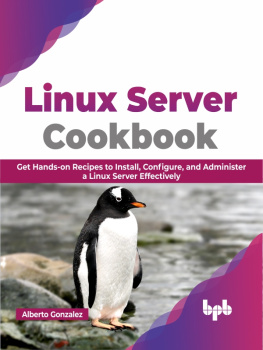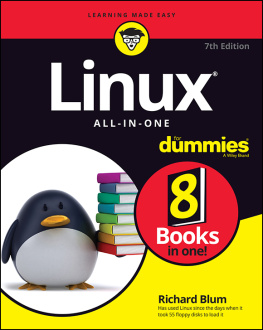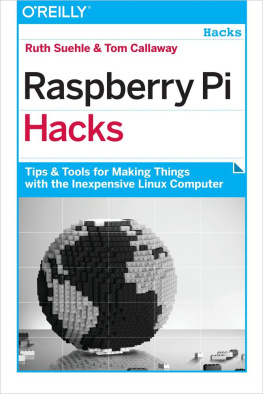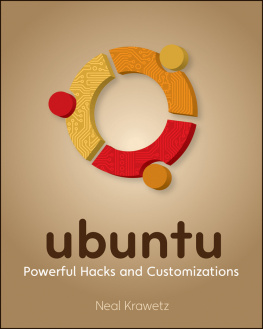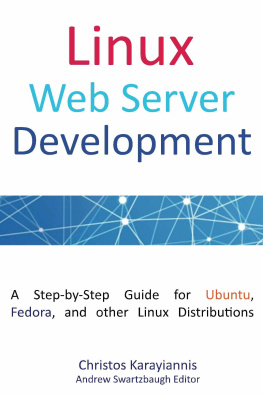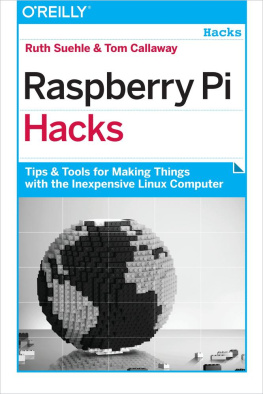Colophon
Our look is the result of reader comments, our ownexperimentation, and feedback from distribution channels. Distinctivecovers complement our distinctive approach to technical topics,breathing personality and life into potentially dry subjects.
Sarah Sherman was the production editor and copyeditor for LinuxServer Hacks . Colleen Gorman, Mary Brady, and Claire Cloutier providedquality control. John Bickelhaupt wrote the index.
Edie Freedman designed the cover of this book. The tool on thecover of Linux Server Hacks is an ax. The cover image is an originalphotograph from the CMCD collection. Emma Colby produced the coverlayout with QuarkXPress 4.1 using Adobe's ITC Garamond and HelveticaNeue fonts.
David Futato designed the interior layout. This book wasconverted to FrameMaker 5.5.6 with a format conversion tool created byErik Ray, Jason McIntosh, Neil Walls, and Mike Sierra that uses Perland XML technologies. The text font is Linotype Birka; the headingfont is Adobe Helvetica Neue Condensed; and the code font isLucasFont's TheSans Mono Condensed. The illustrations that appear inthe book were produced by Robert Romano and Jessamyn Read usingMacromedia FreeHand 9 and Adobe Photoshop 6.
The online edition of this book was created by the Safariproduction group (John Chodacki, Becki Maisch, and Madeleine Newell)using a set of Frame-to-XML conversion and cleanup tools written andmaintained by Erik Ray, Benn Salter, John Chodacki, and JeffLiggett.
Copyright 2003 O'Reilly & Associates, Inc.
Printed in the United States of America.
Published by O'Reilly & Associates, Inc., 1005 GravensteinHighway North, Sebastopol, CA 95472.
O'Reilly & Associates books may be purchased for educational,business, or sales promotional use. Online editions are also availablefor most titles (.
Nutshell Handbook, the Nutshell Handboook logo, and the O'Reilly logo are registered trademarks. The trademarks: "Hacks Books" and "The Hacks Series," and related trade dress, are owned by O'Reilly & Associates, Inc., in the United States and other countries, and may not be used without written permission. All other trademarks are property of their respective owners. Many of the designations used by manufacturers and sellers to distinguish their products are claimed as trademarks. Where those designations appear in this book, and O'Reilly & Associates, Inc. was aware of a trademark claim, the designations have been printed in caps or initial caps. The association between the image of an ax and the topic of Linux servers is a trademark of O'Reilly & Associates, Inc.
While every precaution has been taken in the preparation of thisbook, the publisher and authors assume no responsibility for errors oromissions, or for damages resulting from the use of the informationcontained herein.
[]
[See CVS]
cp command
cpio
crontab
directories
files
modules
|
[]
daemons
[See MySQL]
directories
DNS (domain name service)
drivers
|
[]
environment variables
errors
ext2 filesystem
ext3 filesystem
|
[]
file descriptors
filenames
files
filesystem
filesystems
|
[]
history command
httpd.conf
|
[]
Init
IPIP tunneling
iptables
|
[]
passwords
Perl
ping
ports
.profile
prompts
ps
|
[]
[See also CVS]
[See RCS]
root password
|
[]
security
sendmail
servers
[See monitoring]
snapshot-type backups
sockets
SSH
ssh
standard error
standard output
system administration
[See monitoring]
|
[]
terminal windows
TLDs (top-level domains)
traceroute
tunneling
|
[]
wall
web servers
write
|
1.1 Hacks #1-22
A running Linux system is a complex interactionof hardware and software where invisible daemons do theuser's bidding, carrying out arcane tasks to thebeat of the drum of the uncompromising task master called the Linuxkernel.
A Linux system can be configured to perform many different kinds oftasks. When running as a desktop machine, the visible portion ofLinux spends much of its time controlling a graphical display,painting windows on the screen, and responding to theuser's every gesture and command. It must generallybe a very flexible (and entertaining) system, where goodresponsiveness and interactivity are the critical goals.
On the other hand, a Linux server generally is designed toperform a couple of tasks, nearly always involving the squeezing ofinformation down a network connection as quickly aspossible. While pretty screen savers and GUI features may be criticalto a successful desktop system, the successful Linux server is a highperformance appliance that provides access to information as quicklyand efficiently as possible. It pulls that information from some sortof storage (like the filesystem, a database, or somewhere else on thenetwork) and delivers that information over the network to whomeverrequested it, be it a human being connected to a web server, a usersitting in a shell, or over a port to another server entirely.
Next page