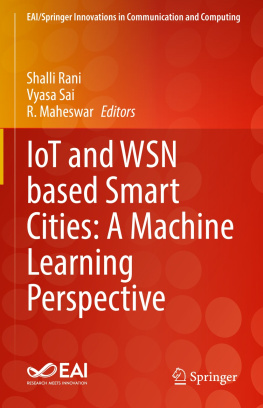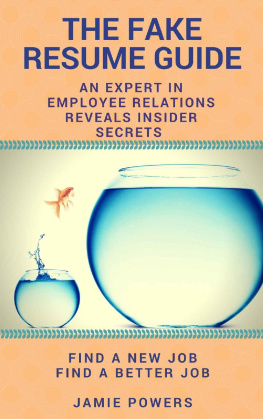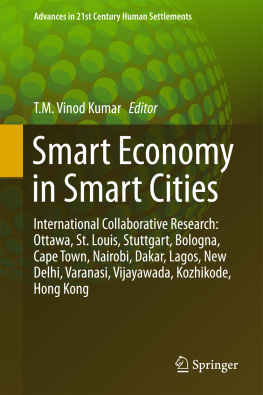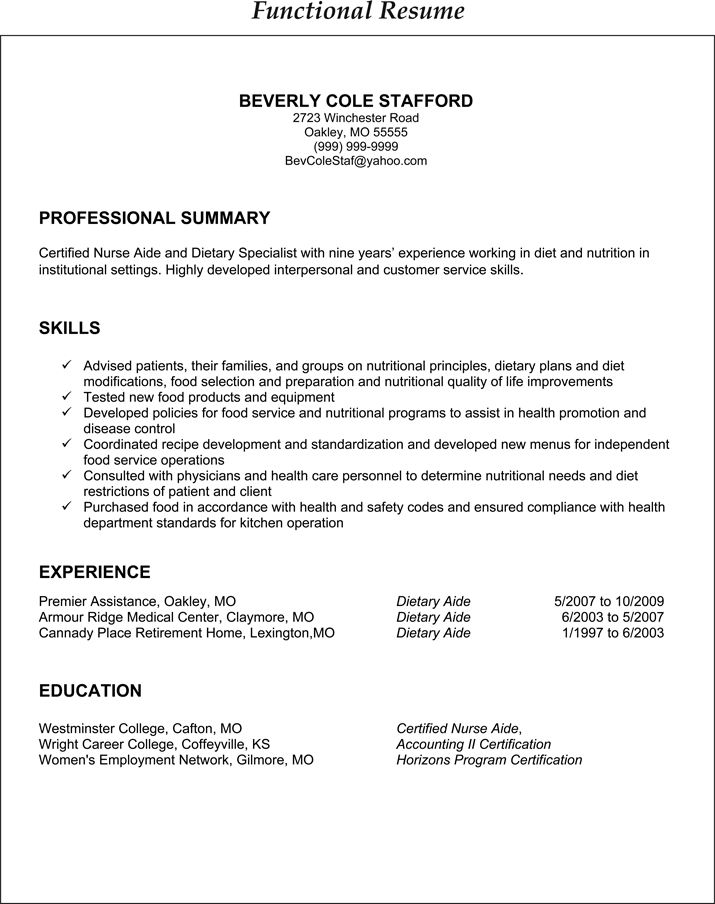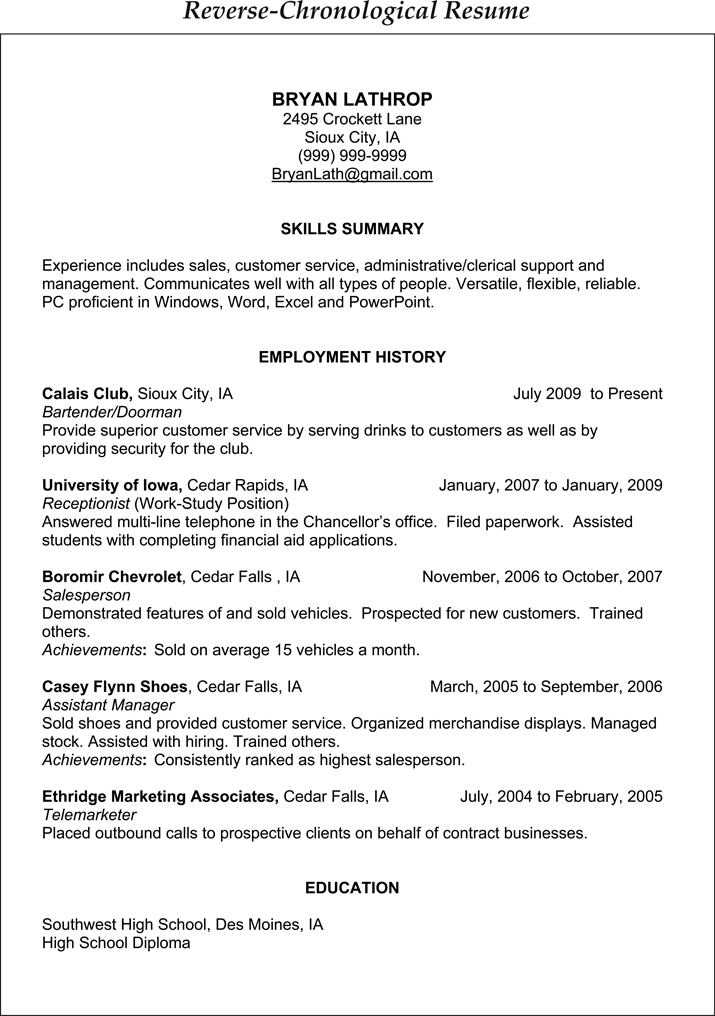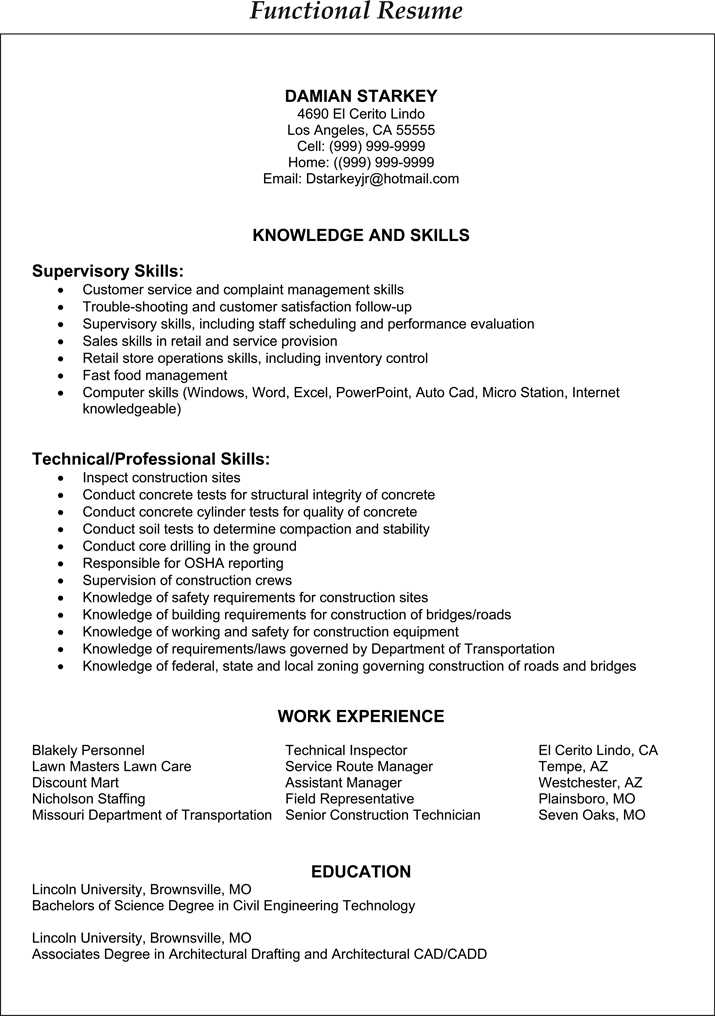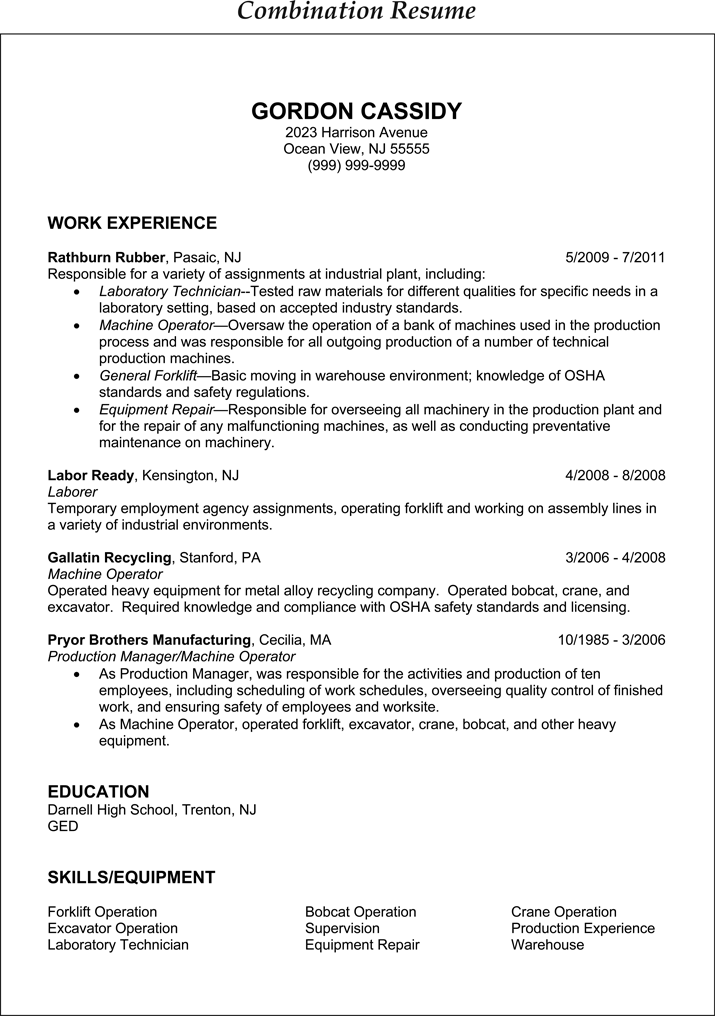ABOUT THE AUTHOR
Cheryl Butler Long is a Workforce Development Specialist with the Division of Workforce Development, Department of Economic Development, for the state of Missouri. She holds professional accreditations as a Global Career Development Facilitator (GCDF), Offender Workforce Development Specialist (OWDS), and Missouri Workforce Development Professional (MWDP). She is also a member of the National Association of Workforce Development Professionals.
She holds a master of liberal arts degree from Baker University, Baldwin City, Kansas, and bachelor of arts degrees in Communication and Public Relations, Magna cum Laude, from William Jewell College, Liberty, Missouri. She graduated from El Segundo High School in El Segundo, California.
The great-granddaughter of James Artherton, occasional member of the Old West Dalton Brothers outlaw gang from Coffeeville, Kansas, she is an accomplished marksman, a member of the USCCA (United States Concealed Carry Association), and an outspoken advocate for Second Amendment rights.
She is also a Notary Public for the state of Missouri. So there!
APPENDICES
Appendix A: Selected Job Search Information Websites
Careers: http://www.careers.org
Kansas Works: https://kansasworks.com/ada
Kansas Civil Service Jobs: http://www.da.ks.gov/ps/aaa/recruitment
Kansas Career Pipeline: http://www.kansascareerpipeline.org/
JobFit: https://kansas.jobfit.com/jfwibmain.aspx?id=HWORKS
Missouri Career Source: http://www.missouricareersource.com/mcs/mcs/default.seek
Oklahoma Job Link: https://servicelink.oesc.state.ok.us/ada
Nebraska Works: http://NEworks.nebraska.gov
Colorado Workforce: http://coloradojobs.cdle.org
The Ladders (jobs paying over $100,000): http://www.the ladders.com
Jobs in Sports: http://www.jobsinsports.com
CareerBuilder (used by KC Star and Lawrence Journal-World): Job Bank USA: http://www.jobbankusa.com
USA Jobs (Federal job site): http://www.usajobs.opm.gov
Kelly Services: http://www.kellyservices.com
Net Temps: http://net-temps.com
Manpower: http://www.manpower.com
AppleOne: http://www.appleone.com
Westaff: http://www.westaff.com
MyHuey: http://www.myhuey.com
Kansas City Jobs: http://www.kcjobs.com
Nation Job: http://www.nationjob.com
Jobs Opportunity: http://jobsopportunity.net
The Chronicle of Higher Education: http://chronicle.com
Animal Science Jobs: http://www.animalsciencejobs.com
Science Careers: http://sciencecareers.sciencemag.org
Nonprofit Jobs: http://npconnect.org
Jobs Online: http://www.jobsonline.com
Go Jobs: http://www.gojobs.com
SnagAJob: http://www.snagajob.com
Simply Hired: http://www.simplyhired.com
Job.com: http://www.job.com
Monster.com: http://www.monster.com
Indeed.com: http://www.indeed.com
Missouri Economic Research and Information Center (MERIC): http://www.missourieconomy.org
My Skills, My Future (free assessments): http://www.myskillsmyfuture.org
TheBeehive (for ex-offenders): http://thebeehive.org
JailtoJobs (for ex-offenders): http://jailtojobs.com
Hard2Hire (for ex-offenders): http://hard2hire.com
ExOffender Reentry (for ex-offenders): http://exoffender reentry.com
Free tutorials for the inexperienced computer user:
iTyping: www.nimblefingers.com
Mouse: www.pbclibrary.org/mousing
Free online tutorials for using Microsoft Word, Excel, Power Point, etc.: http://www.baycongroup.com/tutorials.htm
Website for free typing practice and typing and 10-key speeds: http://www.learn2type.com
Appendix B: Free Email Account
The following example explains how to set up a free Yahoo email account. Other popular free email accounts can be set up through Gmail (mail.gmail.com) and Hotmail (www.hot mail.com).
Setting Up An Email Account
Go to www.yahoo.com
Screen.1:
1. Click on New here? Sign up
2. Complete Section 1.
Enter personal information: First name, last name, gender, birthday, country, postal code.
3. Complete Section 2.
Select an ID and PasswordThe system will display suggestions.
4. Complete Section 3.
In case you forget your ID or password Leave the Alternate Email section blank. Select a Secret Question from the dropdown menu; type in your answer on the line below. Select a second Secret Question from the dropdown menu; type in your answer on the line below.
5. Type in the code shown (Will be a strangely skewed sequence of letters and/or numbers.) If you cant read the code, you can click on the box that says Try a new code and a new one will appear, letting you try again.
6. Click on Create My Account.
Screen.2:
1. The system will bring up a confirmation screen, showing the details of your account. Print this, if possible. Also, write your password on the sheet, because this is not printed out in the confirmation.
2. Click on Continue to sign in to Yahoo!
Screen.3:
1. Click on Mail tab to view emails, then click on In-box.
2. Click on email title to read the message.
3. Click on Compose tab to compose a new email message.
4. Click on Send tab to send the email.
Accessing an Email Account
Go to www.yahoo.com
1. Click on Sign in.
2. Enter Yahoo! ID and Password. (Be sure to put @yahoo.com at the end of your ID.)
3. Click on Enter.
4. Click on Mail tab to view emails, then click on In-box.
5. Click on email title to read the message.
6. Click on Compose tab to compose a new email message.
7. Click on Send tab to send the email.
User ID: ________________________________________
Password: ______________________________________
Appendix C: Sample Resumes
Appendix D: Application Tips
A job application may be the employers first introduction to you. Employers often ask job seekers to fill out an application before they are interviewed. The manner in which you complete your application often tells an employer how well you will perform your job. Since the product you are selling is yourself, it is well worth the time and effort to complete the application to the best of your abilities.
1. Read through the complete application before answering any questions. If handwritten, be sure to print legi-bly. You should use black or blue ink or pencil, depending on the requirement of the application.
2. Fill in.all. blanks, providing complete, detailed accurate information.
3. Be sure that all names and addresses are spelled correctly. Carry your Social Security card, military dis-charge papers, special licenses, and other such information with you for reference.
4. Keep a detailed description of your background and work experience with you in order to correctly enter job titles, dates, and company addresses, regardless of how many applications you fill out.
5. A good way to keep this information is to prepare a pocket resume with all pertinent application information which can be carried by you during your job search to help you accurately complete each application.