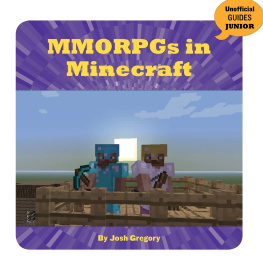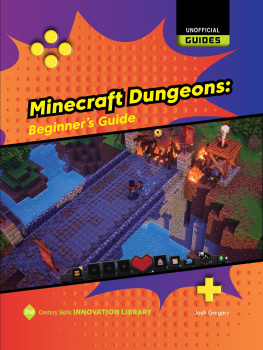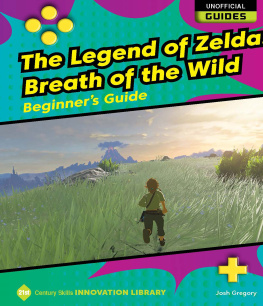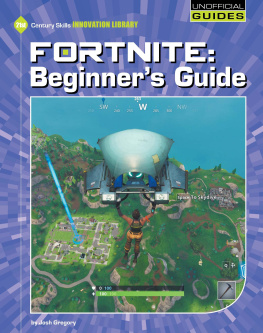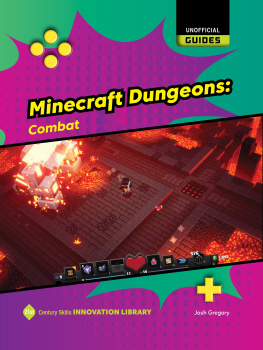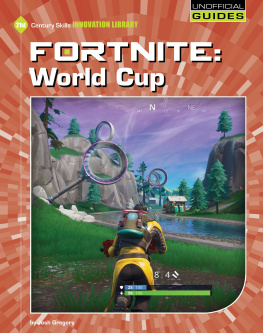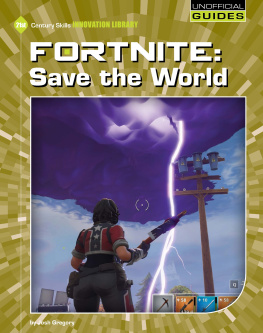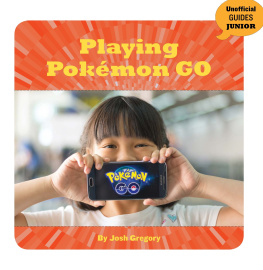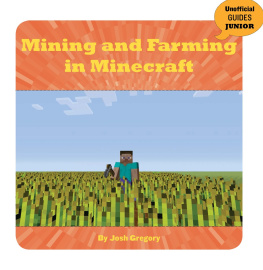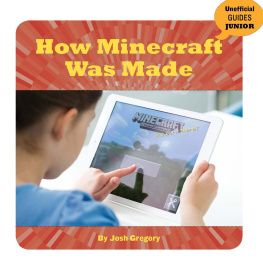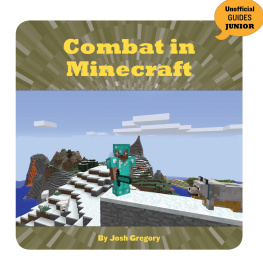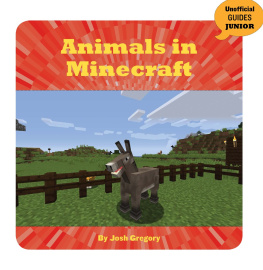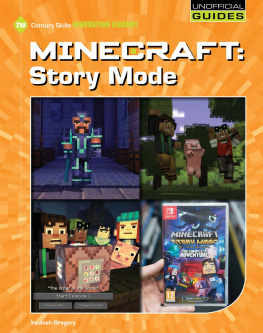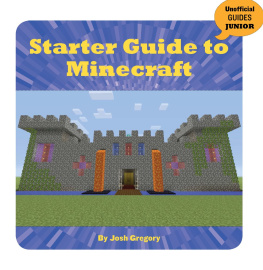Table of Contents
Guide
Published in the United States of America by
Cherry Lake Publishing
Ann Arbor, Michigan
www.cherrylakepublishing.com
Reading Adviser: Marla Conn, Read-Ability
Photo Credits: Page 8, Joe Scarnici/Stringer/Getty Images; all other images by Josh Gregory.
Copyright 2019 by Cherry Lake Publishing
All rights reserved. No part of this book may be reproduced or
utilized in any form or by any means without written permission
from the publisher.
Library of Congress Cataloging-in-Publication Data has been filed and is available
at catalog.loc.gov
Cherry Lake Publishing would like to acknowledge the work of the Partnership for
21st Century Learning. Please visit www.p21.org for more information.
Printed in the United States of America
Corporate Graphics
Table of
Contents
Regular Minecraft multiplayer is already a lot of fun. Imagine if all
of your friends could play at the same time!
A New Way to
Play
Do you like to play Minecraft online with
your friends? It can be a lot of fun to go on
multiplayer adventures with other people.
You never know what will happen next. But
regular Minecraft multiplayer mode only
lets a few people play together at once.
What would it be like if a whole bunch of
people could play in the same world?
People have created hundreds of different Minecraft mods over
the years.
The Magic of
Mods
Mods have been a part of Minecraft ever
since the game came out in 2009. Creative
players called modders build these
additions to the game for fun. Then they
post their work online for other people to
try. This lets players enjoy Minecraft in ways
its creators never imagined.
MMORPGs such as World of Warcraft are very popular. Tens of
thousands of fans gather each year to play at the yearly BlizzCon
event.
Massively
Multiplayer
Some mods are very simple. They might
add new characters or items to the game.
But other mods completely change the way
Minecraft is played. Some modders have
even created massively multiplayer online
role-playing games (MMORPGs) in
Minecraft . MMORPGs are huge games
where many players can play together.
All About MMORPGs
You may have played an MMORPG before. It became popular in
the 1990s with games like EverQuest and Ultima Online . The
most successful one ever is World of Warcraft . Millions of people
love to explore its exciting fantasy world.
Most MMORPGs take place in fantasy worlds. There are castles to
explore and heroes to meet.
Epic Online
Journeys
MMORPGs are more than just massively
multiplayer. They are also role-playing
games (RPGs). In RPGs, players create their
own unique characters. Then they go on
quests and fight monsters. Doing this
makes their characters stronger. Then they
can go on more difficult quests and fight
tougher monsters. They can also seek out
new weapons and armor.
Youll need the original PC version of Minecraft to play an
MMORPG mod. Versions for the PlayStation, Xbox, iPhone, or
other systems wont work.
Selecting a Server
Some popular Minecraft MMORPG mods
include Wynncraft and Avalon. Each one has
something called a server address. You
will usually find this on the mods website.
For example, Wynncrafts server address is
play.wynncraft.com . Choose the Multiplayer
option from the Minecraft main menu. Then
click Add Server. Enter the server address.
Now you can play an MMORPG!
Each MMORPG server will have different tutorials. Some will show
up as text floating in the air.
Getting Started
You should see a brand-new Minecraft
world after joining an MMORPG server. Try
moving around and exploring. You might
notice that things look a little different than
regular Minecraft . The controls might also
work differently. Most MMORPG mods
include tutorials to help you learn how to
play. Be sure to read them carefully.
What About Building?
One big difference between MMORPG mods and regular
Minecraft is that you cant build anything. This completely
changes the way the game works! You wont gather materials.
You cant dig tunnels. Youll have to think about Minecraft in a
whole new way.
Some NPCs in towns might give you quests. Others might sell you
items or help out in other ways.
Exploring New
Worlds
Its time to set off on your first MMORPG
adventure. Youll probably start out in a
town or some other safe area. Other players
might be running around. Youll also see
other characters standing still. These are
non-player characters (NPCs). They give
you quests. Try talking to an NPC and
getting a quest. Then leave the area to go
fight some monsters!
Each player in an MMORPG has a name that shows up above
their head.
Making Friends
Playing with other people is a big part of
what makes MMORPGs fun. Join up with the
players you meet to take down tough
monsters or complete quests. Work
together to plan a strategy . Chat about
the game. But always remember that the
other players are strangers. You dont know
who they are in real life. This means you
should be careful what you say when you
chat with them.
Have fun exploring new worlds in your favorite MMORPG servers!
Protecting Your
Privacy
The most important thing is to keep your
personal information private. Dont tell
other players your real name. Dont mention
where you live or go to school. Bad people
could use this information to hurt you. This
might sound scary. But you can stay safe if
you follow the rules. Have fun playing!
Before You Start
You should always ask a parent, teacher, or other adult before
going online. They might have rules for you to follow online.
They might also be able to help you keep your information
private as you play.
Glossary
mods (MAHDZ) user-created modifications to a video
game
quests (KWESTS) in MMORPGs, quests are goals for
players to complete in exchange for experience points,
loot, or other rewards
server (SUR-vur) computer shared by two or more
users in a network
strategy (STRAH-tuh-jee) a plan for completing a
task
tutorials (too-TOR-ee-uhlz) explanations and lessons
to help new players learn how a video game works
Find Out More
Books
Milton, Stephanie. Minecraft Essential Handbook. New York:
Scholastic, 2015.
Milton, Stephanie. Minecraft: Guide to Exploration. New York:
Del Rey, 2017.
Web Sites
Minecraft
https://minecraft.net/en
At the official Minecraft Web site, you can learn more
about the game or download a copy of the PC version.
Minecraft Wiki
https://minecraft.gamepedia.com/Minecraft_Wiki
Minecraft s many fans work together to maintain this detailed
guide to the game.
Index
armor,
Avalon mod,
building,
characters,
chat,
controls,
EverQuest ,
exploring,
modders,
mods,
monsters,
multiplayer mode,
non-player characters (NPCs),
personal information,
quests,
role-playing games (RPGs),
rules,
safety,
servers,
tutorials,
Ultima Online,
weapons,
World of Warcraft,
Wynncraft mod,
About the Author