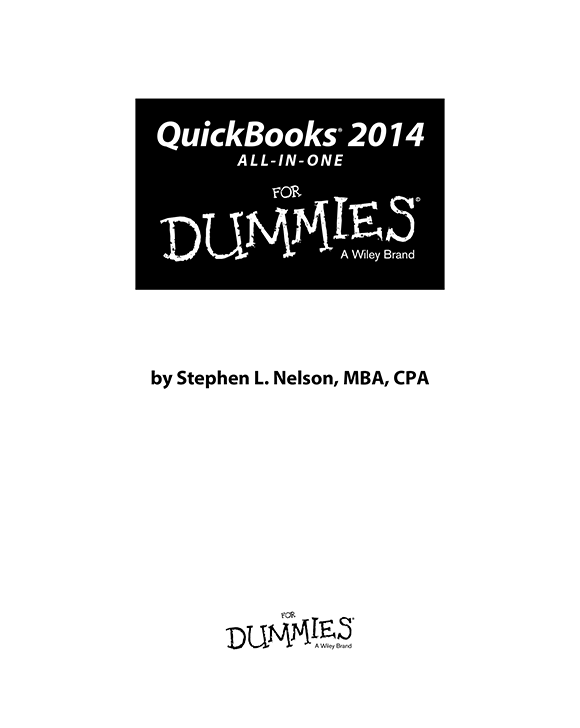
QuickBooks 2014 All-in-One For Dummies
Published by: John Wiley & Sons, Inc., 111 River Street, Hoboken, NJ 07030-5774, www.wiley.com
Copyright 2014 by John Wiley & Sons, Inc., Hoboken, New Jersey
Published simultaneously in Canada
No part of this publication may be reproduced, stored in a retrieval system or transmitted in any form or by any means, electronic, mechanical, photocopying, recording, scanning or otherwise, except as permitted under Sections 107 or 108 of the 1976 United States Copyright Act, without the prior written permission of the Publisher. Requests to the Publisher for permission should be addressed to the Permissions Department, John Wiley & Sons, Inc., 111 River Street, Hoboken, NJ 07030, (201) 748-6011, fax (201) 748-6008, or online at http://www.wiley.com/go/permissions .
Trademarks: Wiley, For Dummies, the Dummies Man logo, Dummies.com, Making Everything Easier, and related trade dress are trademarks or registered trademarks of John Wiley & Sons, Inc. and may not be used without written permission. QuickBooks is a registered trademark of Intuit, Inc. All other trademarks are the property of their respective owners. John Wiley & Sons, Inc. is not associated with any product or vendor mentioned in this book.
Limit of Liability/Disclaimer of Warranty: The publisher and the author make no representations or warranties with respect to the accuracy or completeness of the contents of this work and specifically disclaim all warranties, including without limitation warranties of fitness for a particular purpose. No warranty may be created or extended by sales or promotional materials. The advice and strategies contained herein may not be suitable for every situation. This work is sold with the understanding that the publisher is not engaged in rendering legal, accounting, or other professional services. If professional assistance is required, the services of a competent professional person should be sought. Neither the publisher nor the author shall be liable for damages arising herefrom. The fact that an organization or Website is referred to in this work as a citation and/or a potential source of further information does not mean that the author or the publisher endorses the information the organization or Website may provide or recommendations it may make. Further, readers should be aware that Internet Websites listed in this work may have changed or disappeared between when this work was written and when it is read.
For general information on our other products and services, please contact our Customer Care Department within the U.S. at 877-762-2974, outside the U.S. at 317-572-3993, or fax 317-572-4002. For technical support, please visit www.wiley.com/techsupport .
Wiley publishes in a variety of print and electronic formats and by print-on-demand. Some material included with standard print versions of this book may not be included in e-books or in print-on-demand. If this book refers to media such as a CD or DVD that is not included in the version you purchased, you may download this material at http://booksupport.wiley.com . For more information about Wiley products, visit www.wiley.com .
Library of Congress Control Number: 2013948035
ISBN 978-1-118-72008-0 (pbk); ISBN 978-1-118-72105-6 (ebk); ISBN 978-1-118-72114-8 (ebk); ISBN 978-1-118-72115-5 (ebk)
Manufactured in the United States of America
10 9 8 7 6 5 4 3 2 1
Introduction
F ew people read introductions to reference books, so Ill make this very brief. I just want to tell you which versions of QuickBooks this book works for, whats in the reference, what it assumes about your existing skills, and what conventions I use.
About This Book
QuickBooks comes in several flavors, including QuickBooks Simple Start, QuickBooks Pro, QuickBooks Premier, and QuickBooks Enterprise Solutions. This reference talks about QuickBooks 2014 Premier, which is nearly identical to QuickBooks Enterprise Solutions and is a superset of QuickBooks Pro. If youre using QuickBooks Simple Start which is the simplest, most bare-bones version of QuickBooks you shouldnt use this book. Sorry. Fortunately, I have a solution of sorts for you. You may want to get another book Ive written: QuickBooks Simple Start For Dummies . That book covers the Simple Start version of QuickBooks in friendly detail.
On the other hand, even though this book is written for QuickBooks Enterprise Solutions and QuickBooks Premier, if youre using QuickBooks Pro, dont worry. Youre just fine with this book. And dont freak out if youre using some version of QuickBooks thats very similar to QuickBooks 2014, such as QuickBooks 2013 or QuickBooks 2015. Although this reference is about QuickBooks 2014, it also works just fine for the 2012, 2013, and probably 2015 versions of QuickBooks because QuickBooks is a very mature product at this point. The changes from one year to the next are modest. This means that if youre using QuickBooks 2012, stuff may look a little different if you closely compare the images in this book with what you see on your screen, but the information in this reference will still apply to your situation.
Note, too, that specialty versions of QuickBooks, such as QuickBooks Accountants Edition and QuickBooks Contractors, also work almost identically to QuickBooks Premier.
 If you use QuickBooks Pro and see some whistle or bell that you really want to use but that isnt available in your version of QuickBooks, youll know that you should upgrade to the Premier version of QuickBooks.
If you use QuickBooks Pro and see some whistle or bell that you really want to use but that isnt available in your version of QuickBooks, youll know that you should upgrade to the Premier version of QuickBooks.
 The bottom line? Yes, QuickBooks comes in several flavors. Yes, Intuit publishes new editions of its QuickBooks products every year. But you can use this book for any recent version of QuickBooks Pro, Premier, or Enterprise Solutions.
The bottom line? Yes, QuickBooks comes in several flavors. Yes, Intuit publishes new editions of its QuickBooks products every year. But you can use this book for any recent version of QuickBooks Pro, Premier, or Enterprise Solutions.
To make the best use of your time and energy, you should know about the conventions I use in this book:
 When I want you to type something such as Jennifer, its in bold letters.
When I want you to type something such as Jennifer, its in bold letters.
 By the way, except for passwords, you dont have to worry about the case of the stuff you type in QuickBooks. If I tell you to type Jennifer, you can type JENNIFER. Or you can follow poet e e cummingss lead and type jennifer.
By the way, except for passwords, you dont have to worry about the case of the stuff you type in QuickBooks. If I tell you to type Jennifer, you can type JENNIFER. Or you can follow poet e e cummingss lead and type jennifer.
 Whenever I tell you to choose a command from a menu, I say something like Choose ListsItems, which simply means to first choose the Lists menu and then choose Items. The separates one part of the command from the next part.
Whenever I tell you to choose a command from a menu, I say something like Choose ListsItems, which simply means to first choose the Lists menu and then choose Items. The separates one part of the command from the next part.
 You can choose menus and commands and select dialog-box elements with the mouse. Just click the thing that you want to select.
You can choose menus and commands and select dialog-box elements with the mouse. Just click the thing that you want to select.
 While Im on the subject of conventions, let me also mention something about QuickBooks conventions, because it turns out that theres really no good place to point this out. QuickBooks doesnt use document windows the same way that other Windows programs do. Instead, it locks the active window into place and then displays a list of windows in its Navigator pane, which is like another little window. To move to a listed window, you click it.
While Im on the subject of conventions, let me also mention something about QuickBooks conventions, because it turns out that theres really no good place to point this out. QuickBooks doesnt use document windows the same way that other Windows programs do. Instead, it locks the active window into place and then displays a list of windows in its Navigator pane, which is like another little window. To move to a listed window, you click it.

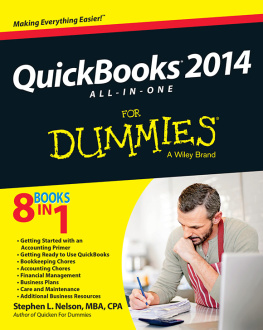
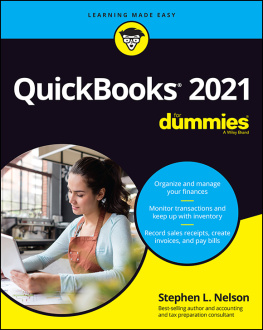
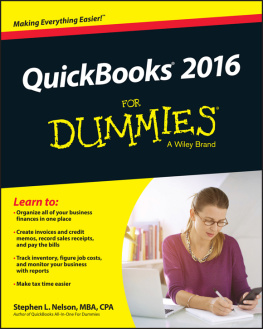
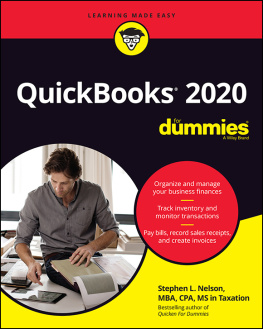

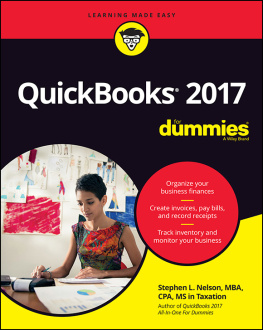
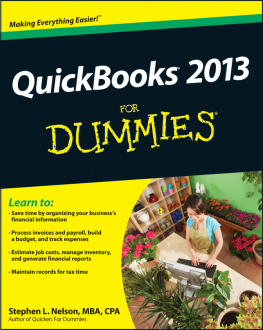
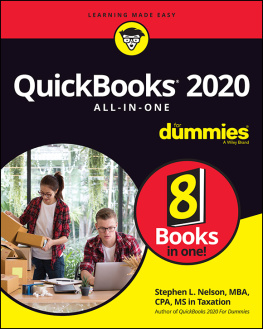
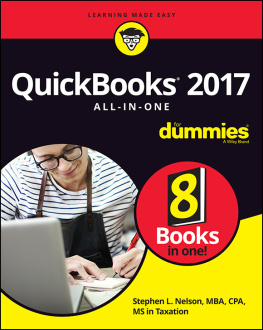
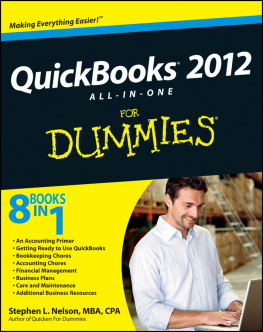
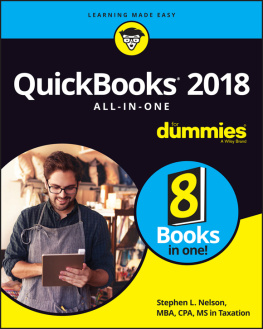
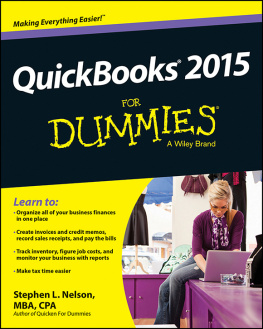
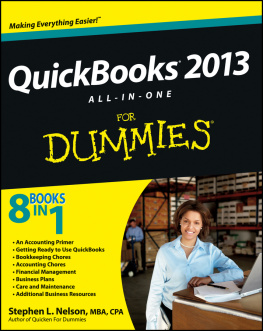

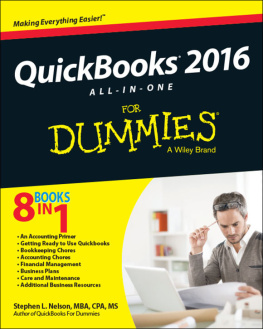
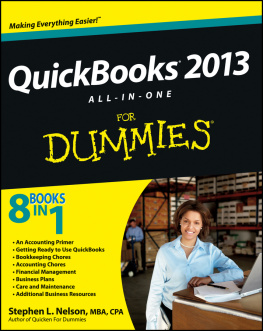
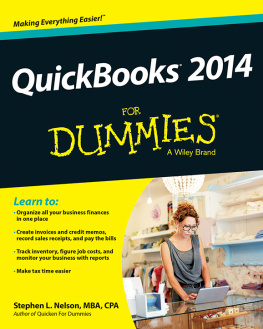
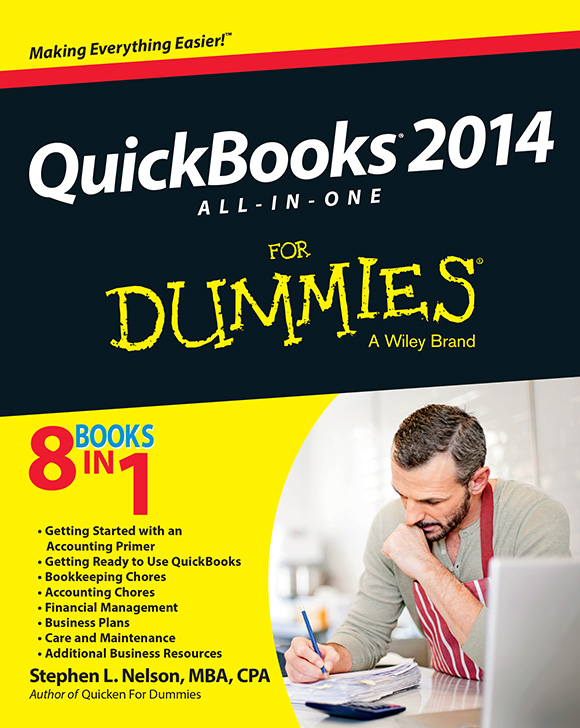
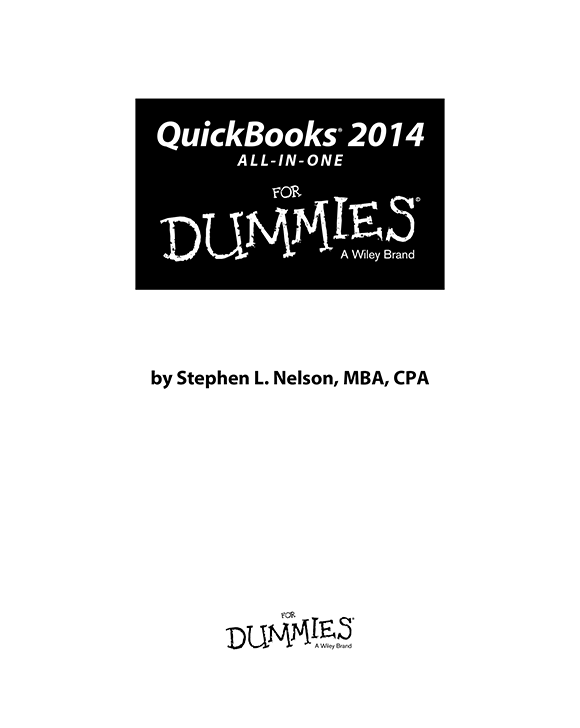
 If you use QuickBooks Pro and see some whistle or bell that you really want to use but that isnt available in your version of QuickBooks, youll know that you should upgrade to the Premier version of QuickBooks.
If you use QuickBooks Pro and see some whistle or bell that you really want to use but that isnt available in your version of QuickBooks, youll know that you should upgrade to the Premier version of QuickBooks. The bottom line? Yes, QuickBooks comes in several flavors. Yes, Intuit publishes new editions of its QuickBooks products every year. But you can use this book for any recent version of QuickBooks Pro, Premier, or Enterprise Solutions.
The bottom line? Yes, QuickBooks comes in several flavors. Yes, Intuit publishes new editions of its QuickBooks products every year. But you can use this book for any recent version of QuickBooks Pro, Premier, or Enterprise Solutions. When I want you to type something such as Jennifer, its in bold letters.
When I want you to type something such as Jennifer, its in bold letters.