
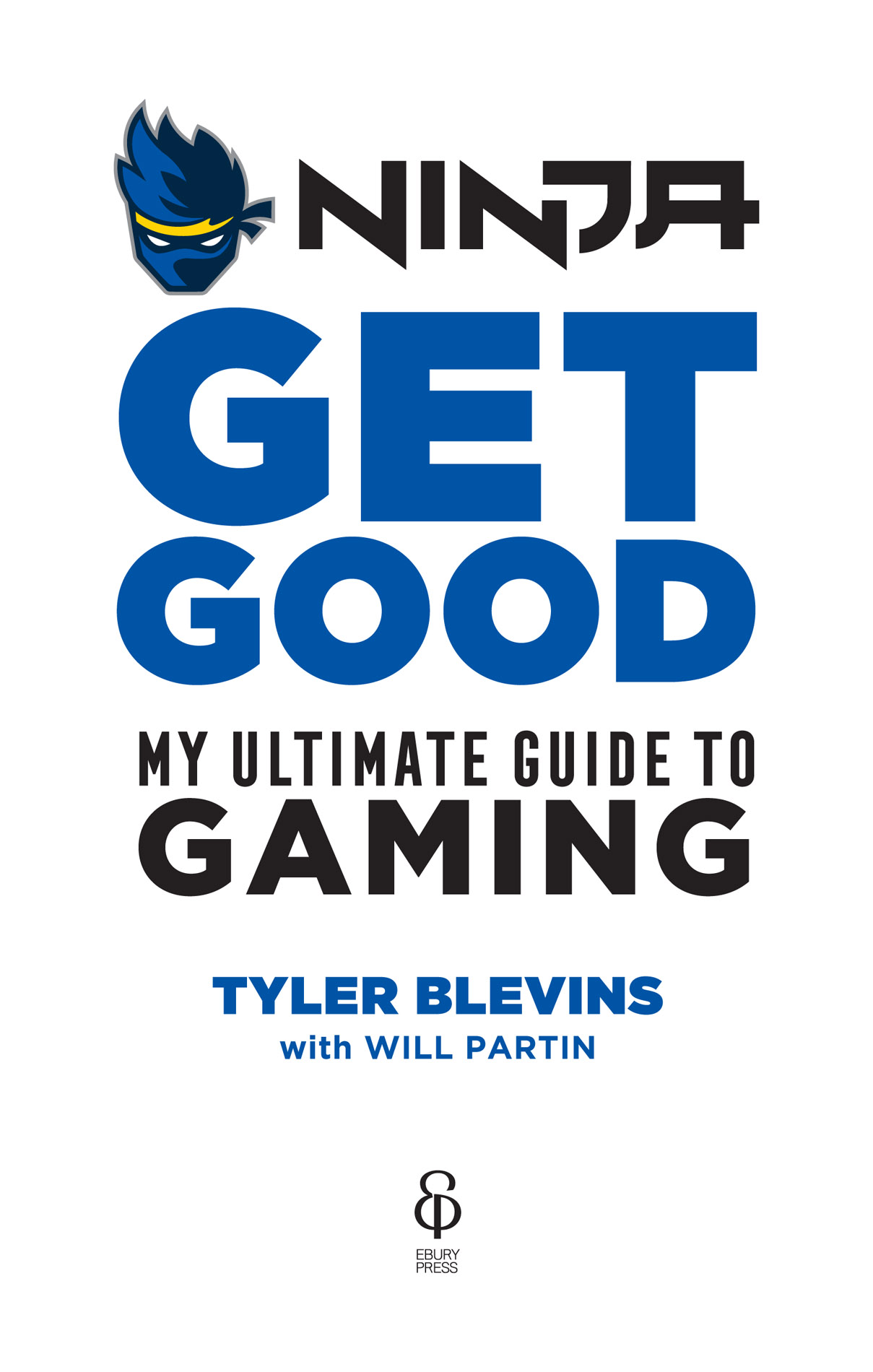
Any references to writing in this book refer to the original printed version. Readers should write on a separate piece of paper in these instances.
FOR JESSICA


READER,
A few things before we drop in. The book youre holding was designed with a single idea in mind: what I wish I had known about gaming when I was starting to get serious about it.
This isnt really meant to be the kind of book you pick up and read starting on the first page and ending on the last, though you can do that if you want. Its more like a reference bookan encyclopedia, by me, for gamers like us. Its a compendium of some of the tips and tricks Ive collected over the years, arranged in one place so that you can look to it when you need some guidance on the little things or the big ones. Whether youre brand-new to gaming, or youre a grizzled veteran, I think youll learn something new.
The best place for a book like this is right by your computer or your console. Its meant to be used, not just read and then put on the shelf. You can look at it when you have questions or feel stuck. Revisit it occasionally to see if you learn something new. Write your own tips or discoveries in the margins, and dog-ear pages you find especially useful. If you ever ask me to sign your copy, I want to see that youve really put it to use.
There are a couple content features in here you should know about before you start reading. Hot Fix! boxes explain quick ways to address common errors, while boxes marked Ninjas Way are specific illustrations of how I personally handle the challenges that Ill describe in more abstract terms in the main text. There are also exercises and even a little game. Finally, Ive added a list of resources at the back that you can check out once you think youve exhausted what Ive written here. Theres only so much you can say in a single book, so I want you to know where you can go when youre ready to take your game to the next level.
Unlike games, you only get one chance when it comes to books, so Ive tried to make the wisdom in here as timeless as possible. That means I dont talk much about how to play specific games. Instead, I talk about gaming. Ill use Fortnite, Apex Legends, and plenty of other games as examples throughout the book, but most of the content in here is meant to be bigger than any one game. Games come and go, and youll have to go with them. But if you pay attention to the lessons in this book, youll find that youre never really starting over. Who knowsmaybe youll even beat me someday. Or not. Thats up to you.
See You In-Game,

Tyler
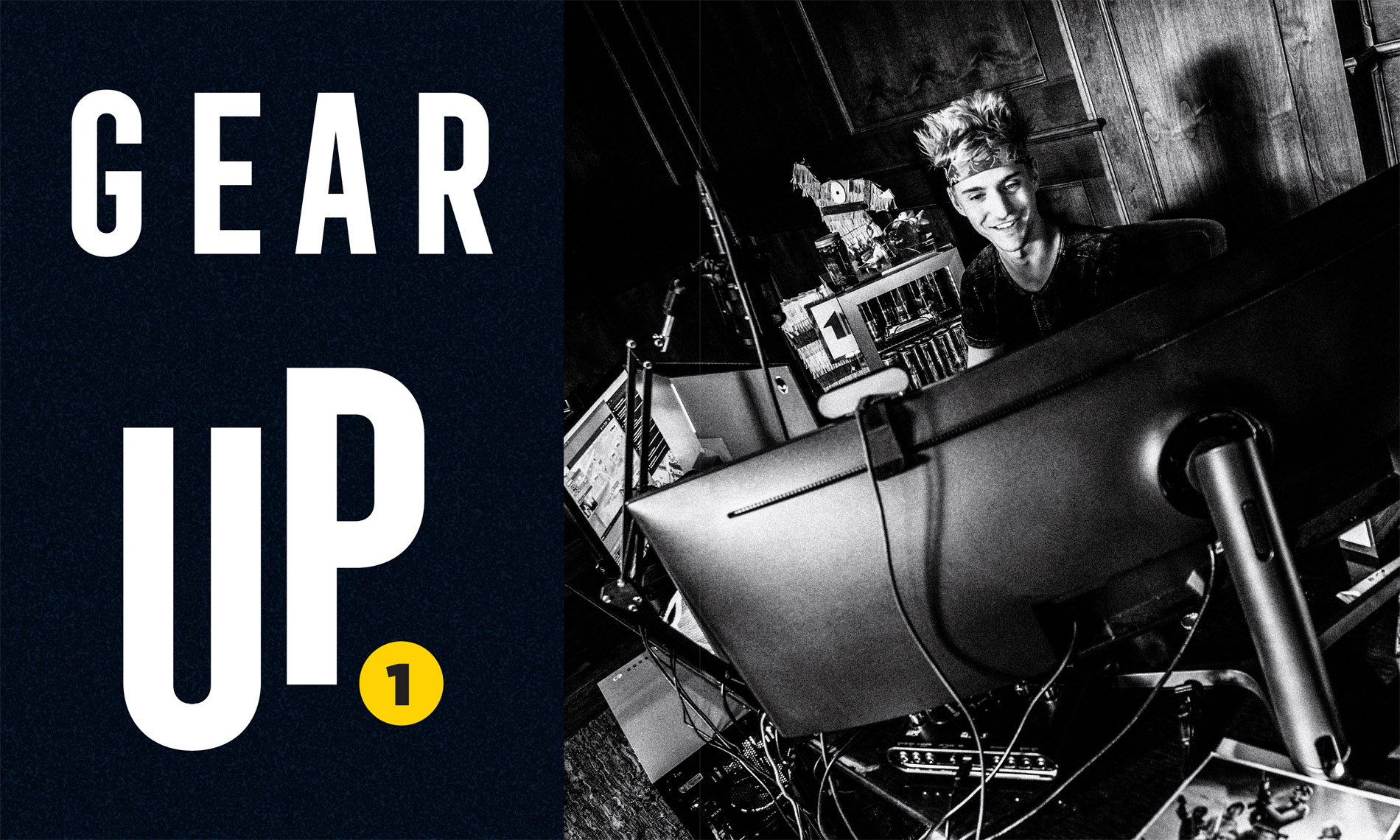
Every gamer relies on hardware. Like power plants or electricity, its the foundation that makes gaming possible, and when our equipment is working, we dont have to think about it at all. Mice, keyboards, and headsets should feel like a natural part of your body, so that you can trust your tools. Believe me: theres nothing worse than knowing you lost a game because your equipment failed you. Losses like that are demotivating and, more important, when youre trying to get better, theyre opportunities lost.

But even if your equipment isnt failing midgame, is it doing as much as it can for you? Too often, we dont think about tools we rely on because they work most of the time. Heres the thing, though: not every piece of hardware is created equal, and just because it isnt broken doesnt mean its the best choice for you. Mice, mouse pads, keyboards, and headsetseach product comes with its own capabilities, and some of those are better for certain games and gamers than others. If you want to be the best, you need to make sure you have the right tools for the job. (Keep in mind that without a stable, high-speed connection, your fancy hardware will go to waste in online games.)
Theres a lot to consider when picking the right tool for the job, and every choice is an opportunity to be the best player you can be. Ultimately, youre going to have to choose what works for you. But that doesnt mean the decision is simple, or automatic. Sometimes there really is a best piece of hardware. But most of the time, there are only ones that are right and wrong for you and your needs. To navigate this gray area, I want to help you really consider why you use what you use, and what you could be using instead. Your goal is to be more intentional about your choices and help you see the choices you didnt even realize you were making. Dont just fall back on the default or copy someoneeven me! Now, lets Gear Up.
WHY YOU NEED A MECHANICAL KEYBOARD
When youre just getting started with gaming, any old kind of keyboard can work. But if you want to get serious about playing well, then its time to get a mechanical keyboard. Whats the difference between that and a membrane keyboard? There are a few distinctions, but the big one is that your average USB keyboard has a single membrane inside it thats in charge of outputting signals to the computer. It works fine most of the time, but the signals can sometimes get muddled when the keyboard has to send a bunch at once. Input overflow means typos (if youre typing) or false keypresses (if youre gaming).
Mechanical keyboards solve this by putting each key on its own switch. That way, theres no chance for the signals to get muddledand when youre playing an intense game, a single false keypress can be the difference between victory and defeat. Unlike a membrane keyboard, a mechanical keyboard has a built-in feedback mechanism: the signature click that registers a successful keypress. Finally, mechanical keyboards are a lot more reliable: a good key will last you 100 million clicks or more. Now, thats a lot of reloads!
HOT

FIX!
You might be tempted by wireless keyboardsbut dont be. Not only are they way more expensive and need regular charging, but they have slightly more latency than a mechanical keyboard. In a tight match, every advantage counts.
For all these reasons, mechanical keyboards are the best choice for gaming. But you still have plenty of choices to make. Full-size or half-size layout? What style of switches should you get? Lets walk through these.
GO FOR THE COMPACT KEYBOARD
Most mechanical keyboard manufacturers make both full-size and compact or tenkeyless keyboards. The main difference is that a full-size keyboard includes a number grid on the right side of the keyboard in addition to the alphabetical grid, whereas a compact or tenkeyless skips the number grid (get it?). The cons are obviousfewer keysbut compact keyboards tend to be cheaper, take up less space on your desk, are easier to transport, and are slightly more ergonomic. If youre really only going to be gaming, a compact one is often the better option. Since youll have one hand on your mouse and another on WASDyour movement keyschances are that you probably wont miss those number keys.
Next page
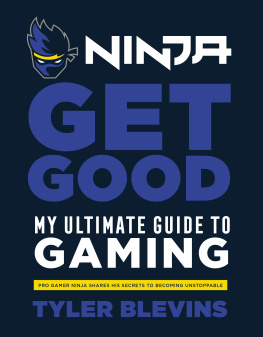
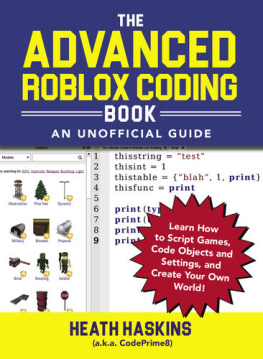
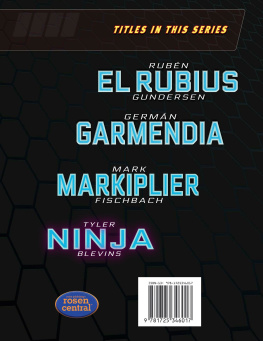

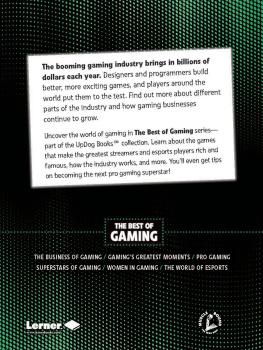
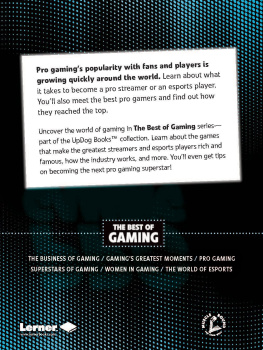
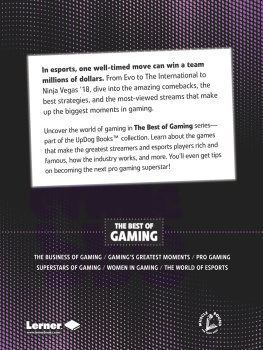

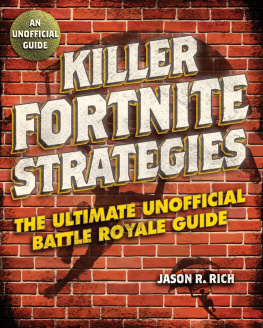
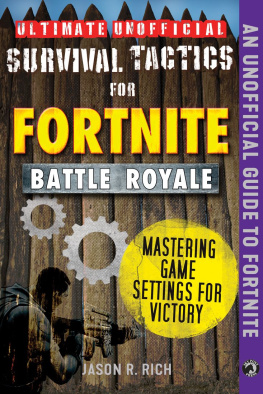


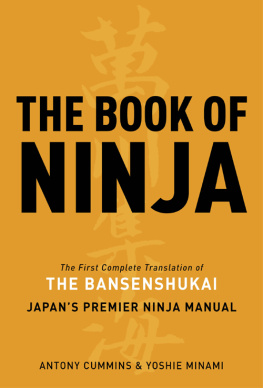

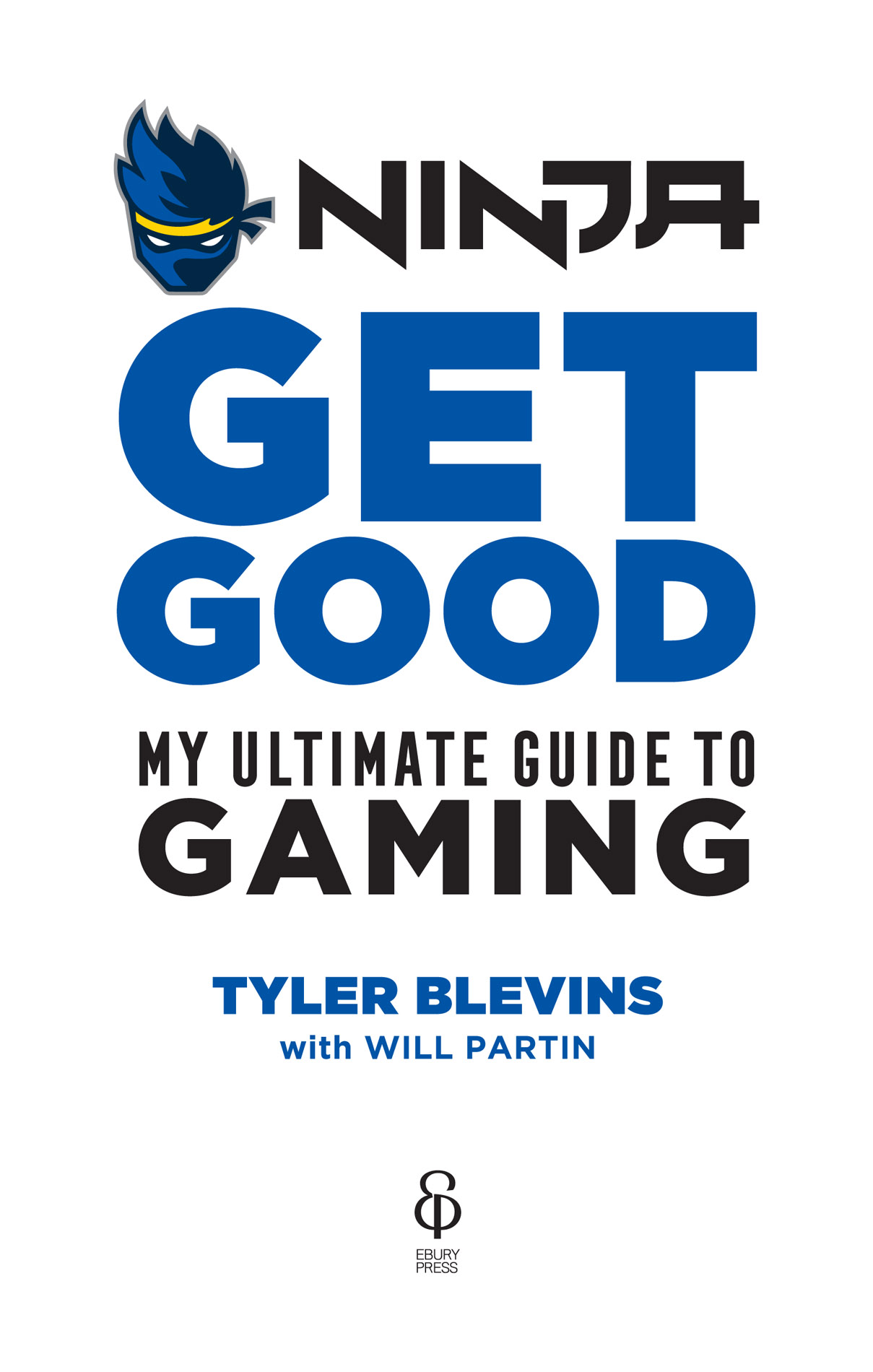



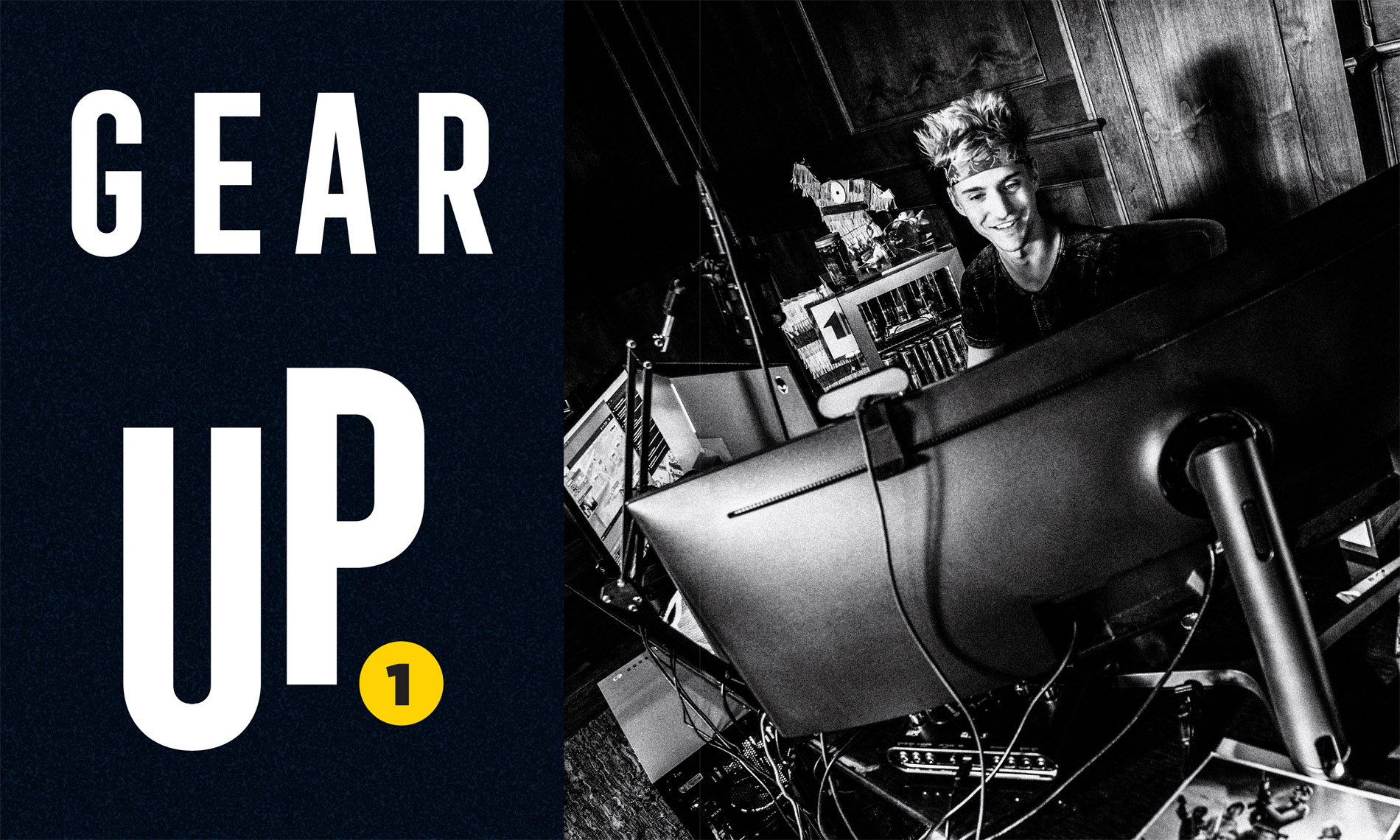

 FIX!
FIX!