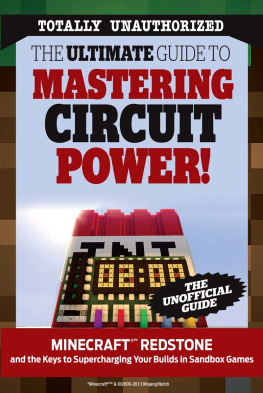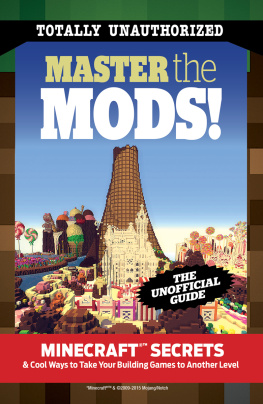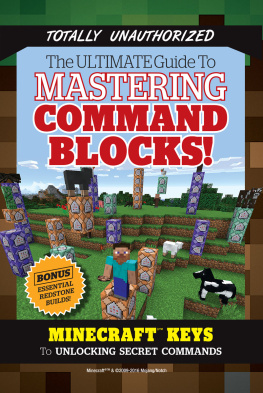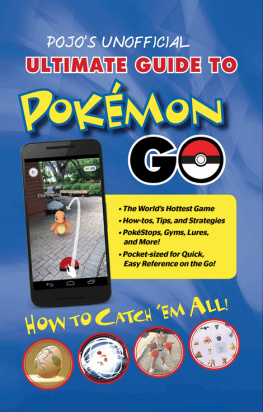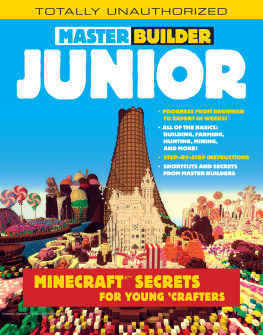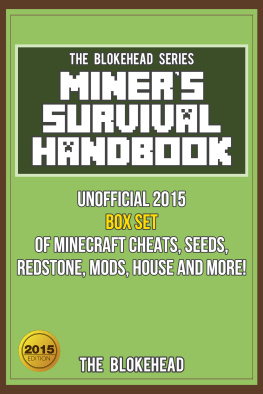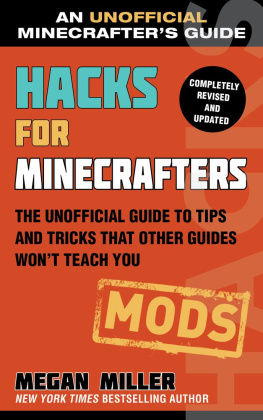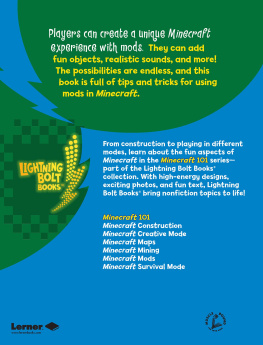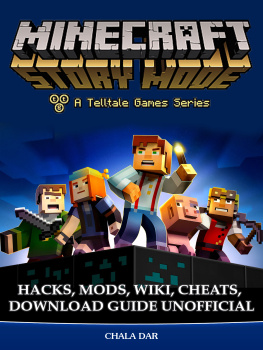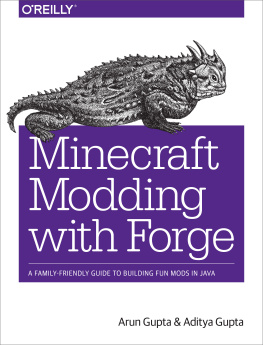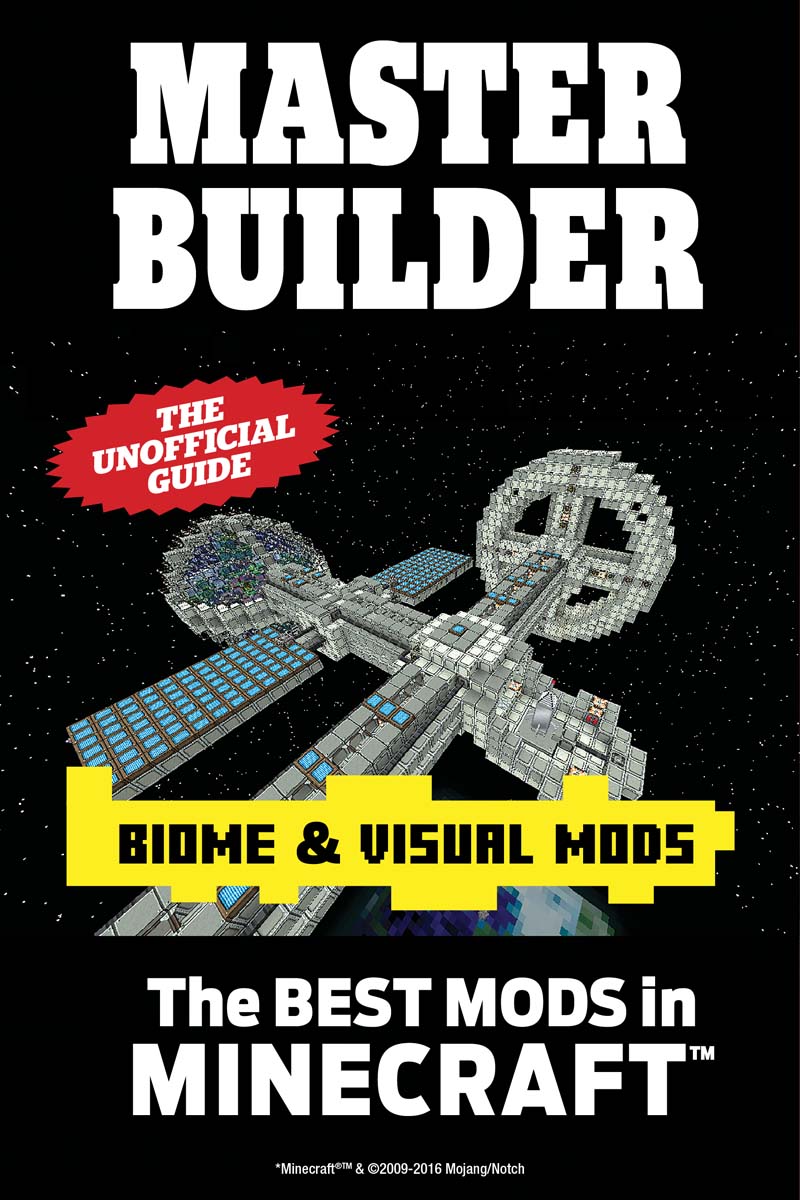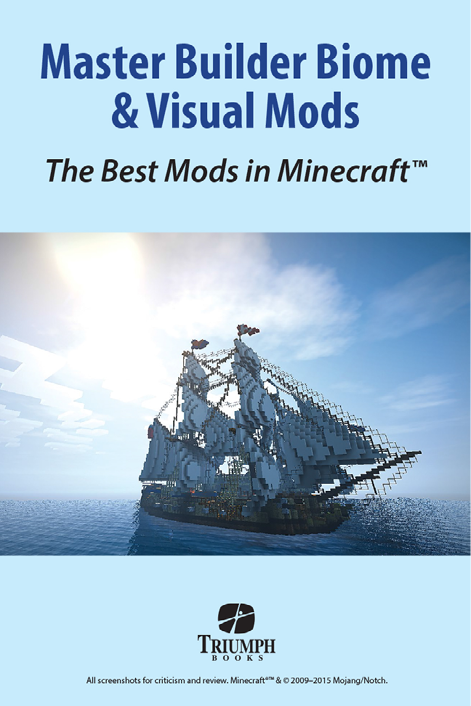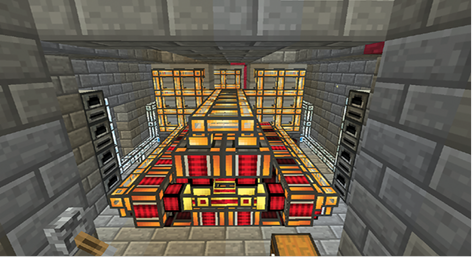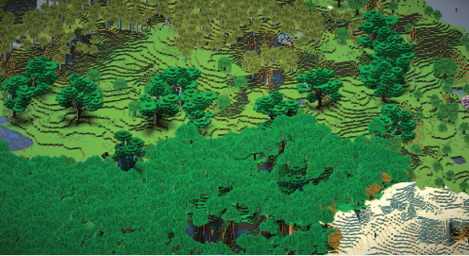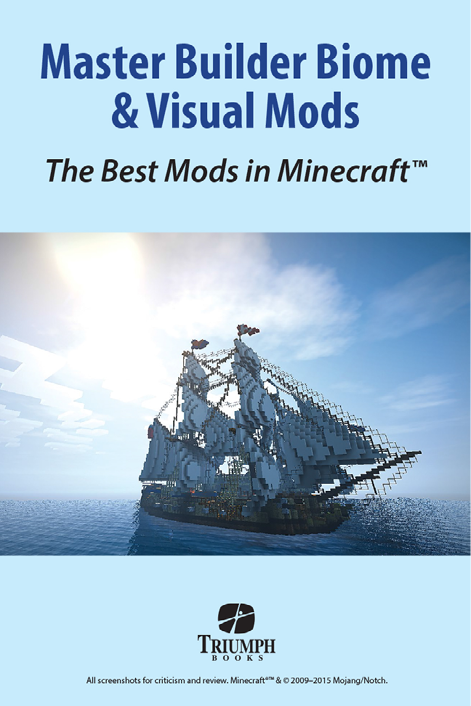
Contents
The Many Kinds Of Mods
When someone makes a mod, theyre actually going in and writing computer code to make changes to the game, which then needs to be loaded into the games regular code. Because of this, mods can vary greatly in all respects, from how many changes they make and how big those changes are, to how big the files in the mod are and how they get loaded into the games normal code.
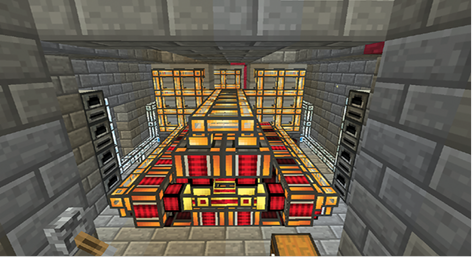
There are tech mods that make Minecraft a world of extreme automation (image by Drullkus)
Its useful when getting an idea of how mods work, what they can do for your game, and just generally what mods are out there to separate them into different categories. Weve done this in three different ways to help introduce you to the world of mods, first by breaking them into sizes, giving each mod a complexity rating, and also by separating into categories by what they add. There are almost as many types of mods as there are mods themselves (of which there are thousands), and the lines can blur for some between the categories (like Thaumcraft, which adds items but does enough with systems to be included in that category) but most of them fit under one or more of these definitions:

And then there are mods that are all about plain fun and adding in cool things from other universes, like the Pixelmon mod seen here.
Mods of Different Sizes
Size is an important factor when it comes to mods, because a mods size typically determines two things that players need to know: how difficult the mod will be to install, and how much it will change the vanilla game. How much it changes the game is something that matters quite a lot. Sometimes players are looking to change the entirety of their game, while others just want a little tweak. This is even more important when trying to mix various mods together in one game, something well talk about more in the next chapter.

BubbaDogface, the writer of this books trusty Minecraft pup, owes his name and ability to be a Creeper hunter to a small mod called Doggy Talents. Isnt he a cute little dogface?
The sizes of mods:
Tiny mods: Tiny mods are ones that make minimal, barely noticeable additions or changes to the game. Utility mods are often tiny mods, adding just a little change to the Heads Up Display, as are mods like our Odd Mod Spotlight mod Second Screen, which adds a very lightweight system that lets you chat and see data on your Minecraft server from another device. One very notable and desirable feature of tiny mods is that they are often so lightweight that they are very easy to run at the same time as other mods. In fact, theyre so easy to install with other mods that tiny mods are often put in modpacks with many other, often much bigger mods.
Small mods: Smaller mods usually tweak or add just one small thing or segment of the game. For instance Fexs Random Stuff Mod just adds a bunch of items. Playing with small mods usually doesnt feel all that different from the regular game, theres just a little more to do or a few more entities to interact with. Small mods often work together very well as well, similar to tiny mods, if not quite so easily.
Mid-sized mods: These are mods that make either one significant change or a few smaller changes together. An example of this would be the ICBM Mod, which really isnt a very large mod, but it does add items, a new set of crafting recipes and a new way to do combat. Mythical Creatures is another mid-sized mod, really just adding mobs and a few items, but adding a ton of mobs that are very different from the regular ones and which can make a big difference to the game.
Big mods: As opposed to small mods, youll notice when you load up a game with a big mod. They tend to change large parts of the game significantly, making it a mostly or entirely new experience. As an example, one such mod is the Tinkers Construct, which takes the regular method of crafting tools and items through a Crafting Table and makes it much more complicated, adding multiple types of crafting stations, tables and forges and making players use Patterns and build each individual part of the tool they want. Another example is the Aether mod, which adds an entire new dimension in the sky. These mods are ones which cant be ignored in a game.
Full conversion mods: Full conversion mods are big mods that are the most noticeable, because they change the game in huge ways, usually so much so that the objective when playing them is something new. This category includes mods like The Crafting Dead, which aims to turn the Minecraft world into a zombie apocalypse wasteland. It includes guns, advanced zombies and new systems for thirst, whether you can be seen or heard, temperature, and even whether youre bleeding. Even cooler, it also adds in new specially generated maps that simulate the world of a zombie apocalypse. Though you can (and should) build in The Crafting Dead, the goal is much more about surviving zombie attacks and living in a much harsher world than it is about mining and the like, making it a full conversion of the game.
Modpacks: The biggest of all, modpacks are groups of mods that have been put together by players and/or mod creators in curated packages so that they all load together. These are the best place to start out when it comes to mods, as they are usually very easy to load, and they give you the chance to experience many of the best mods right away. Additionally, mods can be very picky about working together normally, but modpacks are specially put together so that they just work without you having to do much of anything. That being said, stacking mods very quickly changes the game heavily, and some of the modpacks can get a bit intimidating with all of their many, many new things (for instance, FTB Infinity with over 100 mods).
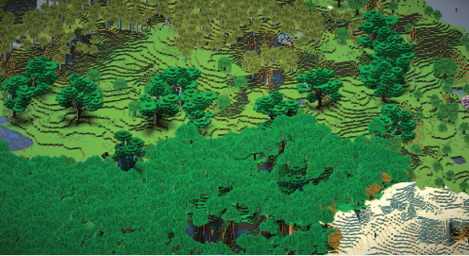
Here you see two types of mods mixed together, a biomes mod, and a few different visual mods including shaders, a program that tweaks the visuals of Minecraft (Optifine) and an image taking mod.
Mods of Different Types
Weve organized our book based on a way of looking at mods, which divides them by type. We did this because knowing a mods type is what tells you the most about a mod, and by type, were referring to the primary thing that each mod actually does.
It should be noted that many mods actually do a few things, and some of those things might fit in another category other than the one the mod is listed in with this book. The line between mods is often quite fluid, and its easy to put many of these mods in multiple categories. Quite a few mods out there do quite a lot, but weve categorized mods as we have based on the main thing that they are known for and do.
With that in mind, here are the primary categories for each type of mod:
Utility mods: These are mods meant to be useful to the player in some specific way, making gameplay just a little easier or more informative, and theyre usually very small. Utility mods do things like add a better map to your interface, tell you the exact amount of daylight/night left, or make it easier to find friends. They also tend to work with other mods easily, as theyre often among the tiniest mods that are out there.