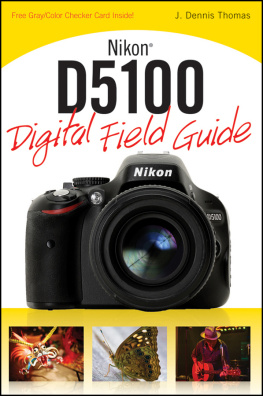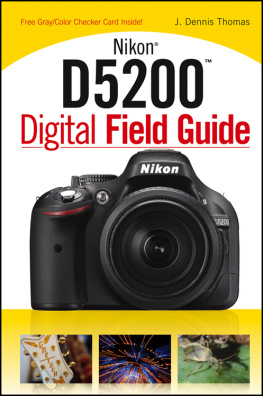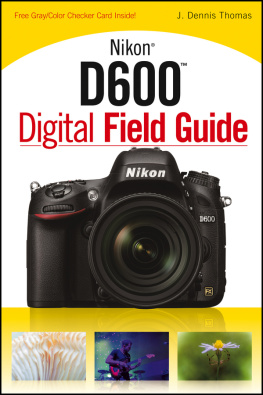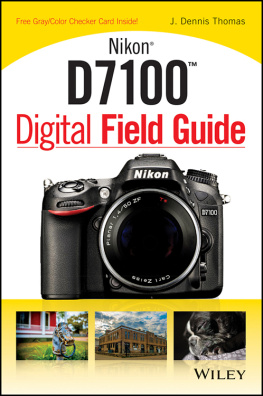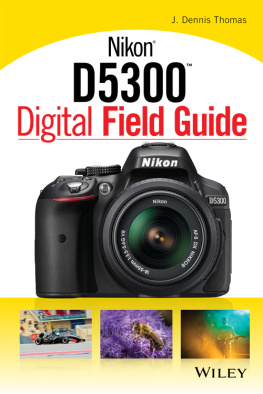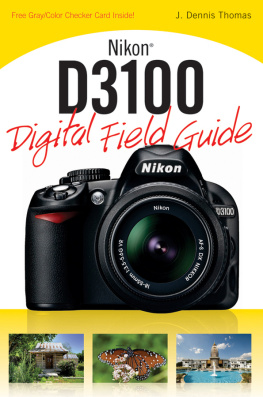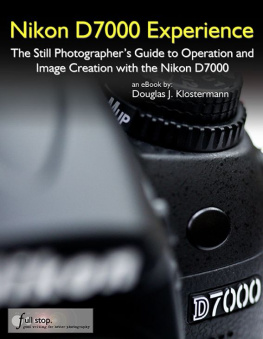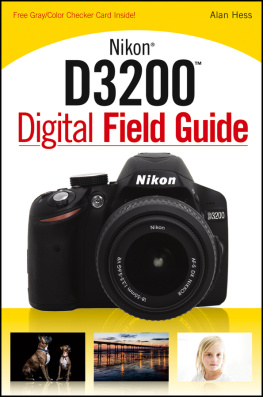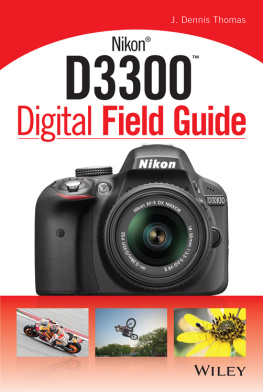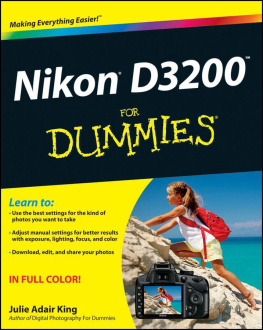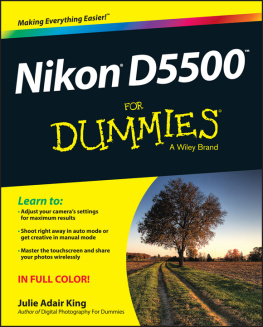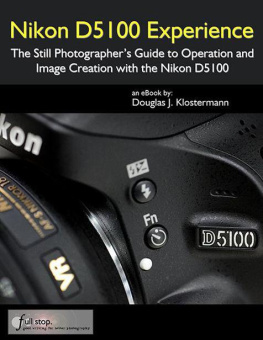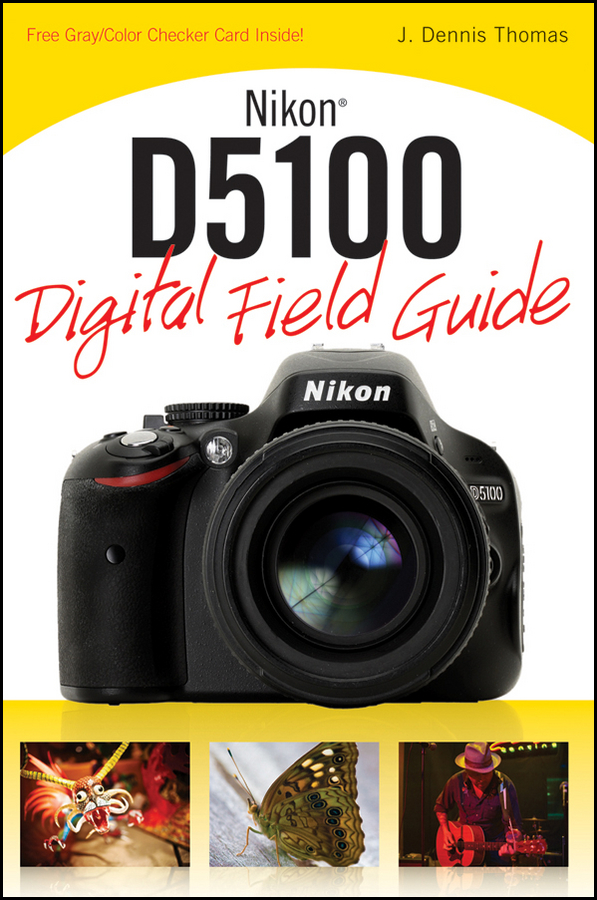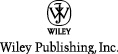J. Dennis Thomas - Nikon D5100 Digital Field Guide
Here you can read online J. Dennis Thomas - Nikon D5100 Digital Field Guide full text of the book (entire story) in english for free. Download pdf and epub, get meaning, cover and reviews about this ebook. year: 2011, publisher: Wiley, genre: Romance novel. Description of the work, (preface) as well as reviews are available. Best literature library LitArk.com created for fans of good reading and offers a wide selection of genres:
Romance novel
Science fiction
Adventure
Detective
Science
History
Home and family
Prose
Art
Politics
Computer
Non-fiction
Religion
Business
Children
Humor
Choose a favorite category and find really read worthwhile books. Enjoy immersion in the world of imagination, feel the emotions of the characters or learn something new for yourself, make an fascinating discovery.
- Book:Nikon D5100 Digital Field Guide
- Author:
- Publisher:Wiley
- Genre:
- Year:2011
- Rating:5 / 5
- Favourites:Add to favourites
- Your mark:
Nikon D5100 Digital Field Guide: summary, description and annotation
We offer to read an annotation, description, summary or preface (depends on what the author of the book "Nikon D5100 Digital Field Guide" wrote himself). If you haven't found the necessary information about the book — write in the comments, we will try to find it.
The Nikon D5100 is a perfect companion to a photographer searching for a top of the line entry-level DSLR camera. Offering full HDR capability, enhanced night vision shooting, enhanced audio capability, and 1080p HD video; the D5100 is packed with a wide-range of useful features. The Nikon D5100 Digital Field Guide will teach you how to work use each of these impressive features and capture everything from stunning still photos to cinematic quality movies.
Chapter 1: Exploring the Nikon D5100- This chapter identifies every button, dial, and indicator on your camera and walks you through setting up your Nikon D5100 for immediate use.
Chapter 2: Nikon D5100 Essentials- This chapter teaches you how each of your cameras modes functions, from fully automatic to the daunting manual mode. It also covers how to adjust key exposure settings such as ISO, shutter speed, and aperture.
Chapter 3: Setting Up the Nikon D5100- Chapter 3 covers the Nikon D5100s menu screens and how to navigate your way through them in setting up and using your new camera.
Chapter 4: Selecting and Using Lenses for the Nikon D5100- In this chapter, youll find advice on choosing the best lenses for your camera, including recommendations for a variety of budgets and skill-levels.
Chapter 5: Understanding Exposure- This chapter gives a primer on the fundamentals of exposure to allow you to take the best possible photos now that you know how to make all necessary adjustments to your camera settings.
Chapter 6: Working with Light- Within this chapter, youll find an explanation of flash options from shooting with the built-in flash, modifying flash exposure, shooting with a speedlite, or using a wireless flash, and much more.
Chapter 7: Working with Live View and Video- Chapter 7 teaches you the tips, tricks, and workarounds youll need to effectively use your live view as well as to capture stunning video.
Chapter 8: Real- world Applications- This chapter refreshes your photo knowledge with overviews on how to shoot landscape, portrait photography, action photography, night photography and more.
Chapter 9: Viewing and In-camera Editing- In this chapter, you will learn how to view and download your images from the D51000 as well as how to use the many in-camera editing options.
Appendix A: General Photography Tips- This appendix offers refreshers on depth of field and rules of composition.
Appendix B: Accessories- This appendix teaches you how to utilize the remote control, video accessories, GPS unit and much more.
Appendix C: How to Use the Gray Card and Color Checker- A bonus gray card and color checker are provided (bound within the book) to help you get the color right on every shot. This appendix teaches you how to make the most of this great add-on.
The Nikon D5100 Digital Field Guide is a friendly, efficient, clearly-illustrated guide that will enable you to confidently capture beautiful images with your new Nikon D5100.
J. Dennis Thomas: author's other books
Who wrote Nikon D5100 Digital Field Guide? Find out the surname, the name of the author of the book and a list of all author's works by series.