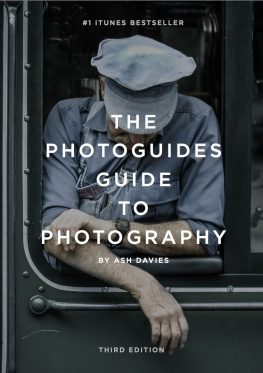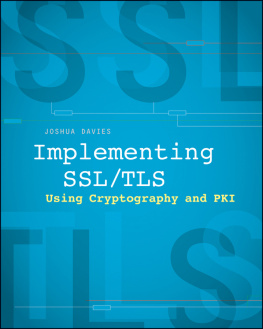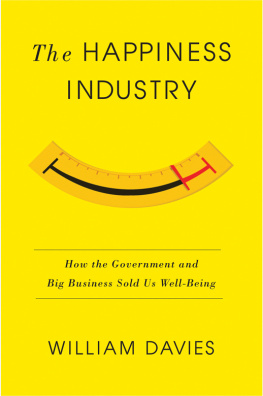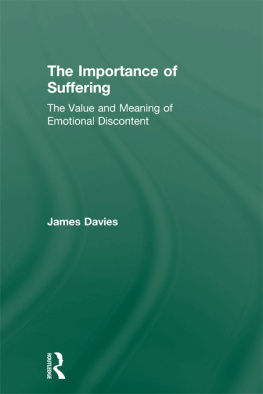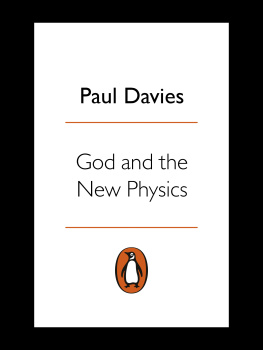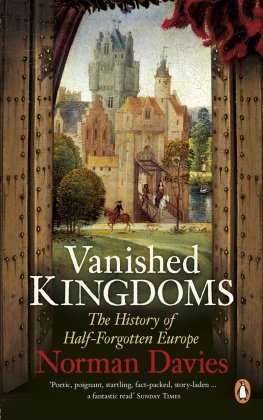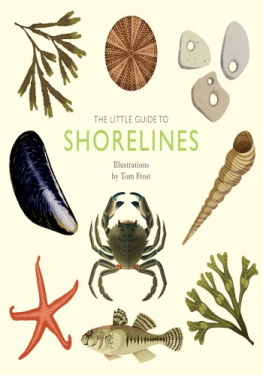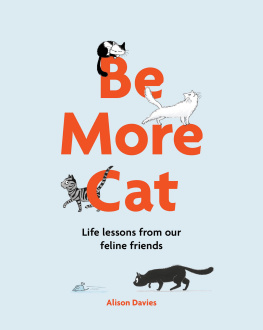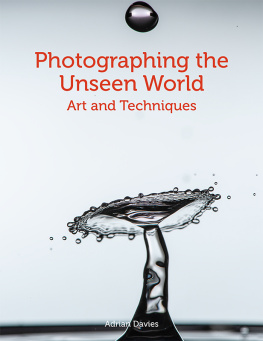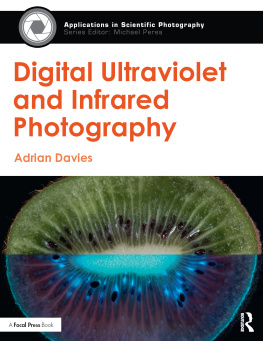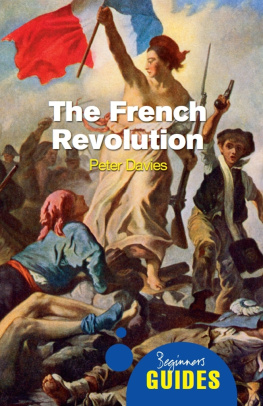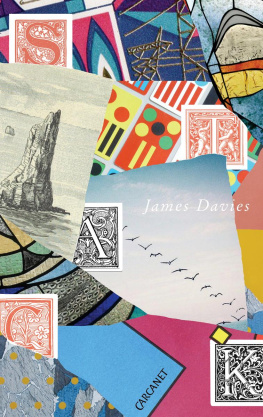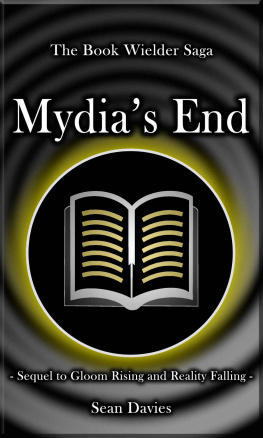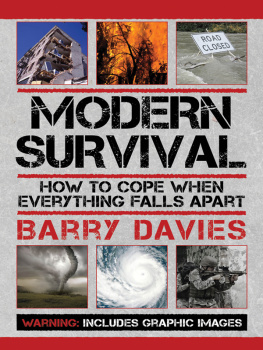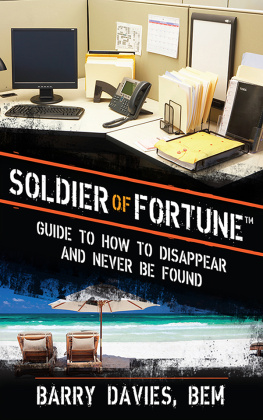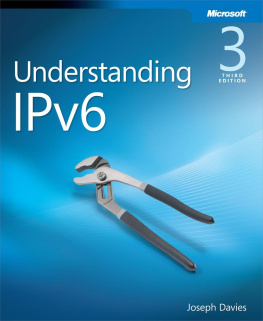Davies - The PhotoGuides Guide to Photography
Here you can read online Davies - The PhotoGuides Guide to Photography full text of the book (entire story) in english for free. Download pdf and epub, get meaning, cover and reviews about this ebook. year: 2013, publisher: PhotoGuides, genre: Romance novel. Description of the work, (preface) as well as reviews are available. Best literature library LitArk.com created for fans of good reading and offers a wide selection of genres:
Romance novel
Science fiction
Adventure
Detective
Science
History
Home and family
Prose
Art
Politics
Computer
Non-fiction
Religion
Business
Children
Humor
Choose a favorite category and find really read worthwhile books. Enjoy immersion in the world of imagination, feel the emotions of the characters or learn something new for yourself, make an fascinating discovery.
- Book:The PhotoGuides Guide to Photography
- Author:
- Publisher:PhotoGuides
- Genre:
- Year:2013
- Rating:4 / 5
- Favourites:Add to favourites
- Your mark:
- 80
- 1
- 2
- 3
- 4
- 5
The PhotoGuides Guide to Photography: summary, description and annotation
We offer to read an annotation, description, summary or preface (depends on what the author of the book "The PhotoGuides Guide to Photography" wrote himself). If you haven't found the necessary information about the book — write in the comments, we will try to find it.
The PhotoGuides Guide to Photography — read online for free the complete book (whole text) full work
Below is the text of the book, divided by pages. System saving the place of the last page read, allows you to conveniently read the book "The PhotoGuides Guide to Photography" online for free, without having to search again every time where you left off. Put a bookmark, and you can go to the page where you finished reading at any time.
Font size:
Interval:
Bookmark:
The digital camera is a beautifully simple piece of technology. Every camera, be it film or digital, works in the same basic way. Light from the scene beams through your cameras lens, through the aperture, through the shutter and onto your cameras film or sensor. This light paints our photograph.
Point and Shoot cameras are cameras with fixed, non interchangeable lenses. Point and Shoot cameras are generally compact and automated. The camera manages everything for you automatically, leaving you to just point the camera at the scene and shoot the photo. Point and Shoot cameras are becoming more capable, but they will never match the overall image quality of an SLR.
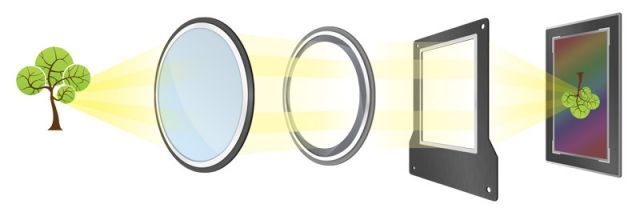
SLR stands for Single-Lens Reflex. SLRs are the larger, more professional looking cameras that allow you to change lenses and delve deep into the settings. The name SLR explains the mirror and viewfinder system within the camera. Light comes through the lens, bounces off a series of mirrors and can then be seen through the viewfinder. By changing lenses you can explore new realms of photography, from macro to zoom, from wide angle to tilt shift. SLRs are wonderfully expandable, incredibly capable cameras.
Every digital camera contains a digital sensor that captures light and creates your photograph. Your photograph is made up of millions of dots of light. Each tiny dot of light is called a pixel, so your cameras Megapixel specification denotes the size and resolution of your photos. More megapixels will allow you to print your photographs in a larger size or zoom in further on a computer. Be careful though when looking at cameras. More megapixels doesnt always mean a better quality photo. Some cheap, high megapixel cameras can produce noisy, low quality images. Megapixels are an important characteristic of a camera, but they dont mean everything.
Most cameras have a dial that allows you to easily switch between different modes. Whilst manufacturers now offer many different scene modes, all dials have the same five basic functions. Please note all terms are explained later in the book.
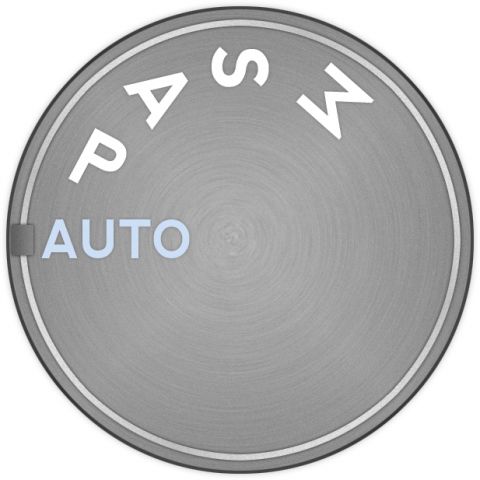
On Auto mode your camera does everything for you. It controls all of the settings to provide you with a correctly exposed photo. ISO, shutter speed, white balance and aperture are all automatically selected so that you only need to press the shutter button.
Programable mode is the next step up from Auto mode. The camera will still control your shutter speed and aperture to ensure your photo is correctly exposed, but it will give you full control over ISO, white balance and many other options. Most photographers never use Auto mode and use Programable mode instead because its simple and automated, but offers a great deal of flexibility. On P mode you can control the colours and style of your photo without having to adjust your exposure after every shot.
This mode will provide you with the ability to manually configure your cameras shutter speed. Using a separate dial you will be able to increase or decrease the time the shutter is open for, whilst your camera automatically selects your aperture to ensure your photo is correctly exposed. Furthermore, your white balance and ISO will be fully adjustable. This mode is perfect for when you want to capture motion or for when you want to stop a fast moving option right in its tracks.
Aperture Priority mode will allow you to manually control your cameras aperture whilst the camera automatically selects the shutter speed. Aperture refers to the size of the opening within the lens, and by using a separate dial to control this aperture you can increase or decrease the amount of light that can pass through the lens. This mode gives you control over lighting and depth of field without having to worry about exposure.
Manual mode gives you full control. On this setting you can adjust every element of your photo. Shutter speed and Aperture are independently adjustable, and you also have control over white balance, ISO and every other setting of your camera. This mode demands the greatest amount of thought and shouldnt be used all the time. Manual mode is perfect for when you want your photo to have a certain feel. For example when youre photographing a landscape at night, Manual Mode is perfect as it allows you to adjust every element of your camera to capture all of the light. Using Manual mode is also a great way to learn about your camera. There is no doubt that playing with this mode will give you a greater understanding of how each element affects a photograph, and this understanding is likely to improve your photography.
Most digital cameras come with a selection of Scene Modes. These modes are typically selectable via the dial. These scene modes generally include a Portrait mode, a Landscape mode, a Night mode and a Sports mode. These scene modes simply automate your cameras settings to provide you with the best photo. For example, on Sports Mode a faster shutter speed will be selected to capture the action. On Portrait Mode a lower aperture will be selected to create a shallow depth of field, which is a convention that tends to create the nicest portrait photographs. Landscape mode will select a higher aperture to create a larger depth of field and Night mode will adjust the settings to ensure you capture all of the light in the dark conditions. Scene modes are like cheat sheets for different photography situations. Everything they do can be controlled through the other modes, but Scene modes set your camera up without requiring you to think.
When youre in a dark room, the pupils in your eyes will dilate to let as much light in as possible. Switch the light on and youll find that your eyes instantly contract so that youre not blinded. On a camera, the aperture works in a very similar way. It expands to let in more light when its needed, and in brighter situations it shrinks to ensure your photo isnt over exposed.

By controlling your cameras aperture you are controlling the amount of light that enters the lens. Aperture is controllable by a measure known as F-Stops. Each F-stop represents a different level of expansion or contraction. A smaller F-Stop, such as F2.8 represents a larger aperture and a wider opening. A larger F-Stop however, such as F22 denotes a smaller aperture and smaller opening.
Aperture can be controlled by switching your camera to Aperture Priority mode (A) or to Manual mode (M). There youll have the ability to adjust the Aperture in set increments. Cameras generally have around 10 aperture increments to choose from.
By changing your aperture you have the ability to manipulate the exposure of your photo, as well as your photos Depth of Field. This is something we will discuss in the next section.
The best way to learn about aperture is to play around with it. Switch your camera into Aperture Priority or Manual mode and look at the effect changing your aperture has on your photo, as well as on your other settings.
Font size:
Interval:
Bookmark:
Similar books «The PhotoGuides Guide to Photography»
Look at similar books to The PhotoGuides Guide to Photography. We have selected literature similar in name and meaning in the hope of providing readers with more options to find new, interesting, not yet read works.
Discussion, reviews of the book The PhotoGuides Guide to Photography and just readers' own opinions. Leave your comments, write what you think about the work, its meaning or the main characters. Specify what exactly you liked and what you didn't like, and why you think so.