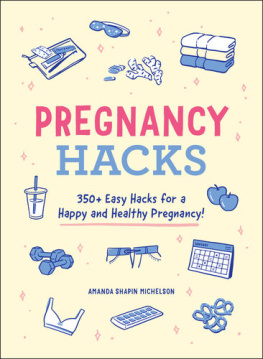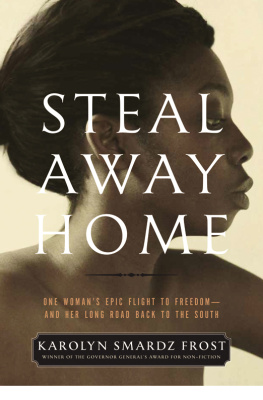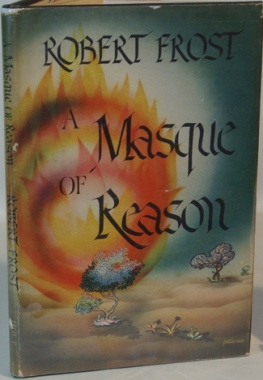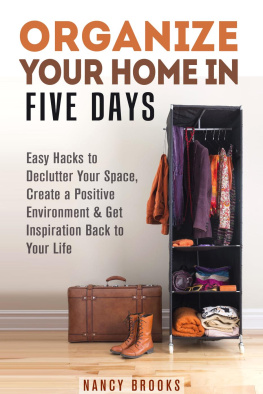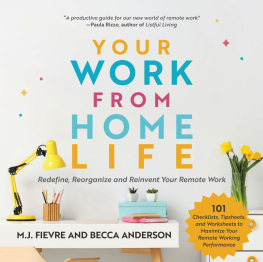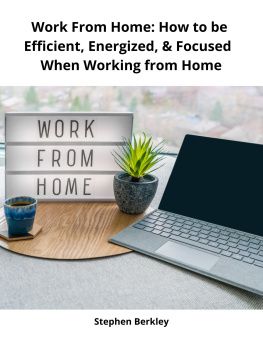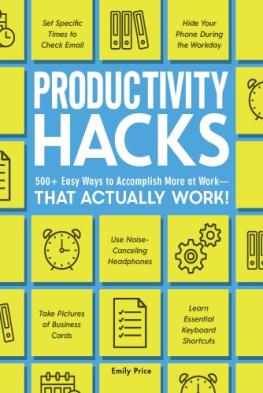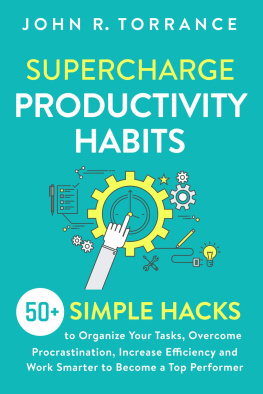Contents
Guide

Adams Media
An Imprint of Simon & Schuster, Inc.
57 Littlefield Street
Avon, Massachusetts 02322
www.SimonandSchuster.com
Copyright 2020 by Simon & Schuster, Inc.
All rights reserved, including the right to reproduce this book or portions thereof in any form whatsoever. For information address Adams Media Subsidiary Rights Department, 1230 Avenue of the Americas, New York, NY 10020.
First Adams Media trade paperback edition December 2020
ADAMS MEDIA and colophon are trademarks of Simon & Schuster.
For information about special discounts for bulk purchases, please contact Simon & Schuster Special Sales at 1-866-506-1949 or .
The Simon & Schuster Speakers Bureau can bring authors to your live event. For more information or to book an event contact the Simon & Schuster Speakers Bureau at 1-866-248-3049 or visit our website at www.simonspeakers.com.
Interior design by Sylvia McArdle
Interior images 123RF
Cover design by Frank Rivera
Cover images 123RF
Library of Congress Cataloging-in-Publication Data has been applied for.
ISBN 978-1-5072-1559-3
ISBN 978-1-5072-1560-9 (ebook)
Many of the designations used by manufacturers and sellers to distinguish their products are claimed as trademarks. Where those designations appear in this book and Simon & Schuster, Inc., was aware of a trademark claim, the designations have been printed with initial capital letters.
This publication is designed to provide accurate and authoritative information with regard to the subject matter covered. It is sold with the understanding that the publisher is not engaged in rendering legal, accounting, or other professional advice. If legal advice or other expert assistance is required, the services of a competent professional person should be sought.
From a Declaration of Principles jointly adopted by a Committee of the American Bar Association and a Committee of Publishers and Associations
DEDICATION
To Dad, my first editor, and Sam, my coach.
INTRODUCTION
Feeling stiff and sore from a less-than-optimal workspace? Use a laptop stand or even a few books to raise your laptop to the right position.
Starting remote work for the first time? Give yourself a transition period by working at home half the week and in the office the rest of the week to make sure you have all the gear and tech you need.
Work with people around the nation or even the world? Put your time zone in your profile. This will discourage messages from your coworkers when its early or late for you.
Theres a lot to love about working from home: Your commute is mere seconds long, your work pants are pajamas, and your favorite snacks are always at your fingertips. But working from home also has its pitfalls, and thats where Work-from-Home Hacks comes in. With more than five hundred tips you can put into action right away, youll discover how to tackle the most common remote work challenges with ease.
Learn everything you need to know for an optimal remote work situation, including creating a workspace that suits your needs and establishing a productive routine. Youll find new strategies for communicating with your coworkers from a distance, like when to send an email versus an instant message and how to overcome Zoom fatigue. Youll also learn how to battle a whole new set of distractions. Between household chores, friends and family who dont understand that work from home (WFH) doesnt equal always available, noisy roommates, kids, pets, and more, theres plenty to pull you away from your job if youre not careful.
Of course, your home isnt just for work. Even though your office is now close to (or even part of) your bedroom, its important to maintain a healthy balance between work and life. The good news is that Work-from-Home Hacks has an entire chapter dedicated to helping you find and sustain this balance.
Once youve conquered the challenges of working from home, you can get back to celebrating its advantages (spending all day with your dog, never wrestling with the faulty office printer again)so lets dive in.
CHAPTER 1 SETTING UP YOUR HOME OFFICE
GET YOUR OWN SPACE. If possible, designate one area of your home for workingand only working. In other words, your couch, dining room table, or kitchen counter shouldnt be your office. A desk in your spare bedroom, backyard studio, or basement, on the other hand, is much better. Even a simple work-only setup in your bedroom (if thats all thats available) will get the job done. Connecting a physical space to your work will help you switch from your personal mode to professional and back again. Itll also reduce distractions and improve your ability to focus.
FIND A PLACE WITH AS LITTLE FOOT TRAFFIC AS POSSIBLE. The more frequently other members of your household walk by you to get food or drinks, go to another spot in the house, use the bathroom, and so on, the harder itll be to stay focused. All things being equal, you want an area in the home that other people rarely visit during your work hours. Try working in a space for a few days and seeing how much foot traffic it gets. When looking for the best location to set up your new office, this should be your number one priority.
KEEP IT QUIET. Avoid noisy areas if you can. However, noise is easier to control than interruptions from other people, so if the least-traveled spot in your home faces onto a busy street or absorbs all the traffic from the den, dont worry about it: You can always try some noise-control hacks to make it manageable.
BRING NATURAL LIGHT INTO YOUR WORKSPACE. Natural light has a ton of benefits. It saves you money, since you dont need to turn on artificial lights; it boosts your mood, energy, and focus; it de-stresses you; it helps you stay in tune with your daily rhythms and body clock; it improves your sleep quality; and more. When picking your workspace, prioritize a spot with north-, east-, and/or west-facing windows. (And then make sure youre actually getting that light by raising the blinds, opening the shutters, pulling back the curtains, etc.)
FIND AN OUTLET. Ideally, the outlet should be close enough that you can plug in your devices without the charger stretching across the floor. You dont want people walking over a trip lineyourself included! If you only have one nearby outlet, get a power strip (or better yet, a surge protector) so youll have ample power for all your devices.
WAYS TO TURN ANY CORNER OF YOUR HOME INTO AN OFFICE
No office? Youre not alone: Many remote workers dont have guest bedrooms or empty rooms for setting up their workspaces. If thats the case for you, try these hacks to create your perfect WFH office.
TRANSFORM A CORNER. That awkward space where you normally shove random bags and shoesor simply let the dust pile upcan become an office with a little creativity and the right desk. Look for one thatll fit perfectly into the space, whether its a corner-pointed (read: triangular) wall desk or traditional L-shaped one.