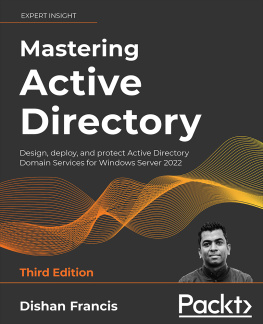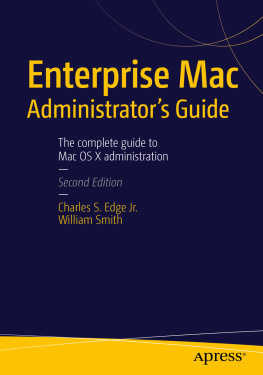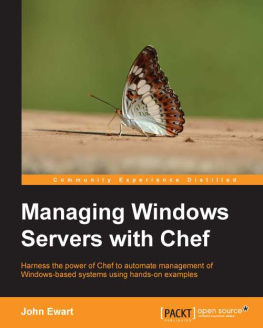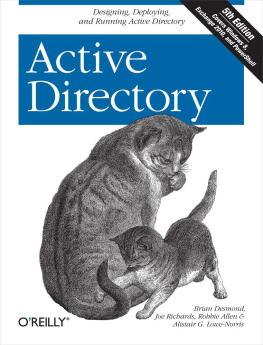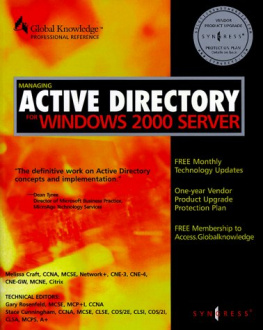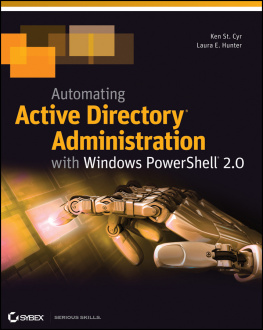The success of an infrastructure-migration project depends on careful planning combined with meticulous execution. You need to start by defining the scope of the project so that you know where you want to end up. Then you need to lay out a project plan that involves pilot testing to familiarize yourself with the new platform and to identify any potential issues that might arise during the migration process. A thorough assessment of your existing environment is also necessary to ensure there are no surprises coming. A methodology needs to be developed to migrate existing servers and roles. Finally, once the migration is underway, continued testing needs to be performed to ensure everything is happening as planned.
Migration scenarios
Migration projects involving servers can be categorized in a number of ways, depending on whether you are deploying a new infrastructure, upgrading or consolidating an existing infrastructure, or implementing a new infrastructure model such as cloud computing. In addition, migrations can differ depending on whether or not you are migrating your entire infrastructure or only portion of it; whether you plan on re-using existing hardware or moving to new hardware; whether your environment is managed or unmanaged; whether your existing infrastructure is large or small, centralized or distributed, heterogeneous or homogeneous; and many other factors.
With so many different ways of envisioning and scoping infrastructure-migration projects, its obvious that there is no single approach to how such projects should be planned and executed. However, there are some steps and considerations that are common to all migration projects, and being aware of such best practices and implementing them can help ensure the projects success.
Ill begin by describing the following six possible migration scenarios for organizations that want to take advantage of the new features and capabilities found in Windows Server 2012:
Greenfield
Forest upgrade
Mixed environment
Server consolidation
Private cloud
Public cloud
Note that other migration scenarios are also possiblefor example, by combining two or more of the following scenarios to create hybrid scenarios.
Greenfield
In terms of infrastructure, a greenfield deployment is one where no infrastructure currently exists. For example, lets say that Contoso, Ltd. is a new company starting up that needs an on-premises infrastructure deployed for its rapidly growing workforce. A greenfield deployment of an infrastructure based on Windows Server 2012 might include steps like these:
Designing, acquiring and implementing the underlying network infrastructure of switches, routers, access points, and other networking hardware.
Designing the Active Directory environment using the guidelines and best practices found in the AD DS Design Guide at http://technet.microsoft.com/en-us/library/cc754678(v=WS.10).aspx.
Purchasing system hardware that has been certified for Windows Server 2012.
Performing a pilot deployment to determine whether the planned infrastructure will meet your business needs and to anticipate any possible problems that might arise during the rollout.