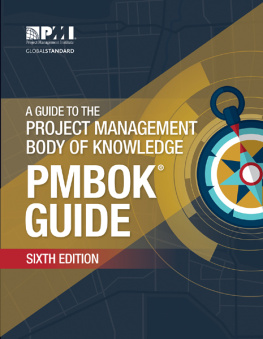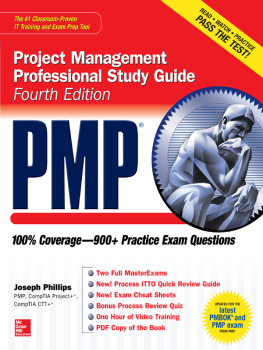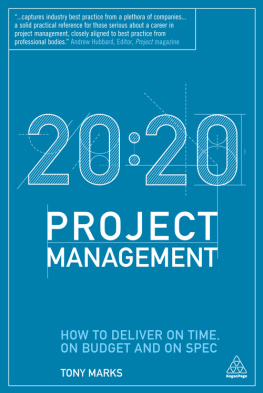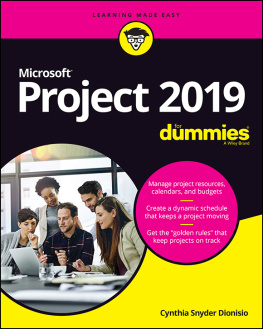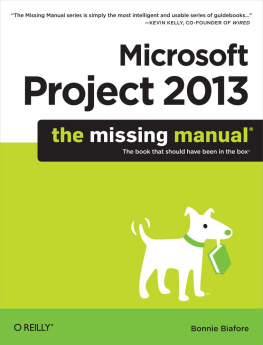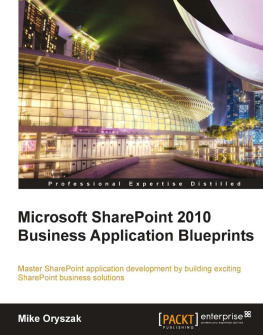SharePoint 2010 for Project Management
Dux Raymond Sy
Copyright 2012 Innovative-e, Inc.
OReilly books may be purchased for educational, business, or sales promotional use. Online editions are also available for most titles (.
Nutshell Handbook, the Nutshell Handbook logo, and the OReilly logo are registered trademarks of OReilly Media, Inc. SharePoint 2010 for Project Management , the image of a black fox squirrel, and related trade dress are trademarks of OReilly Media, Inc.
Many of the designations used by manufacturers and sellers to distinguish their products are claimed as trademarks. Where those designations appear in this book, and OReilly Media, Inc., was aware of a trademark claim, the designations have been printed in caps or initial caps.
While every precaution has been taken in the preparation of this book, the publisher and author assume no responsibility for errors or omissions, or for damages resulting from the use of the information contained herein.

O'Reilly Media
A Note Regarding Supplemental Files
Supplemental files and examples for this book can be found at http://examples.oreilly.com/0636920020387/. Please use a standard desktop web browser to access these files, as they may not be accessible from all ereader devices.
All code files or examples referenced in the book will be available online. For physical books that ship with an accompanying disc, whenever possible, weve posted all CD/DVD content. Note that while we provide as much of the media content as we are able via free download, we are sometimes limited by licensing restrictions. Please direct any questions or concerns to .
Preface
Ang hindi marunong lumingon sa pinangalingan ay hindi makakarating sa paroroonan. (He who does not know how to look back at where he came from will never get to his destination.)
Dr. Jos P. Rizal, Philippine national hero
Do you find yourself asking for more time whenever you work on a project? Do you ever get the extra time you asked for? Well, if youre like me, you rarely get the extra time you need from your customers. This got me thinking about how I can buy more time for my projects.
I decided to find out if I could gain more time by reducing inefficiencies within the project team (which also includes myself). In a recent project, I monitored and analyzed a few individuals for a week and was amazed at what I discovered.
During an average eight-hour workday, each individual spent about 45 minutes looking for information. For example, when asked by a client to retrieve a specific status report, the project coordinator had to look for it on the network share, in her email inbox, in the project folder of her computer, and she even had to call up another colleague to help her find it. This typical mode of searching took up time that could have been spent on something more productive. In addition, project resources were unproductive due to poor document management practices, inefficient project communication standards, and ineffective project collaboration tools. According to a May 31, 2007, New York Times article, Time Wasted? Perhaps Its Well Spent (http://www.nytimes.com/2007/05/31/fashion/31work.html), a Microsoft study found that American workers, on average, spend 45 hours a week at work, with 16 of these hours described as unproductive.
Although 45 minutes may not sound like a lot, when you look at the bigger picture, it essentially means that a team of 20 people wastes 900 minutes a day. In a three-month project, that is 54,000 minutes, or roughly 38 personal daysmore than one-third of the project!
Other than time, how much does this cost the project and the organization? Well, depending on who youre considering, 45 minutes might cost $50 for a project coordinator or $250 for a technical contractor, each day.
Bottom line: time and money are not well spent. What if my team could regain just 20 of those 45 minutes wasted each day?
With SharePoint, we achieved this and more. Apart from increasing productivity, we were able to:
Automate status reporting for stakeholders
Use collaboration to generate real-time project lessons learned that were easily accessible by a globally dispersed team
Synchronize standard project information such as calendars, contacts, and documents
Document and track project risks and issues
Maintain a quality log
Integrate existing project management tools such as email, Microsoft Word, Excel, and Project into SharePoint
Create and manage a change control system
For me, the best part of using SharePoint was that once the IT/IS department performed the installation and initial configuration, I didnt have to burden anybody to set up and further configure this unique Project Management Information System (PMIS)I did it all myself. In addition, I was still able to better use existing tools like Microsoft Office along with SharePoint.
Thats what this book is all about. By clearly mapping the relationships between project management processes and project stakeholders, and by leveraging tools like SharePoint, you will learn how to apply common and practical project management techniques using SharePoint. More importantly, with this book you will quickly master SharePoint so you can build a PMIS that can help you efficiently coordinate communication and collaboration throughout your project team.
Who Should Read This Book
This book will be most valuable to individuals working on projects who want to adapt SharePoint for project management, including:
Project managers
By managing a project officially or unofficially, project managers are involved from the projects inception to its closure. Their responsibilities include project planning, executing, monitoring, controlling, and closing. In addition, they lead a project team and are the project liaison with key stakeholders.
Project team members
Members of the team work in a project environment that requires participating in collaborative activities, such as project planning, status updates, risk monitoring, tracking, requesting changes, and maintaining critical project information.
Program managers
Program managers seek a standard, consistent, and best-practices approach to implementing a PMIS across projects in the organization.
IT/IS directors
Directors want to learn how SharePoint can meet the needs of project managers in the organization.
SharePoint consultants
SharePoint consultants can help you to leverage your SharePoint technical skills by offering a focused approach in implementing SharePoint as a PMIS.
What You Need to Best Use This Book
To maximize the benefits of this book, familiarity with basic project management concepts and terminologies is assumed. This book is intended for individuals with a project management background who are interested in leveraging SharePoint on their projects.
Furthermore, it is ideal that you have an existing SharePoint environment (SharePoint Foundation or SharePoint Server) where you can practice and apply the techniques that you will learn. If you are not sure about this, ask your IT/IS department these two questions:
If the answer to both questions is yes, you are in good shape. If the answer to either or both questions is no, I suggest you ask for appropriate SharePoint access or rely on external SharePoint hosting vendors such as Office 365.