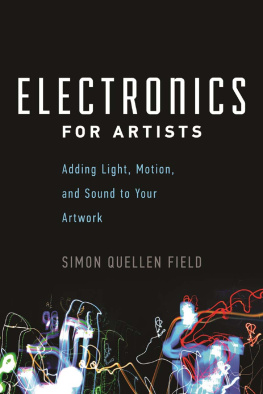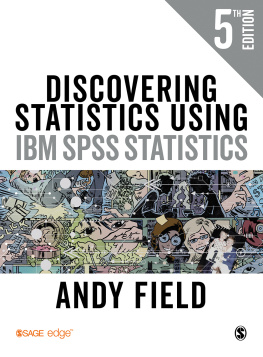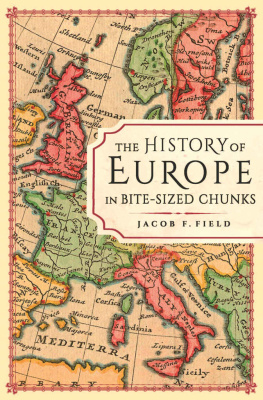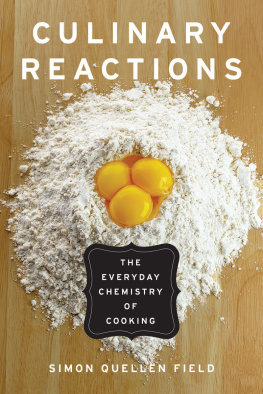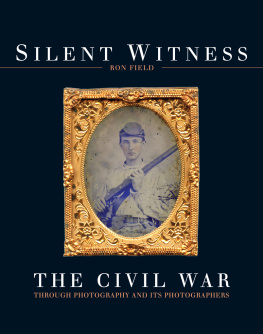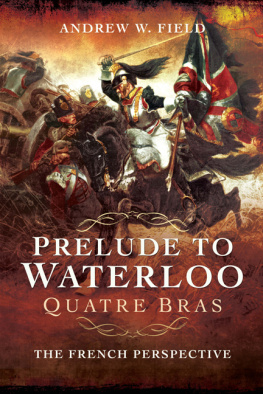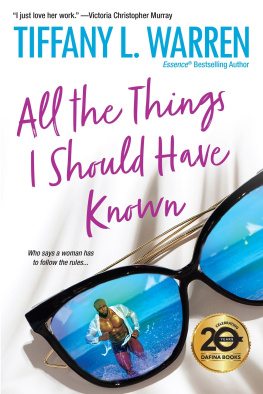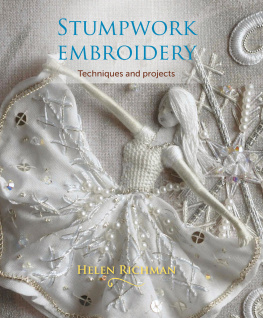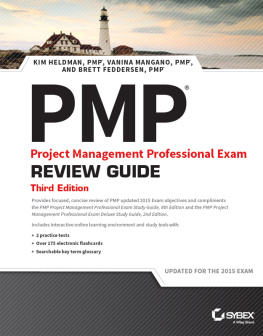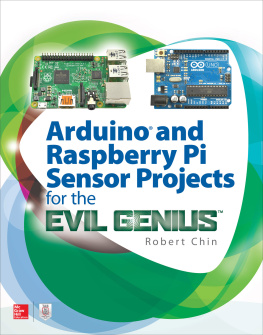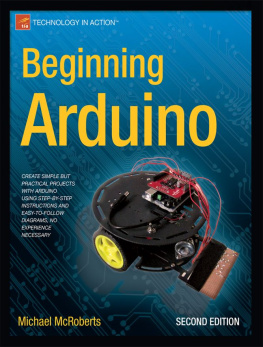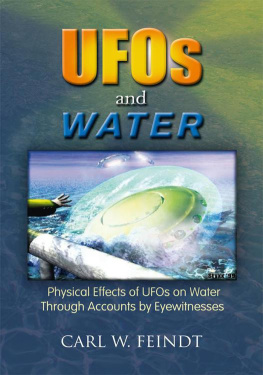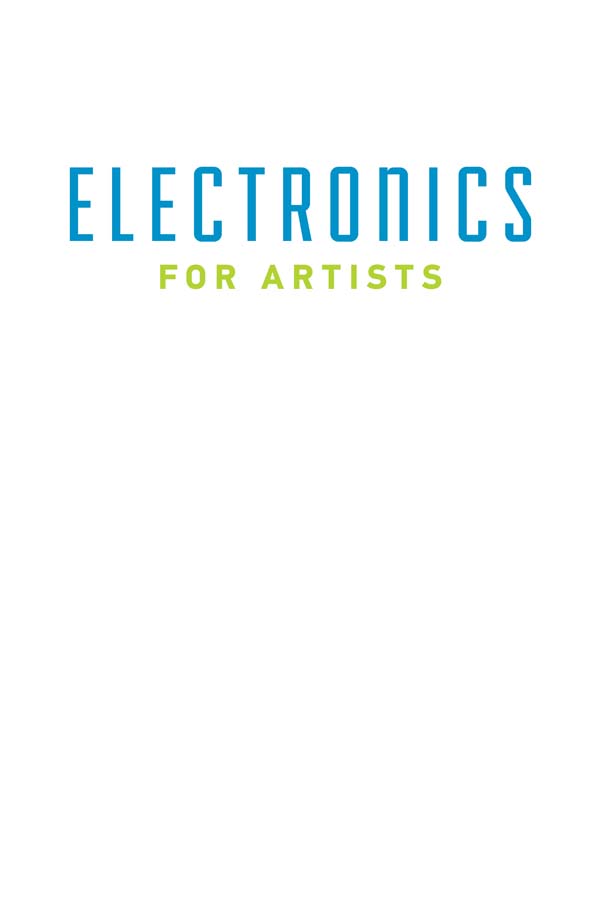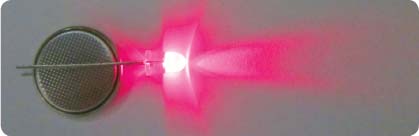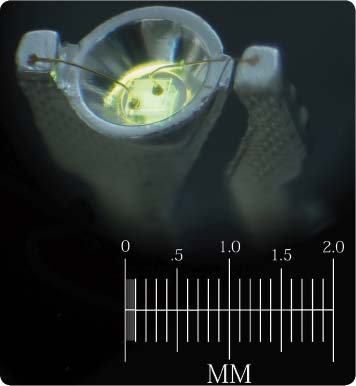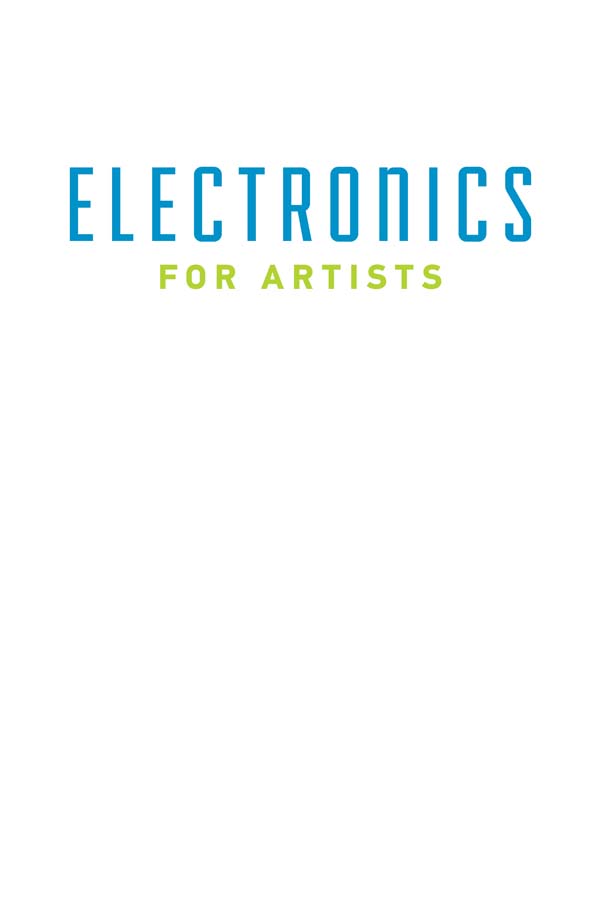
To Kathleen and Patrick
2015 by Simon Quellen Field
All rights reserved
Published by Chicago Review Press Incorporated
814 North Franklin Street
Chicago, Illinois 60610
ISBN 978-1-61373-014-0
Library of Congress Cataloging-in-Publication Data
Field, Simon (Simon Quellen)
Electronics for artists : adding light, motion, and sound to your artwork / Simon Quellen Field.
pages cm
Includes index.
Summary: With todays modern technologyLEDs, servomotors, motion sensors, speakers, and moreartwork can incorporate elements of light, sound, and motion for dramatic effects. Author and educator Simon Quellen Field has developed a primer for creative individuals looking for new ways to express themselves though electronically enhanced art Provided by publisher.
ISBN 978-1-61373-014-0 (pbk.)
1. Art and electronics. 2. ArtTechnique. I. Title.
N72.E53F54 2015
621.3810247dc23
2014036109
Cover and interior design: Andrew Brozyna, AJB Design Inc.
Cover image: Shutterstock
Printed in the United States of America
5 4 3 2 1
CONTENTS
INDEX
INTRODUCTION
T his book is written for artists who want to add light, motion, behavior, or intelligence to their projects. The art might be sculpture that moves, an image that controls its own lighting, an artisan lamp, or a work that responds to the viewer or its environment interactively.
This is not a book for dummies. However, it assumes that the artist has been educated in art, not science, math, or engineering, and has no prior knowledge of electronics at the level of detail required for building electronic projects. I will do the math for youa scientific calculator can do any remaining arithmetic. I also will explain why things work, not just how they work or how to build them. Knowing why something works will help you remember how to make it work.
There is a rule I quote so often that my friends have named it Simons law: Nothing is simple. However, everything can be broken down into pieces that you already know. Each piece then seems simple. I will break down electronics into pieces that you can follow easily. Putting them all back together into a cohesive whole, you will eventually come to think of electronics as something you have mastered, like driving a car, painting a portrait, or planting a garden. None of these things are simple, but they are composed of smaller tasks you have already learned.
1
CREATING LIGHT
M ost of what an artist needs to know about electronics is very simple. There may be a lot of little things to play with, but each component is easy to understand.
Start with the light-emitting diode, called an LED for short. You put electricity through it, and it lights up. That seems pretty simple.
Like all electronics, LEDs can seem a lot less simple if you dont know their basic rules.
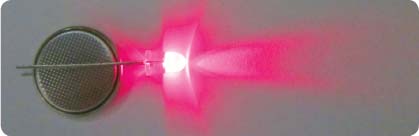
An LED has two wires coming out of it. If you connect one wire to the positive side of a battery, and the other side to the negative side of the battery, you have a 50 percent chance it will light up. If it doesnt light up, turn the battery around and it will.
The first rule of LEDs is the diode part of the name at work: a diode only allows electricity to go through it in one direction.
The tiny little button-cell battery in the photo above is just strong enough to light the LED. What would happen if you connected the LED to the battery in a car, or to a 9-volt battery? That would not be a good idea. At best, the LED would make a little pop sound and become a dark-emitting diode, which we will call a DED.
The second rule of LEDs: they can only handle a certain amount of electricity.
Electricity is just moving electrons. As electrons move through a conductor such as a wire or an LED, they bump into the atoms in the conductor, causing the conductor to heat up. The temperature rises, but as the temperature becomes higher than that of the surroundings, more of the heat is lost to the environment. So eventually, the LED reaches a stable temperature, where the amount of heat generated equals the amount of heat lost.
Each second, some number of electrons move through the LED. If the number of electrons per second goes up, so does the temperature. At some point, the temperature of the LED is so high that the little chip inside the LED breaks or the tiny little wires that connect to the top of the LED chip simply melt.
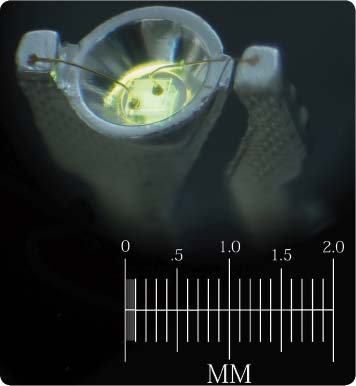
You can see two of those tiny little gold wires in the photo enlargement above. A yellow LED chip is glowing inside the small reflector cup. The entire LED is usually encased in a plastic lens, making it very difficult to see. But for this photo, I placed the glowing LED in some oil so that you could see through the plastic easily.
Just as a current of water is measured by how many gallons flow by each second, currents of electricity are measured by how many electrons flow by each second. Electrical current is measured in units called amperes.
The LED shown can handle about 0.030 amperes (30 milliamperes) before it overheats. Knowing that, you then need to make sure that no more than 30 milliamps go through the LED. You do that by adding a resistor.
A resistor is a bottleneck for electric current. A resistor can be something as simple as a narrow wire. The thinner the wire, the less electricity can go through it.

You can also make a resistor by using a wire made from something that electrons have a difficult time moving through. Carbon is such a material. It is made up of many little grains, and where the grains touch, the electrons can go from one grain to the next. However, the grains only touch in tiny spots, just like two balls can only touch in one tiny spot when put together. In this way, they restrict the flow of electrons like the thin wire does. Materials like carbon also hold on to their electrons more tightly than copper wire does, so there are fewer electrons available to move.
So you could try lighting an LED from a 9-volt battery through a resistor to keep the current below 30 milliamps. But how much resistance would you need?
A 9-volt battery pushes electrons through an LED three times harder than a 3-volt battery does. Voltage is just the pressure on the electrons. If you put more pressure on the electrons, more of them will flow through the resistor, and through the LED in each second.
To figure out how much resistance you need to add, you can measure the current in your circuit while you gradually reduce the resistance, until you get to the value you want.
I picked a few resistors almost at random to try in the circuit. Resistance is measured in ohms, and I picked two resistors with 220 ohms and one with 1,000 ohms. Resistors have color codes to tell you what values they are, and the two 220-ohm resistors have the color code red, red, brown, gold. You can memorize the resistor color codes or print them out on paper (see for more information), or you can just use a multimeter, which can measure the resistance directly.
Next page