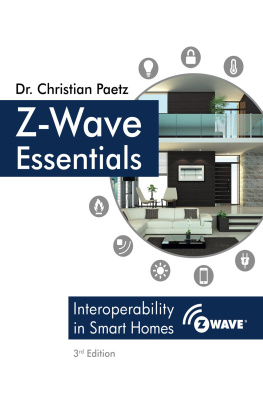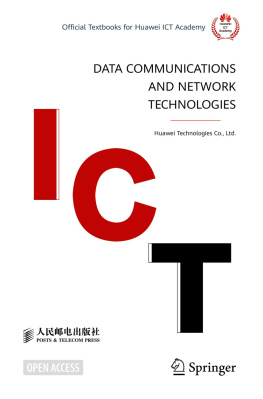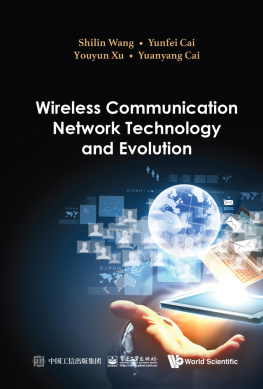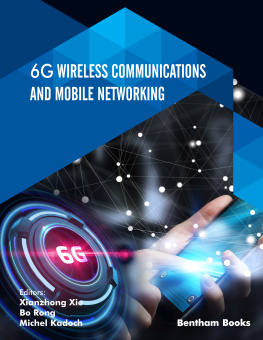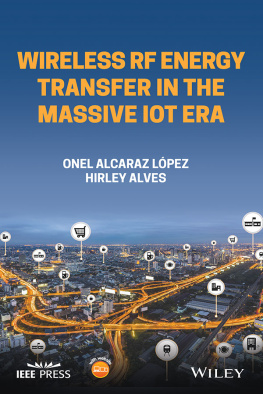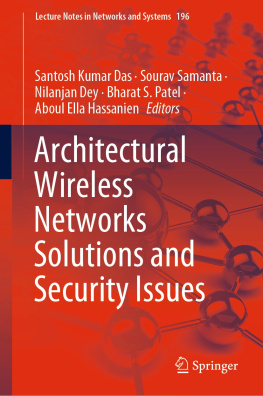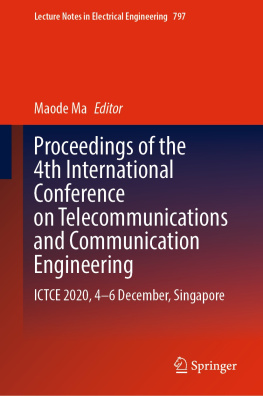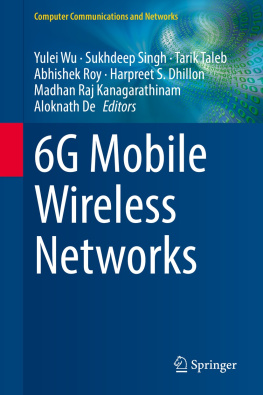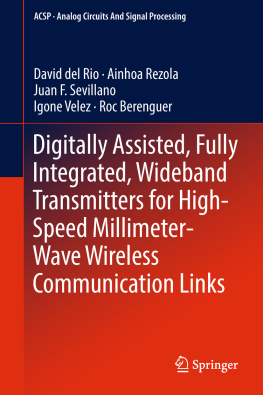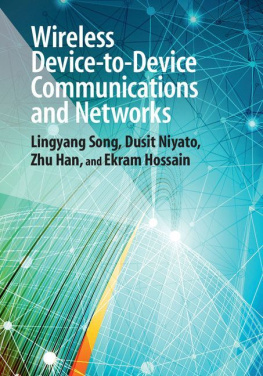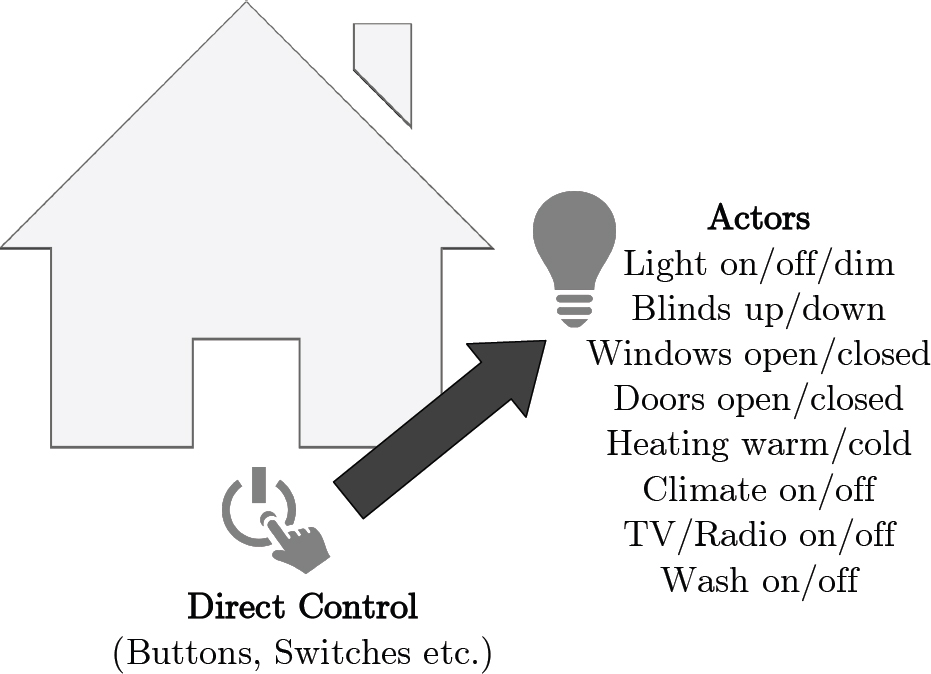Z-Wave Essentials
3. Edition
Prof. Dr.-Ing. Christian Paetz
April 2017
For God so loved the world that he gave his one and only Son, that whoever believes in him shall not perish but have eternal life. John 3, 16 (NIV)
2017 Prof.- Ing. Christian Paetz, 08064 Zwickau
3. Edition 2017, 2. Edition 2015, 1. Edition 2013,
ISBN: 978-1545394540
ISBN: 978-1912317073 (eBook)
All rights reserved. No part of this publication may be reproduced, distributed, or transmitted in any form or by any means, including photocopying, recording, or other electronic or mechanical methods, without the prior written permission of the publisher, except in the case of brief quotations embodied in critical reviews and certain other noncommercial uses permitted by copyright law. For permission requests, write to the publisher at the address below.
Christian Paetz,
Contents
What is new in 2017? Compared to the second version of this book, issued in 2015, the following parts were added or substantially updated:
(c1) Update on other wireless protocols
(c1) Z-Wave is now public domain
(c1) New Section on Z-Wave history, business model, logo history, and Z-Wave Plus
(c2) is rewritten from scratch, now focusing on wireless range estimation
(c3) Explorer Frame process is explained in detail
(c3) Z-Wave Plus network roles as part of the network section
(c3) Energy-Harvesting
(c3) Z-Wave channel concept introduced
(c3) CRC16 in Z-Wave channel 3
(c4) Z-Wave+ device types as part of the device class section
(c4) Multi-channel devices
(c4) Lifeline
(c4) Central scene
(c4) Decentral nature of associations
(c4) New Security Architecture S2
(c5) Practical considerations on Interview process.
(c5) Trouble Shooting of Z-Wave networks using CIT or Z-Way-Expert-UI
(c5) Problems with turnkey solution of certain manufacturers
(c6) Development of Z-Wave devices
Updates on ICs, SDKs, etc.
Clarification on network architecture on PHY, MAC and Transport layer
More than 80 % of the images are updated or replaced
What is new in 2015? Compared to the first version of this book, issued in 2013, the following parts were added or substantially updated:
Security in Z-Wave
Update to Series 500 chips
Update to FLIRS
Update to Auto inclusion as the new default way to include
Z-Wave Plus
Comparison between Wall Inserts and Wall Switches
Introduction
Z-Wave is an international standard of wireless communications for home automation. It interconnects different devices such as lighting, heating, climate control, media and entertainment, safety equipment, and security systems. The interconnection of multiple systems creates a smart home where devices from different vendors work together, thereby enhancing safety, security, convenience, and the quality of life of the people living in that environment. More importantly, a smart home helps to save energy and to protect human life and the environment.
The key to smart home automation is the interconnection of various devices and the ability to control all of them through a single user interface, which may be a web browser, a wall touch panel, a dedicated remote control, or a mobile phone.
The interconnection of devices in a residential home requires common communication media. There are three different approaches to this:
Wired solutions require dedicated cables to be installed during construction or major house renovation. Wired solutions such as BACNet (a protocol that runs on different media types), and certain versions of LON or KNX, namely Instabus in Europe, are generally expensive and therefore used in commercial installations and very high-end residential homes.
Powerline communication uses 110 V or 230 V mains power installation as communication media. Certain standards such as HomeplugAV are more common, but they are mainly used as a replacement for Ethernet technology applied for media distributions such as TV, video, and audio.
Wireless solutions show the biggest growth in the market since they are both reliable and affordable and can be applied in homes without major refurbishments. Additionally, certain technologies such as intelligent door locks or sensors can hardly be installed with wires because they are used on moving devices such as doors.
Therefore, wireless technologies can be considered the future basis for interconnecting devices in a smart home.
1.1 What is a Smart Home?
Smart home is a term often used along with the more descriptive term home automation. Wikipedia defines home automation as:
Home automation is the residential extension of building automation. It is automation of the home, housework or household activity. Home automation may include centralized control of lighting, HVAC (heating, ventilation and air conditioning), appliances, and other systems, to provide improved convenience, comfort, energy efficiency and security. Home automation for the elderly and disabled can provide increased quality of life for persons who might otherwise require caregivers or institutional care. A home automation system integrates electrical devices in a house with each other. The techniques employed in home automation include those in building automation as well as the control of domestic activities, such as home entertainment systems, houseplant and yard watering, pet feeding, changing the ambiance scenes for different events (such as dinners or parties), and the use of domestic robots. Devices may be connected through a computer network to allow control by a personal computer, and may allow remote access from the Internet. Through the integration of information technologies with the home environment, systems and appliances are able to communicate in an integrated manner, which results in convenience, energy efficiency, and safety benefits. [SmartHome2017]
The definition is accurate but not very insightful. Lets start with the obvious: In the good old time, the controlling part and the controlled part of a function in the home were located in the same device. A candle was lit right at the candle and the light came right from the candle. A door knocker was operated right at the device and generated noise right at the same device.
The advent of electricity in the last 100 years has partly changed this reality. The electronic door bell is operated at the door by pressing a button and the more or less ugly sound of the bell comes from a bell connected with the door button by an electrical circuit. The electrical light is typically controlled by a wall switch that is no longer located right next to the light bulb but in a convenient location next to the door where the resident can easily access it when entering the room. Again, the wall switch is connected to light bulbs via an electrical circuit.
Other examples are the control of the window blinds, the wall thermostats controlling the heat in the room, or a simple remote control turning on and off devices that are inconvenient to access directly. The home is mixed with various devices that are still controlled and operated right from the devices. Examples of such devices include dishwasher, washing machine, dryer, or electric stove. TVs moved out of this category about 40 years ago when the infrared remote control became the standard device to control them.
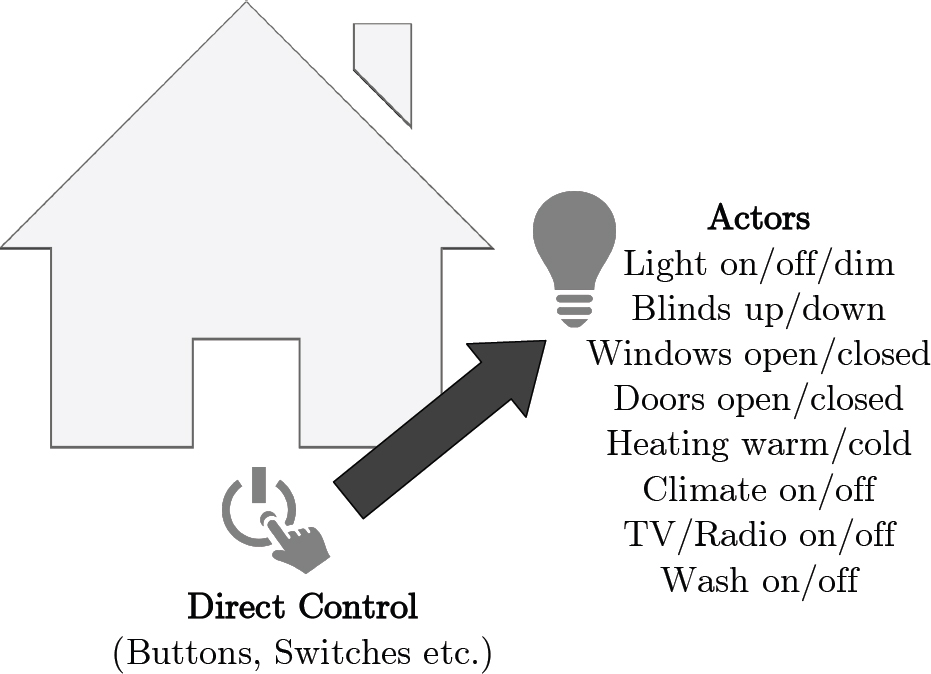
Figure 1.1: Traditional home of the late 1990s
Image 1.1 shows the situation in a traditional home of the early 21st century, reflecting the different ways to control devices in the home. The smart home or home automation changes this situation in multiple ways.