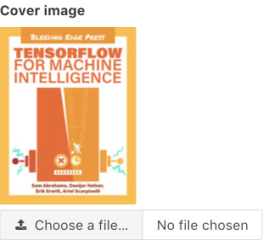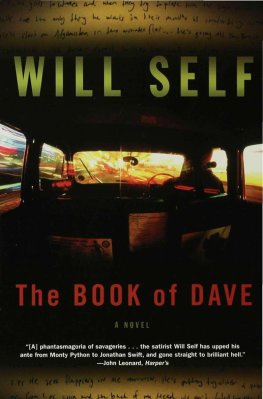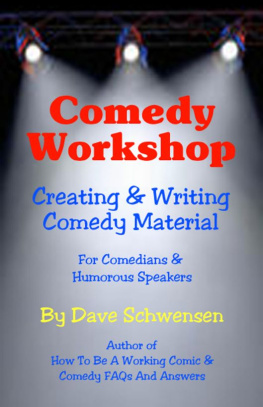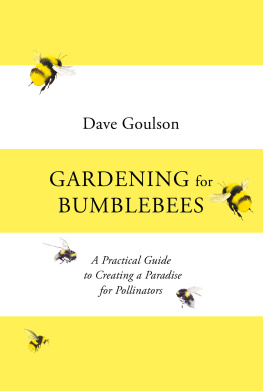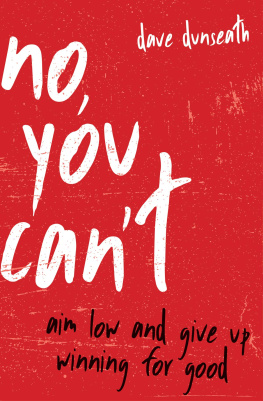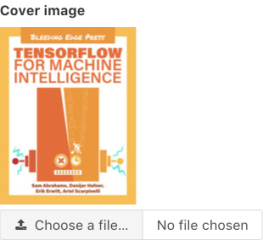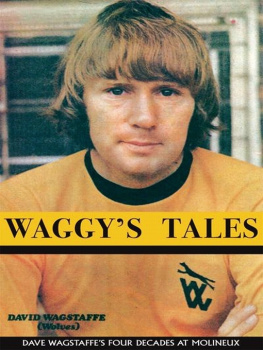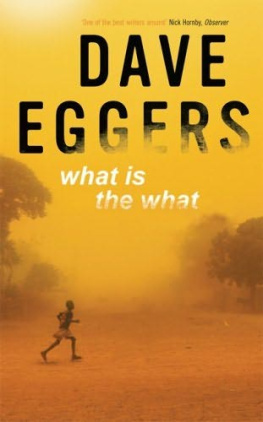Dave Berning et al. - Creating Interfaces with Bulma
Here you can read online Dave Berning et al. - Creating Interfaces with Bulma full text of the book (entire story) in english for free. Download pdf and epub, get meaning, cover and reviews about this ebook. year: 2018, publisher: Bleeding Edge Press, genre: Computer. Description of the work, (preface) as well as reviews are available. Best literature library LitArk.com created for fans of good reading and offers a wide selection of genres:
Romance novel
Science fiction
Adventure
Detective
Science
History
Home and family
Prose
Art
Politics
Computer
Non-fiction
Religion
Business
Children
Humor
Choose a favorite category and find really read worthwhile books. Enjoy immersion in the world of imagination, feel the emotions of the characters or learn something new for yourself, make an fascinating discovery.
- Book:Creating Interfaces with Bulma
- Author:
- Publisher:Bleeding Edge Press
- Genre:
- Year:2018
- Rating:4 / 5
- Favourites:Add to favourites
- Your mark:
- 80
- 1
- 2
- 3
- 4
- 5
Creating Interfaces with Bulma: summary, description and annotation
We offer to read an annotation, description, summary or preface (depends on what the author of the book "Creating Interfaces with Bulma" wrote himself). If you haven't found the necessary information about the book — write in the comments, we will try to find it.
Creating Interfaces with Bulma — read online for free the complete book (whole text) full work
Below is the text of the book, divided by pages. System saving the place of the last page read, allows you to conveniently read the book "Creating Interfaces with Bulma" online for free, without having to search again every time where you left off. Put a bookmark, and you can go to the page where you finished reading at any time.
Font size:
Interval:
Bookmark:
Copyright (c) 2018 Bleeding Edge Press
All rights reserved. No part of the contents of this book may be reproduced or transmitted in any form or by any means without the written permission of the publisher.
This book expresses the authors views and opinions. The information contained in this book is provided without any express, statutory, or implied warranties. Neither the authors, Bleeding Edge Press, nor its resellers, or distributors will be held liable for any damages caused or alleged to be caused either directly or indirectly by this book.
Cover: CC0 Creative Commons, Free for commercial use, No attribution required
https://pixabay.com/en/superhero-super-hero-girl-costume-2483674/
ISBN: 9781939902498
Published by: Bleeding Edge Press, Santa Rosa, CA 95404
Title: Creating Interfaces with Bulma
Authors:Jeremy Thomas, Oleksii Potiekhin, Mikko Lauhakari, Aslam Shah, Dave Berning
Acquisitions Editor: Christina Rudloff
Editors: Troy Mott, Dave Berning
Website: bleedingedgepress.com
I discovered CSS almost by accident in 2007. During an accessibility class, the teacher was emphasizing the need to separate content from styling, and told us it could be achieved with CSS. It was a breakthrough for me: no need for Dreamweaver and complex table layouts anymore. I could write in a simple language that would translate my rules into visual interactive interfaces. I didnt know this event would eventually define the start of my career as a web developer.
For the next 10 years, while I would teach myself various web development tools (PHP, JavaScript, Ruby, Node...), CSS would remain my strongest skill, and the reason why clients and companies would hire me. In the meantime, new CSS features were being developed and adopted by browsers. I was already pretty happy with shadows, rounded corners, custom fonts, and gradients, since they didnt require PNG hacks or convoluted workarounds anymore. But by the end of 2015, a new layout model was becoming increasingly popular. It was called Flexbox.
Flexbox was a game changer: instead of relying on floats, clears and a complex markup to define columns, you could define a Flexbox container with automatically resized columns and you had yourself a grid system! This solution would also drastically simplify the HTML markup. I knew Flexbox could be used to develop something new, something powerful, something exciting! But I didnt know what exactly.
By the time Id discovered Flexbox, I was already using a small Sass framework Id built and maintained myself over several months. I used it to kickstart various CSS projects, both personal and professional. Flexbox turned out to be the missing piece: the main appeal of a CSS framework is to simplify the process of defining page layouts, and Flexboxs syntax was the perfect candidate for a clearer and more flexible markup. While Bulma was initially a CSS generator I was working on that was making use of capsules (hence the name) as modular components, I decided to ditch the idea completely and rather combine my Sass framework with my recent Flexbox knowledge into a new modern CSS framework. Bulma was born.
Since Ive always been an open source advocate, I decided to post my small framework on GitHub and share it across various tech and social websites. I thought If this small framework I built solves a problem of mine, theres a chance it might solve a problem for someone else too. While the initial launch was really quiet, it suddenly went viral. Bulma was trending on GitHub, reached the Hacker News and Product Hunt homepages, and was shared hundreds of times via Twitter. I realized I had built something not only interesting, but actually useful. I remained cautious though. Maybe Bulmas popularity was only a sudden burst of excitement that would fade away soon. But it did not.
Two years into the project, Bulma has been starred 24,000 times on GitHub, and downloaded or installed more than 1 million times. 150 contributors have helped close 860 issues and merge almost 300 pull requests. It shows how the open source community can turn a small CSS project into a major asset for web developers. And considering how it spawned gorgeous websites and made lots of businesses thrive, there is no question that Bulma will continuously grow and remain a widely used tool in the future.
Ive acquired a lot of knowledge in the process, whether its new CSS techniques or better writing skills. Ive also seen many fans express their love for Bulma, praising its simplicity and ease of use. But I think the best reward for me is to know that Ive been able to help thousands of people make the web a place of their own.
Jeremy Thomas
January 2018
This book is for any designer or developer willing to understand how to use Bulma, and learn how to use Bulmas components and layout system to create their own web interface.
Even if you are not already familiar with Bulma, it only takes a few minutes to get acquainted with the framework.
You dont need to know Bulma to read this book! You only need to have an understanding of how HTML and CSS work, but you dont need an in-depth knowledge since Bulmas purpose is to avoid writing CSS!
You also need a code editor: Sublime Text, Atom, Notepad++, IntelliJ, Vim, Emacs, etc. The only requirement is for your editor to have syntax highlighting and to be able to save a file with a specific extension (like .html or .css).
You will also need a modern browser: Google Chrome, Mozilla Firefox, Microsoft Edge or Apple Safari.
All of the code for the sample project in this book can be found at:
https://github.com/troymott/bulma-book-code
This book is a step-by-step guide that will teach you how to build a web interface from scratch using Bulma.
The example website that you will build is an administration interface for an online book publisher, where users can log in to manage three content types: Books, Customers, and Orders. This interface has been chosen because it satisfies all of the requirements for common CRUD (Create/Read/Update/Delete) functionalities, which exist in any type of website or CMS. You can access all of the code for this example on Github (https://github.com/troymott/bulma-book-code).
By the end of this book, you will understand how to:
- Create layouts with Bulma
- Work with components in Bulma
- Design specific elements for your UI
- Extend components with your own setup
The book will also show you how Bulma can be integrated with JavaScript through the following frameworks: React, Angular, VueJS, and Vanilla JS.
Jeremy Thomas has been a web designer for more than 10 years. While studying graphic design in France, he discovered CSS during an accessibility class and instantly fell in love with the language. Thats when he decided to make a career out of it. He has worked with eCommerce companies, agencies (Sony, Microsoft, Louis Vuitton, freelancing, tech startups, code teaching).
By the beginning of 2016, Jeremy had developed a small framework that he was using himself for kickstarting his projects, and decided to share it for free to the world: Bulma was born. Still active in the open source community, he has launched other useful web resources like MarkSheet, CSS Reference, HTML Reference and Web Design in 4 minutes. His goal is to continuously share the knowledge he acquires through his daily work.
Font size:
Interval:
Bookmark:
Similar books «Creating Interfaces with Bulma»
Look at similar books to Creating Interfaces with Bulma. We have selected literature similar in name and meaning in the hope of providing readers with more options to find new, interesting, not yet read works.
Discussion, reviews of the book Creating Interfaces with Bulma and just readers' own opinions. Leave your comments, write what you think about the work, its meaning or the main characters. Specify what exactly you liked and what you didn't like, and why you think so.