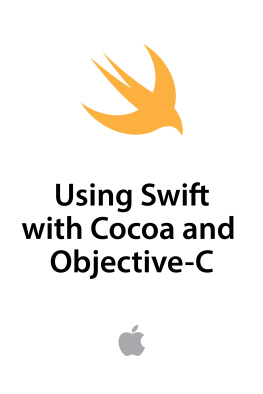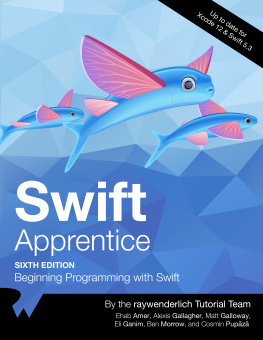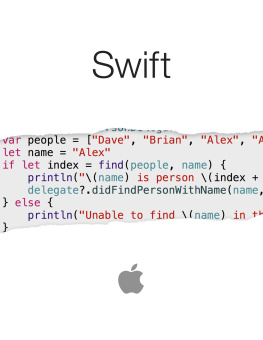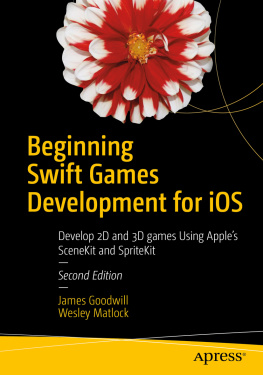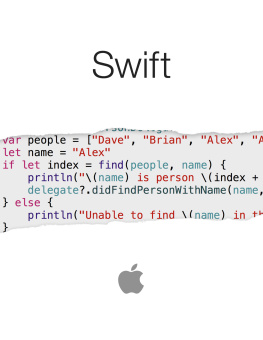Apple Inc. - The Swift Programming Language (Swift 4)
Here you can read online Apple Inc. - The Swift Programming Language (Swift 4) full text of the book (entire story) in english for free. Download pdf and epub, get meaning, cover and reviews about this ebook. year: 2017, publisher: Apple Inc., genre: Computer. Description of the work, (preface) as well as reviews are available. Best literature library LitArk.com created for fans of good reading and offers a wide selection of genres:
Romance novel
Science fiction
Adventure
Detective
Science
History
Home and family
Prose
Art
Politics
Computer
Non-fiction
Religion
Business
Children
Humor
Choose a favorite category and find really read worthwhile books. Enjoy immersion in the world of imagination, feel the emotions of the characters or learn something new for yourself, make an fascinating discovery.
The Swift Programming Language (Swift 4): summary, description and annotation
We offer to read an annotation, description, summary or preface (depends on what the author of the book "The Swift Programming Language (Swift 4)" wrote himself). If you haven't found the necessary information about the book — write in the comments, we will try to find it.
The Swift Programming Language (Swift 4) — read online for free the complete book (whole text) full work
Below is the text of the book, divided by pages. System saving the place of the last page read, allows you to conveniently read the book "The Swift Programming Language (Swift 4)" online for free, without having to search again every time where you left off. Put a bookmark, and you can go to the page where you finished reading at any time.
Font size:
Interval:
Bookmark:
Swift is a fantastic way to write software, whether its for phones, desktops, servers, or anything else that runs code. Its a safe, fast, and interactive programming language that combines the best in modern language thinking with wisdom from the wider Apple engineering culture and the diverse contributions from its open-source community. The compiler is optimized for performance and the language is optimized for development, without compromising on either.
Swift is friendly to new programmers. Its an industrial-quality programming language thats as expressive and enjoyable as a scripting language. Writing Swift code in a playground lets you experiment with code and see the results immediately, without the overhead of building and running an app.
Swift defines away large classes of common programming errors by adopting modern programming patterns:
Variables are always initialized before use.
Array indices are checked for out-of-bounds errors.
Integers are checked for overflow.
Optionals ensure that
nilvalues are handled explicitly.Memory is managed automatically.
Error handling allows controlled recovery from unexpected failures.
Swift code is compiled and optimized to get the most out of modern hardware. The syntax and standard library have been designed based on the guiding principle that the obvious way to write your code should also perform the best. Its combination of safety and speed make Swift an excellent choice for everything from Hello, world! to an entire operating system.
Swift combines powerful type inference and pattern matching with a modern, lightweight syntax, allowing complex ideas to be expressed in a clear and concise manner. As a result, code is not just easier to write, but easier to read and maintain as well.
Swift has been years in the making, and it continues to evolve with new features and capabilities. Our goals for Swift are ambitious. We cant wait to see what you create with it.
This book describes Swift 4.0, the default version of Swift thats included in Xcode 9. You can use Xcode 9 to build targets that are written in either Swift 4 or Swift 3.
Note
When the Swift 4 compiler is working with Swift 3 code, it identifies its language version as 3.2. As a result, you can use conditional compilation blocks like #if swift(>=3.2) to write code thats compatible with multiple versions of the Swift compiler.
When you use Xcode 9 to build Swift 3 code, most of the new Swift 4 functionality is available. That said, the following features are available only to Swift 4 code:
Substring operations return an instance of the
Substringtype, instead ofString.The
@objcattribute is implicitly added in fewer places.Extensions to a type in the same file can access that types private members.
A target written in Swift 4 can depend on a target thats written in Swift 3, and vice versa. This means, if you have a large project thats divided into multiple frameworks, you can migrate your code from Swift 3 to Swift 4 one framework at a time.
Tradition suggests that the first program in a new language should print the words Hello, world! on the screen. In Swift, this can be done in a single line:
print("Hello, world!")
If you have written code in C or Objective-C, this syntax looks familiar to youin Swift, this line of code is a complete program. You dont need to import a separate library for functionality like input/output or string handling. Code written at global scope is used as the entry point for the program, so you dont need a main() function. You also dont need to write semicolons at the end of every statement.
This tour gives you enough information to start writing code in Swift by showing you how to accomplish a variety of programming tasks. Dont worry if you dont understand somethingeverything introduced in this tour is explained in detail in the rest of this book.
Note
On a Mac, download the Playground and double-click the file to open it in Xcode: https://developer.apple.com/go/?id=swift-tour
Use let to make a constant and var to make a variable. The value of a constant doesnt need to be known at compile time, but you must assign it a value exactly once. This means you can use constants to name a value that you determine once but use in many places.
varmyVariable=42myVariable=50letmyConstant=42
A constant or variable must have the same type as the value you want to assign to it. However, you dont always have to write the type explicitly. Providing a value when you create a constant or variable lets the compiler infer its type. In the example above, the compiler infers that myVariable is an integer because its initial value is an integer.
If the initial value doesnt provide enough information (or if there is no initial value), specify the type by writing it after the variable, separated by a colon.
letimplicitInteger=70letimplicitDouble=70.0letexplicitDouble:Double=70
Experiment
Create a constant with an explicit type of Float and a value of 4.
Values are never implicitly converted to another type. If you need to convert a value to a different type, explicitly make an instance of the desired type.
letlabel="The width is "letwidth=94letwidthLabel=label+String(width)
Experiment
Try removing the conversion to String from the last line. What error do you get?
Theres an even simpler way to include values in strings: Write the value in parentheses, and write a backslash (\) before the parentheses. For example:
letapples=3letoranges=5letappleSummary="I have\(apples)apples."letfruitSummary="I have\(apples+oranges)pieces of fruit."
Experiment
Use \() to include a floating-point calculation in a string and to include someones name in a greeting.
Use three double quotes (""") for strings that take up multiple lines. Indentation at the start of each quoted line is removed, as long as it matches the indentation of the closing quote. For example:
letquotation="""Even though there's whitespace to the left,the actual lines aren't indented.Except for this line.Double quotes (") can appear without being escaped.
Font size:
Interval:
Bookmark:
Similar books «The Swift Programming Language (Swift 4)»
Look at similar books to The Swift Programming Language (Swift 4). We have selected literature similar in name and meaning in the hope of providing readers with more options to find new, interesting, not yet read works.
Discussion, reviews of the book The Swift Programming Language (Swift 4) and just readers' own opinions. Leave your comments, write what you think about the work, its meaning or the main characters. Specify what exactly you liked and what you didn't like, and why you think so.