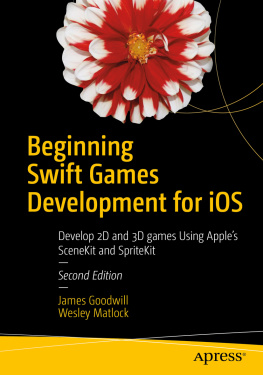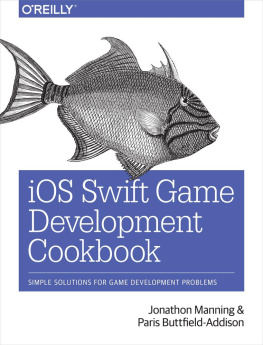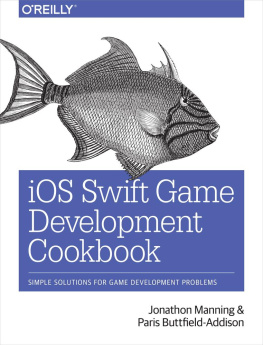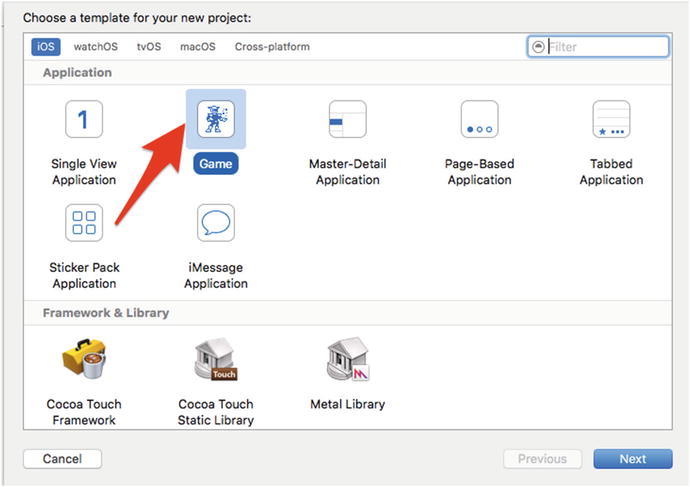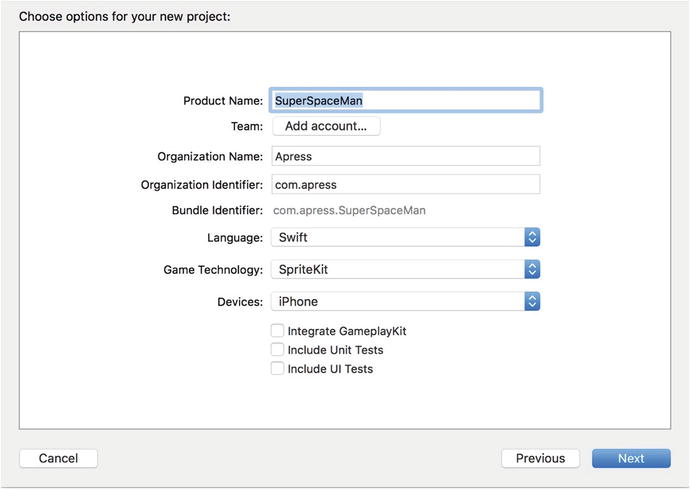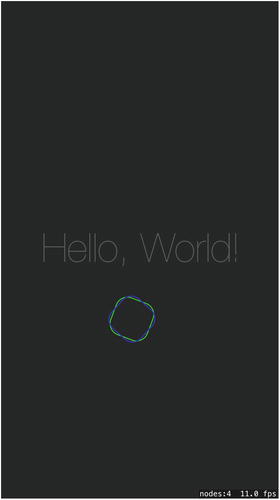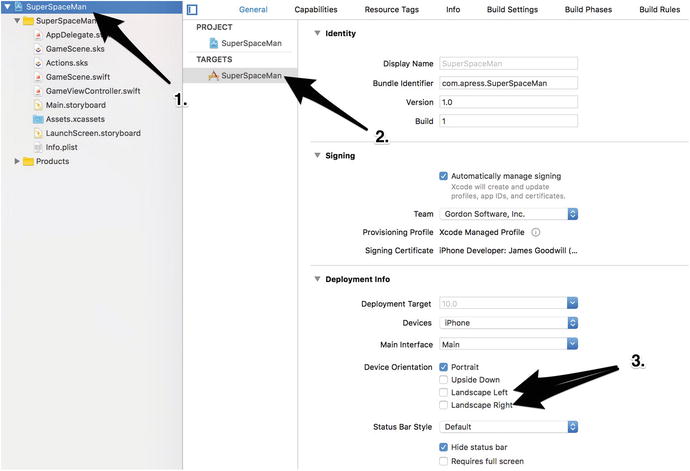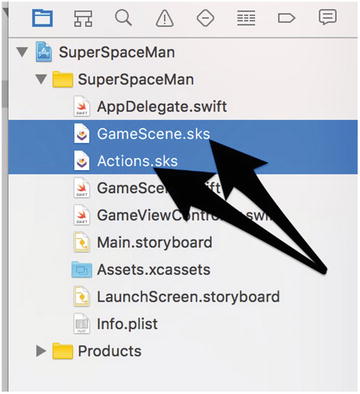James Goodwill - Beginning Swift Games Development for iOS: Develop 2D and 3D games Using Apple’s SceneKit and SpriteKit, 2nd Edition
Here you can read online James Goodwill - Beginning Swift Games Development for iOS: Develop 2D and 3D games Using Apple’s SceneKit and SpriteKit, 2nd Edition full text of the book (entire story) in english for free. Download pdf and epub, get meaning, cover and reviews about this ebook. year: 2017, publisher: Apress, genre: Home and family. Description of the work, (preface) as well as reviews are available. Best literature library LitArk.com created for fans of good reading and offers a wide selection of genres:
Romance novel
Science fiction
Adventure
Detective
Science
History
Home and family
Prose
Art
Politics
Computer
Non-fiction
Religion
Business
Children
Humor
Choose a favorite category and find really read worthwhile books. Enjoy immersion in the world of imagination, feel the emotions of the characters or learn something new for yourself, make an fascinating discovery.
- Book:Beginning Swift Games Development for iOS: Develop 2D and 3D games Using Apple’s SceneKit and SpriteKit, 2nd Edition
- Author:
- Publisher:Apress
- Genre:
- Year:2017
- Rating:4 / 5
- Favourites:Add to favourites
- Your mark:
Beginning Swift Games Development for iOS: Develop 2D and 3D games Using Apple’s SceneKit and SpriteKit, 2nd Edition: summary, description and annotation
We offer to read an annotation, description, summary or preface (depends on what the author of the book "Beginning Swift Games Development for iOS: Develop 2D and 3D games Using Apple’s SceneKit and SpriteKit, 2nd Edition" wrote himself). If you haven't found the necessary information about the book — write in the comments, we will try to find it.
Learn the fundamental elements of the new Swift 3 programming language as applied to game development for new iOS 10.
In Part 1 of this book, youll start with a basic 2D game idea and build the game throughout the book introducing each SpriteKit topic as you add new functionality to the game. By the end of the book, youll have experience with all the important SpriteKit topics and have a fully functional game as a result. In Part 2, youll learn 3D game development using Apples SceneKit framework and the Swift programming language, following the same pattern used for Part 1.
Game apps are one of the most popular categories in the Apple iTunes App Store. In response, James Goodwill and Wesley Matlock bring you Beginning Swift Games Development for iOS, Third Edition an update to their best-selling work. After reading and using this book, youll have the skills and the code to build your first 2D and then 3D game app that you can run on any iOS-enabled device.
What youll learn
- Discover whats in the new Swift 3 programming language
- Apply Swift 3 to iOS 10 and 9 game development
- Build a 2D game app using SpriteKit and Swift
- Build a 3D game from 2D using SceneKit and Swift
Who this book is for
iOS app developers new to Swift or for those thinking of trying iOS game app development for the very first time.
James Goodwill: author's other books
Who wrote Beginning Swift Games Development for iOS: Develop 2D and 3D games Using Apple’s SceneKit and SpriteKit, 2nd Edition? Find out the surname, the name of the author of the book and a list of all author's works by series.