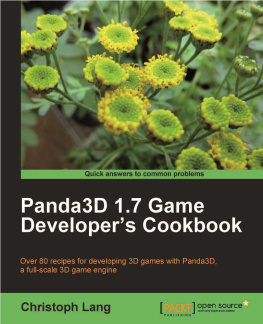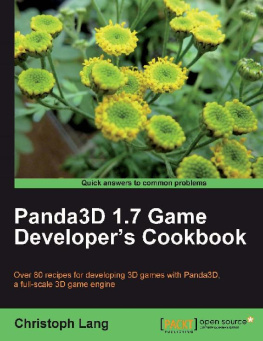Christoph Lang - Panda3D 1.7 Game Developer’s Cookbook
Here you can read online Christoph Lang - Panda3D 1.7 Game Developer’s Cookbook full text of the book (entire story) in english for free. Download pdf and epub, get meaning, cover and reviews about this ebook. year: 2011, publisher: Packt Publishing, genre: Computer. Description of the work, (preface) as well as reviews are available. Best literature library LitArk.com created for fans of good reading and offers a wide selection of genres:
Romance novel
Science fiction
Adventure
Detective
Science
History
Home and family
Prose
Art
Politics
Computer
Non-fiction
Religion
Business
Children
Humor
Choose a favorite category and find really read worthwhile books. Enjoy immersion in the world of imagination, feel the emotions of the characters or learn something new for yourself, make an fascinating discovery.
- Book:Panda3D 1.7 Game Developer’s Cookbook
- Author:
- Publisher:Packt Publishing
- Genre:
- Year:2011
- Rating:5 / 5
- Favourites:Add to favourites
- Your mark:
Panda3D 1.7 Game Developer’s Cookbook: summary, description and annotation
We offer to read an annotation, description, summary or preface (depends on what the author of the book "Panda3D 1.7 Game Developer’s Cookbook" wrote himself). If you haven't found the necessary information about the book — write in the comments, we will try to find it.
Over 80 recipes for developing 3D games with Panda3D, a full-scale 3D game engine
- Dive into the advanced features of the Panda3D engine
- Take control of the renderer and use shaders to create stunning graphics
- Give your games a professional look using special effects and post-processing filters
- Extend the core engine libraries using C++
- Explained ready-to-use sample code along with plenty of screenshots for easier and quicker learning
In Detail
Panda3D is a free and open source game engine. It has been used successfully by hobbyists as well as big studios to create games ranging from quick prototypes to full-scale commercial MMOs. Panda3D makes it easy to use models, textures, and sounds to create impressive interactive experiences. With this book, you too will be able to leverage the full power of the Panda3D engine.
Panda3D 1.7 Game Developers Cookbook will supply you with a set of recipes with step-by- step instructions to guide you to usable results quickly and take you through all the topics involved in developing games with Panda3D. First it takes a quick sweep through setting up a basic scene. Then focused articles covering advanced topics of game development carry you closer to your game development goals step by step. With each article you will be able to add more features, as the recipes guide you through getting user input from gamepads, keyboard, mouse, microphone, or even webcam, using shader effects, setting up custom render-to-texture pipelines, applying full-screen post-processing effects, adding physics with the ODE, PhysX, or Bullet physics engine, using the engines networking capabilities with the event-driven Twisted server framework, debugging and performance profiling, and packaging your game for distribution. It will also put you in touch with other languages and technologies like C++, the Cg shading language, and the Twisted server framework.
Panda3D 1.7 Game Developers Cookbook provides a great reference for your Panda3D game development needs and helps you to deliver impressive results more quickly and with great ease.
This book offers solutions to problems occurring during game development with Panda3D for people already familiar with the basics of Panda3D.
What you will learn from this book
- Develop a camera system that smoothly follows a target
- Add lights, shadows, and particles to make your scenes more interesting
- Use shader effects to take control of the rendering output
- Set up custom render-to-texture pipelines for advanced render effects
- Apply full-screen post-processing effects like depth of field and color correction to achieve cinematic and more stylized looks
- Connect Panda3D to the network and download files, send high-score lists, and update game object states
- Use one of the ODE, PhysX, or Bullet physics engines to add more realism
- Get input from keyboard, mouse, a game controller, a microphone, or even a webcam
- Debug and profile your game to find bugs and bottlenecks
- Package your game into a bundle and make it ready for redistribution using the web browser plugin
Approach
This is a cookbook with over 80 recipes offering solutions to common game development problems with Panda3D with explained sample code and screenshots added in.
Who this book is written for
If you are a developer with experience in Python, Panda3D, and optionally C++ and shading languages and you are looking for quick and easy to integrate solutions to common game development problems with Panda3D, this book is for you.
**
Christoph Lang: author's other books
Who wrote Panda3D 1.7 Game Developer’s Cookbook? Find out the surname, the name of the author of the book and a list of all author's works by series.

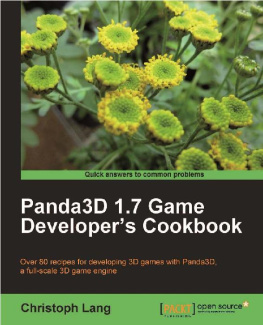
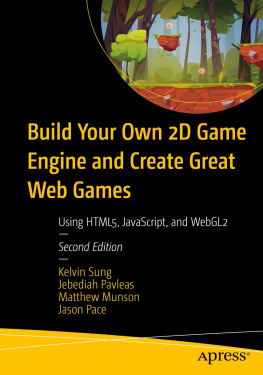
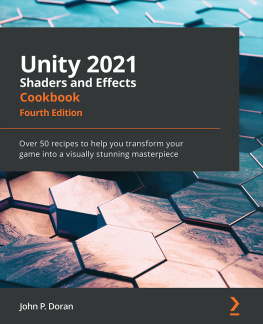


![Dave Mathews [Dave Mathews] - Panda3D 1.6 Game Engine](/uploads/posts/book/118496/thumbs/dave-mathews-dave-mathews-panda3d-1-6-game.jpg)