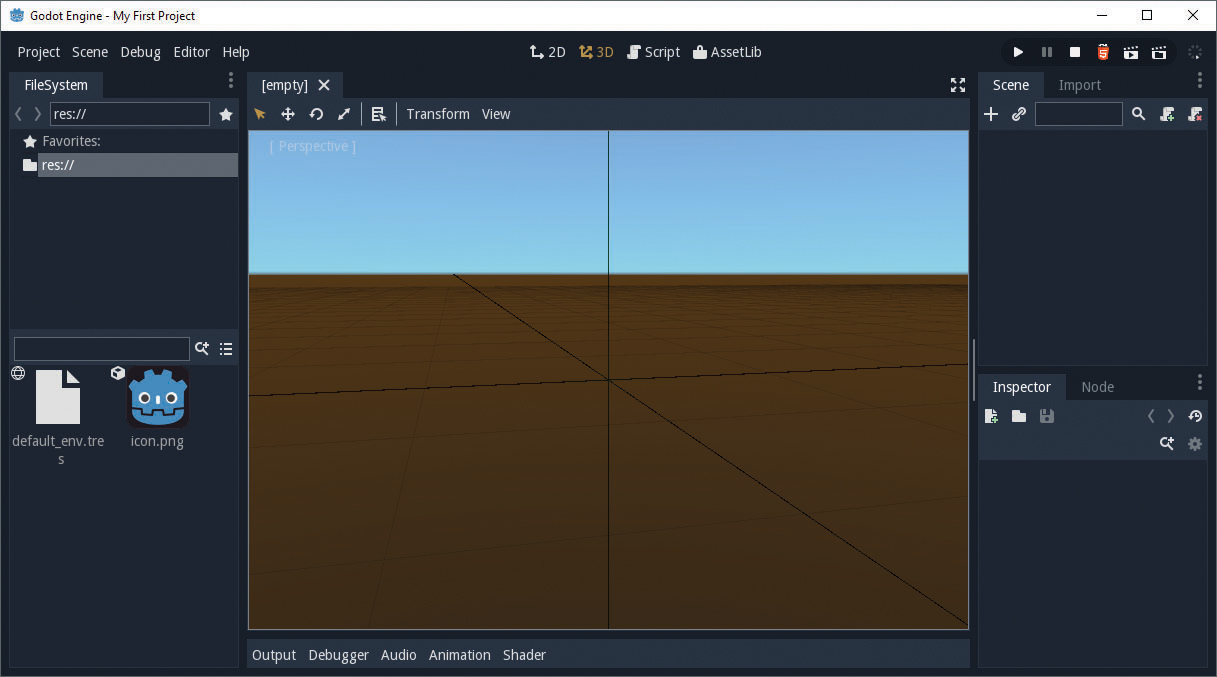Manzur A. - Godot Engine Game Development in 24 Hours. The Official Guide to Godot 3.0
Here you can read online Manzur A. - Godot Engine Game Development in 24 Hours. The Official Guide to Godot 3.0 full text of the book (entire story) in english for free. Download pdf and epub, get meaning, cover and reviews about this ebook. year: 2018, publisher: Pearson, genre: Computer / Science. Description of the work, (preface) as well as reviews are available. Best literature library LitArk.com created for fans of good reading and offers a wide selection of genres:
Romance novel
Science fiction
Adventure
Detective
Science
History
Home and family
Prose
Art
Politics
Computer
Non-fiction
Religion
Business
Children
Humor
Choose a favorite category and find really read worthwhile books. Enjoy immersion in the world of imagination, feel the emotions of the characters or learn something new for yourself, make an fascinating discovery.

Godot Engine Game Development in 24 Hours. The Official Guide to Godot 3.0: summary, description and annotation
We offer to read an annotation, description, summary or preface (depends on what the author of the book "Godot Engine Game Development in 24 Hours. The Official Guide to Godot 3.0" wrote himself). If you haven't found the necessary information about the book — write in the comments, we will try to find it.
In just 24 sessions of one hour or less, this guide will help you create great 2D and 3D games for any platform with the 100% free Godot 3.0 game engine. Its straightforward, step-by-step approach guides you from basic scenes, graphics, and game flow through advanced shaders, environments, particle rendering, and networked games. Godots co-creator and main contributorwalk you through building three complete games, offering advanced techniques you wont find anywhere else.
Every lesson builds on what youve already learned, giving you a rock-solid foundation for real-world success.
Step-by-step instructions carefully walk you through the most common Godot engine programming tasks and techniques
Practical, hands-on examples show you how to apply what you learn
Quizzes and exercises help you test your knowledge and stretch your skills
Notes and tips point out shortcuts, solutions, and problems to avoid
Learn how to
Install Godot, create projects, and use the visual editor
Master the scene system, and organize games with Scene Trees
Create 2D graphics, 3D graphics, and animations
Use basic and advanced scripting to perform many game tasks
Process player input from any source
Control game flow, configurations, and resources
Maximize realism with Godots physics and particle systems
Make the most of 3D shaders, materials, lighting, and shadows
Control effects and post-processing
Build richer, more sophisticated game universes with viewports
Develop networked games, from concepts to communication and input
Export games to the devices youve targeted
Integrate native code, third-party APIs, and engine extensions (bonus chapter)
Manzur A.: author's other books
Who wrote Godot Engine Game Development in 24 Hours. The Official Guide to Godot 3.0? Find out the surname, the name of the author of the book and a list of all author's works by series.



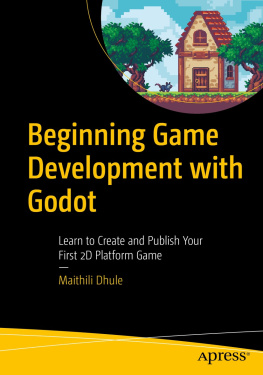
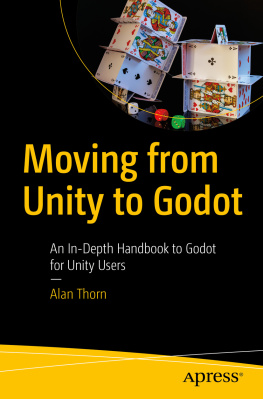
![Chris Bradfield [Chris Bradfield] - Godot Engine Game Development Projects: Build Five Cross-Platform 2D and 3D Games With Godot 3.0](/uploads/posts/book/132739/thumbs/chris-bradfield-chris-bradfield-godot-engine.jpg)


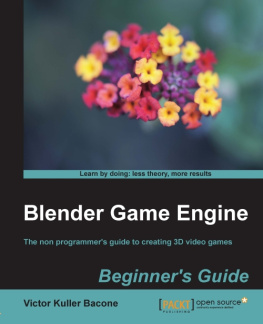
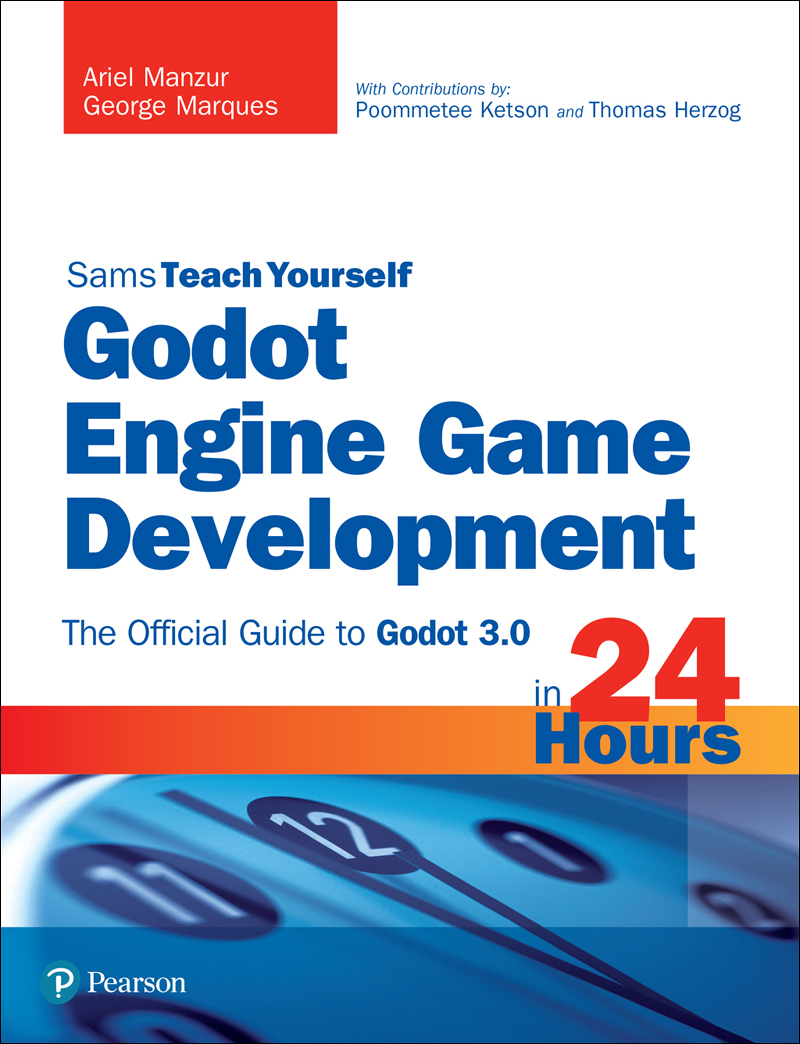

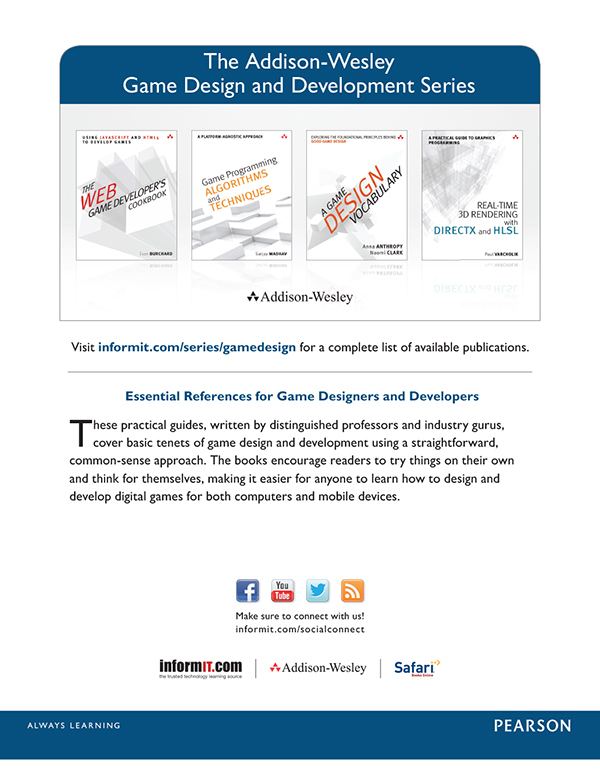
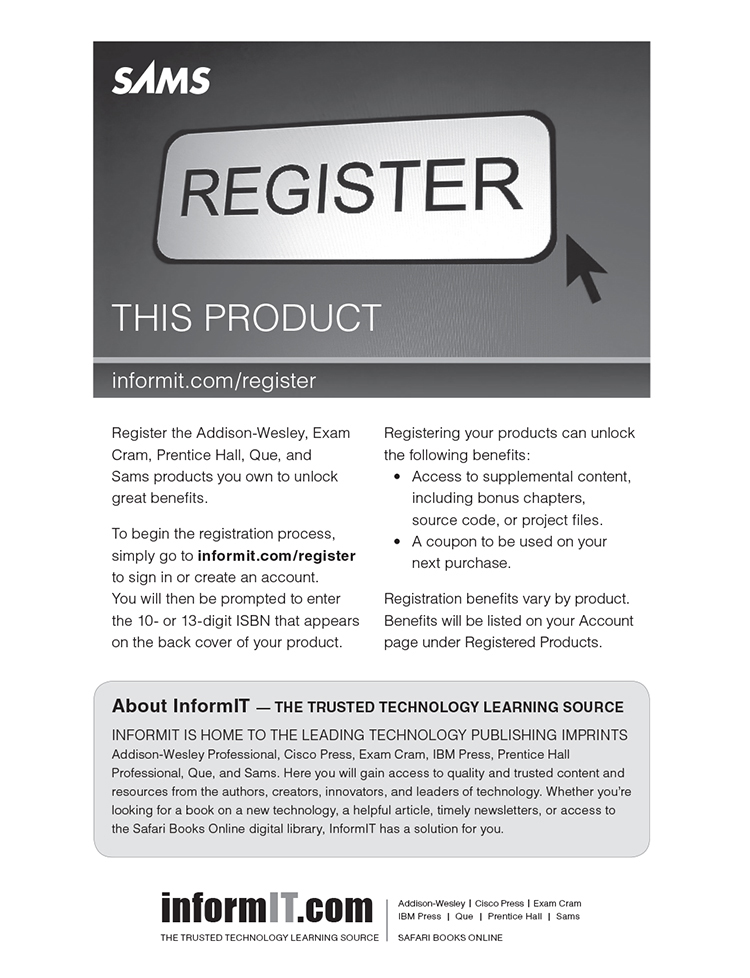
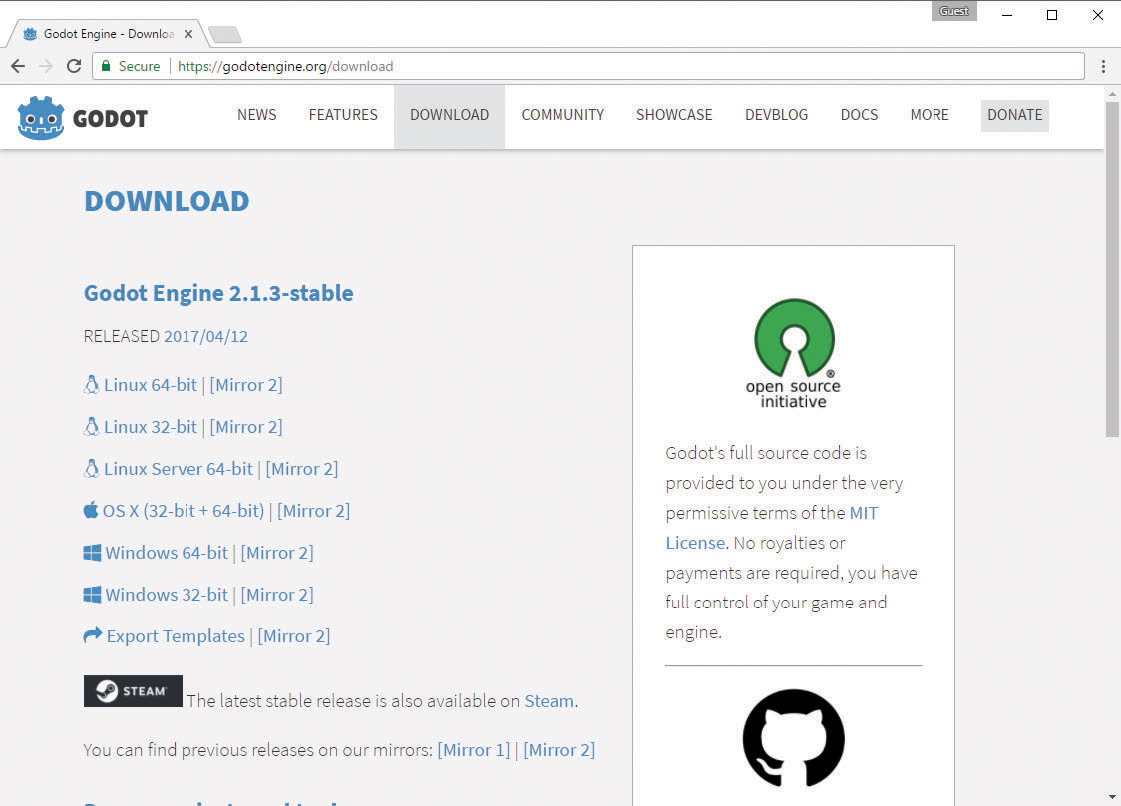
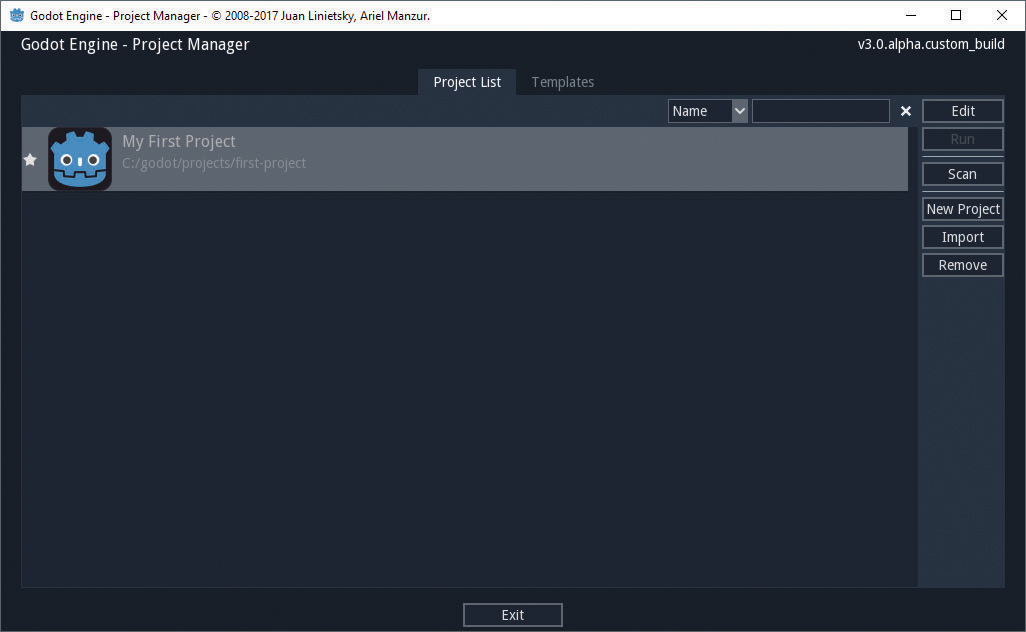
 TRY IT YOURSELF
TRY IT YOURSELF